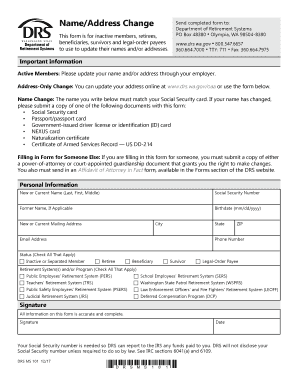
Nameaddress ChaNge Washington State Department of Drs Wa Form


Understanding the Nameaddress Change Washington State Department of Drs Wa
The Nameaddress Change Washington State Department of Drs Wa is a formal document used to update personal information, including name and address, within the Washington State Department of Licensing records. This form is essential for individuals who have undergone a legal name change or have moved to a new address. Keeping your information current ensures that all official communications and documents reflect your accurate details, which is crucial for legal identification and compliance with state regulations.
Steps to Complete the Nameaddress Change Washington State Department of Drs Wa
Completing the Nameaddress Change form involves several straightforward steps:
- Gather necessary documentation, such as proof of name change (if applicable) and identification.
- Access the form through the Washington State Department of Licensing website or designated office.
- Fill out the form with accurate personal information, ensuring all sections are completed.
- Review the form for any errors or omissions before submission.
- Submit the form either online, by mail, or in person, depending on your preference and the available options.
Required Documents for the Nameaddress Change Washington State Department of Drs Wa
When submitting the Nameaddress Change form, specific documents are typically required to verify your identity and support your request. These may include:
- A government-issued photo ID, such as a driver’s license or passport.
- Proof of name change documentation, such as a marriage certificate or court order, if applicable.
- Any additional identification that may be requested by the Washington State Department of Licensing.
Form Submission Methods for the Nameaddress Change Washington State Department of Drs Wa
The Nameaddress Change form can be submitted through various methods, providing flexibility based on individual preferences:
- Online: Submit the form through the Washington State Department of Licensing's official website.
- By Mail: Send the completed form and required documents to the designated mailing address provided on the form.
- In-Person: Visit a local Department of Licensing office to submit the form directly.
Legal Use of the Nameaddress Change Washington State Department of Drs Wa
Using the Nameaddress Change form is a legal requirement for maintaining accurate records with the Washington State Department of Licensing. Failure to update your information can lead to complications, including issues with identification, voting, and legal documents. It is important to ensure that your information is consistent across all legal and official records to avoid potential legal challenges or penalties.
Eligibility Criteria for the Nameaddress Change Washington State Department of Drs Wa
To be eligible to submit the Nameaddress Change form, individuals must meet certain criteria:
- You must be a resident of Washington State.
- You must have a valid reason for the name or address change, such as marriage, divorce, or relocation.
- You should possess valid identification to support your request.
Quick guide on how to complete nameaddress change washington state department of drs wa
Effortlessly Prepare [SKS] on Any Device
Managing documents online has become increasingly popular among businesses and individuals. It offers an ideal environmentally friendly alternative to conventional printed and signed documents, allowing you to find the right form and securely store it online. airSlate SignNow provides you with all the necessary tools to create, modify, and electronically sign your documents quickly without any delays. Manage [SKS] on any device using airSlate SignNow's Android or iOS applications and enhance any document-oriented process today.
How to Modify and Electronically Sign [SKS] with Ease
- Obtain [SKS] and click on Get Form to begin.
- Utilize the tools we provide to complete your form.
- Emphasize relevant sections of your documents or conceal sensitive information using tools specifically designed for that purpose by airSlate SignNow.
- Generate your electronic signature with the Sign tool, which takes only seconds and carries the same legal validity as a conventional handwritten signature.
- Review all the information and click on the Done button to save your changes.
- Choose how you wish to submit your form, whether by email, SMS, or invitation link, or download it to your computer.
Eliminate the worry of missing or lost documents, tedious form searches, or errors that require printing new document copies. airSlate SignNow addresses your document management needs in just a few clicks from any device of your choice. Modify and electronically sign [SKS] to ensure effective communication at every stage of your form preparation process with airSlate SignNow.
Create this form in 5 minutes or less
Related searches to Nameaddress ChaNge Washington State Department Of Drs Wa
Create this form in 5 minutes!
How to create an eSignature for the nameaddress change washington state department of drs wa
How to create an electronic signature for a PDF online
How to create an electronic signature for a PDF in Google Chrome
How to create an e-signature for signing PDFs in Gmail
How to create an e-signature right from your smartphone
How to create an e-signature for a PDF on iOS
How to create an e-signature for a PDF on Android
People also ask
-
What is the Nameaddress ChaNge Washington State Department Of Drs Wa?
The Nameaddress ChaNge Washington State Department Of Drs Wa refers to the process of officially updating your name or address with the Washington State Department of Licensing. This change is important to ensure that all your official documents are accurate and up to date, allowing seamless communication with state departments.
-
How can airSlate SignNow assist with the Nameaddress ChaNge Washington State Department Of Drs Wa?
airSlate SignNow simplifies the process of submitting documents for your Nameaddress ChaNge Washington State Department Of Drs Wa by providing an intuitive eSigning solution. You can easily create, sign, and send all necessary paperwork directly from the platform, making your experience hassle-free.
-
What are the advantages of using airSlate SignNow for government document eSigning?
Using airSlate SignNow for your Nameaddress ChaNge Washington State Department Of Drs Wa provides numerous advantages, including rapid document turnaround and enhanced security features. Our platform ensures your documents are legally binding and protected while also streamlining the signing process for all parties involved.
-
Are there any fees associated with using airSlate SignNow for my Nameaddress ChaNge Washington State Department Of Drs Wa?
airSlate SignNow offers affordable pricing plans designed to cater to various budgets and needs, including options for individual users and businesses. While there may be minimal transaction fees, overall, the cost-effectiveness makes it a smart choice for managing your Nameaddress ChaNge Washington State Department Of Drs Wa.
-
Can I integrate airSlate SignNow with other applications for my Nameaddress ChaNge Washington State Department Of Drs Wa?
Yes, airSlate SignNow easily integrates with various applications to enhance your workflow. You can connect it with popular tools like Google Drive, Dropbox, and more, making it easier to manage documents related to your Nameaddress ChaNge Washington State Department Of Drs Wa.
-
Is airSlate SignNow compliant with legal standards for document signing?
Absolutely! airSlate SignNow adheres to all legal standards, ensuring that your documents related to the Nameaddress ChaNge Washington State Department Of Drs Wa are compliant and recognized under U.S. law. Our platform ensures that all electronic signatures are secure and meet state regulations.
-
How does airSlate SignNow enhance the user experience for signers?
airSlate SignNow is designed with user experience in mind, making it easy for anyone to navigate. Even if you're submitting a Nameaddress ChaNge Washington State Department Of Drs Wa for the first time, our intuitive interface simplifies the signing process to remove confusion.
Get more for Nameaddress ChaNge Washington State Department Of Drs Wa
Find out other Nameaddress ChaNge Washington State Department Of Drs Wa
- How To Electronic signature Pennsylvania Government Document
- Can I Electronic signature Texas Government PPT
- How To Electronic signature Utah Government Document
- How To Electronic signature Washington Government PDF
- How Can I Electronic signature New Mexico Finance & Tax Accounting Word
- How Do I Electronic signature New York Education Form
- How To Electronic signature North Carolina Education Form
- How Can I Electronic signature Arizona Healthcare / Medical Form
- How Can I Electronic signature Arizona Healthcare / Medical Presentation
- How To Electronic signature Oklahoma Finance & Tax Accounting PDF
- How Can I Electronic signature Oregon Finance & Tax Accounting PDF
- How To Electronic signature Indiana Healthcare / Medical PDF
- How Do I Electronic signature Maryland Healthcare / Medical Presentation
- How To Electronic signature Tennessee Healthcare / Medical Word
- Can I Electronic signature Hawaii Insurance PDF
- Help Me With Electronic signature Colorado High Tech Form
- How To Electronic signature Indiana Insurance Document
- Can I Electronic signature Virginia Education Word
- How To Electronic signature Louisiana Insurance Document
- Can I Electronic signature Florida High Tech Document