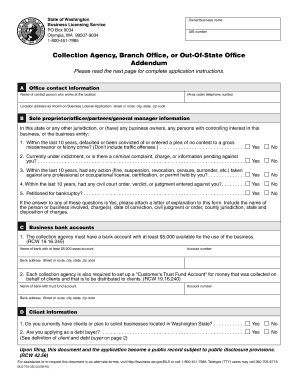
Close Your Business Account Business Licensing Service Access Form


Understanding the Close Your Business Account Business Licensing Service Access
The Close Your Business Account Business Licensing Service Access is a crucial form for businesses that need to formally close their accounts with state or local licensing authorities. This process ensures that all business operations are officially terminated, preventing future liabilities or obligations. It is essential for business owners to understand the implications of this form, including how it affects their business status and any remaining legal responsibilities.
Steps to Complete the Close Your Business Account Business Licensing Service Access
Completing the Close Your Business Account Business Licensing Service Access involves several key steps:
- Gather necessary information about your business, including the business name, license number, and any outstanding obligations.
- Fill out the form accurately, ensuring all fields are completed to avoid delays.
- Review the form for any errors or missing information.
- Submit the form according to the instructions provided by your local licensing authority, which may include online submission, mailing, or in-person delivery.
Required Documents for Closing Your Business Account
When submitting the Close Your Business Account Business Licensing Service Access, certain documents may be required to verify your business status. Commonly required documents include:
- Proof of business registration or incorporation documents.
- Any outstanding tax documents or clearances.
- Identification of the business owner or authorized representative.
Legal Considerations for Closing Your Business Account
Understanding the legal implications of closing your business account is vital. This process may affect your business's legal standing and future obligations. It is advisable to consult with a legal professional to ensure compliance with all state and federal regulations. Additionally, you may need to notify creditors and settle any outstanding debts before officially closing the account.
State-Specific Rules for Closing Business Accounts
Each state may have unique regulations regarding the closure of business accounts. It is important to research your state’s specific requirements, as they can vary significantly. Some states may require additional forms or notifications to be filed, while others may have specific timelines for processing closures. Checking with your state’s business licensing authority can provide clarity on these requirements.
Examples of Closing a Business Account
Real-world scenarios can help illustrate how to effectively close a business account. For instance, a small LLC may need to file the Close Your Business Account Business Licensing Service Access after fulfilling all tax obligations and notifying clients. Another example could involve a partnership that dissolves and must collectively file the necessary forms to ensure all legal ties are severed. These examples highlight the importance of following the correct procedures to avoid future complications.
Quick guide on how to complete close your business account business licensing service access
Complete [SKS] effortlessly on any device
Managing documents online has become increasingly popular among businesses and individuals. It offers an ideal eco-friendly alternative to traditional printed and signed documents, allowing you to find the necessary form and securely store it online. airSlate SignNow provides all the tools you need to create, modify, and electronically sign your documents quickly without delays. Handle [SKS] on any device with airSlate SignNow Android or iOS applications and simplify any document-related process today.
How to modify and electronically sign [SKS] with ease
- Locate [SKS] and click on Get Form to begin.
- Utilize the tools we offer to complete your document.
- Emphasize relevant sections of your documents or redact sensitive information with tools that airSlate SignNow offers specifically for that purpose.
- Create your electronic signature with the Sign tool, which takes seconds and holds the same legal validity as a traditional wet ink signature.
- Review all the details and click on the Done button to save your modifications.
- Choose how you want to send your form, via email, text message (SMS), invite link, or download it to your computer.
Forget about lost or misplaced documents, tedious form searching, or errors that require printing new document copies. airSlate SignNow meets all your document management needs in just a few clicks from any device of your choosing. Modify and electronically sign [SKS] and guarantee outstanding communication at every stage of your form preparation process with airSlate SignNow.
Create this form in 5 minutes or less
Related searches to Close Your Business Account Business Licensing Service Access
Create this form in 5 minutes!
How to create an eSignature for the close your business account business licensing service access
How to create an electronic signature for a PDF online
How to create an electronic signature for a PDF in Google Chrome
How to create an e-signature for signing PDFs in Gmail
How to create an e-signature right from your smartphone
How to create an e-signature for a PDF on iOS
How to create an e-signature for a PDF on Android
People also ask
-
What is the process to Close Your Business Account Business Licensing Service Access?
To Close Your Business Account Business Licensing Service Access, you can follow our streamlined process outlined on our platform. Simply log into your account, navigate to the settings, and choose the option to close your account. Our support team is also available to assist you throughout the process.
-
Are there any fees associated with closing my business account?
No, there are no fees associated with Closing Your Business Account Business Licensing Service Access. We prioritize transparency in our pricing, ensuring you won’t incur unexpected charges while terminating your account. Detailed information is available in our terms and conditions.
-
What happens to my documents after I Close Your Business Account Business Licensing Service Access?
After you Close Your Business Account Business Licensing Service Access, your documents will be securely stored for a set period, during which you can retrieve them if needed. Once this grace period is over, your data will be permanently deleted in accordance with our privacy policy.
-
Can I access my documents after I Close Your Business Account Business Licensing Service Access?
Once you Close Your Business Account Business Licensing Service Access, your access to the documents will be revoked. However, you will have a grace period to download any important documents before your account is fully terminated. Ensure to back up any essential files before closing your account.
-
What features will I lose when I Close Your Business Account Business Licensing Service Access?
Closing Your Business Account Business Licensing Service Access means you will lose access to all the features, including eSigning capabilities and document management tools. This also includes integration options that allow you to connect with other services. We recommend reviewing the features you rely on before proceeding.
-
Is there a trial period for the Business Licensing Service Access features?
Yes, we offer a free trial for our Business Licensing Service Access features, allowing you to experience how our platform can streamline your document processes. During the trial, you can explore the full range of functionalities before deciding to close your business account or continue with a paid subscription.
-
How do I get support while closing my business account?
If you encounter any issues while trying to Close Your Business Account Business Licensing Service Access, our customer support team is available to help. You can signNow out via live chat, email, or by phone, and we will guide you through every step of the process to ensure a smooth experience.
Get more for Close Your Business Account Business Licensing Service Access
Find out other Close Your Business Account Business Licensing Service Access
- How Do I Electronic signature Indiana Lawers Quitclaim Deed
- How To Electronic signature Maryland Lawers Month To Month Lease
- Electronic signature North Carolina High Tech IOU Fast
- How Do I Electronic signature Michigan Lawers Warranty Deed
- Help Me With Electronic signature Minnesota Lawers Moving Checklist
- Can I Electronic signature Michigan Lawers Last Will And Testament
- Electronic signature Minnesota Lawers Lease Termination Letter Free
- Electronic signature Michigan Lawers Stock Certificate Mobile
- How Can I Electronic signature Ohio High Tech Job Offer
- How To Electronic signature Missouri Lawers Job Description Template
- Electronic signature Lawers Word Nevada Computer
- Can I Electronic signature Alabama Legal LLC Operating Agreement
- How To Electronic signature North Dakota Lawers Job Description Template
- Electronic signature Alabama Legal Limited Power Of Attorney Safe
- How To Electronic signature Oklahoma Lawers Cease And Desist Letter
- How To Electronic signature Tennessee High Tech Job Offer
- Electronic signature South Carolina Lawers Rental Lease Agreement Online
- How Do I Electronic signature Arizona Legal Warranty Deed
- How To Electronic signature Arizona Legal Lease Termination Letter
- How To Electronic signature Virginia Lawers Promissory Note Template