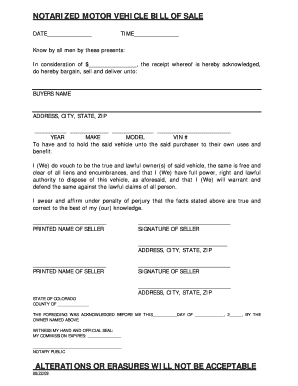
Colorado Notarized Bill Sale Form


Understanding the Colorado Notarized Bill of Sale
The Colorado notarized bill of sale is a legal document that serves as proof of the transfer of ownership for a motor vehicle. This document is essential for both the buyer and the seller, as it provides a record of the transaction and protects the rights of both parties. In Colorado, a notarized bill of sale is often required for vehicle registration, ensuring that the buyer has legitimate ownership of the vehicle.
Steps to Complete the Colorado Notarized Bill of Sale
Completing a Colorado notarized bill of sale involves several steps to ensure that all necessary information is accurately recorded. Start by gathering essential details such as the vehicle's make, model, year, VIN (Vehicle Identification Number), and odometer reading. Next, include the names and addresses of both the buyer and the seller, along with the sale price. After filling out the form, both parties must sign it in the presence of a notary public, who will then notarize the document, adding an extra layer of authenticity.
Key Elements of the Colorado Notarized Bill of Sale
A comprehensive Colorado notarized bill of sale should include specific key elements to be legally binding. These elements are:
- Vehicle Information: Make, model, year, VIN, and odometer reading.
- Buyer and Seller Details: Full names, addresses, and contact information.
- Sale Price: The agreed-upon amount for the vehicle.
- Date of Sale: The date when the transaction takes place.
- Signatures: Signatures of both parties and the notary public.
Legal Use of the Colorado Notarized Bill of Sale
The legal use of a Colorado notarized bill of sale extends beyond just the transfer of ownership. This document can serve as evidence in case of disputes regarding the sale, such as claims of fraud or misrepresentation. Additionally, it may be required by the Colorado Department of Revenue when registering the vehicle in the buyer's name. Having a notarized bill of sale can also protect the seller from future liabilities related to the vehicle after the sale.
How to Obtain the Colorado Notarized Bill of Sale
Obtaining a Colorado notarized bill of sale can be done through several methods. Many online resources provide templates that can be filled out and printed. Additionally, local auto dealerships and legal offices may offer blank forms. Once the form is completed, it must be notarized by a licensed notary public, which can often be done at banks, law offices, or dedicated notary services.
State-Specific Rules for the Colorado Notarized Bill of Sale
Colorado has specific rules regarding the notarized bill of sale that buyers and sellers should be aware of. The document must be signed by both parties in the presence of a notary public. It is also important to ensure that the form complies with state regulations, including providing accurate vehicle information and the correct signatures. Failure to adhere to these rules may result in complications during the vehicle registration process.
Quick guide on how to complete colorado notarized bill sale
Prepare Colorado Notarized Bill Sale effortlessly on any device
Online document management has gained popularity among businesses and individuals. It serves as an excellent eco-friendly alternative to traditional printed and signed documents, allowing you to obtain the necessary form and securely store it online. airSlate SignNow provides you with all the resources required to create, modify, and electronically sign your documents swiftly without delays. Manage Colorado Notarized Bill Sale on any platform using airSlate SignNow's Android or iOS applications and enhance any document-centric workflow today.
The easiest method to modify and eSign Colorado Notarized Bill Sale without any hassle
- Find Colorado Notarized Bill Sale and click Get Form to begin.
- Utilize the tools we provide to fill out your form.
- Emphasize pertinent sections of the documents or redact sensitive information with instruments that airSlate SignNow provides specifically for that function.
- Create your signature using the Sign tool, which takes mere seconds and carries the same legal validity as a conventional ink signature.
- Review all the details and then click on the Done button to save your changes.
- Choose how you wish to send your form, via email, text message (SMS), invitation link, or download it to your computer.
Eliminate concerns about lost or misplaced documents, tedious searches for forms, or mistakes that necessitate printing new document copies. airSlate SignNow fulfills all your requirements in document management with just a few clicks from any device of your choosing. Edit and eSign Colorado Notarized Bill Sale and guarantee excellent communication at any stage of your form preparation process with airSlate SignNow.
Create this form in 5 minutes or less
Create this form in 5 minutes!
How to create an eSignature for the colorado notarized bill sale
How to create an electronic signature for a PDF online
How to create an electronic signature for a PDF in Google Chrome
How to create an e-signature for signing PDFs in Gmail
How to create an e-signature right from your smartphone
How to create an e-signature for a PDF on iOS
How to create an e-signature for a PDF on Android
People also ask
-
What is the process for a Colorado motor vehicle sale using airSlate SignNow?
The process for a Colorado motor vehicle sale using airSlate SignNow is straightforward. You can create, send, and eSign all necessary documents online, ensuring compliance with Colorado regulations. Our platform allows you to manage the entire transaction digitally, making it efficient and secure.
-
How much does airSlate SignNow cost for managing Colorado motor vehicle sales?
airSlate SignNow offers competitive pricing plans tailored for businesses handling Colorado motor vehicle sales. Our cost-effective solution ensures you get the best value for your investment, with various subscription options to fit your needs. You can choose a plan that suits your volume of transactions and budget.
-
What features does airSlate SignNow provide for Colorado motor vehicle sales?
airSlate SignNow provides a range of features specifically designed for Colorado motor vehicle sales. These include customizable templates, secure eSigning, and document tracking. Our platform also integrates seamlessly with other tools to streamline your workflow.
-
Can airSlate SignNow help with compliance for Colorado motor vehicle sales?
Yes, airSlate SignNow is designed to help ensure compliance for Colorado motor vehicle sales. Our platform adheres to state regulations, providing you with the necessary documentation and eSigning capabilities. This helps you avoid potential legal issues and ensures a smooth transaction.
-
Is it easy to integrate airSlate SignNow with other tools for Colorado motor vehicle sales?
Absolutely! airSlate SignNow offers easy integration with various tools and platforms commonly used in Colorado motor vehicle sales. This allows you to enhance your existing processes and improve efficiency without disrupting your current workflow.
-
What are the benefits of using airSlate SignNow for Colorado motor vehicle sales?
Using airSlate SignNow for Colorado motor vehicle sales provides numerous benefits, including increased efficiency, reduced paperwork, and enhanced security. Our platform simplifies the signing process, allowing you to close deals faster and focus on your business growth. Additionally, it helps you maintain a professional image with clients.
-
How secure is airSlate SignNow for handling Colorado motor vehicle sales documents?
Security is a top priority at airSlate SignNow, especially for handling Colorado motor vehicle sales documents. Our platform employs advanced encryption and security protocols to protect your sensitive information. You can trust that your documents are safe and secure throughout the entire transaction process.
Get more for Colorado Notarized Bill Sale
- Skilled nursing competency self assessment form
- Hud form 91186a
- Job seeker registration card form
- Reg 397 pdf form
- Printable second grade reading comprehension worksheets form
- Private property tow application san jose police department form
- Patrick henry high school san diego physical form 15188083
- Which word best describes the authors view of the nazis in the horror of nazi germany form
Find out other Colorado Notarized Bill Sale
- How To Sign Montana Business Operations Warranty Deed
- Sign Nevada Business Operations Emergency Contact Form Simple
- Sign New Hampshire Business Operations Month To Month Lease Later
- Can I Sign New York Business Operations Promissory Note Template
- Sign Oklahoma Business Operations Contract Safe
- Sign Oregon Business Operations LLC Operating Agreement Now
- Sign Utah Business Operations LLC Operating Agreement Computer
- Sign West Virginia Business Operations Rental Lease Agreement Now
- How To Sign Colorado Car Dealer Arbitration Agreement
- Sign Florida Car Dealer Resignation Letter Now
- Sign Georgia Car Dealer Cease And Desist Letter Fast
- Sign Georgia Car Dealer Purchase Order Template Mobile
- Sign Delaware Car Dealer Limited Power Of Attorney Fast
- How To Sign Georgia Car Dealer Lease Agreement Form
- How To Sign Iowa Car Dealer Resignation Letter
- Sign Iowa Car Dealer Contract Safe
- Sign Iowa Car Dealer Limited Power Of Attorney Computer
- Help Me With Sign Iowa Car Dealer Limited Power Of Attorney
- Sign Kansas Car Dealer Contract Fast
- Sign Kansas Car Dealer Agreement Secure