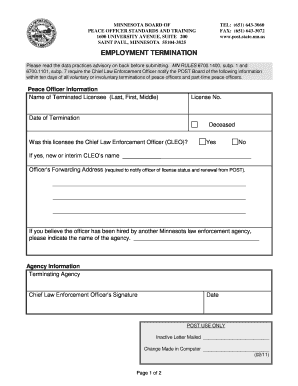
LICENSEE TERMINATION FORM Dps Mn


What is the LICENSEE TERMINATION FORM Dps Mn
The LICENSEE TERMINATION FORM Dps Mn is a legal document used in Minnesota to officially terminate a license agreement. This form serves as a formal notice to the relevant authorities and parties involved that the licensee wishes to end their licensing arrangement. It is essential for ensuring that all parties are aware of the termination and that the process adheres to state regulations. The form outlines the reasons for termination and provides necessary details about the licensee and the license in question.
How to use the LICENSEE TERMINATION FORM Dps Mn
To effectively use the LICENSEE TERMINATION FORM Dps Mn, the licensee must first complete the form with accurate information. This includes personal details, license number, and the specific reasons for termination. Once filled out, the form should be submitted to the appropriate state agency or governing body that issued the original license. It is crucial to retain a copy of the completed form for personal records and to confirm that the termination has been processed.
Steps to complete the LICENSEE TERMINATION FORM Dps Mn
Completing the LICENSEE TERMINATION FORM Dps Mn involves several key steps:
- Download the form from the official Minnesota Department of Public Safety website or obtain a physical copy.
- Fill in the required fields, including your name, address, and license details.
- Clearly state the reasons for termination in the designated section.
- Sign and date the form to validate your request.
- Submit the completed form to the appropriate agency, either online, by mail, or in person, as specified.
Key elements of the LICENSEE TERMINATION FORM Dps Mn
The LICENSEE TERMINATION FORM Dps Mn includes several critical elements that must be addressed for proper processing:
- Licensee Information: Full name, address, and contact details.
- License Details: Type of license, license number, and issue date.
- Termination Reason: A clear explanation of why the license is being terminated.
- Signature: The licensee’s signature is required to authenticate the form.
- Date: The date on which the termination request is made.
Legal use of the LICENSEE TERMINATION FORM Dps Mn
The LICENSEE TERMINATION FORM Dps Mn is legally binding once submitted and processed by the relevant authority. It is important for licensees to understand that submitting this form signifies their intention to cease operations under the license. Failure to properly terminate a license can lead to legal complications, including fines or penalties. Therefore, it is advisable to consult with a legal professional if there are uncertainties regarding the termination process.
Who Issues the Form
The LICENSEE TERMINATION FORM Dps Mn is issued by the Minnesota Department of Public Safety. This agency oversees various licensing processes within the state, ensuring compliance with local laws and regulations. The department provides guidelines on how to complete the form and the necessary steps for submission, making it a reliable resource for licensees seeking to terminate their agreements.
Quick guide on how to complete licensee termination form dps mn
Complete [SKS] effortlessly on any device
Digital document management has gained popularity among organizations and individuals. It offers an ideal eco-friendly substitute for traditional printed and signed documents, as you can access the correct form and securely save it online. airSlate SignNow provides all the tools necessary to create, adjust, and eSign your documents quickly without delays. Manage [SKS] on any platform using airSlate SignNow Android or iOS applications and streamline any document-related process today.
How to adjust and eSign [SKS] seamlessly
- Locate [SKS] and click Get Form to begin.
- Utilize the tools we provide to fill out your form.
- Highlight pertinent sections of your documents or redact sensitive information with the tools that airSlate SignNow offers specifically for that task.
- Create your signature with the Sign tool, which takes mere seconds and holds the same legal validity as a conventional wet ink signature.
- Review all the information and click the Done button to save your alterations.
- Select how you wish to send your form, whether by email, text message (SMS), invitation link, or download it to your computer.
Say goodbye to lost or misfiled documents, tedious form searches, or mistakes that require reprinting new copies. airSlate SignNow meets all your document management needs in just a few clicks from any device you choose. Adjust and eSign [SKS] and ensure excellent communication at any point in your document preparation journey with airSlate SignNow.
Create this form in 5 minutes or less
Create this form in 5 minutes!
How to create an eSignature for the licensee termination form dps mn
How to create an electronic signature for a PDF online
How to create an electronic signature for a PDF in Google Chrome
How to create an e-signature for signing PDFs in Gmail
How to create an e-signature right from your smartphone
How to create an e-signature for a PDF on iOS
How to create an e-signature for a PDF on Android
People also ask
-
What is the LICENSEE TERMINATION FORM Dps Mn used for?
The LICENSEE TERMINATION FORM Dps Mn is a crucial document used to officially terminate a licensing agreement. This form ensures that all parties acknowledge the termination and can help avoid any potential disputes in the future.
-
How can I access the LICENSEE TERMINATION FORM Dps Mn?
You can easily access the LICENSEE TERMINATION FORM Dps Mn through our airSlate SignNow platform. Simply log in to your account, and you can find the form in our document templates section, ready for you to customize and use.
-
Is there a fee for using the LICENSEE TERMINATION FORM Dps Mn with airSlate SignNow?
Using the LICENSEE TERMINATION FORM Dps Mn is included in our affordable subscription plans with airSlate SignNow. We offer various pricing tiers, catering to different business needs, so you can choose the one that fits your budget best.
-
Can I customize the LICENSEE TERMINATION FORM Dps Mn?
Yes, you can customize the LICENSEE TERMINATION FORM Dps Mn on the airSlate SignNow platform. Our user-friendly interface allows you to edit, add or remove any sections to ensure the form meets your specific requirements.
-
What are the benefits of using airSlate SignNow for the LICENSEE TERMINATION FORM Dps Mn?
Using airSlate SignNow for the LICENSEE TERMINATION FORM Dps Mn offers several benefits, including a seamless signing experience, secure storage, and easy sharing capabilities. Our platform is designed to streamline the document management process and improve efficiency within your business.
-
Does airSlate SignNow integrate with other software for the LICENSEE TERMINATION FORM Dps Mn?
Yes, airSlate SignNow integrates with various business tools and platforms, making it easy to manage your documents, including the LICENSEE TERMINATION FORM Dps Mn. This ensures that you can incorporate eSigning into your existing workflows effortlessly.
-
How does airSlate SignNow ensure the security of the LICENSEE TERMINATION FORM Dps Mn?
Security is a top priority for airSlate SignNow. We utilize advanced encryption protocols to protect your LICENSEE TERMINATION FORM Dps Mn and other documents, ensuring that your information remains confidential and secure throughout the signing process.
Get more for LICENSEE TERMINATION FORM Dps Mn
Find out other LICENSEE TERMINATION FORM Dps Mn
- Help Me With Electronic signature Missouri Government Rental Application
- Can I Electronic signature Nevada Government Stock Certificate
- Can I Electronic signature Massachusetts Education Quitclaim Deed
- Can I Electronic signature New Jersey Government LLC Operating Agreement
- Electronic signature New Jersey Government Promissory Note Template Online
- Electronic signature Michigan Education LLC Operating Agreement Myself
- How To Electronic signature Massachusetts Finance & Tax Accounting Quitclaim Deed
- Electronic signature Michigan Finance & Tax Accounting RFP Now
- Electronic signature Oklahoma Government RFP Later
- Electronic signature Nebraska Finance & Tax Accounting Business Plan Template Online
- Electronic signature Utah Government Resignation Letter Online
- Electronic signature Nebraska Finance & Tax Accounting Promissory Note Template Online
- Electronic signature Utah Government Quitclaim Deed Online
- Electronic signature Utah Government POA Online
- How To Electronic signature New Jersey Education Permission Slip
- Can I Electronic signature New York Education Medical History
- Electronic signature Oklahoma Finance & Tax Accounting Quitclaim Deed Later
- How To Electronic signature Oklahoma Finance & Tax Accounting Operating Agreement
- Electronic signature Arizona Healthcare / Medical NDA Mobile
- How To Electronic signature Arizona Healthcare / Medical Warranty Deed