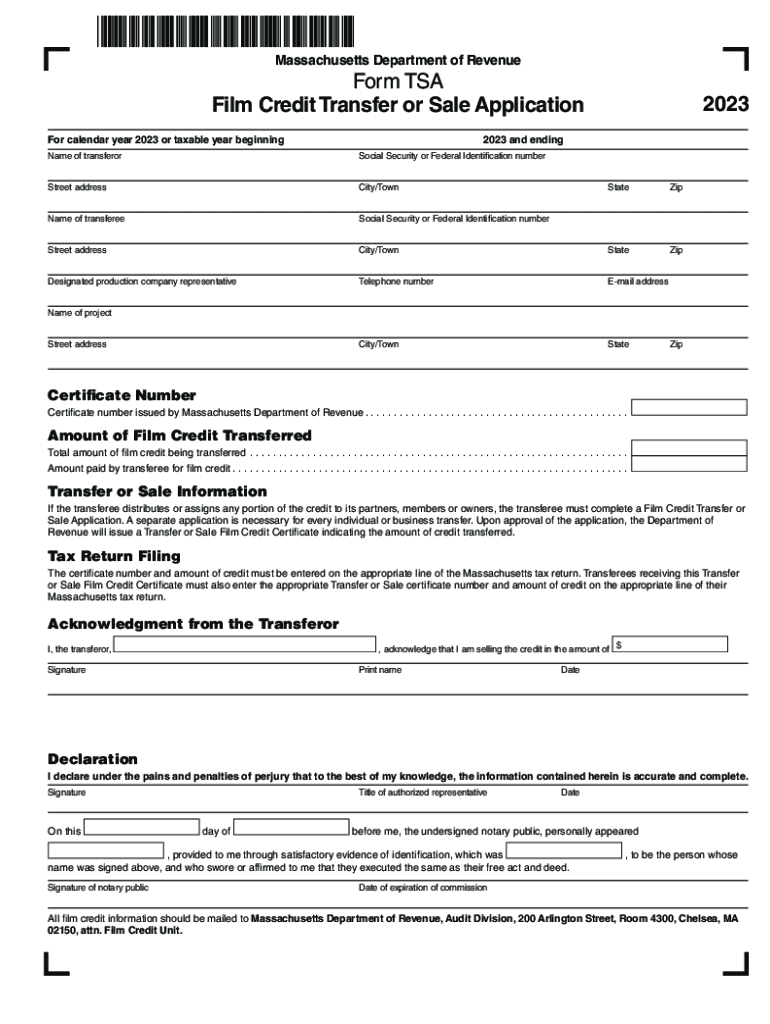
Massachusetts Department of Revenue Form TSA Film 2022


What is the Massachusetts Department Of Revenue Form TSA Film
The Massachusetts Department Of Revenue Form TSA Film is a document utilized for tax purposes, specifically related to the film industry in Massachusetts. This form is essential for filmmakers and production companies seeking to take advantage of tax incentives offered by the state. It helps in documenting the production expenses and ensuring compliance with state regulations regarding film tax credits. Understanding this form is crucial for anyone involved in film production within Massachusetts.
How to use the Massachusetts Department Of Revenue Form TSA Film
To effectively use the Massachusetts Department Of Revenue Form TSA Film, individuals or organizations must first gather all relevant financial documentation related to their film production. This includes receipts, payroll records, and any other expenses incurred during the filming process. Once all necessary information is compiled, the form should be filled out accurately, ensuring that all sections are completed. After completing the form, it must be submitted to the Massachusetts Department Of Revenue as part of the application for tax credits.
Steps to complete the Massachusetts Department Of Revenue Form TSA Film
Completing the Massachusetts Department Of Revenue Form TSA Film involves several key steps:
- Gather all necessary documentation, including receipts and financial records.
- Fill out the form with accurate information regarding production costs and credits.
- Review the form to ensure all sections are completed and accurate.
- Submit the form to the Massachusetts Department Of Revenue through the appropriate submission method.
Following these steps carefully can help ensure a smooth application process for tax credits related to film production.
Legal use of the Massachusetts Department Of Revenue Form TSA Film
The legal use of the Massachusetts Department Of Revenue Form TSA Film is crucial for filmmakers to qualify for state tax incentives. This form must be used in accordance with state regulations, ensuring that all claims for credits are legitimate and supported by adequate documentation. Misuse of the form can lead to penalties, including the denial of tax credits or further legal repercussions. It is important for users to familiarize themselves with the legal requirements surrounding this form to ensure compliance.
Filing Deadlines / Important Dates
Filing deadlines for the Massachusetts Department Of Revenue Form TSA Film are critical for filmmakers to keep in mind. Typically, the form must be submitted within a specific timeframe following the completion of the film production. It is advisable to check the Massachusetts Department Of Revenue's official guidelines for the most current deadlines, as these may vary based on the fiscal year and specific tax credit programs. Missing these deadlines can result in the loss of potential tax benefits.
Form Submission Methods
The Massachusetts Department Of Revenue Form TSA Film can be submitted through various methods. Filmmakers have the option to file the form online, which is often the most efficient method, or they may choose to submit a paper version by mail. In some cases, in-person submissions may also be accepted. It is important to verify the preferred submission method with the Massachusetts Department Of Revenue to ensure that the form is processed correctly and promptly.
Quick guide on how to complete massachusetts department of revenue form tsa film
Craft Massachusetts Department Of Revenue Form TSA Film effortlessly on any gadget
Digital document management has become increasingly favored by businesses and individuals. It offers an optimal eco-friendly alternative to conventional printed and signed documents, allowing you to locate the appropriate form and securely save it online. airSlate SignNow equips you with all the necessary tools to create, modify, and eSign your documents swiftly without delays. Manage Massachusetts Department Of Revenue Form TSA Film on any device with airSlate SignNow Android or iOS applications and streamline any document-centric task today.
How to adjust and eSign Massachusetts Department Of Revenue Form TSA Film with ease
- Locate Massachusetts Department Of Revenue Form TSA Film and then click Get Form to begin.
- Utilize the tools we provide to complete your form.
- Emphasize pertinent sections of your documents or redact sensitive information with tools that airSlate SignNow offers specifically for that purpose.
- Create your eSignature using the Sign tool, which takes seconds and holds the same legal validity as a traditional ink signature.
- Verify the details and then click the Done button to save your changes.
- Select how you prefer to deliver your form, by email, SMS, or invite link, or download it to your computer.
Eliminate concerns about lost or misplaced files, tedious form navigation, or errors that necessitate printing new copies. airSlate SignNow fulfills all your document management requirements in just a few clicks from a device of your choice. Adjust and eSign Massachusetts Department Of Revenue Form TSA Film and ensure excellent communication at any point of your form preparation process with airSlate SignNow.
Create this form in 5 minutes or less
Find and fill out the correct massachusetts department of revenue form tsa film
Create this form in 5 minutes!
How to create an eSignature for the massachusetts department of revenue form tsa film
How to create an electronic signature for a PDF online
How to create an electronic signature for a PDF in Google Chrome
How to create an e-signature for signing PDFs in Gmail
How to create an e-signature right from your smartphone
How to create an e-signature for a PDF on iOS
How to create an e-signature for a PDF on Android
People also ask
-
What is the Massachusetts Department Of Revenue Form TSA Film?
The Massachusetts Department Of Revenue Form TSA Film is a specific tax form used for reporting and managing transactions related to film production in Massachusetts. This form is essential for filmmakers and production companies to comply with state regulations.
-
How can airSlate SignNow help with the Massachusetts Department Of Revenue Form TSA Film?
airSlate SignNow streamlines the process of completing and submitting the Massachusetts Department Of Revenue Form TSA Film. Our platform allows you to electronically sign and send documents quickly, ensuring efficient management of necessary paperwork.
-
Is airSlate SignNow cost-effective for handling the Massachusetts Department Of Revenue Form TSA Film?
Yes, airSlate SignNow is a cost-effective solution for managing documents like the Massachusetts Department Of Revenue Form TSA Film. With flexible pricing plans, it helps businesses save money while ensuring compliance and efficiency.
-
What features does airSlate SignNow offer for the Massachusetts Department Of Revenue Form TSA Film?
airSlate SignNow provides features such as electronic signatures, document templates, and real-time tracking for the Massachusetts Department Of Revenue Form TSA Film. These tools enhance collaboration and ensure that you meet all filing deadlines seamlessly.
-
Can I integrate airSlate SignNow with other tools to manage the Massachusetts Department Of Revenue Form TSA Film?
Absolutely! airSlate SignNow integrates with various tools and platforms, allowing you to manage the Massachusetts Department Of Revenue Form TSA Film within your existing workflow. This integration enhances productivity and simplifies the signing process.
-
What are the benefits of using airSlate SignNow for the Massachusetts Department Of Revenue Form TSA Film?
Using airSlate SignNow for the Massachusetts Department Of Revenue Form TSA Film streamlines document management, increases efficiency, and reduces errors. Additionally, it provides a user-friendly interface that simplifies the e-signing process.
-
How secure is the information provided in the Massachusetts Department Of Revenue Form TSA Film when using airSlate SignNow?
airSlate SignNow prioritizes the security of your documents, including the Massachusetts Department Of Revenue Form TSA Film. Our platform employs state-of-the-art encryption and security protocols to ensure that all sensitive information remains protected.
Get more for Massachusetts Department Of Revenue Form TSA Film
- Name change intake form bailey amp galyen
- Imperial health authorization form 487092215
- Cardiac rehab referral form methodist hospital
- Prescription transfer form student health services shs wustl
- I being first duly sworn state as follows form
- Varicella report form lorain county general health district
- Ohio oh form
- Personal questionnaire form
Find out other Massachusetts Department Of Revenue Form TSA Film
- How To eSign New Mexico Education Promissory Note Template
- eSign New Mexico Education Affidavit Of Heirship Online
- eSign California Finance & Tax Accounting IOU Free
- How To eSign North Dakota Education Rental Application
- How To eSign South Dakota Construction Promissory Note Template
- eSign Education Word Oregon Secure
- How Do I eSign Hawaii Finance & Tax Accounting NDA
- eSign Georgia Finance & Tax Accounting POA Fast
- eSign Georgia Finance & Tax Accounting POA Simple
- How To eSign Oregon Education LLC Operating Agreement
- eSign Illinois Finance & Tax Accounting Resignation Letter Now
- eSign Texas Construction POA Mobile
- eSign Kansas Finance & Tax Accounting Stock Certificate Now
- eSign Tennessee Education Warranty Deed Online
- eSign Tennessee Education Warranty Deed Now
- eSign Texas Education LLC Operating Agreement Fast
- eSign Utah Education Warranty Deed Online
- eSign Utah Education Warranty Deed Later
- eSign West Virginia Construction Lease Agreement Online
- How To eSign West Virginia Construction Job Offer