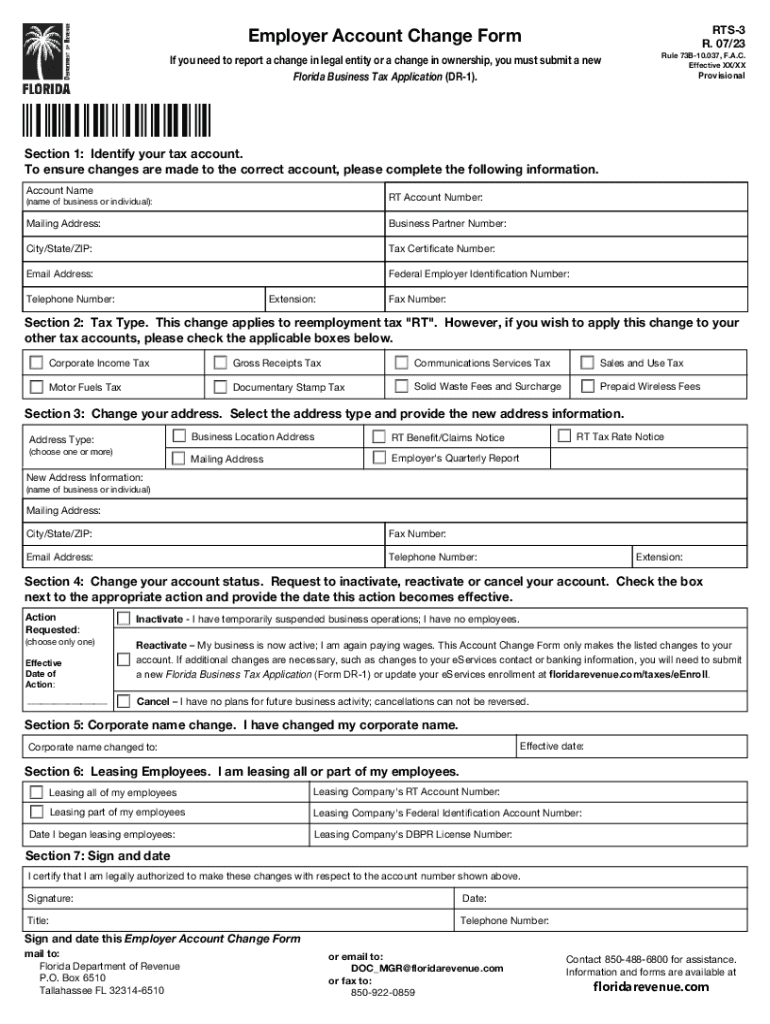
RTS 3 R 07 23 Fillable PDF 2021


Understanding the Fidelity Distribution Request
The fidelity distribution request is a crucial document used by individuals seeking to withdraw funds from their retirement accounts, such as a 401(k). This form is essential for ensuring that the distribution process adheres to regulatory requirements and that the account holder receives their funds in a timely manner. The form typically requires details about the account holder, the type of distribution requested, and any applicable tax withholding preferences.
Steps to Complete the Fidelity Distribution Request
Completing the fidelity distribution request involves several key steps:
- Gather necessary information, including your account number and personal identification details.
- Select the type of distribution you wish to request, such as a lump sum or periodic payments.
- Specify any tax withholding preferences to ensure compliance with IRS regulations.
- Review the form for accuracy before submission to avoid delays.
- Submit the completed form through the designated method, whether online or via mail.
Required Documents for Submission
When submitting the fidelity distribution request, it is important to include the following documents:
- A copy of your identification, such as a driver's license or passport.
- Any supporting documentation that may be required for specific distribution types, such as proof of hardship for a hardship withdrawal.
- Tax forms if you are opting for tax withholding on your distribution.
Form Submission Methods
The fidelity distribution request can typically be submitted through various methods, ensuring flexibility for account holders:
- Online submission through the fidelity investments website, which often provides a faster processing time.
- Mailing the completed form to the address specified on the form.
- In-person submission at a fidelity branch location, if available.
Eligibility Criteria for Distribution
To qualify for a distribution from your fidelity account, certain eligibility criteria must be met. Common criteria include:
- Reaching the age of fifty-nine and a half, which allows for penalty-free withdrawals.
- Experiencing a qualifying event, such as termination of employment or financial hardship.
- Meeting any specific conditions outlined in your retirement plan regarding distributions.
IRS Guidelines for Withdrawals
It is essential to adhere to IRS guidelines when submitting a fidelity distribution request. Key points include:
- Understanding potential tax implications associated with withdrawals, including early withdrawal penalties.
- Being aware of required minimum distributions (RMDs) for account holders over seventy-two years old.
- Consulting IRS publications for detailed information on tax treatment of retirement distributions.
Quick guide on how to complete rts 3 r 07 23 fillable pdf
Complete RTS 3 R 07 23 Fillable pdf effortlessly on any device
Managing documents online has gained traction among businesses and individuals. It offers an ideal eco-friendly substitute for traditional printed and signed documentation, allowing you to obtain the right form and securely store it on the web. airSlate SignNow provides you with all the tools necessary to create, modify, and eSign your documents swiftly without delays. Manage RTS 3 R 07 23 Fillable pdf on any device using airSlate SignNow Android or iOS applications and enhance any document-oriented process today.
How to modify and eSign RTS 3 R 07 23 Fillable pdf effortlessly
- Find RTS 3 R 07 23 Fillable pdf and click on Get Form to begin.
- Utilize the tools we offer to fill out your form.
- Emphasize important sections of your documents or redact sensitive information using tools specifically designed for this purpose by airSlate SignNow.
- Generate your eSignature with the Sign tool, which takes mere seconds and carries the same legal validity as a conventional ink signature.
- Review all the details and click on the Done button to save your changes.
- Choose how you want to deliver your form: via email, SMS, or invitation link, or download it to your computer.
Eliminate concerns about missing or lost documents, tedious form searches, or mistakes that necessitate printing new document versions. airSlate SignNow meets your document management needs in just a few clicks from any device you prefer. Modify and eSign RTS 3 R 07 23 Fillable pdf to guarantee excellent communication throughout your form preparation process with airSlate SignNow.
Create this form in 5 minutes or less
Find and fill out the correct rts 3 r 07 23 fillable pdf
Create this form in 5 minutes!
How to create an eSignature for the rts 3 r 07 23 fillable pdf
How to create an electronic signature for a PDF online
How to create an electronic signature for a PDF in Google Chrome
How to create an e-signature for signing PDFs in Gmail
How to create an e-signature right from your smartphone
How to create an e-signature for a PDF on iOS
How to create an e-signature for a PDF on Android
People also ask
-
What is a fidelity distribution request?
A fidelity distribution request is a formal application used by account holders to request the distribution of funds from their Fidelity investment accounts. This process involves completing the necessary documentation to ensure the accurate transfer of assets. Using airSlate SignNow can streamline the completion and signing of these requests, making it easier to manage your investments.
-
How can airSlate SignNow help with my fidelity distribution request?
airSlate SignNow simplifies the process of creating and submitting a fidelity distribution request by providing an easy-to-use platform for document management. Users can electronically sign documents, track their progress, and collaborate in real-time. This efficiency enhances productivity and ensures that your distribution requests are handled swiftly.
-
What features does airSlate SignNow offer for managing distribution requests?
airSlate SignNow offers a variety of features that are beneficial for managing fidelity distribution requests, including customizable templates, automated workflows, and secure eSigning capabilities. These features help reduce errors and ensure compliance, making the submission and approval process more efficient. With airSlate SignNow, you can manage all your distribution requests in one convenient place.
-
Is there a cost associated with using airSlate SignNow for fidelity distribution requests?
Yes, airSlate SignNow offers various pricing plans designed to meet different business needs. You can choose a plan that suits your volume of fidelity distribution requests, ensuring you get the best value. The pricing is transparent, and there are options for both pay-per-use and subscription models.
-
Can I integrate airSlate SignNow with other financial tools for my distribution requests?
Absolutely! airSlate SignNow seamlessly integrates with various financial tools and software, allowing you to enhance your fidelity distribution request process. This integration ensures that all your financial data is synchronized, reducing the need for duplicate entries and streamlining overall operations.
-
What are the benefits of using airSlate SignNow for fidelity distribution requests?
Using airSlate SignNow for your fidelity distribution request offers several benefits, including increased efficiency, reduced processing time, and enhanced security for your sensitive information. The platform's user-friendly interface minimizes onboarding time and helps teams quickly adapt to the system. This leads to faster approvals and improved customer satisfaction.
-
Is airSlate SignNow secure for processing sensitive information in distribution requests?
Yes, airSlate SignNow prioritizes security and ensures that all documents, including fidelity distribution requests, are protected with advanced encryption and compliance with regulatory standards. Our security features are designed to safeguard your data against unauthorized access, providing you with peace of mind during the distribution process.
Get more for RTS 3 R 07 23 Fillable pdf
- List each separately c notification 1 what effo form
- Commonwealth of massachusetts municipal police tra form
- Osage nation membership office 239 w 12th st form
- Al school medication authorization form download
- Joint tactical air reconnaissancesurveillance request dd form 1975
- Data completion form
- Us marine leave form 229933113
- U s dod form dod dd 1557 usa federal forms com
Find out other RTS 3 R 07 23 Fillable pdf
- eSignature California Bank Loan Proposal Template Now
- Can I eSign Indiana Medical History
- eSign Idaho Emergency Contract Form Myself
- eSign Hawaii General Patient Information Fast
- Help Me With eSign Rhode Island Accident Medical Claim Form
- eSignature Colorado Demand for Payment Letter Mobile
- eSignature Colorado Demand for Payment Letter Secure
- eSign Delaware Shareholder Agreement Template Now
- eSign Wyoming Shareholder Agreement Template Safe
- eSign Kentucky Strategic Alliance Agreement Secure
- Can I eSign Alaska Equipment Rental Agreement Template
- eSign Michigan Equipment Rental Agreement Template Later
- Help Me With eSignature Washington IOU
- eSign Indiana Home Improvement Contract Myself
- eSign North Dakota Architectural Proposal Template Online
- How To eSignature Alabama Mechanic's Lien
- Can I eSign Alabama Car Insurance Quotation Form
- eSign Florida Car Insurance Quotation Form Mobile
- eSign Louisiana Car Insurance Quotation Form Online
- Can I eSign Massachusetts Car Insurance Quotation Form