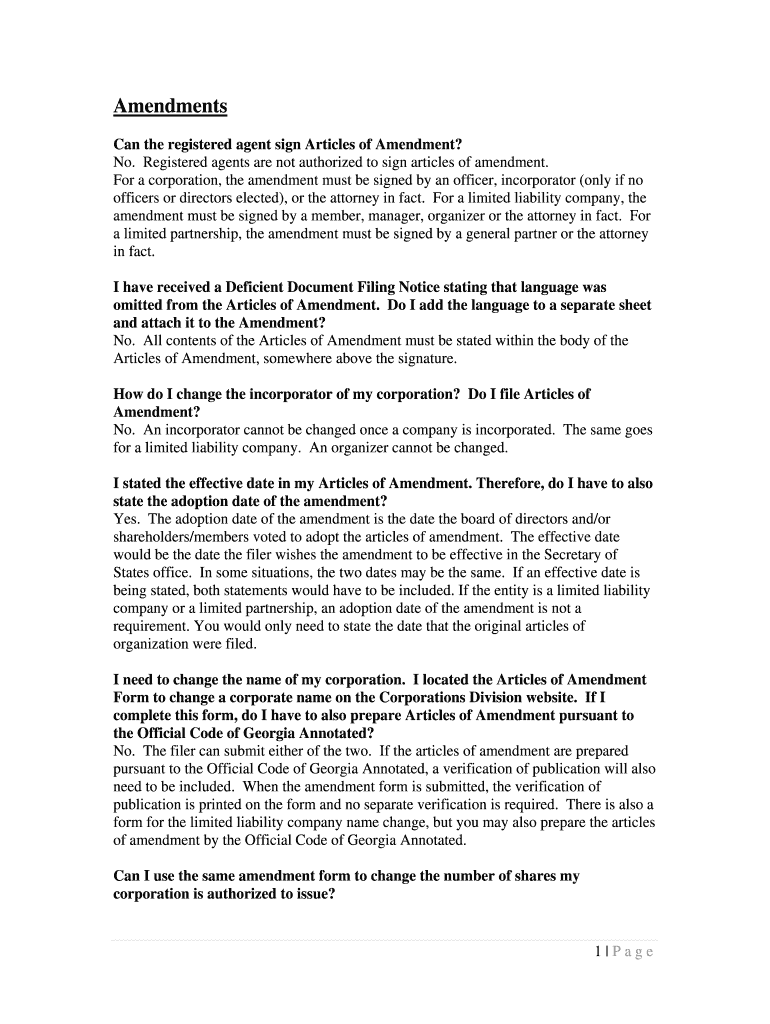
Document Examination FAQs 2 Georgia Secretary of State Sos Ga Form


Understanding the Document Examination FAQs 2 from the Georgia Secretary of State
The Document Examination FAQs 2 is a resource provided by the Georgia Secretary of State that addresses common questions regarding document examination processes. This document is essential for individuals and businesses seeking clarity on how to properly submit and examine documents in compliance with state regulations. It covers various aspects, including the types of documents that require examination, the procedures involved, and the necessary forms to complete.
How to Navigate the Document Examination FAQs 2
To effectively use the Document Examination FAQs 2, users should first familiarize themselves with the layout and sections of the document. Each section is designed to address specific inquiries, making it easier to find relevant information. Users can look for keywords related to their concerns, such as submission guidelines or document types, to streamline their search. Additionally, understanding the terminology used in the FAQs can enhance comprehension and ensure accurate application of the information provided.
Obtaining the Document Examination FAQs 2
The Document Examination FAQs 2 can be accessed through the official website of the Georgia Secretary of State. Users may download the document directly in a digital format, which allows for easy reference and sharing. It is advisable to ensure that the most recent version is being used, as updates may occur that reflect changes in procedures or regulations.
Steps to Complete Document Examination Requirements
Completing the document examination process involves several key steps:
- Identify the type of document that requires examination.
- Gather all necessary supporting documents as outlined in the FAQs.
- Complete any required forms accurately, ensuring all information is current.
- Submit the documents through the appropriate channels, whether online, by mail, or in person.
- Follow up as needed to confirm receipt and processing of the documents.
Legal Considerations for Document Examination
Understanding the legal implications of document examination is crucial. The Document Examination FAQs 2 outlines the legal requirements for document submission, including compliance with state laws and regulations. Users should be aware of any penalties for non-compliance, which can include fines or delays in processing. It is important to ensure that all submitted documents meet the specified legal standards to avoid complications.
Key Elements of the Document Examination FAQs 2
Key elements of the Document Examination FAQs 2 include:
- Definitions of common terms related to document examination.
- Detailed descriptions of the types of documents that may require examination.
- Guidelines for completing forms and submitting documents.
- Information on the review process and what to expect after submission.
Examples of Document Examination Scenarios
The FAQs provide examples of various scenarios where document examination is necessary. These examples help users understand how to apply the information to their specific situations. For instance, individuals submitting legal documents for business formation or compliance may find relevant guidance that illustrates the process and requirements involved.
Quick guide on how to complete document examination faqs 2 georgia secretary of state sos ga
Complete [SKS] seamlessly on any device
Online document management has become favored by businesses and individuals alike. It offers an ideal eco-friendly alternative to traditional printed and signed documents, allowing you to find the right form and securely save it online. airSlate SignNow provides all the tools necessary to create, modify, and electronically sign your documents quickly without interruptions. Manage [SKS] on any platform with airSlate SignNow's Android or iOS applications and enhance any document-based workflow today.
How to edit and eSign [SKS] with ease
- Find [SKS] and click Get Form to begin.
- Utilize the tools we offer to complete your document.
- Highlight important parts of your documents or obscure sensitive information using tools specifically provided by airSlate SignNow for that purpose.
- Create your eSignature with the Sign tool, which takes just seconds and holds the same legal validity as a traditional handwritten signature.
- Review the information and click on the Done button to save your modifications.
- Choose how you want to share your form, via email, text message (SMS), invitation link, or download it to your computer.
Say goodbye to lost or mislaid files, tedious form searching, or errors that necessitate printing new document copies. airSlate SignNow addresses all your document management needs in just a few clicks from your device of choice. Edit and eSign [SKS] to ensure effective communication at any stage of your form preparation process with airSlate SignNow.
Create this form in 5 minutes or less
Related searches to Document Examination FAQs 2 Georgia Secretary Of State Sos Ga
Create this form in 5 minutes!
How to create an eSignature for the document examination faqs 2 georgia secretary of state sos ga
How to create an electronic signature for a PDF online
How to create an electronic signature for a PDF in Google Chrome
How to create an e-signature for signing PDFs in Gmail
How to create an e-signature right from your smartphone
How to create an e-signature for a PDF on iOS
How to create an e-signature for a PDF on Android
People also ask
-
What is the importance of Document Examination FAQs 2 Georgia Secretary Of State Sos Ga?
The Document Examination FAQs 2 Georgia Secretary Of State Sos Ga provide essential guidance for understanding the document examination processes enforced by the state. This information helps businesses ensure compliance and avoid potential issues with document submissions. Being well-informed can save time and resources during the examination process.
-
How can airSlate SignNow assist with document submissions to the Georgia Secretary Of State?
airSlate SignNow offers a streamlined platform for sending and eSigning documents, making it easier to submit necessary paperwork to the Georgia Secretary Of State. With user-friendly features, users can ensure their documents meet the required standards. Utilizing such solutions can help simplify your experience related to Document Examination FAQs 2 Georgia Secretary Of State Sos Ga.
-
What features does airSlate SignNow include that relate to document examination?
airSlate SignNow includes features such as eSigning, document templates, and automated workflows that support the document examination process. These tools are designed to enhance efficiency, ensuring that documents are prepared accurately for submission to the Georgia Secretary Of State. By utilizing these features, you can simplify compliance with the Document Examination FAQs 2 Georgia Secretary Of State Sos Ga.
-
Is there a cost associated with using airSlate SignNow for document examination?
Yes, airSlate SignNow operates on a subscription-based pricing model that offers different plans to fit various business needs. The pricing is affordable and designed to provide value through advanced features that assist with document examination and compliance. These plans can help you effectively navigate the Document Examination FAQs 2 Georgia Secretary Of State Sos Ga while maintaining your budget.
-
Can airSlate SignNow integrate with other tools to facilitate document examination?
Absolutely! airSlate SignNow seamlessly integrates with various business tools and platforms that enhance document management. This connectivity ensures that users can easily pull in necessary documents or data required by the Georgia Secretary Of State, effectively addressing the Document Examination FAQs 2 Georgia Secretary Of State Sos Ga in their workflows.
-
What benefits does airSlate SignNow provide for managing document examinations?
Using airSlate SignNow for document examinations allows businesses to save time and increase accuracy in their documentation processes. The platform simplifies the steps required for compliance with the Georgia Secretary Of State, directly addressing the Document Examination FAQs 2 Georgia Secretary Of State Sos Ga. As a result, customers experience faster turnaround times and improved overall efficiency.
-
How secure is airSlate SignNow when dealing with sensitive documents related to document examination?
airSlate SignNow prioritizes security and compliance, employing advanced encryption and authentication measures to safeguard sensitive documents. This protection is vital when dealing with submissions to the Georgia Secretary Of State, as outlined in the Document Examination FAQs 2 Georgia Secretary Of State Sos Ga. You can trust that your data is secure throughout the document examination process.
Get more for Document Examination FAQs 2 Georgia Secretary Of State Sos Ga
Find out other Document Examination FAQs 2 Georgia Secretary Of State Sos Ga
- eSign Iowa Standard rental agreement Free
- eSignature Florida Profit Sharing Agreement Template Online
- eSignature Florida Profit Sharing Agreement Template Myself
- eSign Massachusetts Simple rental agreement form Free
- eSign Nebraska Standard residential lease agreement Now
- eSign West Virginia Standard residential lease agreement Mobile
- Can I eSign New Hampshire Tenant lease agreement
- eSign Arkansas Commercial real estate contract Online
- eSign Hawaii Contract Easy
- How Do I eSign Texas Contract
- How To eSign Vermont Digital contracts
- eSign Vermont Digital contracts Now
- eSign Vermont Digital contracts Later
- How Can I eSign New Jersey Contract of employment
- eSignature Kansas Travel Agency Agreement Now
- How Can I eSign Texas Contract of employment
- eSignature Tennessee Travel Agency Agreement Mobile
- eSignature Oregon Amendment to an LLC Operating Agreement Free
- Can I eSign Hawaii Managed services contract template
- How Do I eSign Iowa Managed services contract template