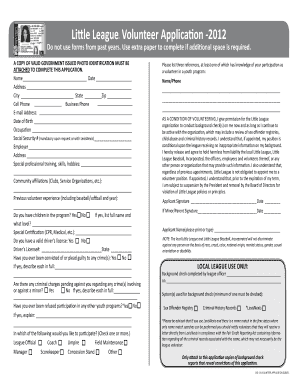
Little League Volunteer Application Littleleague Form


What is the Little League Volunteer Application
The Little League Volunteer Application is a formal document designed for individuals who wish to contribute their time and skills to support local Little League programs. This application collects essential information about the volunteer, including personal details, relevant experience, and background checks. It ensures that all volunteers meet the necessary requirements to work with children and uphold the values of the Little League organization.
Steps to complete the Little League Volunteer Application
Completing the Little League Volunteer Application involves several straightforward steps:
- Gather necessary information: Collect personal details such as your name, address, contact information, and any relevant experience working with youth.
- Complete the application form: Fill out the application accurately, ensuring all sections are completed. This may include questions about your availability and preferred roles.
- Submit background check consent: Many leagues require a background check for volunteers. Be prepared to provide consent and any required identification.
- Review and sign: Carefully review your application for accuracy before signing and dating the document.
- Submit the application: Follow the instructions provided by your local league for submitting the application, whether online, by mail, or in person.
Key elements of the Little League Volunteer Application
The Little League Volunteer Application includes several critical elements:
- Personal information: This section requests your name, address, phone number, and email address.
- Role and experience: Applicants must indicate the type of volunteer work they are interested in, such as coaching, assisting, or administrative roles, along with any relevant experience.
- Background check authorization: A consent section for conducting background checks, which is crucial for ensuring the safety of all participants.
- Emergency contact information: Providing details for someone to contact in case of an emergency during league activities.
How to obtain the Little League Volunteer Application
To obtain the Little League Volunteer Application, you can follow these methods:
- Visit the local league's website: Most Little League organizations provide downloadable versions of the application on their official websites.
- Contact league officials: Reach out to your local league's administration via phone or email to request a copy of the application.
- Attend league meetings: Applications are often available at league meetings or registration events, allowing you to fill them out on-site.
Eligibility Criteria
Eligibility to volunteer with Little League typically includes the following criteria:
- Age requirement: Volunteers usually need to be at least eighteen years old, although some roles may allow younger individuals under supervision.
- Background check: All volunteers must pass a background check to ensure the safety of the children involved.
- Commitment to the league: Volunteers should demonstrate a commitment to the values and mission of Little League, fostering a positive environment for youth sports.
Form Submission Methods
The Little League Volunteer Application can be submitted through various methods, depending on the local league's preferences:
- Online submission: Many leagues offer an online portal where volunteers can fill out and submit their applications digitally.
- Mail: Applicants may choose to print the completed application and send it via postal mail to the league's designated address.
- In-person submission: Some leagues allow volunteers to submit their applications in person during registration events or league meetings.
Quick guide on how to complete little league volunteer application littleleague
Effortlessly Manage [SKS] on Any Device
Digital document management has risen in popularity among businesses and individuals. It offers an excellent eco-friendly substitute for conventional printed and signed paperwork, allowing you to locate the right form and securely store it online. airSlate SignNow equips you with all the tools necessary to create, edit, and electronically sign your documents swiftly without delays. Manage [SKS] on any platform with airSlate SignNow's Android or iOS applications and streamline any document-related process today.
How to Edit and Electronically Sign [SKS] with Ease
- Obtain [SKS] and click on Get Form to begin.
- Use the tools we offer to fill out your document.
- Emphasize important sections of your documents or obscure confidential information with tools provided specifically by airSlate SignNow for that purpose.
- Create your signature using the Sign feature, which takes only seconds and holds the same legal validity as a conventional wet ink signature.
- Review all the details and click on the Done button to save your modifications.
- Select how you wish to share your form, whether by email, text message (SMS), or invitation link, or download it to your computer.
Eliminate concerns about lost or misplaced documents, tedious form searching, or mistakes that necessitate printing new document copies. airSlate SignNow meets all your document management needs with just a few clicks from any device of your preference. Edit and electronically sign [SKS] and guarantee exceptional communication at any stage of the form preparation process with airSlate SignNow.
Create this form in 5 minutes or less
Create this form in 5 minutes!
How to create an eSignature for the little league volunteer application littleleague
How to create an electronic signature for a PDF online
How to create an electronic signature for a PDF in Google Chrome
How to create an e-signature for signing PDFs in Gmail
How to create an e-signature right from your smartphone
How to create an e-signature for a PDF on iOS
How to create an e-signature for a PDF on Android
People also ask
-
What is the Little League Volunteer Application Littleleague?
The Little League Volunteer Application Littleleague is an essential form that allows individuals to apply for volunteer positions within the Little League community. This application ensures that all volunteers are vetted and qualified to support various activities within the league. Using airSlate SignNow, the application process can be streamlined for efficiency.
-
How can airSlate SignNow help with the Little League Volunteer Application Littleleague?
AirSlate SignNow simplifies the administration of the Little League Volunteer Application Littleleague by enabling seamless eSignature collection and document management. Volunteers can quickly complete and submit their applications online, reducing paperwork and speeding up the onboarding process. This enhances overall organizational efficiency for leagues.
-
Is there a cost associated with the Little League Volunteer Application Littleleague?
The cost for utilizing the Little League Volunteer Application Littleleague through airSlate SignNow is competitive and designed to provide great value. Pricing is based on features and the number of users, allowing leagues to select a plan that fits their budget. With cost-effective solutions, airSlate SignNow ensures that every Little League organization can manage their volunteer applications effectively.
-
What features are included in the Little League Volunteer Application Littleleague?
The Little League Volunteer Application Littleleague comes with various features, including customizable templates, easy eSigning options, and automated reminders for submissions. These features ensure that all applications are completed accurately and on time. Additionally, you can track the status of applications in real time.
-
How can I integrate airSlate SignNow with my existing management systems for the Little League Volunteer Application Littleleague?
AirSlate SignNow offers various integrations with popular management systems, making it easy to incorporate the Little League Volunteer Application Littleleague into your existing workflows. You can connect with platforms like Google Drive, Dropbox, and more, ensuring a seamless document management experience. This flexibility allows leagues to maintain their preferred tools while enhancing application processing.
-
What are the benefits of using the Little League Volunteer Application Littleleague?
Using the Little League Volunteer Application Littleleague through airSlate SignNow streamlines the volunteer onboarding process, ensuring all applicants are efficiently processed. Benefits include enhanced data security, improved accuracy, and reduced manual paperwork. Additionally, it allows league administrators to focus more on engagement and development rather than administrative tasks.
-
How does airSlate SignNow ensure security for the Little League Volunteer Application Littleleague?
AirSlate SignNow ensures the security of the Little League Volunteer Application Littleleague by implementing advanced encryption and secure data storage protocols. All documents and personal information are protected, ensuring that volunteer data remains confidential and compliant with regulations. This security measure is crucial for maintaining trust within the community.
Get more for Little League Volunteer Application Littleleague
Find out other Little League Volunteer Application Littleleague
- Electronic signature Oklahoma Business Operations Stock Certificate Mobile
- Electronic signature Pennsylvania Business Operations Promissory Note Template Later
- Help Me With Electronic signature North Dakota Charity Resignation Letter
- Electronic signature Indiana Construction Business Plan Template Simple
- Electronic signature Wisconsin Charity Lease Agreement Mobile
- Can I Electronic signature Wisconsin Charity Lease Agreement
- Electronic signature Utah Business Operations LLC Operating Agreement Later
- How To Electronic signature Michigan Construction Cease And Desist Letter
- Electronic signature Wisconsin Business Operations LLC Operating Agreement Myself
- Electronic signature Colorado Doctors Emergency Contact Form Secure
- How Do I Electronic signature Georgia Doctors Purchase Order Template
- Electronic signature Doctors PDF Louisiana Now
- How To Electronic signature Massachusetts Doctors Quitclaim Deed
- Electronic signature Minnesota Doctors Last Will And Testament Later
- How To Electronic signature Michigan Doctors LLC Operating Agreement
- How Do I Electronic signature Oregon Construction Business Plan Template
- How Do I Electronic signature Oregon Construction Living Will
- How Can I Electronic signature Oregon Construction LLC Operating Agreement
- How To Electronic signature Oregon Construction Limited Power Of Attorney
- Electronic signature Montana Doctors Last Will And Testament Safe