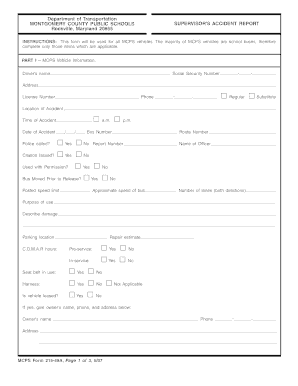
215 49A Montgomery County Public Schools Montgomeryschoolsmd Form


What is the 215 49A Montgomery County Public Schools Montgomeryschoolsmd
The 215 49A form is a specific document utilized by the Montgomery County Public Schools system in Maryland. This form is primarily used for various administrative purposes, including student enrollment, registration, and other educational processes. It serves as an essential tool for parents and guardians to ensure their children are properly enrolled and accounted for within the school district.
How to use the 215 49A Montgomery County Public Schools Montgomeryschoolsmd
Using the 215 49A form involves several straightforward steps. First, individuals must obtain the form from the Montgomery County Public Schools website or directly from the school. Once acquired, fill out the necessary information, which typically includes student details, parent or guardian contact information, and any required documentation. After completing the form, it should be submitted according to the instructions provided, either online or in person at the designated school office.
Steps to complete the 215 49A Montgomery County Public Schools Montgomeryschoolsmd
Completing the 215 49A form requires careful attention to detail. Here are the steps to follow:
- Obtain the form from the official Montgomery County Public Schools website or your local school.
- Read the instructions carefully to understand the required information.
- Fill in the student’s name, date of birth, and other personal details accurately.
- Provide parent or guardian contact information, including phone numbers and addresses.
- Attach any necessary documents, such as proof of residency or previous school records.
- Review the completed form for accuracy before submission.
- Submit the form as directed, either online or in person.
Legal use of the 215 49A Montgomery County Public Schools Montgomeryschoolsmd
The 215 49A form is legally recognized within the Montgomery County educational framework. It is essential for compliance with state regulations regarding student enrollment and attendance. By submitting this form, parents and guardians affirm that the information provided is accurate and that they meet the eligibility criteria set forth by the school district.
Eligibility Criteria
To complete the 215 49A form, applicants must meet specific eligibility criteria. Generally, this includes being a resident of Montgomery County and having a child who is of school age. Additional requirements may involve providing proof of residency and any relevant documentation that supports the enrollment process. It is important to check the latest guidelines provided by the Montgomery County Public Schools to ensure compliance.
Required Documents
When submitting the 215 49A form, several documents are typically required. These may include:
- Proof of residency, such as a utility bill or lease agreement.
- Birth certificate or other identification for the student.
- Records from previous schools, if applicable.
- Any legal documents regarding custody arrangements, if necessary.
Quick guide on how to complete 215 49a montgomery county public schools montgomeryschoolsmd
Complete [SKS] seamlessly on any device
Digital document management has gained traction among businesses and individuals. It offers a perfect environmentally friendly substitute for traditional printed and signed paperwork, as you can obtain the requisite form and securely store it online. airSlate SignNow equips you with all the features necessary to create, modify, and eSign your documents quickly without hindrances. Manage [SKS] on any device using airSlate SignNow's Android or iOS applications and enhance any document-driven process today.
The easiest method to alter and eSign [SKS] effortlessly
- Locate [SKS] and click Get Form to begin.
- Utilize the tools we provide to complete your form.
- Highlight essential sections of your documents or redact sensitive information with tools specifically designed by airSlate SignNow for that purpose.
- Create your signature using the Sign tool, which takes mere seconds and holds the same legal validity as a conventional wet ink signature.
- Review all the details and click the Done button to save your modifications.
- Select your preferred method of delivering your form—via email, text message (SMS), invite link, or download it to your computer.
Eliminate concerns about lost or misplaced documents, tedious form searches, or mistakes that necessitate printing new document copies. airSlate SignNow meets your document management needs in just a few clicks from any device you prefer. Alter and eSign [SKS] and ensure exceptional communication throughout the form preparation process with airSlate SignNow.
Create this form in 5 minutes or less
Related searches to 215 49A Montgomery County Public Schools Montgomeryschoolsmd
Create this form in 5 minutes!
How to create an eSignature for the 215 49a montgomery county public schools montgomeryschoolsmd
How to create an electronic signature for a PDF online
How to create an electronic signature for a PDF in Google Chrome
How to create an e-signature for signing PDFs in Gmail
How to create an e-signature right from your smartphone
How to create an e-signature for a PDF on iOS
How to create an e-signature for a PDF on Android
People also ask
-
What is airSlate SignNow and how does it relate to 215 49A Montgomery County Public Schools Montgomeryschoolsmd?
airSlate SignNow is a powerful eSigning solution designed to help institutions like 215 49A Montgomery County Public Schools Montgomeryschoolsmd streamline document management. It allows users to send, sign, and manage documents efficiently, making it easier for schools to handle paperwork related to student affairs and administrative functions.
-
How much does airSlate SignNow cost for schools like 215 49A Montgomery County Public Schools Montgomeryschoolsmd?
Pricing for airSlate SignNow varies based on the plan selected, with options tailored for educational institutions like 215 49A Montgomery County Public Schools Montgomeryschoolsmd. Subscribers can choose from monthly or annual plans that offer cost-effective solutions to fit their budget.
-
What features does airSlate SignNow offer to 215 49A Montgomery County Public Schools Montgomeryschoolsmd?
airSlate SignNow provides a variety of features such as customizable templates, team collaboration tools, and advanced tracking capabilities tailored for 215 49A Montgomery County Public Schools Montgomeryschoolsmd. These features simplify the process of managing documents and enhance administrative efficiency.
-
Can airSlate SignNow integrate with other tools used by 215 49A Montgomery County Public Schools Montgomeryschoolsmd?
Yes, airSlate SignNow offers seamless integrations with popular tools that 215 49A Montgomery County Public Schools Montgomeryschoolsmd may already be using. This includes platforms for email, cloud storage, and student management systems, facilitating a more streamlined workflow.
-
What are the benefits of using airSlate SignNow for 215 49A Montgomery County Public Schools Montgomeryschoolsmd?
The benefits of using airSlate SignNow for 215 49A Montgomery County Public Schools Montgomeryschoolsmd include increased efficiency, reduced paperwork, and enhanced security for sensitive documents. This allows schools to focus more on educational outcomes rather than administrative burdens.
-
How secure is airSlate SignNow for 215 49A Montgomery County Public Schools Montgomeryschoolsmd?
airSlate SignNow prioritizes security with features like encryption and compliance with regulations, ensuring that documents processed for 215 49A Montgomery County Public Schools Montgomeryschoolsmd remain confidential and secure. Additionally, legal compliance guarantees the integrity of all eSigned documents.
-
Is there customer support available for 215 49A Montgomery County Public Schools Montgomeryschoolsmd using airSlate SignNow?
Absolutely! airSlate SignNow provides dedicated customer support to assist 215 49A Montgomery County Public Schools Montgomeryschoolsmd with any questions or technical issues. Users can access help through various channels, including chat, email, and phone support.
Get more for 215 49A Montgomery County Public Schools Montgomeryschoolsmd
Find out other 215 49A Montgomery County Public Schools Montgomeryschoolsmd
- eSign Pennsylvania Mutual non-disclosure agreement Now
- Help Me With eSign Utah Non disclosure agreement sample
- How Can I eSign Minnesota Partnership agreements
- eSign Pennsylvania Property management lease agreement Secure
- eSign Hawaii Rental agreement for house Fast
- Help Me With eSign Virginia Rental agreement contract
- eSign Alaska Rental lease agreement Now
- How To eSign Colorado Rental lease agreement
- How Can I eSign Colorado Rental lease agreement
- Can I eSign Connecticut Rental lease agreement
- eSign New Hampshire Rental lease agreement Later
- Can I eSign North Carolina Rental lease agreement
- How Do I eSign Pennsylvania Rental lease agreement
- How To eSign South Carolina Rental lease agreement
- eSign Texas Rental lease agreement Mobile
- eSign Utah Rental agreement lease Easy
- How Can I eSign North Dakota Rental lease agreement forms
- eSign Rhode Island Rental lease agreement forms Now
- eSign Georgia Rental lease agreement template Simple
- Can I eSign Wyoming Rental lease agreement forms