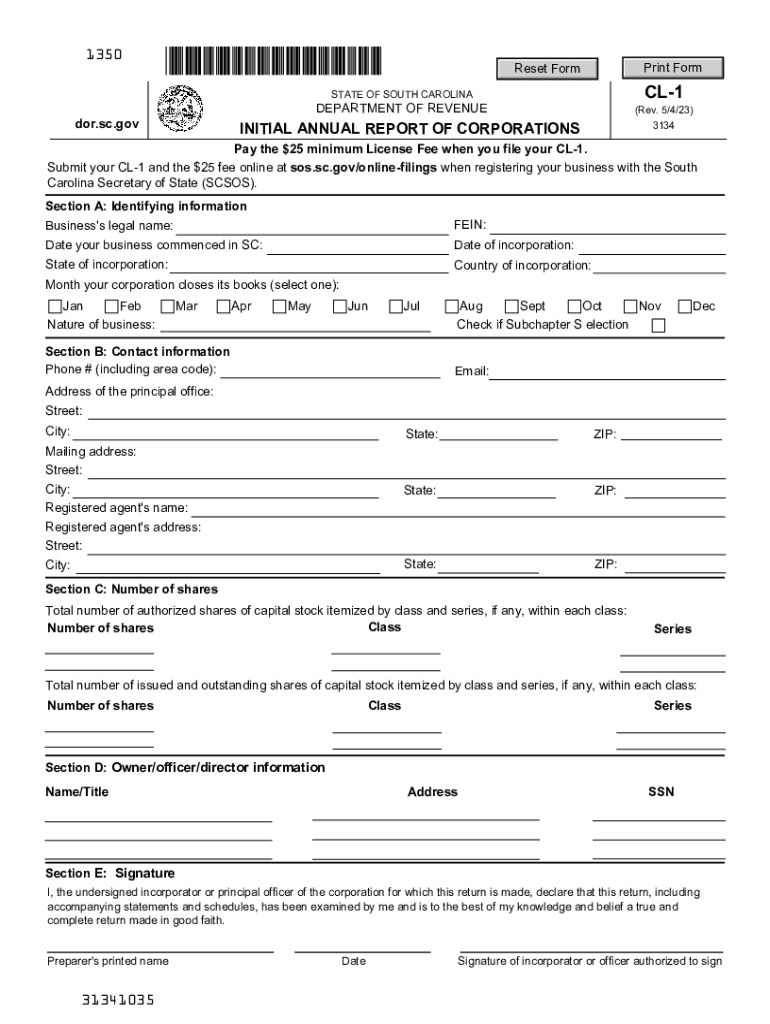
CL 1 SC Department of Revenue SC GOV 2021


Understanding the CL-1 Form from the South Carolina Department of Revenue
The CL-1 form, issued by the South Carolina Department of Revenue, is essential for businesses operating within the state. This form is primarily used for the annual report, which provides vital information about a business's financial status and compliance with state regulations. It serves as a declaration of the business's activities and is crucial for maintaining good standing with the state.
Steps to Complete the CL-1 Form
Completing the CL-1 form involves several key steps to ensure accuracy and compliance. First, gather all necessary financial documents, including income statements and balance sheets. Next, fill out the form with your business's information, including the legal name, address, and tax identification number. Ensure that all financial figures are accurate and reflect the most recent fiscal year. After completing the form, review it for any errors before submission.
Filing Deadlines and Important Dates
It is crucial to be aware of the filing deadlines for the CL-1 form to avoid penalties. The annual report is typically due on the 15th day of the fourth month following the close of the fiscal year. For most businesses operating on a calendar year, this means the form is due by April 15. Mark your calendar to ensure timely submission and avoid any late fees.
Required Documents for Submission
When filing the CL-1 form, certain documents are necessary to support your submission. These may include financial statements, previous year's tax returns, and any other documentation that verifies your business's income and expenses. Having these documents ready will facilitate a smoother filing process and help ensure compliance with state requirements.
Penalties for Non-Compliance
Failure to file the CL-1 form on time can result in significant penalties. The South Carolina Department of Revenue may impose fines, and businesses may risk losing their good standing status. Additionally, non-compliance can lead to complications in future filings and potential legal issues. It is important to prioritize timely submission to avoid these consequences.
Digital Submission Methods
The CL-1 form can be submitted digitally, which streamlines the process for many businesses. The South Carolina Department of Revenue offers an online portal for filing, making it convenient to complete and submit the form from any location. Ensure that you have a secure internet connection and all required documents ready for a smooth online filing experience.
Quick guide on how to complete cl 1 sc department of revenue sc gov
Complete CL 1 SC Department Of Revenue SC GOV effortlessly on any device
Digital document management has gained traction among businesses and individuals alike. It serves as an ideal environmentally friendly alternative to conventional printed and signed papers, allowing you to locate the necessary form and securely store it online. airSlate SignNow provides all the features you require to create, edit, and e-sign your documents quickly and without hold-ups. Manage CL 1 SC Department Of Revenue SC GOV on any device with the airSlate SignNow apps for Android or iOS, and streamline any document-related process today.
How to edit and e-sign CL 1 SC Department Of Revenue SC GOV with ease
- Find CL 1 SC Department Of Revenue SC GOV and click Get Form to begin.
- Utilize the tools we provide to fill out your document.
- Emphasize important parts of the documents or hide sensitive details with tools that airSlate SignNow offers specifically for that purpose.
- Generate your signature using the Sign tool, which takes seconds and holds the same legal validity as a traditional handwritten signature.
- Review the details and click the Done button to save your changes.
- Choose your preferred method to share your form: via email, SMS, invitation link, or download it to your computer.
Eliminate concerns about lost or misplaced documents, frustrating form searches, or mistakes that necessitate printing new copies. airSlate SignNow meets all your document management needs with just a few clicks from any device you select. Modify and e-sign CL 1 SC Department Of Revenue SC GOV to guarantee exceptional communication at every stage of your form preparation with airSlate SignNow.
Create this form in 5 minutes or less
Find and fill out the correct cl 1 sc department of revenue sc gov
Create this form in 5 minutes!
How to create an eSignature for the cl 1 sc department of revenue sc gov
How to create an electronic signature for a PDF online
How to create an electronic signature for a PDF in Google Chrome
How to create an e-signature for signing PDFs in Gmail
How to create an e-signature right from your smartphone
How to create an e-signature for a PDF on iOS
How to create an e-signature for a PDF on Android
People also ask
-
What is an annual SC report and why is it important?
The annual SC report is a crucial document that summarizes a company's performance and compliance within a given year. It provides insights into financial health, operational efficiency, and regulatory adherence. Understanding how to compile and present your annual SC report can help stakeholders make informed decisions.
-
How can airSlate SignNow assist with creating an annual SC report?
airSlate SignNow offers features that streamline the document creation process, allowing businesses to compile their annual SC report efficiently. With templates and eSignature capabilities, you can ensure that all necessary stakeholders review and approve the report quickly. This makes meeting deadlines much easier.
-
Is there a pricing plan for using airSlate SignNow for generating annual SC reports?
Yes, airSlate SignNow provides flexible pricing plans that cater to different business needs, whether you're a small business or a large enterprise requiring robust solutions for generating annual SC reports. Pricing depends on features and team size, ensuring cost-effectiveness while meeting your reporting needs.
-
What features does airSlate SignNow offer for managing annual SC reports?
airSlate SignNow includes features like document templates, eSigning, and secure storage, which are essential for managing your annual SC reports. The intuitive user interface also allows for easy collaboration among team members, simplifying the review and approval process. These efficiencies can help in timely submission of reports.
-
Can airSlate SignNow integrate with other software for my annual SC report?
Absolutely! airSlate SignNow offers integrations with various software solutions, including CRM and accounting systems, which can help streamline data collection and reporting for your annual SC report. These integrations reduce manual entry errors and help maintain data consistency throughout your documents.
-
What benefits does airSlate SignNow provide when preparing an annual SC report?
Using airSlate SignNow to prepare your annual SC report allows businesses to save time and reduce costs while ensuring compliance. The platform enhances collaboration among team members and allows for real-time updates. This leads to a more accurate and timely completion of your reports.
-
How secure is the data related to my annual SC report in airSlate SignNow?
Data security is a top priority for airSlate SignNow. The platform utilizes advanced encryption standards and secure cloud infrastructure to protect your annual SC report and sensitive information. You can rely on airSlate SignNow to keep your data secure while enhancing your document workflow.
Get more for CL 1 SC Department Of Revenue SC GOV
- Machinery and mechanized equipment galveston district u s army form
- Fill out taxes form online for recruiting
- Fort hood form 7041 application for barraks assignment hood army
- Dcips defense govdcips home u s department of defense form
- Risk management worksheet civil air patrol form
- Certificate of destruction mynavyexchange com form
- Dd form 1351 travel voucher july hawaii
- Dodea form 6600
Find out other CL 1 SC Department Of Revenue SC GOV
- eSignature North Dakota Government Quitclaim Deed Free
- eSignature Kansas Finance & Tax Accounting Business Letter Template Free
- eSignature Washington Government Arbitration Agreement Simple
- Can I eSignature Massachusetts Finance & Tax Accounting Business Plan Template
- Help Me With eSignature Massachusetts Finance & Tax Accounting Work Order
- eSignature Delaware Healthcare / Medical NDA Secure
- eSignature Florida Healthcare / Medical Rental Lease Agreement Safe
- eSignature Nebraska Finance & Tax Accounting Business Letter Template Online
- Help Me With eSignature Indiana Healthcare / Medical Notice To Quit
- eSignature New Jersey Healthcare / Medical Credit Memo Myself
- eSignature North Dakota Healthcare / Medical Medical History Simple
- Help Me With eSignature Arkansas High Tech Arbitration Agreement
- eSignature Ohio Healthcare / Medical Operating Agreement Simple
- eSignature Oregon Healthcare / Medical Limited Power Of Attorney Computer
- eSignature Pennsylvania Healthcare / Medical Warranty Deed Computer
- eSignature Texas Healthcare / Medical Bill Of Lading Simple
- eSignature Virginia Healthcare / Medical Living Will Computer
- eSignature West Virginia Healthcare / Medical Claim Free
- How To eSignature Kansas High Tech Business Plan Template
- eSignature Kansas High Tech Lease Agreement Template Online