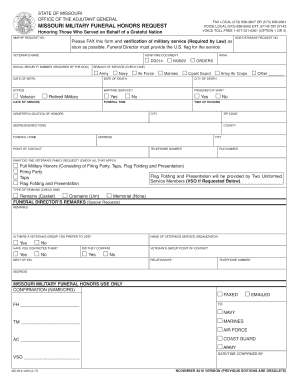
Mo Form 812 1230 2017-2026


What is the Mo Form
The Mo Form, also known as the Missouri military honors request form, is a document used to request military honors for eligible veterans during their funeral services. This form is essential for families wishing to honor their loved ones who have served in the armed forces. It ensures that the necessary arrangements for military honors, such as the presence of a military honor guard, flag presentation, and the playing of taps, are coordinated effectively.
How to use the Mo Form
To use the Mo Form, individuals must first obtain the form, which can be downloaded or filled out online. After completing the form with the required information, it should be submitted to the appropriate military branch or local veterans' affairs office. It is crucial to provide accurate details, including the veteran's service record and the desired honors, to ensure a smooth process. Families should also check for any specific instructions or additional documentation that may be required by the local office.
Steps to complete the Mo Form
Completing the Mo Form involves several key steps:
- Download the form from a reliable source or access it through a digital platform.
- Fill in the veteran's personal information, including name, service number, and branch of service.
- Indicate the type of military honors requested, such as a flag presentation or a military honor guard.
- Provide details about the funeral service, including the date, time, and location.
- Review the completed form for accuracy and completeness.
- Submit the form to the designated military office or veterans' affairs office.
Legal use of the Mo Form
The Mo Form is legally recognized as a valid request for military honors under U.S. law. To ensure its legal standing, the form must be filled out accurately and submitted in accordance with the guidelines set forth by the Department of Defense and local veterans' affairs offices. By following the established procedures, families can ensure that their request for military honors is processed without delays or complications.
Key elements of the Mo Form
Key elements of the Mo Form include:
- Veteran's Information: Full name, service number, and branch of service.
- Type of Honors Requested: Specific honors desired, such as a military honor guard or flag presentation.
- Funeral Service Details: Date, time, and location of the service.
- Contact Information: Details of the person submitting the request for follow-up communication.
Form Submission Methods
The Mo Form can be submitted through various methods, depending on the local office's requirements. Common submission methods include:
- Online: Many offices allow for digital submission through their websites.
- Mail: The completed form can be mailed to the appropriate military branch or veterans' affairs office.
- In-Person: Families may also choose to deliver the form in person to ensure it is received promptly.
Quick guide on how to complete 812 1230 1 17 missouri military funeral honors request
Effortlessly prepare Mo Form 812 1230 on any device
Managing documents online has gained traction among businesses and individuals. It offers a perfect environmentally friendly substitute to conventional printed and signed documents, as you can acquire the necessary form and securely store it online. airSlate SignNow equips you with all the resources you need to create, modify, and eSign your documents swiftly without delays. Handle Mo Form 812 1230 on any device using the airSlate SignNow applications for Android or iOS and simplify any document-related task today.
The easiest way to modify and eSign Mo Form 812 1230 without hassle
- Find Mo Form 812 1230 and click Get Form to begin.
- Utilize the tools we provide to finalize your form.
- Emphasize important sections of your documents or obscure sensitive information using the tools that airSlate SignNow offers specifically for that purpose.
- Create your eSignature with the Sign tool, which takes moments and holds the same legal validity as a standard handwritten signature.
- Review the details and click on the Done button to store your alterations.
- Choose your preferred method for delivering your form—via email, text message (SMS), invitation link, or download it to your computer.
Eliminate concerns about lost or misplaced files, tedious form searches, or mistakes that necessitate printing new document copies. airSlate SignNow addresses your document management needs in just a few clicks from your chosen device. Update and eSign Mo Form 812 1230 and guarantee strong communication throughout any phase of your form preparation process with airSlate SignNow.
Create this form in 5 minutes or less
Find and fill out the correct 812 1230 1 17 missouri military funeral honors request
Create this form in 5 minutes!
How to create an eSignature for the 812 1230 1 17 missouri military funeral honors request
How to make an eSignature for the 812 1230 1 17 Missouri Military Funeral Honors Request in the online mode
How to generate an eSignature for the 812 1230 1 17 Missouri Military Funeral Honors Request in Chrome
How to generate an electronic signature for putting it on the 812 1230 1 17 Missouri Military Funeral Honors Request in Gmail
How to create an electronic signature for the 812 1230 1 17 Missouri Military Funeral Honors Request right from your smart phone
How to make an electronic signature for the 812 1230 1 17 Missouri Military Funeral Honors Request on iOS
How to create an eSignature for the 812 1230 1 17 Missouri Military Funeral Honors Request on Android OS
People also ask
-
What is the Missouri military honors request form?
The Missouri military honors request form is a document used to request military honors for eligible veterans during their funeral services. This form ensures that veterans receive the recognition they deserve for their service. Using airSlate SignNow, you can easily complete and eSign this form online, streamlining the application process.
-
How can I fill out the Missouri military honors request form using airSlate SignNow?
Filling out the Missouri military honors request form with airSlate SignNow is simple. Users can upload the form, fill in the necessary details, and eSign it all within our platform. This user-friendly process saves time and reduces the hassle of printing and mailing physical documents.
-
Is the Missouri military honors request form free to use?
Yes, accessing and submitting the Missouri military honors request form through airSlate SignNow is free. While some advanced features may require a subscription, basic functionalities, including eSigning and document management, are affordable and cater to your needs at no cost.
-
What features does airSlate SignNow offer for the Missouri military honors request form?
airSlate SignNow provides several features for the Missouri military honors request form, including easy document uploading, electronic signatures, and secure cloud storage. Users can also track the status of their form submissions in real-time to ensure everything is processed smoothly.
-
What are the benefits of using airSlate SignNow for the Missouri military honors request form?
Using airSlate SignNow for the Missouri military honors request form offers numerous benefits, such as increased efficiency in document management and improved accuracy in filling out forms. Our platform also enhances communication with funeral service providers by enabling quick document sharing and collaboration.
-
Can I integrate airSlate SignNow with other software to manage the Missouri military honors request form?
Absolutely! airSlate SignNow offers multiple integrations with popular software like Google Drive, Dropbox, and CRM tools, allowing you to manage the Missouri military honors request form seamlessly. This integration helps streamline the document workflow, making it easier to access and share important files.
-
How long does it take to process the Missouri military honors request form?
The processing time for the Missouri military honors request form can vary, but using airSlate SignNow can signNowly speed up the submission. Once submitted electronically, you'll receive updates on your request status in real-time, ensuring you stay informed throughout the process.
Get more for Mo Form 812 1230
- Hbl online account form
- Notice cp504 form
- Sf2 1 salesperson sponsorship form 2 first time sponsorship trec texas
- Defendant notice of motion dupage county illinois dupageco form
- Fitness rewards gic fitness reimbursement form
- Application for an authorization of temporary involuntary hospitalization form
- Anemia prescription form
- Community healthlink inc credentialing profile form
Find out other Mo Form 812 1230
- eSign Iowa Legal Separation Agreement Easy
- How To eSign New Jersey Life Sciences LLC Operating Agreement
- eSign Tennessee Insurance Rental Lease Agreement Later
- eSign Texas Insurance Affidavit Of Heirship Myself
- Help Me With eSign Kentucky Legal Quitclaim Deed
- eSign Louisiana Legal Limited Power Of Attorney Online
- How Can I eSign Maine Legal NDA
- eSign Maryland Legal LLC Operating Agreement Safe
- Can I eSign Virginia Life Sciences Job Description Template
- eSign Massachusetts Legal Promissory Note Template Safe
- eSign West Virginia Life Sciences Agreement Later
- How To eSign Michigan Legal Living Will
- eSign Alabama Non-Profit Business Plan Template Easy
- eSign Mississippi Legal Last Will And Testament Secure
- eSign California Non-Profit Month To Month Lease Myself
- eSign Colorado Non-Profit POA Mobile
- How Can I eSign Missouri Legal RFP
- eSign Missouri Legal Living Will Computer
- eSign Connecticut Non-Profit Job Description Template Now
- eSign Montana Legal Bill Of Lading Free