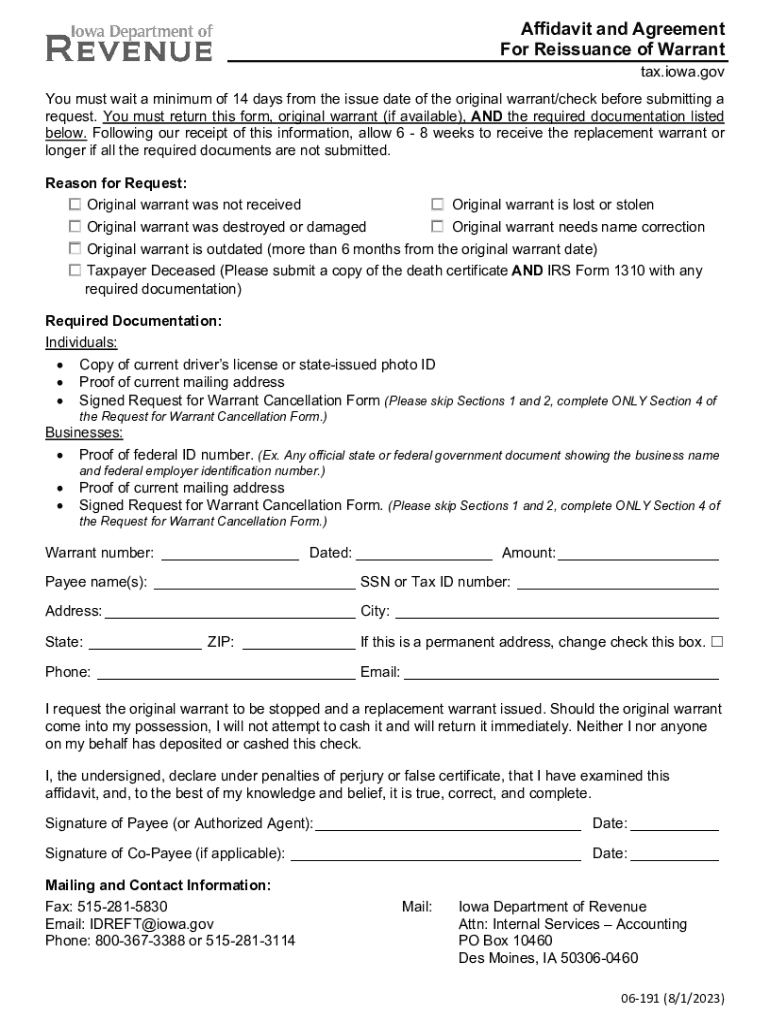
Affidavit and Agreement for Reissuance of Warrant Form


Understanding the Affidavit and Agreement for Reissuance of Warrant
The Affidavit and Agreement for Reissuance of Warrant, often referred to as the 06 191 form, is a legal document used primarily in situations where a warrant needs to be reissued. This form serves as a formal declaration by the individual requesting the reissuance, outlining the reasons and circumstances surrounding the need for a new warrant. It is essential for ensuring that all legal requirements are met and that the request is processed correctly.
Steps to Complete the Affidavit and Agreement for Reissuance of Warrant
Completing the 06 191 form involves several key steps to ensure accuracy and compliance with legal standards:
- Begin by gathering all necessary personal information, including your name, address, and any relevant case numbers.
- Clearly state the reasons for requesting the reissuance of the warrant, providing any supporting details that may be required.
- Sign the affidavit in the presence of a notary public to validate the document.
- Ensure all sections of the form are filled out completely to avoid delays in processing.
Legal Use of the Affidavit and Agreement for Reissuance of Warrant
The 06 191 form is utilized within the legal framework to facilitate the reissuance of warrants. It is important to understand that this document must be used in accordance with state laws and regulations. The affidavit serves as a sworn statement, making it crucial that all information provided is truthful and accurate. Misrepresentation can lead to legal consequences.
Obtaining the Affidavit and Agreement for Reissuance of Warrant
To obtain the 06 191 form, individuals can typically access it through their local court's website or visit the courthouse directly. Some jurisdictions may also provide the form through legal aid organizations or public service offices. It is advisable to ensure that the correct version of the form is being used, as variations may exist based on state requirements.
Key Elements of the Affidavit and Agreement for Reissuance of Warrant
When filling out the 06 191 form, certain key elements must be included to ensure its validity:
- The full name and contact information of the individual requesting the reissuance.
- A detailed explanation of the circumstances necessitating the reissuance.
- Signature of the affiant, along with the date of signing.
- Notary acknowledgment to authenticate the affidavit.
Filing Deadlines and Important Dates
It is crucial to be aware of any filing deadlines associated with the 06 191 form. Depending on the jurisdiction, there may be specific timeframes within which the affidavit must be submitted following the initial warrant issuance. Missing these deadlines can result in complications or delays in the reissuance process.
Quick guide on how to complete affidavit and agreement for reissuance of warrant
Complete Affidavit And Agreement For Reissuance Of Warrant easily on any device
Digital document management has become widely adopted by businesses and individuals alike. It offers an ideal eco-friendly alternative to conventional printed and signed documents, allowing you to access the right form and securely save it online. airSlate SignNow provides all the tools necessary to create, modify, and eSign your documents swiftly without any delays. Handle Affidavit And Agreement For Reissuance Of Warrant on any platform with airSlate SignNow's Android or iOS applications and streamline any document-related process today.
The simplest way to edit and eSign Affidavit And Agreement For Reissuance Of Warrant effortlessly
- Find Affidavit And Agreement For Reissuance Of Warrant and click Get Form to begin.
- Use the tools we offer to fill out your document.
- Select important sections of your documents or redact sensitive information with the tools that airSlate SignNow provides specifically for that purpose.
- Generate your eSignature using the Sign feature, which takes mere seconds and holds the same legal validity as a traditional handwritten signature.
- Review all the information and click the Done button to save your changes.
- Decide how you wish to send your form, via email, SMS, or invite link, or download it to your computer.
No more worrying about lost or misplaced documents, tedious form searches, or errors that require printing new document copies. airSlate SignNow fulfills all your document management needs in just a few clicks from any device you prefer. Edit and eSign Affidavit And Agreement For Reissuance Of Warrant and ensure excellent communication at every stage of the form creation process with airSlate SignNow.
Create this form in 5 minutes or less
Create this form in 5 minutes!
How to create an eSignature for the affidavit and agreement for reissuance of warrant
How to create an electronic signature for a PDF online
How to create an electronic signature for a PDF in Google Chrome
How to create an e-signature for signing PDFs in Gmail
How to create an e-signature right from your smartphone
How to create an e-signature for a PDF on iOS
How to create an e-signature for a PDF on Android
People also ask
-
What is the significance of '06 191' in airSlate SignNow?
The keyword '06 191' represents a critical component within the airSlate SignNow framework, emphasizing its unique features. By leveraging the technology associated with '06 191', users can securely eSign and manage documents efficiently. Understanding its role can enhance your experience with our platform.
-
How does airSlate SignNow pricing work for '06 191' solutions?
Our pricing for '06 191' related features is competitive and designed to fit various business needs. We offer different plans that cater to both startups and large enterprises, ensuring that you receive maximum value from your investment in our services. For detailed pricing, please visit our website or contact our sales team.
-
What unique features does airSlate SignNow offer for '06 191'?
airSlate SignNow offers numerous unique features tailored around '06 191' that enhance document signing processes. These include streamlined workflows, advanced security protocols, and integrations with popular business applications. Our platform ensures that signing documents becomes an effortless task for all users.
-
What benefits does using '06 191' with airSlate SignNow provide?
Utilizing '06 191' with airSlate SignNow brings various benefits, including improved efficiency and reduced turnaround times for document transactions. Users also gain access to a user-friendly interface that simplifies the signing process. Overall, it transforms how businesses handle document management.
-
Can I integrate airSlate SignNow with other applications when using '06 191'?
Yes, airSlate SignNow supports seamless integrations with various applications while utilizing '06 191'. This allows users to connect their existing workflows to our eSigning solutions effortlessly. Popular integrations include cloud storage solutions and CRM systems, enhancing overall productivity.
-
Is there a free trial available for exploring '06 191' features?
Absolutely! airSlate SignNow offers a free trial that allows potential customers to explore '06 191' features without any commitment. This trial enables users to test out our functionalities, ensuring that our solution aligns well with their needs before making a purchase decision.
-
How can '06 191' improve security for my documents?
The '06 191' aspect of airSlate SignNow focuses signNowly on document security by incorporating advanced encryption and authentication methods. These security measures safeguard your documents throughout the signing process, giving you peace of mind when managing sensitive information. Our commitment to security ensures comprehensive protection for all users.
Get more for Affidavit And Agreement For Reissuance Of Warrant
- Road closure notice form townofstratford com
- Fire watch log sheet this fire watch log sheets form
- Louisiana high school powerlifting association scholarship application lhspla form
- Department of education fins referral checklist tangischools form
- Order form 272844815
- Education ky govedprepcertteacher certification and renewal kentucky department of form
- Forum gibson comtopic36248 golf tournamentgolf tournament the gibson lounge gibson brands forums form
- Standard handyman contract template form
Find out other Affidavit And Agreement For Reissuance Of Warrant
- How Do I eSign Rhode Island Construction PPT
- How Do I eSign Idaho Finance & Tax Accounting Form
- Can I eSign Illinois Finance & Tax Accounting Presentation
- How To eSign Wisconsin Education PDF
- Help Me With eSign Nebraska Finance & Tax Accounting PDF
- How To eSign North Carolina Finance & Tax Accounting Presentation
- How To eSign North Dakota Finance & Tax Accounting Presentation
- Help Me With eSign Alabama Healthcare / Medical PDF
- How To eSign Hawaii Government Word
- Can I eSign Hawaii Government Word
- How To eSign Hawaii Government Document
- How To eSign Hawaii Government Document
- How Can I eSign Hawaii Government Document
- Can I eSign Hawaii Government Document
- How Can I eSign Hawaii Government Document
- How To eSign Hawaii Government Document
- How To eSign Hawaii Government Form
- How Can I eSign Hawaii Government Form
- Help Me With eSign Hawaii Healthcare / Medical PDF
- How To eSign Arizona High Tech Document