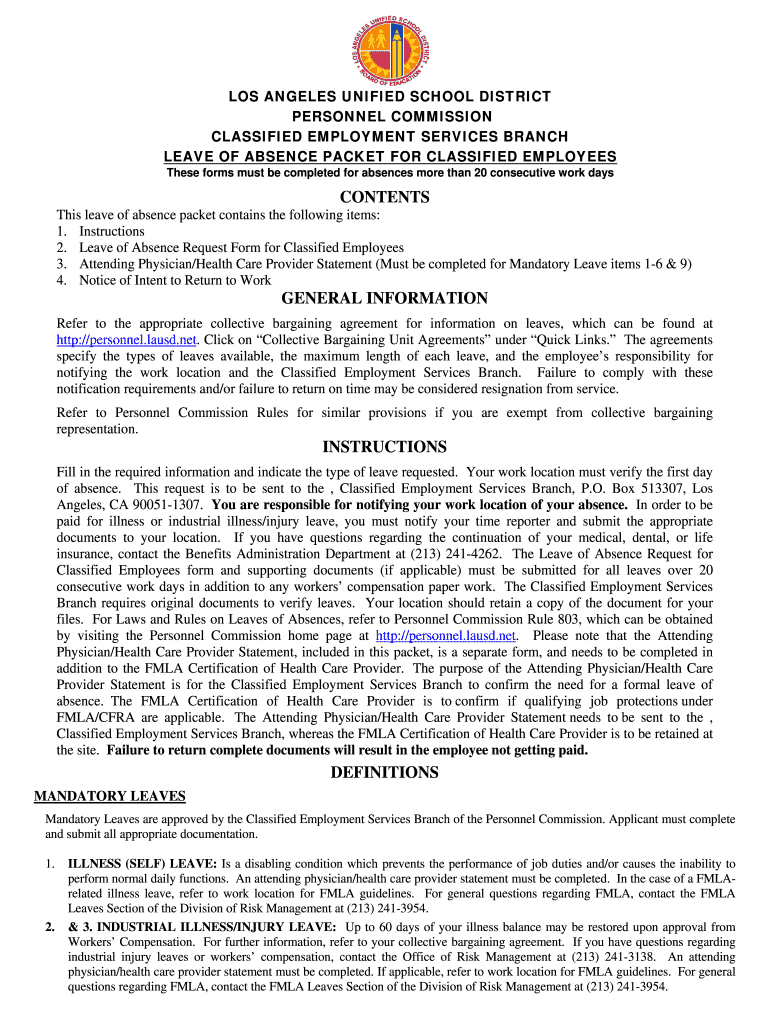
This Leave of Absence Packet Contains the Following Items Form


What is the lausd leave of absence classified?
The lausd leave of absence classified is a formal request process for classified employees within the Los Angeles Unified School District (LAUSD) to take time off from work for various reasons. This leave can be utilized for personal matters, medical issues, or family obligations. The packet typically includes necessary documentation and guidelines to ensure that employees understand their rights and responsibilities when applying for leave.
Key elements of the lausd leave of absence classified
When applying for a classified leave of absence, several key elements must be considered:
- Eligibility Criteria: Employees must meet specific requirements to qualify for leave, which may include tenure and reason for absence.
- Required Documents: The application packet will specify documents needed, such as medical certificates or personal statements.
- Application Process: Understanding the steps involved in submitting the application is crucial for a successful request.
- Approval Time: Employees should be aware of the timeline for approval, which can vary based on the type of leave requested.
Steps to complete the lausd leave of absence classified
Completing the lausd leave of absence classified involves several steps:
- Obtain the leave of absence packet from the district's human resources department or online portal.
- Carefully review the eligibility criteria and required documents.
- Fill out the application form, providing all necessary information and supporting documentation.
- Submit the completed application through the designated method, whether online, by mail, or in person.
- Follow up with the human resources department to confirm receipt and inquire about the status of the application.
Form Submission Methods
The lausd leave of absence classified can be submitted through various methods, ensuring flexibility for employees:
- Online Submission: Many employees prefer submitting their applications digitally through the LAUSD online portal.
- Mail: Applications can be sent via postal service, ensuring that all documents are securely enclosed.
- In-Person Submission: Employees may also choose to deliver their application directly to the human resources office for immediate processing.
Legal use of the lausd leave of absence classified
The legal framework surrounding the lausd leave of absence classified ensures that employees are protected under state and federal laws. This includes adherence to the Family and Medical Leave Act (FMLA) and other relevant legislation that governs employee rights. It is important for employees to understand these laws to ensure compliance and to safeguard their job security while on leave.
Examples of using the lausd leave of absence classified
There are various scenarios in which classified employees may utilize the lausd leave of absence:
- Medical Leave: An employee may take leave to recover from surgery or manage a chronic health condition.
- Family Leave: Employees may need time off to care for a sick family member or to bond with a new child.
- Personal Leave: This type of leave can be used for personal matters, such as attending to legal issues or significant life events.
Quick guide on how to complete this leave of absence packet contains the following items
Prepare This Leave Of Absence Packet Contains The Following Items effortlessly on any device
Digital document management has become popular among businesses and individuals. It offers an excellent eco-friendly alternative to traditional printed and signed documents, allowing you to access the necessary forms and securely store them online. airSlate SignNow equips you with all the resources required to create, modify, and eSign your documents promptly without delays. Manage This Leave Of Absence Packet Contains The Following Items on any device using the airSlate SignNow Android or iOS applications and enhance any document-related task today.
The easiest way to modify and eSign This Leave Of Absence Packet Contains The Following Items with ease
- Obtain This Leave Of Absence Packet Contains The Following Items and then click Get Form to begin.
- Utilize the tools we provide to fill out your form.
- Mark important sections of the documents or conceal sensitive information with the tools that airSlate SignNow offers specifically for this purpose.
- Generate your signature using the Sign tool, which takes seconds and holds the same legal validation as a conventional wet ink signature.
- Review all the details and then click the Done button to save your updates.
- Choose how you would like to send your form, via email, SMS, or invite link, or download it to your computer.
Eliminate the worry of lost or misplaced documents, tedious form searches, or mistakes that require printing new copies. airSlate SignNow meets your document management needs in just a few clicks from any device you prefer. Edit and eSign This Leave Of Absence Packet Contains The Following Items to guarantee excellent communication throughout your form preparation process with airSlate SignNow.
Create this form in 5 minutes or less
Create this form in 5 minutes!
How to create an eSignature for the this leave of absence packet contains the following items
How to create an electronic signature for a PDF online
How to create an electronic signature for a PDF in Google Chrome
How to create an e-signature for signing PDFs in Gmail
How to create an e-signature right from your smartphone
How to create an e-signature for a PDF on iOS
How to create an e-signature for a PDF on Android
People also ask
-
What is the LAUSD leave of absence classified process?
The LAUSD leave of absence classified process involves formally requesting time off from work for various reasons, including personal health, family matters, or other eligible circumstances. This process ensures that employees adhere to district policies while maintaining their rights to leave. Utilizing tools like airSlate SignNow can streamline document submission and eSigning for this important procedure.
-
How can airSlate SignNow assist with the LAUSD leave of absence classified?
airSlate SignNow simplifies the LAUSD leave of absence classified process by providing an easy-to-use platform for submitting and signing required documents. With its robust features, users can easily manage their leave requests from any device, allowing for a seamless experience. This capability ensures timely submissions, reducing the chances of delays in processing leave requests.
-
What features does airSlate SignNow offer for managing LAUSD leave of absence classified requests?
airSlate SignNow offers a variety of features tailored to managing LAUSD leave of absence classified requests, including customizable templates and automated workflows. Users can also track the status of their leave applications and receive notifications when documents are signed. This saves time and enhances the overall efficiency of the leave management process.
-
Is there a cost associated with using airSlate SignNow for LAUSD leave of absence classified forms?
Yes, airSlate SignNow offers competitive pricing plans that cater to different organizational needs, making it an affordable choice for handling LAUSD leave of absence classified forms. Users can choose from various subscription plans based on their document volume and feature requirements. This ensures that organizations can find a cost-effective solution without sacrificing functionality.
-
Can airSlate Sign Now integrate with other tools for managing LAUSD leave of absence classified?
Absolutely! airSlate SignNow seamlessly integrates with various software tools commonly used in educational institutions, enhancing the management of LAUSD leave of absence classified. This allows users to sync data across platforms, ensuring that all necessary information is readily accessible, which streamlines processes for administrators and employees alike.
-
What are the benefits of using airSlate SignNow for LAUSD leave of absence classified applications?
Using airSlate SignNow for LAUSD leave of absence classified applications offers numerous benefits, including improved efficiency, reduced paperwork, and enhanced tracking capabilities. The platform allows for quick document preparation and signing, which can signNowly speed up the leave approval process. Furthermore, better tracking means that users can monitor their requests proactively.
-
How can I get started with airSlate SignNow for LAUSD leave of absence classified?
Getting started with airSlate SignNow for LAUSD leave of absence classified is simple. Just sign up on the airSlate SignNow website, choose the plan that best suits your needs, and you can begin creating and managing your leave documents immediately. With a user-friendly interface and extensive resources, you'll be up and running in no time.
Get more for This Leave Of Absence Packet Contains The Following Items
- Instructions for form nyc 204 partnership return
- Form it 217 claim for farmers school tax credit tax year
- Jayco jay flight owners manual form
- Events contract template form
- Smart website contract template form
- Smm contract template form
- Smm service scope of work contract template form
- Smartsheet management contract template form
Find out other This Leave Of Absence Packet Contains The Following Items
- eSignature New Jersey Plumbing Business Plan Template Fast
- Can I eSignature California Real Estate Contract
- eSignature Oklahoma Plumbing Rental Application Secure
- How Can I eSignature Connecticut Real Estate Quitclaim Deed
- eSignature Pennsylvania Plumbing Business Plan Template Safe
- eSignature Florida Real Estate Quitclaim Deed Online
- eSignature Arizona Sports Moving Checklist Now
- eSignature South Dakota Plumbing Emergency Contact Form Mobile
- eSignature South Dakota Plumbing Emergency Contact Form Safe
- Can I eSignature South Dakota Plumbing Emergency Contact Form
- eSignature Georgia Real Estate Affidavit Of Heirship Later
- eSignature Hawaii Real Estate Operating Agreement Online
- eSignature Idaho Real Estate Cease And Desist Letter Online
- eSignature Idaho Real Estate Cease And Desist Letter Simple
- eSignature Wyoming Plumbing Quitclaim Deed Myself
- eSignature Colorado Sports Living Will Mobile
- eSignature Iowa Real Estate Moving Checklist Simple
- eSignature Iowa Real Estate Quitclaim Deed Easy
- eSignature Real Estate Form Louisiana Simple
- eSignature Louisiana Real Estate LLC Operating Agreement Myself