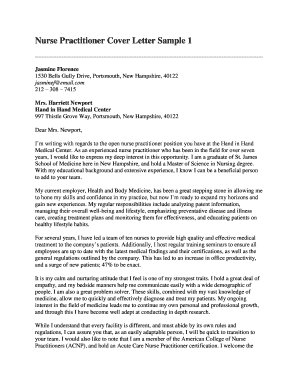
Fnp Cover Letter Form


Understanding the Nurse Practitioner Cover Letter
A nurse practitioner cover letter is a vital document that accompanies your resume when applying for a nurse practitioner position. It serves to introduce you to potential employers, highlighting your qualifications, experience, and enthusiasm for the role. This letter should reflect your understanding of the responsibilities of a nurse practitioner and demonstrate how your skills align with the needs of the healthcare facility. Tailoring your cover letter to the specific job and organization is crucial, as it shows your genuine interest and effort in the application process.
Key Elements of the Nurse Practitioner Cover Letter
When crafting a nurse practitioner cover letter, several key elements should be included to make it effective:
- Contact Information: Include your name, address, phone number, and email at the top of the letter.
- Professional Greeting: Address the letter to the hiring manager or recruiter by name, if possible.
- Introduction: Start with a brief introduction that states the position you are applying for and where you found the job listing.
- Body Paragraphs: Discuss your relevant experience, skills, and achievements. Use specific examples to illustrate your qualifications.
- Closing Statement: Conclude with a strong closing paragraph that reiterates your interest and invites further discussion.
Steps to Complete the Nurse Practitioner Cover Letter
Completing a nurse practitioner cover letter involves several important steps:
- Research the Employer: Understand the healthcare facility’s mission, values, and the specific role of the nurse practitioner within the organization.
- Gather Your Information: Compile your professional experiences, certifications, and skills relevant to the position.
- Draft the Letter: Begin writing your cover letter, following the key elements outlined above.
- Edit and Proofread: Review your letter for grammatical errors, clarity, and conciseness. Ensure it aligns with the job description.
- Format Properly: Use a professional format, ensuring the letter is easy to read and visually appealing.
Examples of Nurse Practitioner Cover Letters
Reviewing examples of nurse practitioner cover letters can provide insight into effective writing styles and formats. Look for letters that:
- Clearly articulate the candidate’s experience and qualifications.
- Showcase a genuine interest in the specific healthcare facility.
- Utilize a professional tone and format.
These examples can serve as templates, helping you structure your own letter while ensuring it remains unique and reflective of your personal experiences.
Legal Use of the Nurse Practitioner Cover Letter
While a nurse practitioner cover letter is primarily a professional document, it is important to ensure that the information presented is accurate and truthful. Misrepresentation of qualifications or experience can lead to serious consequences, including withdrawal of job offers or termination if discovered after employment. Always provide factual information and be prepared to discuss your experiences in detail during interviews.
Quick guide on how to complete fnp cover letter
Effortlessly Prepare Fnp Cover Letter on Any Device
The rise of online document management has become increasingly favored by both businesses and individuals. It serves as an ideal eco-conscious alternative to traditional printed and signed documents, allowing you to locate the appropriate form and securely keep it online. airSlate SignNow equips you with all the necessary tools to create, modify, and electronically sign your documents promptly without any holdups. Manage Fnp Cover Letter on any platform using the airSlate SignNow applications for Android or iOS and streamline any document-related task today.
The Simplest Way to Edit and Electronically Sign Fnp Cover Letter with Ease
- Access Fnp Cover Letter and click on Get Form to begin.
- Use the tools we offer to complete your document.
- Emphasize pertinent sections of the documents or obscure confidential information using tools specifically designed for that purpose by airSlate SignNow.
- Generate your signature with the Sign tool, which takes mere seconds and holds the same legal validity as a conventional ink signature.
- Review all the details and click on the Done button to preserve your changes.
- Choose your preferred method to send your form, via email, SMS, or invite link, or download it to your computer.
Eliminate the hassle of lost or mislaid documents, tedious form searches, or mistakes that necessitate printing new document copies. airSlate SignNow fulfills your document management needs in just a few clicks from any device you choose. Modify and electronically sign Fnp Cover Letter and guarantee excellent communication at every step of the form preparation journey with airSlate SignNow.
Create this form in 5 minutes or less
Create this form in 5 minutes!
How to create an eSignature for the fnp cover letter
How to create an electronic signature for a PDF online
How to create an electronic signature for a PDF in Google Chrome
How to create an e-signature for signing PDFs in Gmail
How to create an e-signature right from your smartphone
How to create an e-signature for a PDF on iOS
How to create an e-signature for a PDF on Android
People also ask
-
What is a nurse practitioner cover letter?
A nurse practitioner cover letter is a professional document that accompanies your resume when applying for nurse practitioner positions. It highlights your qualifications, skills, and experience, helping potential employers understand why you would be a great fit for their team. Crafting an effective nurse practitioner cover letter can signNowly increase your chances of landing an interview.
-
How can airSlate SignNow help with my nurse practitioner cover letter?
airSlate SignNow provides a streamlined electronic signature solution that can help you quickly and securely send your nurse practitioner cover letter to employers. With our easy-to-use platform, you can manage your documents and track their status, ensuring that your application process is as efficient as possible. This means you'll spend less time on paperwork and more time preparing for interviews.
-
What features does airSlate SignNow offer for document management?
airSlate SignNow offers a variety of features that enhance document management, including eSignature capabilities, collaborative editing, and template creation. You can easily customize your nurse practitioner cover letter template to suit different job applications. Our platform also ensures that your documents are secure and compliant, giving you peace of mind during the application process.
-
Is there a cost associated with using airSlate SignNow for my cover letter?
Yes, airSlate SignNow offers flexible pricing plans to accommodate various needs, including individual users and businesses. You can start with a free trial to explore the features and determine which plan suits your requirements for sending your nurse practitioner cover letter. Our cost-effective solution ensures you get the best value while managing your documents efficiently.
-
Can I integrate airSlate SignNow with other applications?
Absolutely! airSlate SignNow integrates seamlessly with popular applications like Google Drive, Dropbox, and major CRM systems. This allows you to easily import and manage your nurse practitioner cover letter alongside other important documents. Integration enhances your workflow and saves you time, making the application process smoother.
-
What are the benefits of using airSlate SignNow for my job application?
Using airSlate SignNow for your job application, including your nurse practitioner cover letter, offers numerous benefits. You can expedite the document signing process, enhance your professional image with polished paperwork, and keep track of your submissions in a centralized location. These features can signNowly improve your application experience and increase your chances of success.
-
How do I create a professional nurse practitioner cover letter using airSlate SignNow?
Creating a professional nurse practitioner cover letter with airSlate SignNow is straightforward. You can use our customizable templates to start drafting your cover letter, ensuring you include essential details and tailor it for specific job opportunities. Once finished, you can use our eSignature feature to send it directly to potential employers.
Get more for Fnp Cover Letter
- Affidavit of authorization form
- Skin surgery consent form docx
- County 4 h report form colfax county extension office colfaxextension nmsu
- Autoclave log sheet word doc template tracking guide form
- 20232024 standard verification worksheet form
- Paid parental leave application 6 09doc bmcc cuny form
- Haccp plan for soup form
- Drama camp registration form jacksonville state university jsu
Find out other Fnp Cover Letter
- Electronic signature Louisiana Real estate forms Secure
- Electronic signature Louisiana Real estate investment proposal template Fast
- Electronic signature Maine Real estate investment proposal template Myself
- eSignature Alabama Pet Addendum to Lease Agreement Simple
- eSignature Louisiana Pet Addendum to Lease Agreement Safe
- eSignature Minnesota Pet Addendum to Lease Agreement Fast
- Electronic signature South Carolina Real estate proposal template Fast
- Electronic signature Rhode Island Real estate investment proposal template Computer
- How To Electronic signature Virginia Real estate investment proposal template
- How To Electronic signature Tennessee Franchise Contract
- Help Me With Electronic signature California Consulting Agreement Template
- How To Electronic signature Kentucky Investment Contract
- Electronic signature Tennessee Consulting Agreement Template Fast
- How To Electronic signature California General Power of Attorney Template
- eSignature Alaska Bill of Sale Immovable Property Online
- Can I Electronic signature Delaware General Power of Attorney Template
- Can I Electronic signature Michigan General Power of Attorney Template
- Can I Electronic signature Minnesota General Power of Attorney Template
- How Do I Electronic signature California Distributor Agreement Template
- eSignature Michigan Escrow Agreement Simple