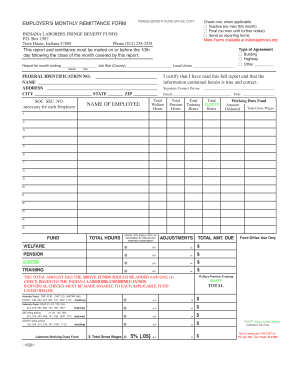
Employer's Monthly Remittance Form Inldc 2018-2026


What is the Employer's Monthly Remittance Form Inldc
The Employer's Monthly Remittance Form Inldc is a crucial document used by employers in the United States to report and remit various payroll-related taxes. This form is typically required by state and federal agencies to ensure compliance with tax regulations. It consolidates information regarding employee earnings, withholdings, and the employer's contributions to social security and Medicare, among other obligations. Understanding this form is essential for maintaining accurate payroll records and fulfilling tax responsibilities.
How to use the Employer's Monthly Remittance Form Inldc
Using the Employer's Monthly Remittance Form Inldc involves a systematic approach to ensure all necessary information is accurately reported. Employers should begin by gathering relevant payroll data for the reporting period, which includes total wages paid, taxes withheld, and any applicable deductions. Once the data is collected, it should be entered into the form according to the specified sections. After completing the form, employers must submit it to the appropriate tax authority by the designated deadline to avoid penalties.
Steps to complete the Employer's Monthly Remittance Form Inldc
Completing the Employer's Monthly Remittance Form Inldc requires careful attention to detail. Follow these steps for accurate completion:
- Gather all payroll records for the month, including employee wages and tax withholdings.
- Fill in the employer identification information, including the business name and tax identification number.
- Report total wages paid to employees and the corresponding tax amounts withheld.
- Include any additional information required, such as adjustments for prior periods.
- Review the completed form for accuracy to ensure all figures are correct.
- Submit the form to the appropriate tax authority by the deadline.
Legal use of the Employer's Monthly Remittance Form Inldc
The legal use of the Employer's Monthly Remittance Form Inldc is vital for compliance with federal and state tax laws. Employers are mandated to submit this form regularly to report their payroll taxes accurately. Failure to file the form can result in penalties, interest on unpaid taxes, and potential legal consequences. It is important for employers to understand their obligations and ensure timely and accurate submissions to avoid any legal issues.
Filing Deadlines / Important Dates
Filing deadlines for the Employer's Monthly Remittance Form Inldc vary based on state regulations, but generally, employers must submit the form on a monthly basis. It is essential to be aware of specific due dates to avoid late fees. Many states require the form to be filed by the end of the month following the reporting period. Keeping a calendar of these deadlines can help ensure compliance and prevent unnecessary penalties.
Form Submission Methods (Online / Mail / In-Person)
Employers have several options for submitting the Employer's Monthly Remittance Form Inldc. Depending on the state, forms can typically be submitted online through the tax authority's website, mailed directly to the appropriate office, or delivered in person. Each submission method may have different processing times, so employers should choose the method that best suits their needs while ensuring compliance with deadlines.
Quick guide on how to complete employer39s monthly remittance form inldc
Finalize Employer's Monthly Remittance Form Inldc smoothly on any gadget
Digital document management has gained traction with businesses and individuals alike. It offers an ideal eco-friendly substitute for traditional printed and signed documents, allowing you to access the correct form and securely keep it online. airSlate SignNow equips you with all the tools necessary to create, modify, and eSign your documents quickly and efficiently. Manage Employer's Monthly Remittance Form Inldc across any platform with airSlate SignNow Android or iOS applications and enhance any document-related workflow today.
Ways to adjust and eSign Employer's Monthly Remittance Form Inldc effortlessly
- Find Employer's Monthly Remittance Form Inldc and click on Get Form to begin.
- Utilize the tools we offer to complete your form.
- Mark important parts of the documents or obscure sensitive information using tools that airSlate SignNow provides specifically for that purpose.
- Generate your signature using the Sign feature, which takes mere seconds and holds the same legal significance as a conventional wet ink signature.
- Review the details and click on the Done button to save your changes.
- Choose your preferred method to share your form, via email, SMS, invitation link, or download it to your computer.
Say goodbye to lost or misplaced documents, time-consuming form searches, or errors that require reprinting new copies. airSlate SignNow meets your document management needs within just a few clicks from any device you choose. Edit and eSign Employer's Monthly Remittance Form Inldc and ensure seamless communication at any phase of your form preparation process with airSlate SignNow.
Create this form in 5 minutes or less
Find and fill out the correct employer39s monthly remittance form inldc
Create this form in 5 minutes!
How to create an eSignature for the employer39s monthly remittance form inldc
How to create an electronic signature for a PDF online
How to create an electronic signature for a PDF in Google Chrome
How to create an e-signature for signing PDFs in Gmail
How to create an e-signature right from your smartphone
How to create an e-signature for a PDF on iOS
How to create an e-signature for a PDF on Android
People also ask
-
What is the Employer's Monthly Remittance Form Inldc?
The Employer's Monthly Remittance Form Inldc is a crucial document that employers must submit monthly to report and remit contributions accurately. Using airSlate SignNow, you can easily fill out and eSign this form, ensuring compliance and timely submissions.
-
How does airSlate SignNow simplify the Employer's Monthly Remittance Form Inldc process?
airSlate SignNow streamlines the process of completing the Employer's Monthly Remittance Form Inldc by offering an intuitive interface and automated workflows. Users can easily create, edit, and eSign the form without the hassle of cumbersome paperwork.
-
What features does airSlate SignNow provide for managing the Employer's Monthly Remittance Form Inldc?
AirSlate SignNow offers features like customizable templates, secure eSigning, and document tracking specifically for the Employer's Monthly Remittance Form Inldc. These features enhance efficiency and ensure that documents are managed correctly throughout the remittance process.
-
Is there a cost associated with using airSlate SignNow for the Employer's Monthly Remittance Form Inldc?
Yes, airSlate SignNow offers various pricing plans designed to accommodate businesses of all sizes when managing the Employer's Monthly Remittance Form Inldc. The plans are cost-effective and offer a wide range of features tailored to your needs.
-
Can airSlate SignNow integrate with other software for the Employer's Monthly Remittance Form Inldc?
Absolutely! airSlate SignNow integrates seamlessly with various accounting and HR software solutions, making it easier to manage the Employer's Monthly Remittance Form Inldc alongside your other business processes. This integration enhances efficiency and reduces the risk of errors.
-
What are the benefits of using airSlate SignNow for the Employer's Monthly Remittance Form Inldc?
Using airSlate SignNow for the Employer's Monthly Remittance Form Inldc provides numerous benefits, including increased accuracy, reduced administrative time, and improved document security. The platform's easy-to-use features allow businesses to focus more on their core operations while ensuring compliance.
-
Is technical support available for airSlate SignNow users managing the Employer's Monthly Remittance Form Inldc?
Yes, airSlate SignNow offers dedicated technical support to assist users with the Employer's Monthly Remittance Form Inldc. Our support team is available to help resolve any questions or issues that may arise during the document preparation and submission process.
Get more for Employer's Monthly Remittance Form Inldc
- Table 1 wisconsin department of health services wisconsin gov dhs wisconsin form
- Schedule b form
- W 4 form federal
- Self employed cleaner contract template form
- Self employed commission only contract template form
- Self employed courier contract template form
- Self employed contract template form
- Self employed delivery driver contract template form
Find out other Employer's Monthly Remittance Form Inldc
- How Do I Sign Massachusetts Real Estate LLC Operating Agreement
- Can I Sign Massachusetts Real Estate LLC Operating Agreement
- Sign Massachusetts Real Estate Quitclaim Deed Simple
- Sign Massachusetts Sports NDA Mobile
- Sign Minnesota Real Estate Rental Lease Agreement Now
- How To Sign Minnesota Real Estate Residential Lease Agreement
- Sign Mississippi Sports Confidentiality Agreement Computer
- Help Me With Sign Montana Sports Month To Month Lease
- Sign Mississippi Real Estate Warranty Deed Later
- How Can I Sign Mississippi Real Estate Affidavit Of Heirship
- How To Sign Missouri Real Estate Warranty Deed
- Sign Nebraska Real Estate Letter Of Intent Online
- Sign Nebraska Real Estate Limited Power Of Attorney Mobile
- How Do I Sign New Mexico Sports Limited Power Of Attorney
- Sign Ohio Sports LLC Operating Agreement Easy
- Sign New Jersey Real Estate Limited Power Of Attorney Computer
- Sign New Mexico Real Estate Contract Safe
- How To Sign South Carolina Sports Lease Termination Letter
- How Can I Sign New York Real Estate Memorandum Of Understanding
- Sign Texas Sports Promissory Note Template Online