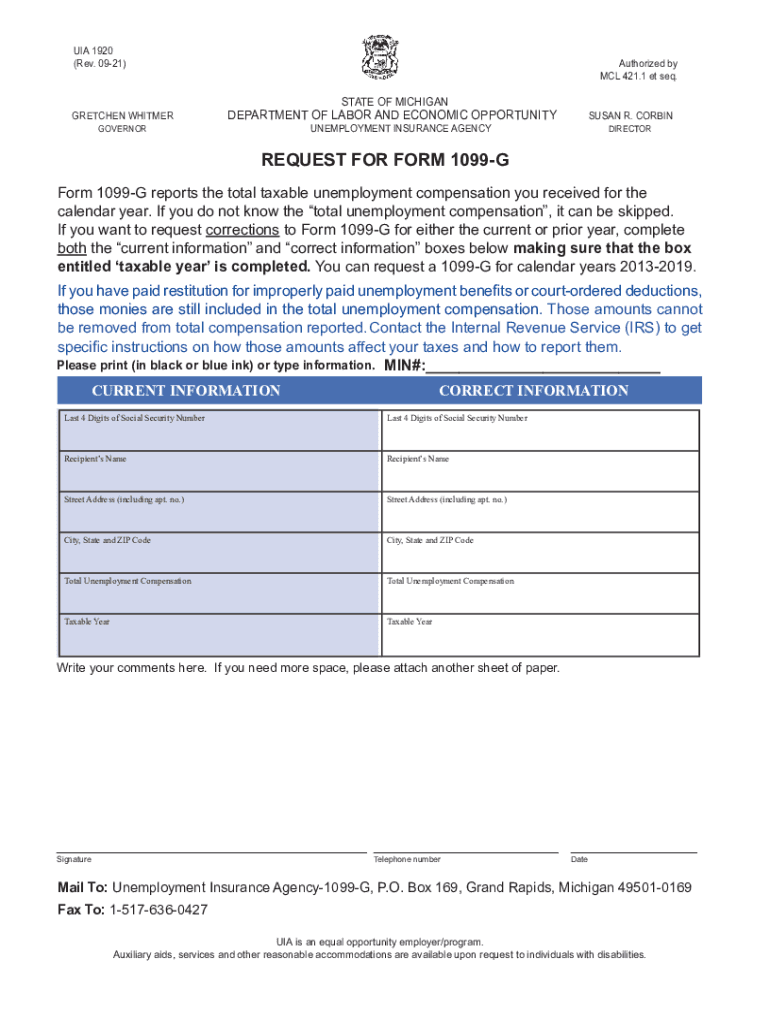
UIA 1920 Rev 09 21 Authorized by MCL 421 1 Et S 2021-2026


Understanding the UIA 1920 Form
The UIA 1920 form, authorized by MCL 421.1 et seq., is a crucial document for individuals seeking unemployment benefits in Michigan. This form collects essential information regarding an applicant's employment history and eligibility for unemployment insurance. It is important to understand the purpose of this form, as it directly impacts the approval of benefits. The information provided helps the Michigan Unemployment Insurance Agency determine the applicant's eligibility based on state-specific guidelines.
Steps to Complete the UIA 1920 Form
Completing the UIA 1920 form involves several key steps to ensure accuracy and compliance. Applicants should follow these guidelines:
- Gather necessary documentation, including Social Security numbers, employment history, and any previous unemployment claims.
- Fill out personal information, ensuring all details are correct and match official records.
- Provide information regarding past employers, including names, addresses, and dates of employment.
- Answer questions regarding the reason for unemployment, as this information is vital for eligibility assessment.
- Review the completed form for accuracy before submission.
How to Obtain the UIA 1920 Form
The UIA 1920 form can be obtained through various methods to facilitate ease of access for applicants. Individuals can download the form directly from the Michigan Unemployment Insurance Agency's website or request a physical copy by contacting their local UIA office. Additionally, many community organizations and employment agencies may provide copies of the form to assist those in need of unemployment benefits.
Legal Use of the UIA 1920 Form
The UIA 1920 form is legally binding and must be filled out truthfully. Misrepresentation or omission of information can lead to penalties, including denial of benefits or legal action. It is essential for applicants to understand the legal implications of the information they provide. The Michigan Unemployment Insurance Agency uses this form to ensure that benefits are distributed fairly and according to state laws.
Eligibility Criteria for Unemployment Benefits
To qualify for unemployment benefits in Michigan, applicants must meet specific eligibility criteria outlined by the Michigan Unemployment Insurance Agency. Key requirements include:
- Being unemployed through no fault of their own.
- Having sufficient work history and earnings during the base period.
- Being able and available for work.
- Actively seeking employment and registering with the Michigan Works! Agency.
Form Submission Methods
Applicants can submit the UIA 1920 form through multiple channels to accommodate different preferences. The available submission methods include:
- Online submission via the Michigan Unemployment Insurance Agency's website, which offers a streamlined process.
- Mailing the completed form to the designated UIA office address.
- In-person submission at local UIA offices, where applicants can receive assistance if needed.
Quick guide on how to complete uia 1920 rev 09 21 authorized by mcl 421 1 et s
Complete UIA 1920 Rev 09 21 Authorized By MCL 421 1 Et S seamlessly on any device
The management of online documents has gained traction among businesses and individuals alike. It serves as an ideal eco-friendly substitute for traditional printed and signed documentation, allowing you to easily locate the correct form and securely maintain it online. airSlate SignNow equips you with all the tools necessary to create, edit, and electronically sign your documents quickly without interruptions. Manage UIA 1920 Rev 09 21 Authorized By MCL 421 1 Et S on any device using airSlate SignNow’s Android or iOS applications and enhance your document-related workflows today.
How to modify and electronically sign UIA 1920 Rev 09 21 Authorized By MCL 421 1 Et S with ease
- Locate UIA 1920 Rev 09 21 Authorized By MCL 421 1 Et S and click Get Form to begin.
- Use the tools we offer to complete your form.
- Emphasize relevant sections of the documents or obscure sensitive information using tools specifically designed for that purpose by airSlate SignNow.
- Generate your signature with the Sign tool, which takes moments and carries the same legal validity as a traditional handwritten signature.
- Verify the details and then click the Done button to save your changes.
- Choose your preferred method of sharing your form, whether by email, text (SMS), invitation link, or download it directly to your computer.
No more worries about lost or misplaced documents, tedious form searches, or mistakes that require new document copies. airSlate SignNow meets your document management needs in just a few clicks from any device you choose. Modify and electronically sign UIA 1920 Rev 09 21 Authorized By MCL 421 1 Et S and ensure excellent communication throughout your form preparation process with airSlate SignNow.
Create this form in 5 minutes or less
Find and fill out the correct uia 1920 rev 09 21 authorized by mcl 421 1 et s
Create this form in 5 minutes!
How to create an eSignature for the uia 1920 rev 09 21 authorized by mcl 421 1 et s
How to create an electronic signature for a PDF online
How to create an electronic signature for a PDF in Google Chrome
How to create an e-signature for signing PDFs in Gmail
How to create an e-signature right from your smartphone
How to create an e-signature for a PDF on iOS
How to create an e-signature for a PDF on Android
People also ask
-
What is the Michigan unemployment insurance agency?
The Michigan unemployment insurance agency is a state agency responsible for managing unemployment benefits for eligible residents. It ensures that individuals who have lost their jobs can receive financial assistance while they look for new employment opportunities. Understanding its functions can help you navigate your eligibility and claims.
-
How can airSlate SignNow assist with Michigan unemployment insurance documents?
airSlate SignNow offers a seamless solution for eSigning and managing documents related to Michigan unemployment insurance. By using our platform, you can quickly send, sign, and store important paperwork, ensuring that your claims are processed promptly. This efficiency can be crucial when dealing with time-sensitive documentation.
-
What features does airSlate SignNow provide for managing unemployment insurance forms?
airSlate SignNow provides features such as electronic signatures, document templates, and secure storage for all your Michigan unemployment insurance forms. Our user-friendly interface allows you to easily navigate through the process and maintain compliance with state requirements. This can save you time and reduce the stress of managing necessary documents.
-
Is airSlate SignNow cost-effective for handling unemployment agency paperwork?
Yes, airSlate SignNow is a cost-effective solution for handling paperwork related to the Michigan unemployment insurance agency. Our pricing plans are designed to fit various budgets, ensuring you can access necessary tools without overspending. This makes it an economical choice for individuals and businesses alike.
-
Are there integrations available with airSlate SignNow for Michigan unemployment insurance processes?
Absolutely! airSlate SignNow integrates with various applications and platforms that can streamline your interactions with the Michigan unemployment insurance agency. These integrations can enhance your workflow, making it easier to manage application processes and eliminate the hassle of switching between different tools.
-
What are the benefits of using airSlate SignNow for Michigan unemployment documentation?
Using airSlate SignNow for Michigan unemployment documentation allows for quick and easy document handling. You can eSign forms securely and ensure they are sent directly to the Michigan unemployment insurance agency without delays. Additionally, our platform helps keep everything organized and accessible when you need it most.
-
How does airSlate SignNow ensure security for sensitive unemployment documents?
airSlate SignNow prioritizes the security of your sensitive unemployment documents by using advanced encryption and security protocols. This ensures that your information is safe while you communicate with the Michigan unemployment insurance agency. Our compliance with industry standards helps protect your data from unauthorized access.
Get more for UIA 1920 Rev 09 21 Authorized By MCL 421 1 Et S
- Chspe transcript order form testing ca dept of education form to request transcripts for the the california high school
- Partners instructions for schedule k 1 form
- Unified family court of yolo superior court of california county of bb yolo courts ca form
- Family information form and urgent concerns yolo courts ca
- Rap artist management contract template form
- Ratification ballot contract template form
- Rate contract template form
- Read contract template form
Find out other UIA 1920 Rev 09 21 Authorized By MCL 421 1 Et S
- How To Electronic signature Indiana Healthcare / Medical PDF
- How Do I Electronic signature Maryland Healthcare / Medical Presentation
- How To Electronic signature Tennessee Healthcare / Medical Word
- Can I Electronic signature Hawaii Insurance PDF
- Help Me With Electronic signature Colorado High Tech Form
- How To Electronic signature Indiana Insurance Document
- Can I Electronic signature Virginia Education Word
- How To Electronic signature Louisiana Insurance Document
- Can I Electronic signature Florida High Tech Document
- Can I Electronic signature Minnesota Insurance PDF
- How Do I Electronic signature Minnesota Insurance Document
- How To Electronic signature Missouri Insurance Form
- How Can I Electronic signature New Jersey Insurance Document
- How To Electronic signature Indiana High Tech Document
- How Do I Electronic signature Indiana High Tech Document
- How Can I Electronic signature Ohio Insurance Document
- Can I Electronic signature South Dakota Insurance PPT
- How Can I Electronic signature Maine Lawers PPT
- How To Electronic signature Maine Lawers PPT
- Help Me With Electronic signature Minnesota Lawers PDF