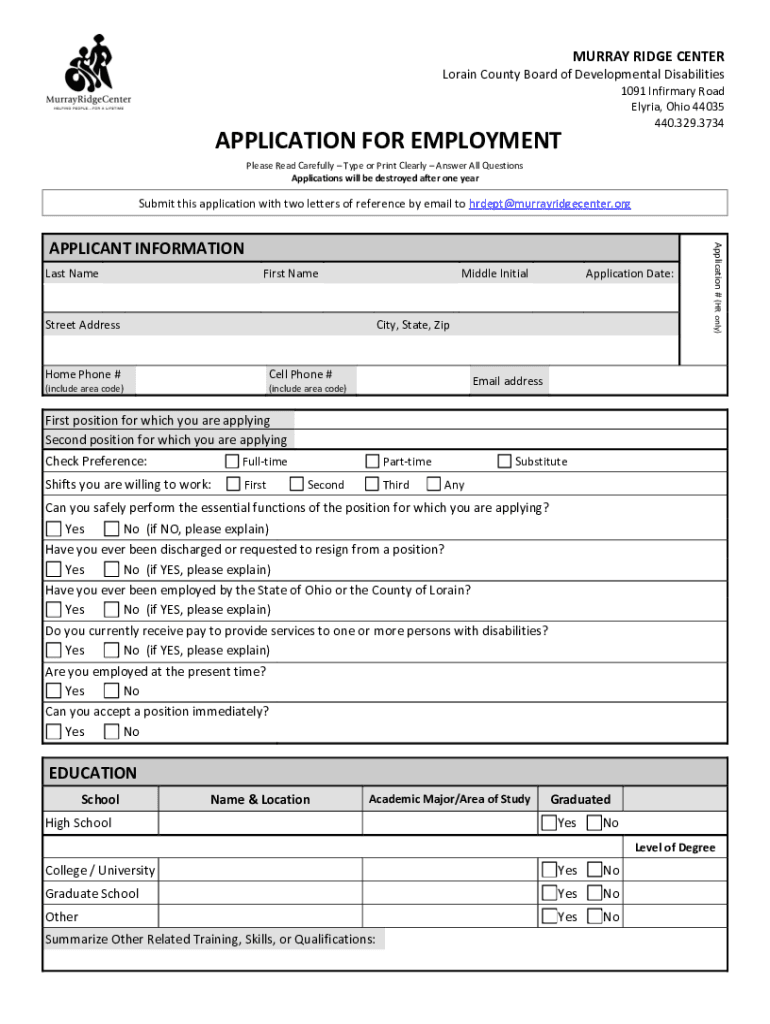
Marksman Security Application Form Online


What is the Marksman Security Application Form Online
The Marksman Security Application Form Online is a digital document designed for individuals seeking employment with Marksman Security in Jamaica. This form collects essential personal information, qualifications, and employment history necessary for the application process. By utilizing an online format, applicants can conveniently fill out and submit their information from anywhere, streamlining the hiring process for both candidates and the security company.
How to use the Marksman Security Application Form Online
To use the Marksman Security Application Form Online, applicants should first access the designated website where the form is hosted. After locating the form, users can fill in their details, including personal information, work experience, and references. It is important to ensure that all information is accurate and complete before submission. Once filled out, applicants can submit the form electronically, which helps in reducing processing time and ensuring that their application is received promptly.
Steps to complete the Marksman Security Application Form Online
Completing the Marksman Security Application Form Online involves several straightforward steps:
- Access the official Marksman Security website.
- Locate the application form section.
- Fill in personal details, including name, address, and contact information.
- Provide employment history and relevant qualifications.
- Attach any necessary documents, such as identification or certifications.
- Review all information for accuracy.
- Submit the completed application form electronically.
Required Documents
When applying through the Marksman Security Application Form Online, certain documents may be required to support the application. These typically include:
- A government-issued identification, such as a passport or driver’s license.
- Proof of address, like a utility bill or bank statement.
- Certificates or diplomas relevant to the security field.
- References from previous employers or professional contacts.
Eligibility Criteria
To qualify for a position with Marksman Security, applicants must meet specific eligibility criteria. These generally include:
- Being at least eighteen years old.
- Having a clean criminal record.
- Possessing relevant training or certifications in security.
- Demonstrating physical fitness and the ability to perform security duties.
Application Process & Approval Time
The application process for Marksman Security typically involves submitting the online form and any required documents. After submission, the company reviews applications to determine eligibility. The approval time can vary, but candidates may expect to hear back within a few weeks regarding their application status. This timeline may depend on the volume of applications received and the specific hiring needs of the company at that time.
Quick guide on how to complete marksman security application form online 611275019
Manage Marksman Security Application Form Online effortlessly on any device
Digital document management has become increasingly favored by companies and individuals alike. It offers an excellent environmentally-friendly substitute to conventional printed and signed papers, allowing immediate access to the appropriate form and secure online storage. airSlate SignNow equips you with all the necessary tools to create, modify, and eSign your documents quickly and without interruptions. Handle Marksman Security Application Form Online on any device with airSlate SignNow's Android or iOS applications and streamline your document-related processes today.
The easiest method to modify and eSign Marksman Security Application Form Online without hassle
- Find Marksman Security Application Form Online and click Get Form to start.
- Utilize the features we offer to complete your document.
- Mark important sections of your documents or redact sensitive information with tools specifically designed for that purpose by airSlate SignNow.
- Generate your eSignature using the Sign tool, which takes mere seconds and holds the same legal validity as a traditional handwritten signature.
- Review all information and click the Done button to preserve your changes.
- Select your preferred method of sharing the form, whether via email, SMS, invitation link, or download it to your computer.
Eliminate the worry of lost or misfiled documents, tedious form searches, or errors that necessitate printing new copies. airSlate SignNow fulfills your document management requirements in just a few clicks from any device you choose. Edit and eSign Marksman Security Application Form Online while ensuring excellent communication at every step of the form preparation journey with airSlate SignNow.
Create this form in 5 minutes or less
Create this form in 5 minutes!
How to create an eSignature for the marksman security application form online 611275019
How to create an electronic signature for a PDF online
How to create an electronic signature for a PDF in Google Chrome
How to create an e-signature for signing PDFs in Gmail
How to create an e-signature right from your smartphone
How to create an e-signature for a PDF on iOS
How to create an e-signature for a PDF on Android
People also ask
-
What are the basic marksman security jamaica requirements for eligibility?
To be eligible for marksman security in Jamaica, applicants must typically be at least 18 years old, possess valid identification, and complete a background check. Additionally, training in security protocols is required, ensuring that candidates are well-prepared for their roles. These requirements are designed to guarantee the safety and security of both the personnel and the clients.
-
How can I find out more about the marksman security jamaica requirements for training?
For detailed information about the training required for marksman security in Jamaica, you can visit the official website or contact a local training facility. They will provide insights on courses, duration, and any certifications needed to comply with marksman security jamaica requirements. This way, prospective security personnel can adequately prepare for their roles.
-
What is the cost associated with meeting the marksman security jamaica requirements?
The cost of fulfilling marksman security jamaica requirements varies depending on the training provider and the specific courses chosen. Typically, expect to invest in training fees, registration, and any materials necessary for certification. Researching multiple providers will help you find options that fit your budget without compromising on quality.
-
Are there any specific marksman security jamaica requirements for ongoing training?
Yes, ongoing training is often a part of the marksman security jamaica requirements. Security personnel may be required to participate in refresher courses or additional training to stay updated on best practices and new regulations. This commitment to continuous education ensures high standards in security practices.
-
What benefits come with meeting the marksman security jamaica requirements?
Meeting the marksman security jamaica requirements opens up various career opportunities in the security field. With proper training and certification, individuals gain credibility and confidence in their skills, enhancing their employability. Additionally, compliant professionals contribute to a safer environment for everyone.
-
How do marksman security jamaica requirements impact job opportunities?
Adhering to marksman security jamaica requirements signNowly enhances job prospects in the security industry. Employers often seek individuals who demonstrate knowledge and commitment to their training, ensuring a reliable and professional workforce. This can lead to more competitive salaries and career advancement opportunities.
-
What integration options are available for companies adhering to marksman security jamaica requirements?
Companies can integrate various security systems to comply with marksman security jamaica requirements. These include background checks, training management software, and incident reporting systems. Such integrations enhance security operations, streamlining processes while ensuring compliance with regulations.
Get more for Marksman Security Application Form Online
- Pelvic floor consent form 2 the pelvic floor massage
- Proof of relationship letter template form
- Online kentucky tangible personal property tax return form
- Subcontracting plan template form
- Vendor show contract template form
- Vendor vendor contract template form
- Venture capital contract template form
- Venue book contract template form
Find out other Marksman Security Application Form Online
- How Can I Electronic signature Wyoming Real Estate Quitclaim Deed
- Electronic signature Virginia Police Quitclaim Deed Secure
- How Can I Electronic signature West Virginia Police Letter Of Intent
- How Do I Electronic signature Washington Police Promissory Note Template
- Electronic signature Wisconsin Police Permission Slip Free
- Electronic signature Minnesota Sports Limited Power Of Attorney Fast
- Electronic signature Alabama Courts Quitclaim Deed Safe
- How To Electronic signature Alabama Courts Stock Certificate
- Can I Electronic signature Arkansas Courts Operating Agreement
- How Do I Electronic signature Georgia Courts Agreement
- Electronic signature Georgia Courts Rental Application Fast
- How Can I Electronic signature Hawaii Courts Purchase Order Template
- How To Electronic signature Indiana Courts Cease And Desist Letter
- How Can I Electronic signature New Jersey Sports Purchase Order Template
- How Can I Electronic signature Louisiana Courts LLC Operating Agreement
- How To Electronic signature Massachusetts Courts Stock Certificate
- Electronic signature Mississippi Courts Promissory Note Template Online
- Electronic signature Montana Courts Promissory Note Template Now
- Electronic signature Montana Courts Limited Power Of Attorney Safe
- Electronic signature Oklahoma Sports Contract Safe