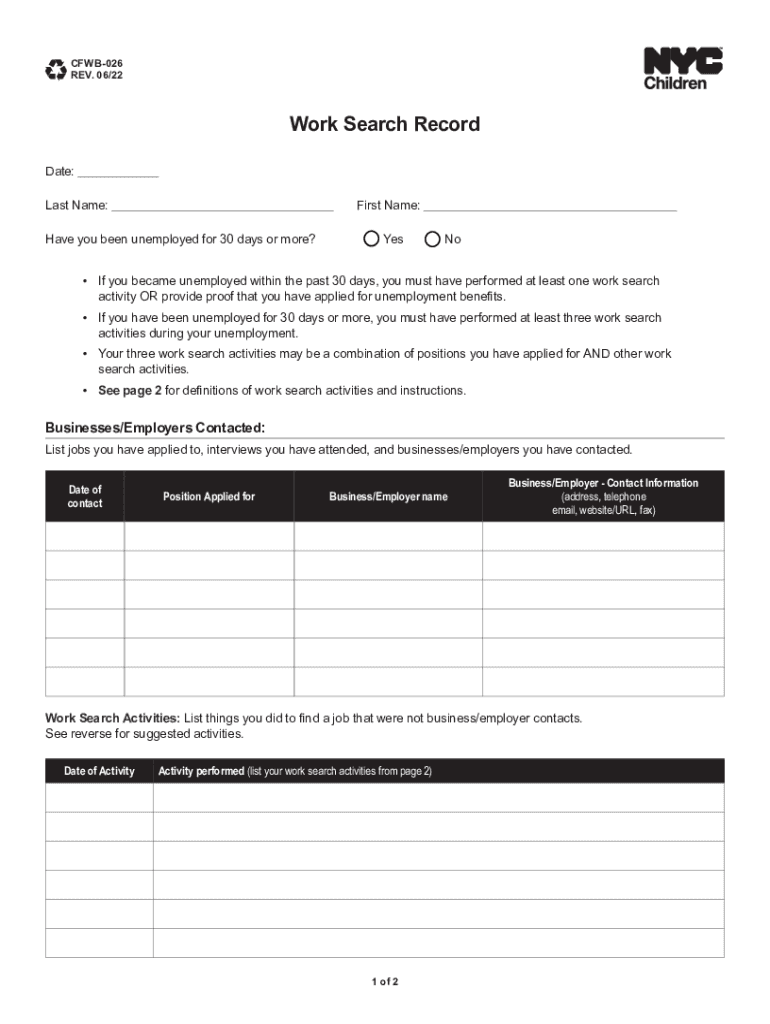
CFWB 026 Work Search Record CFWB 026 Work Search Record 2022-2026


Understanding the CFWB 026 Work Search Record
The CFWB 026 Work Search Record is a crucial document used primarily in New York for individuals who are seeking unemployment benefits. This form serves as a record of the job search activities undertaken by claimants. It is essential for demonstrating compliance with state requirements for active job searching while receiving unemployment benefits. By accurately completing this form, individuals can ensure they meet the necessary criteria to continue receiving support during their job search.
Steps to Complete the CFWB 026 Work Search Record
Completing the CFWB 026 Work Search Record involves several key steps:
- Gather Information: Collect details about your job search activities, including dates, employers contacted, and methods used (e.g., online applications, networking).
- Fill Out the Form: Enter the gathered information into the CFWB 026 form. Ensure that all sections are completed accurately, including your personal information and the details of each job search activity.
- Review for Accuracy: Double-check all entries for any errors or omissions. This step is vital to avoid complications with your unemployment benefits.
- Submit the Form: Follow the instructions for submitting the form, whether online, by mail, or in person, as specified by your local unemployment office.
Key Elements of the CFWB 026 Work Search Record
Several key elements must be included in the CFWB 026 Work Search Record to ensure its effectiveness:
- Claimant Information: Include your name, address, and Social Security number.
- Job Search Activities: Document each job search activity, specifying the date, employer name, and the method of contact.
- Follow-Up Actions: Note any follow-up actions taken after initial contact with potential employers.
- Signature: Sign and date the form to certify that the information provided is accurate and truthful.
Legal Use of the CFWB 026 Work Search Record
The CFWB 026 Work Search Record is legally required for individuals receiving unemployment benefits in New York. It serves as proof of compliance with state job search requirements. Failure to complete and submit this form accurately may result in penalties, including the suspension of benefits. It is essential to keep a copy of the completed form for personal records, as it may be requested during audits or reviews by the unemployment office.
Obtaining the CFWB 026 Work Search Record
To obtain the CFWB 026 Work Search Record, individuals can typically access the form through the New York State Department of Labor's website or their local unemployment office. The form is available in both digital and paper formats, allowing users to choose the method that best suits their needs. If using the digital version, ensure that you have the necessary software to fill out and save the form before submission.
Examples of Using the CFWB 026 Work Search Record
Examples of activities to document on the CFWB 026 Work Search Record include:
- Applying for jobs through online job boards.
- Attending job fairs or networking events.
- Contacting employers directly via phone or email.
- Participating in workshops or training programs related to job searching.
By accurately recording these activities, claimants can demonstrate their proactive efforts in seeking employment, which is essential for maintaining eligibility for unemployment benefits.
Quick guide on how to complete cfwb 026 work search record cfwb 026 work search record
Complete CFWB 026 Work Search Record CFWB 026 Work Search Record effortlessly on any device
Digital document management has become increasingly popular among businesses and individuals. It offers an ideal eco-friendly substitute for traditional printed and signed documents, allowing you to find the correct form and securely save it online. airSlate SignNow provides you with all the resources necessary to create, modify, and eSign your documents quickly without any delays. Manage CFWB 026 Work Search Record CFWB 026 Work Search Record on any device using airSlate SignNow's Android or iOS applications and streamline any document-related tasks today.
How to edit and eSign CFWB 026 Work Search Record CFWB 026 Work Search Record with ease
- Obtain CFWB 026 Work Search Record CFWB 026 Work Search Record and click Get Form to begin.
- Utilize the tools we offer to fill out your document.
- Emphasize pertinent sections of the documents or obscure sensitive information with the tools that airSlate SignNow specifically provides for this purpose.
- Create your eSignature using the Sign tool, which takes seconds and holds the same legal validity as a conventional wet ink signature.
- Review all the details and click on the Done button to preserve your changes.
- Choose how you wish to send your form, via email, SMS, or invitation link, or download it to your computer.
Eliminate worries about lost or misplaced files, tedious document searching, or mistakes that necessitate printing new document copies. airSlate SignNow fulfills all your document management needs in just a few clicks from any device you prefer. Edit and eSign CFWB 026 Work Search Record CFWB 026 Work Search Record and ensure excellent communication at every stage of the form preparation process with airSlate SignNow.
Create this form in 5 minutes or less
Find and fill out the correct cfwb 026 work search record cfwb 026 work search record
Create this form in 5 minutes!
How to create an eSignature for the cfwb 026 work search record cfwb 026 work search record
How to create an electronic signature for a PDF online
How to create an electronic signature for a PDF in Google Chrome
How to create an e-signature for signing PDFs in Gmail
How to create an e-signature right from your smartphone
How to create an e-signature for a PDF on iOS
How to create an e-signature for a PDF on Android
People also ask
-
What is the cfwb 026 form and how can airSlate SignNow help?
The cfwb 026 form is a document commonly used for specific business processes. With airSlate SignNow, you can easily eSign and manage this form electronically. Our platform enhances the efficiency of handling the cfwb 026 form by allowing seamless sharing, signing, and storing of documents, ensuring compliance and saving time.
-
How does airSlate SignNow ensure the security of my cfwb 026 form?
AirSlate SignNow prioritizes security by implementing industry-standard encryption and authentication protocols. When you work with the cfwb 026 form on our platform, you can trust that your information is protected and confidential. Continuous updates and compliance with security regulations further safeguard your documents.
-
What features does airSlate SignNow offer for managing the cfwb 026 form?
Our platform provides a range of features for handling the cfwb 026 form, including customizable templates, automated workflows, and real-time tracking. You can easily create, send, and sign the form all in one platform, streamlining your document management process. Additionally, features like reminders and notifications help ensure timely completion of the form.
-
Is airSlate SignNow affordable for small businesses using the cfwb 026 form?
Yes, airSlate SignNow offers competitive pricing plans that are tailored to fit the budget of small businesses. Our cost-effective solution makes it accessible for everyone to manage the cfwb 026 form efficiently without incurring unnecessary expenses. You can choose from different subscription options that cater to various needs and team sizes.
-
Can I integrate airSlate SignNow with other tools while using the cfwb 026 form?
Absolutely! AirSlate SignNow supports integrations with various popular applications such as CRM systems and cloud storage solutions. This allows you to incorporate the cfwb 026 form into your existing workflows seamlessly, enhancing productivity and collaboration across different platforms.
-
What are the benefits of using airSlate SignNow for the cfwb 026 form?
Using airSlate SignNow for the cfwb 026 form offers numerous benefits, including increased efficiency, reduced paperwork, and faster signature collection. Our user-friendly interface ensures that your team can adapt quickly, while our robust tracking features keep everyone informed on the status of the form. Moving to a digital solution not only saves time but also contributes to sustainable practices.
-
How easy is it to get started with the cfwb 026 form on airSlate SignNow?
Getting started with the cfwb 026 form on airSlate SignNow is very straightforward. After signing up, you can either upload your existing form or create a new one using our templates. Our intuitive dashboard guides you through the process, allowing you to send, sign, and manage your documents quickly.
Get more for CFWB 026 Work Search Record CFWB 026 Work Search Record
- Dpt 3 form download excel
- Calema 2 925 forensic medical report form
- Student knowledge test too good for drugs kindergarten form
- Tc 72h utah state tax commission utah gov tax utah form
- Systems fms amp minx form
- Common confidential school report form grades 3 11 ecs qc
- Warehouse contract template form
- Warranty contract template form
Find out other CFWB 026 Work Search Record CFWB 026 Work Search Record
- eSign Massachusetts Government Quitclaim Deed Fast
- How Do I eSign Massachusetts Government Arbitration Agreement
- eSign Maryland High Tech Claim Fast
- eSign Maine High Tech Affidavit Of Heirship Now
- eSign Michigan Government LLC Operating Agreement Online
- eSign Minnesota High Tech Rental Lease Agreement Myself
- eSign Minnesota High Tech Rental Lease Agreement Free
- eSign Michigan Healthcare / Medical Permission Slip Now
- eSign Montana High Tech Lease Agreement Online
- eSign Mississippi Government LLC Operating Agreement Easy
- eSign Ohio High Tech Letter Of Intent Later
- eSign North Dakota High Tech Quitclaim Deed Secure
- eSign Nebraska Healthcare / Medical LLC Operating Agreement Simple
- eSign Nebraska Healthcare / Medical Limited Power Of Attorney Mobile
- eSign Rhode Island High Tech Promissory Note Template Simple
- How Do I eSign South Carolina High Tech Work Order
- eSign Texas High Tech Moving Checklist Myself
- eSign Texas High Tech Moving Checklist Secure
- Help Me With eSign New Hampshire Government Job Offer
- eSign Utah High Tech Warranty Deed Simple