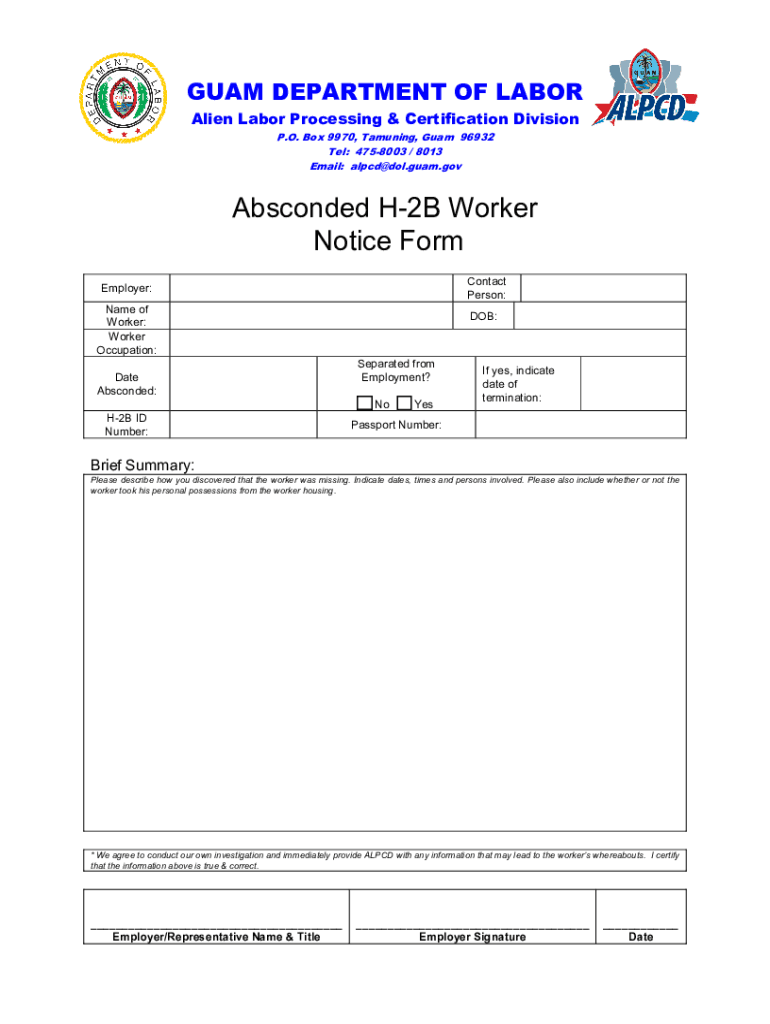
Absconded Worker Form DOC


Understanding the Absconded Worker Form
The Absconded Worker Form is a crucial document used by employers to formally report an employee who has been absent without leave (AWOL). This form serves as an official record that can protect the employer's interests and ensure compliance with labor laws. It typically includes details such as the employee's name, position, dates of absence, and any attempts made to contact the employee. Understanding this form is essential for maintaining proper documentation and addressing any potential legal issues that may arise from the employee's absence.
Steps to Complete the Absconded Worker Form
Completing the Absconded Worker Form involves several key steps to ensure accuracy and compliance. First, gather all necessary information about the employee, including their full name, job title, and the dates they were absent. Next, document any communication attempts made to reach the employee, such as phone calls or emails. After filling in the required fields, review the form for completeness and accuracy. Finally, submit the form to the appropriate department within your organization, ensuring that it is filed securely for future reference.
Key Elements of the Absconded Worker Form
Several key elements are essential for the Absconded Worker Form to be effective. These include:
- Employee Information: Full name, job title, and department.
- Absence Details: Specific dates of absence and any relevant circumstances.
- Communication Attempts: Records of any efforts made to contact the employee.
- Employer Signature: An authorized signature to validate the report.
Including these elements helps ensure that the form is comprehensive and serves its intended purpose.
Legal Use of the Absconded Worker Form
The Absconded Worker Form is not only a procedural document but also has legal implications. Proper use of this form can help protect employers from potential claims related to wrongful termination or disputes over employee rights. It is important to ensure that the form is completed accurately and submitted in a timely manner to comply with federal and state labor laws. Employers should familiarize themselves with relevant regulations to ensure that their use of the form aligns with legal requirements.
Examples of Using the Absconded Worker Form
There are various scenarios in which the Absconded Worker Form may be utilized. For instance, if an employee fails to report to work for an extended period without notice, the employer may use this form to document the situation. Another example includes instances where an employee has been unreachable after multiple attempts to contact them. By using the form in these situations, employers can create a formal record that may be necessary for future actions, such as termination or legal proceedings.
Obtaining the Absconded Worker Form
The Absconded Worker Form can typically be obtained through your organization’s human resources department or internal documentation systems. Some companies may have standardized templates available for immediate use, while others might require you to create a custom form based on specific company policies. It is advisable to check with HR for any guidelines or requirements regarding the form to ensure compliance with company protocols.
Quick guide on how to complete absconded worker form doc
Prepare Absconded Worker Form doc effortlessly on any device
Online document management has gained popularity among businesses and individuals alike. It offers a perfect eco-friendly substitute for conventional printed and signed documents, as you can easily locate the correct form and securely store it online. airSlate SignNow provides you with all the tools necessary to create, modify, and eSign your documents promptly without any delays. Manage Absconded Worker Form doc on any device using the airSlate SignNow Android or iOS applications and streamline any document-related process today.
The easiest way to alter and eSign Absconded Worker Form doc without hassle
- Locate Absconded Worker Form doc and click Get Form to begin.
- Utilize the tools we offer to fill out your document.
- Highlight important sections of your documents or redact sensitive information with tools specifically provided by airSlate SignNow for that purpose.
- Create your signature using the Sign tool, which takes mere seconds and carries the same legal validity as a conventional wet ink signature.
- Review all the details and click the Done button to save your changes.
- Choose how you wish to send your form, whether by email, SMS, invitation link, or download it to your computer.
Forget about misplaced or lost documents, time-consuming form searches, or mistakes that necessitate printing new copies. airSlate SignNow addresses all your document management needs in just a few clicks from any device you choose. Alter and eSign Absconded Worker Form doc and guarantee excellent communication at every step of your form preparation process with airSlate SignNow.
Create this form in 5 minutes or less
Create this form in 5 minutes!
How to create an eSignature for the absconded worker form doc
How to create an electronic signature for a PDF online
How to create an electronic signature for a PDF in Google Chrome
How to create an e-signature for signing PDFs in Gmail
How to create an e-signature right from your smartphone
How to create an e-signature for a PDF on iOS
How to create an e-signature for a PDF on Android
People also ask
-
What is an incident report for awol employee?
An incident report for awol employee is a formal document that outlines the details surrounding an employee's absence without official approval. It serves to record facts and provides a basis for any disciplinary action if necessary. Using tools like airSlate SignNow can streamline the documentation process, making it easier for HR to manage such situations.
-
How can airSlate SignNow help with incident reports for awol employees?
airSlate SignNow offers a digital platform that allows businesses to create, send, and eSign incident reports for awol employees efficiently. The platform enables quick customization of report templates, gathering signatures from necessary parties, and securely storing all documents in the cloud. This signNowly reduces the administrative burden on HR teams.
-
Is airSlate SignNow cost-effective for creating incident reports for awol employees?
Yes, airSlate SignNow is a cost-effective solution designed to cater to businesses of all sizes. By eliminating the need for physical paperwork and reducing administrative time, the platform can save costs associated with incident report management for awol employees. Pricing plans are flexible, ensuring that you only pay for what you need.
-
What features does airSlate SignNow offer for incident reports?
airSlate SignNow provides a range of features for creating incident reports for awol employees, including customizable templates, electronic signatures, automated workflows, and secure document storage. These features make it easy to manage the entire process from report creation to final approval, ensuring compliance and efficiency.
-
Can I integrate airSlate SignNow with other software for managing incident reports?
Absolutely! airSlate SignNow offers integration capabilities with various HR and management software. This allows you to seamlessly link incident report functionalities with existing systems, fostering improved data flow and collaboration when handling cases of awol employees.
-
How does airSlate SignNow improve compliance for incident reports for awol employees?
By using airSlate SignNow, organizations can ensure compliance with internal policies and legal regulations regarding incident reports for awol employees. The platform keeps a timestamped record of all actions, providing an audit trail and ensuring that all documentation is completed according to required standards.
-
Is there customer support available for assistance with incident reports?
Yes, airSlate SignNow offers comprehensive customer support to assist users with any questions or challenges related to incident reports for awol employees. Customers can access resources such as tutorials, FAQs, and direct support to ensure successful document management.
Get more for Absconded Worker Form doc
- Relations and functions dictionary form
- Vta claim form
- Veterinary certificate for export form
- Bescheinigung der ausbildungsst tte integration in wuppertal integration in wuppertal form
- Univision internship application to print form
- Ace recommendation form glendale community college
- Yoga instructor contract template form
- Yoga teacher contract template form
Find out other Absconded Worker Form doc
- Help Me With eSignature Massachusetts Finance & Tax Accounting Work Order
- eSignature Delaware Healthcare / Medical NDA Secure
- eSignature Florida Healthcare / Medical Rental Lease Agreement Safe
- eSignature Nebraska Finance & Tax Accounting Business Letter Template Online
- Help Me With eSignature Indiana Healthcare / Medical Notice To Quit
- eSignature New Jersey Healthcare / Medical Credit Memo Myself
- eSignature North Dakota Healthcare / Medical Medical History Simple
- Help Me With eSignature Arkansas High Tech Arbitration Agreement
- eSignature Ohio Healthcare / Medical Operating Agreement Simple
- eSignature Oregon Healthcare / Medical Limited Power Of Attorney Computer
- eSignature Pennsylvania Healthcare / Medical Warranty Deed Computer
- eSignature Texas Healthcare / Medical Bill Of Lading Simple
- eSignature Virginia Healthcare / Medical Living Will Computer
- eSignature West Virginia Healthcare / Medical Claim Free
- How To eSignature Kansas High Tech Business Plan Template
- eSignature Kansas High Tech Lease Agreement Template Online
- eSignature Alabama Insurance Forbearance Agreement Safe
- How Can I eSignature Arkansas Insurance LLC Operating Agreement
- Help Me With eSignature Michigan High Tech Emergency Contact Form
- eSignature Louisiana Insurance Rental Application Later