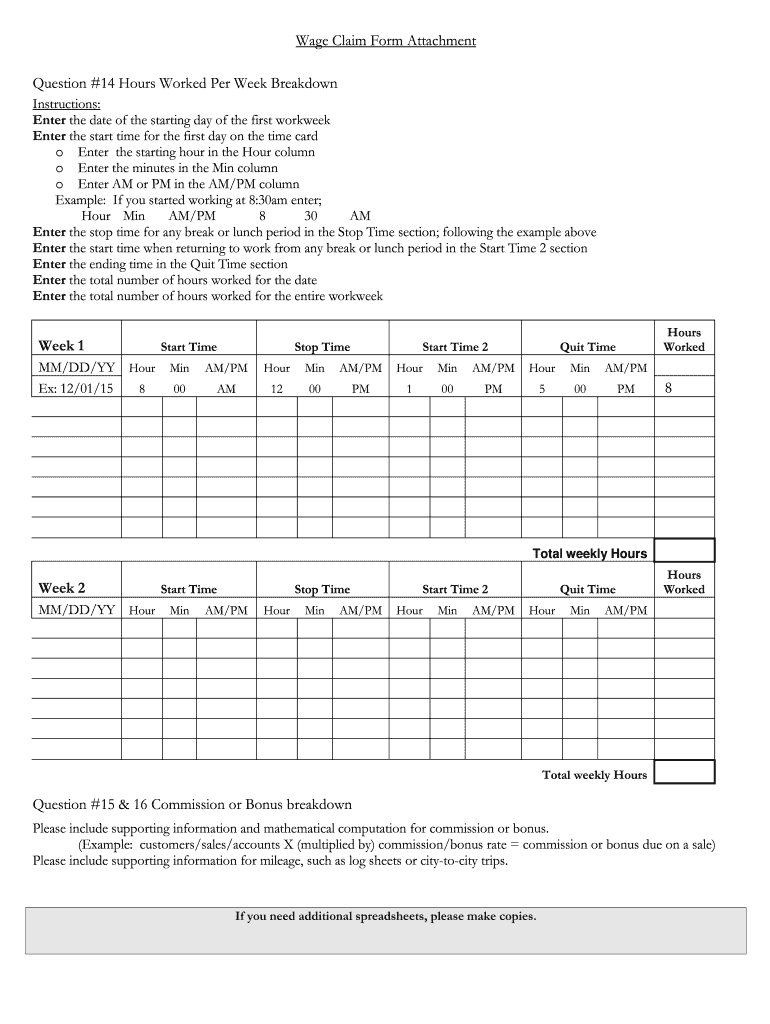
Form LL 1 Wage Claim Form Texas Workforce Commission Twc State Tx 2016


What is the Form LL 1 Wage Claim Form Texas Workforce Commission TWC State TX
The Form LL 1 Wage Claim Form is a legal document utilized by employees in Texas to assert their rights regarding unpaid wages. This form is managed by the Texas Workforce Commission (TWC) and is essential for initiating a wage claim process. It is designed to help workers recover wages owed by their employers, ensuring that they receive fair compensation for their labor. The form captures critical information, including the employee's details, employer information, and specifics about the wage dispute.
Steps to Complete the Form LL 1 Wage Claim Form Texas Workforce Commission TWC State TX
Completing the Form LL 1 Wage Claim Form requires careful attention to detail. Follow these steps to ensure accuracy:
- Gather necessary information, including your personal details, employer's name, and the amount of wages owed.
- Clearly describe the nature of your wage claim, specifying the dates of employment and the type of work performed.
- Ensure all required fields are filled out completely and accurately.
- Review the form for any errors or omissions before submission.
- Sign and date the form to validate your claim.
How to Obtain the Form LL 1 Wage Claim Form Texas Workforce Commission TWC State TX
The Form LL 1 Wage Claim Form can be obtained through the Texas Workforce Commission's official website. It is available for download in a printable format, allowing you to fill it out by hand or electronically. Additionally, the form can be requested directly from TWC offices if you prefer to receive a physical copy. Ensure you have the most current version of the form to avoid any complications in your claim process.
Legal Use of the Form LL 1 Wage Claim Form Texas Workforce Commission TWC State TX
Using the Form LL 1 Wage Claim Form legally establishes your right to claim unpaid wages. It is crucial to submit the form within the designated time frame set by Texas law, typically within 180 days of the wage dispute. This form serves as an official record of your claim and initiates the investigation process by the TWC. Proper completion and timely submission are essential for your claim to be considered valid and actionable.
Key Elements of the Form LL 1 Wage Claim Form Texas Workforce Commission TWC State TX
The Form LL 1 Wage Claim Form includes several key elements that must be accurately completed:
- Employee Information: Full name, address, and contact details.
- Employer Information: Name and address of the employer, including any relevant contact information.
- Details of the Claim: A clear description of unpaid wages, including amounts and dates.
- Signature: The employee's signature is required to validate the claim.
Form Submission Methods for the Form LL 1 Wage Claim Form Texas Workforce Commission TWC State TX
The Form LL 1 Wage Claim Form can be submitted through various methods to accommodate different preferences:
- Online Submission: Complete and submit the form electronically through the TWC website.
- Mail: Print the completed form and send it to the appropriate TWC office address.
- In-Person: Deliver the form directly to a TWC office for immediate processing.
Quick guide on how to complete form ll 1 wage claim form texas workforce commission twc state tx
Simplify Your HR Procedures with Form LL 1 Wage Claim Form Texas Workforce Commission Twc State Tx Template
Every HR professional understands the importance of keeping employee information organized and tidy. With airSlate SignNow, you gain access to an extensive repository of state-specific labor documents that greatly ease the location, administration, and storage of all work-related files in one spot. airSlate SignNow can assist you in managing Form LL 1 Wage Claim Form Texas Workforce Commission Twc State Tx operations from start to finish, with complete editing and eSignature tools available whenever you require them. Enhance your accuracy, document safety, and eliminate minor manual mistakes in just a few clicks.
How to Modify and eSign Form LL 1 Wage Claim Form Texas Workforce Commission Twc State Tx:
- Choose the appropriate state and search for the form you need.
- Access the form page and click on Get Form to start working on it.
- Allow Form LL 1 Wage Claim Form Texas Workforce Commission Twc State Tx to load in our editor and follow the prompts that highlight required fields.
- Enter your details or add additional fillable fields to the form.
- Utilize our tools and features to customize your form as needed: annotate, obscure sensitive information, and create an eSignature.
- Review your form for any inaccuracies before moving forward with its submission.
- Click on Done to save changes and download your document.
- Alternatively, send your file directly to your recipients and gather signatures and data.
- Safely archive completed documents in your airSlate SignNow account and retrieve them at your convenience.
Employing a flexible eSignature solution is essential when handling Form LL 1 Wage Claim Form Texas Workforce Commission Twc State Tx. Transform even the most intricate workflow into a seamless experience with airSlate SignNow. Start your free trial today to explore what you can achieve with your team.
Create this form in 5 minutes or less
Find and fill out the correct form ll 1 wage claim form texas workforce commission twc state tx
Create this form in 5 minutes!
How to create an eSignature for the form ll 1 wage claim form texas workforce commission twc state tx
How to create an electronic signature for your Form Ll 1 Wage Claim Form Texas Workforce Commission Twc State Tx online
How to make an electronic signature for your Form Ll 1 Wage Claim Form Texas Workforce Commission Twc State Tx in Google Chrome
How to generate an electronic signature for putting it on the Form Ll 1 Wage Claim Form Texas Workforce Commission Twc State Tx in Gmail
How to generate an electronic signature for the Form Ll 1 Wage Claim Form Texas Workforce Commission Twc State Tx right from your mobile device
How to create an eSignature for the Form Ll 1 Wage Claim Form Texas Workforce Commission Twc State Tx on iOS devices
How to generate an eSignature for the Form Ll 1 Wage Claim Form Texas Workforce Commission Twc State Tx on Android OS
People also ask
-
What is the Form LL 1 Wage Claim Form Texas Workforce Commission Twc State Tx?
The Form LL 1 Wage Claim Form Texas Workforce Commission Twc State Tx is a formal document used by employees to claim unpaid wages or report wage violations in Texas. By submitting this form, workers can initiate a wage claim investigation by the Texas Workforce Commission.
-
How do I complete the Form LL 1 Wage Claim Form Texas Workforce Commission Twc State Tx?
To complete the Form LL 1 Wage Claim Form Texas Workforce Commission Twc State Tx, you need to provide personal information, details about your employer, the wage violation, and any relevant documentation. Ensure all sections are filled accurately to avoid delays in processing your claim.
-
Is there a cost associated with filing the Form LL 1 Wage Claim Form Texas Workforce Commission Twc State Tx?
Filing the Form LL 1 Wage Claim Form Texas Workforce Commission Twc State Tx is typically free of charge. However, you may want to consider any potential costs, such as legal assistance, if you require additional guidance in filing your claim.
-
How long does it take to process the Form LL 1 Wage Claim Form Texas Workforce Commission Twc State Tx?
The processing time for the Form LL 1 Wage Claim Form Texas Workforce Commission Twc State Tx can vary but generally takes several weeks. Factors include the complexity of your claim and the current caseload of the Texas Workforce Commission.
-
What are the benefits of using the Form LL 1 Wage Claim Form Texas Workforce Commission Twc State Tx?
The benefits of using the Form LL 1 Wage Claim Form Texas Workforce Commission Twc State Tx include the opportunity to recover unpaid wages and enforce your rights as an employee. This form provides a structured way to address wage issues fairly and formally.
-
Can I use airSlate SignNow to send the Form LL 1 Wage Claim Form Texas Workforce Commission Twc State Tx?
Yes, airSlate SignNow allows you to quickly prepare and eSign the Form LL 1 Wage Claim Form Texas Workforce Commission Twc State Tx. With our user-friendly platform, you can ensure that your document is securely sent and easily accessible.
-
Does airSlate SignNow integrate with other applications for managing the Form LL 1 Wage Claim Form Texas Workforce Commission Twc State Tx?
Absolutely! airSlate SignNow offers integrations with various applications to streamline your document management process. This means you can efficiently handle the Form LL 1 Wage Claim Form Texas Workforce Commission Twc State Tx alongside your existing workflow tools.
Get more for Form LL 1 Wage Claim Form Texas Workforce Commission Twc State Tx
Find out other Form LL 1 Wage Claim Form Texas Workforce Commission Twc State Tx
- Can I Electronic signature Missouri Real Estate Quitclaim Deed
- Electronic signature Arkansas Sports LLC Operating Agreement Myself
- How Do I Electronic signature Nevada Real Estate Quitclaim Deed
- How Can I Electronic signature New Jersey Real Estate Stock Certificate
- Electronic signature Colorado Sports RFP Safe
- Can I Electronic signature Connecticut Sports LLC Operating Agreement
- How Can I Electronic signature New York Real Estate Warranty Deed
- How To Electronic signature Idaho Police Last Will And Testament
- How Do I Electronic signature North Dakota Real Estate Quitclaim Deed
- Can I Electronic signature Ohio Real Estate Agreement
- Electronic signature Ohio Real Estate Quitclaim Deed Later
- How To Electronic signature Oklahoma Real Estate Business Plan Template
- How Can I Electronic signature Georgia Sports Medical History
- Electronic signature Oregon Real Estate Quitclaim Deed Free
- Electronic signature Kansas Police Arbitration Agreement Now
- Electronic signature Hawaii Sports LLC Operating Agreement Free
- Electronic signature Pennsylvania Real Estate Quitclaim Deed Fast
- Electronic signature Michigan Police Business Associate Agreement Simple
- Electronic signature Mississippi Police Living Will Safe
- Can I Electronic signature South Carolina Real Estate Work Order