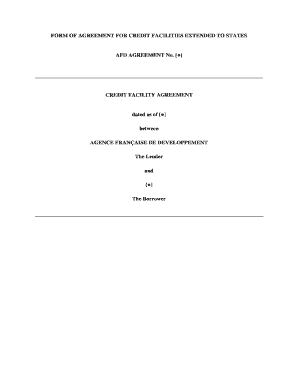
FORM of AGREEMENT for CREDIT FACILITIES EXTENDED to


What is the FORM OF AGREEMENT FOR CREDIT FACILITIES EXTENDED TO
The FORM OF AGREEMENT FOR CREDIT FACILITIES EXTENDED TO is a legal document that outlines the terms and conditions under which credit is provided to a borrower by a lender. This agreement serves as a binding contract that specifies the amount of credit, interest rates, repayment schedules, and any collateral required. It is essential for both parties to understand their rights and obligations as stipulated in this document to ensure a smooth lending process.
Key elements of the FORM OF AGREEMENT FOR CREDIT FACILITIES EXTENDED TO
Several critical components are typically included in the FORM OF AGREEMENT FOR CREDIT FACILITIES EXTENDED TO:
- Parties Involved: Identification of the lender and borrower, including their legal names and addresses.
- Credit Amount: The total amount of credit being extended, along with any limits on future borrowing.
- Interest Rate: The applicable interest rate, whether fixed or variable, and how it will be calculated.
- Repayment Terms: Detailed repayment schedule, including due dates and any grace periods.
- Default Clauses: Conditions under which the borrower may be considered in default and the lender's rights in such cases.
- Governing Law: The state laws that will govern the agreement, which is crucial for legal enforcement.
Steps to complete the FORM OF AGREEMENT FOR CREDIT FACILITIES EXTENDED TO
Completing the FORM OF AGREEMENT FOR CREDIT FACILITIES EXTENDED TO involves several important steps:
- Gather Information: Collect all necessary details about both the lender and borrower, including financial information.
- Draft the Agreement: Use a template or create a document that includes all key elements of the agreement.
- Review Terms: Both parties should carefully review the terms and conditions to ensure mutual understanding.
- Sign the Agreement: Both parties must sign the document to make it legally binding. Digital signatures can be used to streamline this process.
- Distribute Copies: Provide copies of the signed agreement to all parties involved for their records.
How to use the FORM OF AGREEMENT FOR CREDIT FACILITIES EXTENDED TO
This form is used primarily in financial transactions involving loans or credit lines. To use the FORM OF AGREEMENT FOR CREDIT FACILITIES EXTENDED TO effectively, follow these guidelines:
- Ensure that all information is accurate and up-to-date to prevent any disputes.
- Keep a copy of the signed agreement for your records, as it may be required for future reference or legal purposes.
- Refer to the agreement when making payments or if any issues arise regarding the credit terms.
Legal use of the FORM OF AGREEMENT FOR CREDIT FACILITIES EXTENDED TO
Legally, the FORM OF AGREEMENT FOR CREDIT FACILITIES EXTENDED TO serves as a contract that can be enforced in a court of law. It is important for both parties to adhere to the terms outlined in the agreement to avoid legal repercussions. In case of disputes, the agreement can be presented as evidence to support claims or defenses. Understanding the legal implications of this form is crucial for both lenders and borrowers.
Quick guide on how to complete form of agreement for credit facilities extended to
Effortlessly Prepare [SKS] on Any Device
Managing documents online has gained traction among companies and individuals. It serves as an ideal eco-friendly alternative to conventional printed and signed forms, as you can easily locate the necessary document and securely store it online. airSlate SignNow equips you with all the tools required to create, modify, and eSign your documents swiftly and without delays. Handle [SKS] on any device using airSlate SignNow's Android or iOS applications and simplify your document-related tasks today.
How to Edit and eSign [SKS] with Ease
- Obtain [SKS] and click Get Form to begin.
- Utilize the tools we offer to complete your document.
- Select key sections of your documents or redact confidential information with tools that airSlate SignNow provides specifically for that purpose.
- Create your eSignature with the Sign feature, which takes mere seconds and holds the same legal validity as a traditional ink signature.
- Review all details and click on the Done button to save your changes.
- Select your preferred method to share your document, either via email, SMS, invitation link, or download it to your computer.
Say goodbye to lost or misplaced files, tedious form searches, or mistakes that necessitate printing new document copies. airSlate SignNow meets all your document management requirements in just a few clicks from any device of your choice. Modify and eSign [SKS] and maintain excellent communication throughout the document preparation process with airSlate SignNow.
Create this form in 5 minutes or less
Related searches to FORM OF AGREEMENT FOR CREDIT FACILITIES EXTENDED TO
Create this form in 5 minutes!
How to create an eSignature for the form of agreement for credit facilities extended to
How to create an electronic signature for a PDF online
How to create an electronic signature for a PDF in Google Chrome
How to create an e-signature for signing PDFs in Gmail
How to create an e-signature right from your smartphone
How to create an e-signature for a PDF on iOS
How to create an e-signature for a PDF on Android
People also ask
-
What is a FORM OF AGREEMENT FOR CREDIT FACILITIES EXTENDED TO?
A FORM OF AGREEMENT FOR CREDIT FACILITIES EXTENDED TO is a legal document outlining the terms and conditions under which credit is provided to a borrower. This form specifies repayment terms, interest rates, and other essential details. It serves as a protection for both parties involved in the credit arrangement.
-
How can airSlate SignNow help with the FORM OF AGREEMENT FOR CREDIT FACILITIES EXTENDED TO?
With airSlate SignNow, you can easily create, send, and eSign the FORM OF AGREEMENT FOR CREDIT FACILITIES EXTENDED TO. Our platform simplifies document management, ensuring that all parties can access and sign the agreement from anywhere. This streamlines the process and enhances efficiency.
-
What are the pricing plans for using airSlate SignNow for credit facility agreements?
airSlate SignNow offers flexible pricing plans tailored to various business needs. Our basic plan allows for sending a limited number of documents, while premium plans provide access to advanced features and unlimited document sending. We ensure that our solutions for the FORM OF AGREEMENT FOR CREDIT FACILITIES EXTENDED TO remain cost-effective without compromising quality.
-
Are there any integrations available for managing the FORM OF AGREEMENT FOR CREDIT FACILITIES EXTENDED TO?
Yes, airSlate SignNow offers seamless integrations with popular tools such as CRM systems, payment platforms, and cloud storage services. This enables users to manage the FORM OF AGREEMENT FOR CREDIT FACILITIES EXTENDED TO alongside their existing workflows. Integration enhances productivity and ensures all stakeholders are updated in real-time.
-
What features make airSlate SignNow suitable for managing credit facility agreements?
airSlate SignNow includes features such as templates for the FORM OF AGREEMENT FOR CREDIT FACILITIES EXTENDED TO, robust authentication methods, and tracking options. This ensures that you can easily customize agreements, securely authenticate signers, and monitor the document status throughout the signing process. Our platform is designed to streamline your agreement management efficiently.
-
How does eSigning a FORM OF AGREEMENT FOR CREDIT FACILITIES EXTENDED TO work?
eSigning a FORM OF AGREEMENT FOR CREDIT FACILITIES EXTENDED TO with airSlate SignNow is straightforward. After generating the document, you can invite signers via email to review and sign securely online. The process is quick, allowing for immediate completion of agreements without the need for physical paperwork.
-
Can I track the status of my FORM OF AGREEMENT FOR CREDIT FACILITIES EXTENDED TO?
Yes, airSlate SignNow allows you to track the status of your FORM OF AGREEMENT FOR CREDIT FACILITIES EXTENDED TO in real-time. You will receive notifications when the document is viewed and signed, providing transparency throughout the process. This feature helps ensure timely compliance and completion of financial agreements.
Get more for FORM OF AGREEMENT FOR CREDIT FACILITIES EXTENDED TO
Find out other FORM OF AGREEMENT FOR CREDIT FACILITIES EXTENDED TO
- eSignature Texas Healthcare / Medical Bill Of Lading Simple
- eSignature Virginia Healthcare / Medical Living Will Computer
- eSignature West Virginia Healthcare / Medical Claim Free
- How To eSignature Kansas High Tech Business Plan Template
- eSignature Kansas High Tech Lease Agreement Template Online
- eSignature Alabama Insurance Forbearance Agreement Safe
- How Can I eSignature Arkansas Insurance LLC Operating Agreement
- Help Me With eSignature Michigan High Tech Emergency Contact Form
- eSignature Louisiana Insurance Rental Application Later
- eSignature Maryland Insurance Contract Safe
- eSignature Massachusetts Insurance Lease Termination Letter Free
- eSignature Nebraska High Tech Rental Application Now
- How Do I eSignature Mississippi Insurance Separation Agreement
- Help Me With eSignature Missouri Insurance Profit And Loss Statement
- eSignature New Hampshire High Tech Lease Agreement Template Mobile
- eSignature Montana Insurance Lease Agreement Template Online
- eSignature New Hampshire High Tech Lease Agreement Template Free
- How To eSignature Montana Insurance Emergency Contact Form
- eSignature New Jersey High Tech Executive Summary Template Free
- eSignature Oklahoma Insurance Warranty Deed Safe