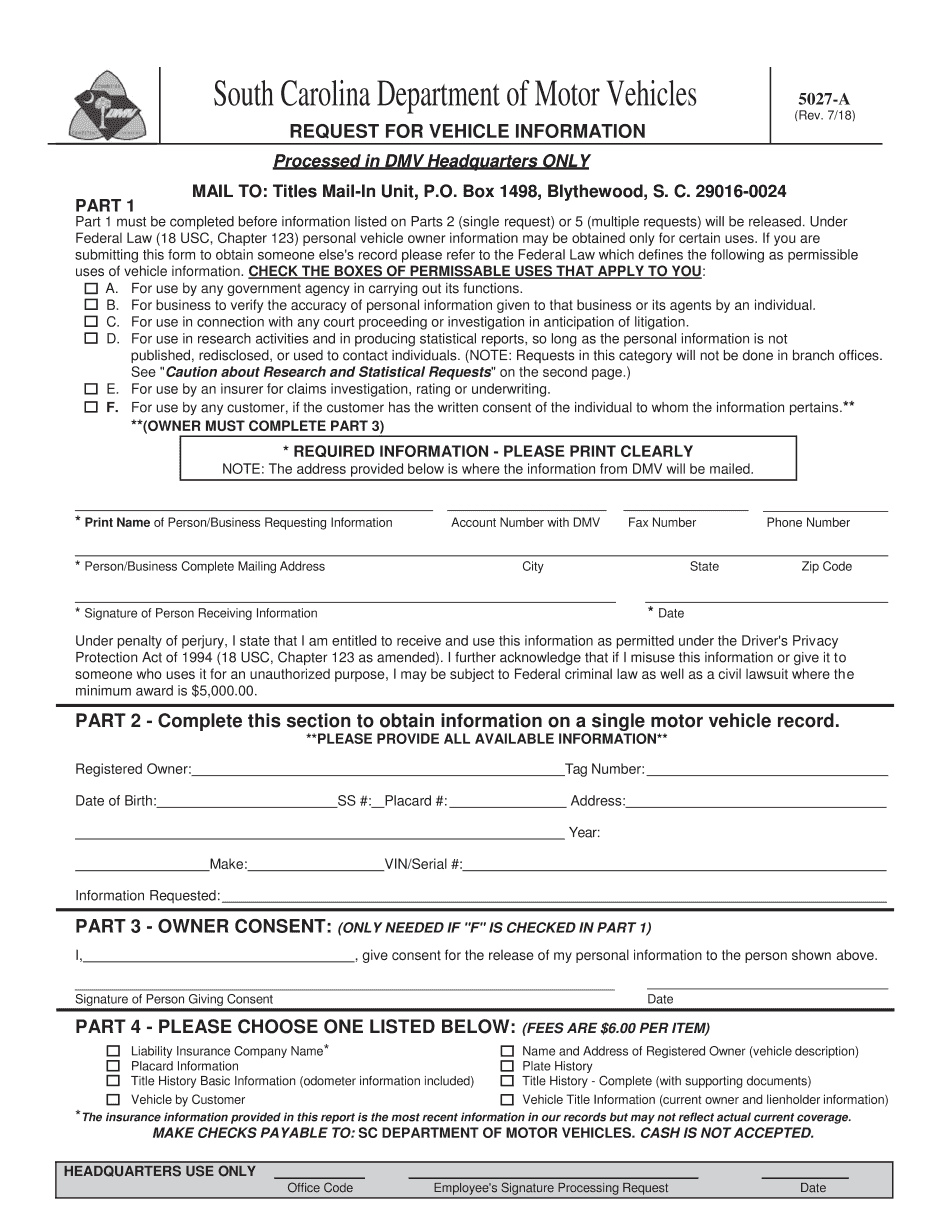
Sc Dmv Form 5027a 2018-2026


What is the SC DMV Form 5027A?
The SC DMV Form 5027A is a document used in South Carolina for specific vehicle-related requests. This form is typically associated with the Carolina motor request process, allowing individuals to submit necessary information regarding their vehicles. It is essential for various transactions, including registration, title transfers, and other vehicle-related requests. Understanding the purpose of this form is crucial for ensuring compliance with state regulations and facilitating smooth processing of vehicle transactions.
Steps to Complete the SC DMV Form 5027A
Completing the SC DMV Form 5027A requires careful attention to detail. Follow these steps to ensure accuracy:
- Begin by downloading the form from the official DMV website or obtaining a physical copy from a DMV office.
- Fill in all required fields with accurate information about your vehicle, including the Vehicle Identification Number (VIN), make, model, and year.
- Provide your personal details, such as your name, address, and contact information.
- Include any additional information required for your specific request, ensuring that all entries are clear and legible.
- Review the completed form for any errors or omissions before signing and dating it.
Legal Use of the SC DMV Form 5027A
The SC DMV Form 5027A serves a legal purpose in vehicle transactions within South Carolina. When properly completed and submitted, this form is recognized as a valid document by the DMV. It is important to ensure that the form complies with state regulations, including providing accurate information and obtaining the necessary signatures. The legal validity of the form is upheld as long as it adheres to the guidelines set forth by the South Carolina Department of Motor Vehicles.
How to Obtain the SC DMV Form 5027A
Obtaining the SC DMV Form 5027A is straightforward. You can access the form through the following methods:
- Visit the official South Carolina DMV website, where the form is available for download in PDF format.
- Request a physical copy at your local DMV office, where staff can assist you in obtaining the necessary forms.
- Check with authorized third-party services that may provide access to DMV forms, ensuring they are legitimate sources.
Key Elements of the SC DMV Form 5027A
Understanding the key elements of the SC DMV Form 5027A is essential for proper completion. The form typically includes:
- Vehicle information: Make, model, year, and VIN.
- Owner information: Name, address, and contact details of the vehicle owner.
- Details of the request: Specific information regarding the nature of the request being submitted.
- Signature and date: Required for legal validation of the form.
Form Submission Methods
The SC DMV Form 5027A can be submitted through various methods to accommodate different preferences:
- Online: If available, submit the form electronically through the DMV's online portal.
- Mail: Send the completed form to the appropriate DMV address as specified in the instructions.
- In-Person: Deliver the form directly to a local DMV office for immediate processing.
Quick guide on how to complete 5027 a request for vehicle information
Enhance your life by validating Sc Dmv Form 5027a form with airSlate SignNow
Whether you need to register a new vehicle, apply for a driver's permit, transfer ownership, or perform any other activity related to automobiles, dealing with such RMV paperwork as Sc Dmv Form 5027a is an unavoidable necessity.
There are several methods through which you can obtain them: by mail, at the RMV service center, or by accessing them online via your local RMV website and printing them. Each of these methods consumes time. If you're seeking a faster way to complete and authenticate them with a legally-binding signature, airSlate SignNow is your optimal choice.
How to complete Sc Dmv Form 5027a effortlessly
- Select Show details to view a brief overview of the document you are interested in.
- Click Get document to initiate and access the form.
- Follow the green indicator highlighting the required fields if applicable.
- Utilize the upper toolbar and make use of our advanced features to modify, annotate, and enhance the appearance of your form.
- Insert text, your initials, shapes, images, and other components.
- Press Sign in on the same toolbar to generate a legally-binding signature.
- Review the form text to ensure it is free from mistakes and inconsistencies.
- Click Done to complete the form submission.
Utilizing our platform to fill out your Sc Dmv Form 5027a and other associated forms will save you considerable time and effort. Optimize your RMV documentation process from the very beginning!
Create this form in 5 minutes or less
Find and fill out the correct 5027 a request for vehicle information
Create this form in 5 minutes!
How to create an eSignature for the 5027 a request for vehicle information
How to create an eSignature for the 5027 A Request For Vehicle Information online
How to make an eSignature for your 5027 A Request For Vehicle Information in Chrome
How to create an eSignature for signing the 5027 A Request For Vehicle Information in Gmail
How to create an eSignature for the 5027 A Request For Vehicle Information straight from your mobile device
How to make an eSignature for the 5027 A Request For Vehicle Information on iOS
How to create an electronic signature for the 5027 A Request For Vehicle Information on Android OS
People also ask
-
What is the scdmv form 5027 a?
The scdmv form 5027 a is a document required by the South Carolina Department of Motor Vehicles for specific purposes, typically related to vehicle registration and titling. Using airSlate SignNow, you can easily fill out and eSign this form, ensuring that your submissions are both quick and compliant with state regulations.
-
How can airSlate SignNow help with the scdmv form 5027 a?
airSlate SignNow streamlines the process of completing the scdmv form 5027 a by providing a user-friendly interface for filling out and signing the document electronically. Our platform ensures secure storage and easy access, making it simpler for you to manage your documents efficiently.
-
Is there a cost to use airSlate SignNow for scdmv form 5027 a?
Yes, airSlate SignNow operates on a subscription model with various pricing tiers to fit different needs. Our pricing is competitive, ensuring that you get a cost-effective solution for managing your documents, including the scdmv form 5027 a, without sacrificing quality or service.
-
Can I integrate airSlate SignNow with other applications for the scdmv form 5027 a?
Absolutely! airSlate SignNow offers seamless integrations with popular applications such as Google Drive and Dropbox. This allows you to easily upload, manage, and send your scdmv form 5027 a and other documents directly from your favorite platforms.
-
What features does airSlate SignNow offer for handling the scdmv form 5027 a?
airSlate SignNow includes features like document templates, audit trails, and automated reminders, all of which make managing the scdmv form 5027 a easier. These tools ensure that your document process is efficient, organized, and secure.
-
Is it safe to use airSlate SignNow for the scdmv form 5027 a?
Yes, using airSlate SignNow for the scdmv form 5027 a is secure. We prioritize security with encryption, multi-factor authentication, and compliance with data protection regulations, ensuring your information remains confidential and protected.
-
How long does it take to complete the scdmv form 5027 a using airSlate SignNow?
Completing the scdmv form 5027 a using airSlate SignNow is a quick process, often taking just a few minutes. Our intuitive platform is designed to simplify the document creation and signing process, allowing you to focus on what matters most.
Get more for Sc Dmv Form 5027a
- Applicant consent form for tenant screening investigation
- Annual return form
- Section 1 borrower identification please enter or correct the following information
- Doctor s name form
- Pain management contract 414938769 form
- Request for medical records to be transferred form
- Maryland birth certificate application vital records online form
- Home medical equipmentjohns hopkins home care group form
Find out other Sc Dmv Form 5027a
- How Do I Sign Texas Insurance Document
- How Do I Sign Oregon Legal PDF
- How To Sign Pennsylvania Legal Word
- How Do I Sign Wisconsin Legal Form
- Help Me With Sign Massachusetts Life Sciences Presentation
- How To Sign Georgia Non-Profit Presentation
- Can I Sign Nevada Life Sciences PPT
- Help Me With Sign New Hampshire Non-Profit Presentation
- How To Sign Alaska Orthodontists Presentation
- Can I Sign South Dakota Non-Profit Word
- Can I Sign South Dakota Non-Profit Form
- How To Sign Delaware Orthodontists PPT
- How Can I Sign Massachusetts Plumbing Document
- How To Sign New Hampshire Plumbing PPT
- Can I Sign New Mexico Plumbing PDF
- How To Sign New Mexico Plumbing Document
- How To Sign New Mexico Plumbing Form
- Can I Sign New Mexico Plumbing Presentation
- How To Sign Wyoming Plumbing Form
- Help Me With Sign Idaho Real Estate PDF