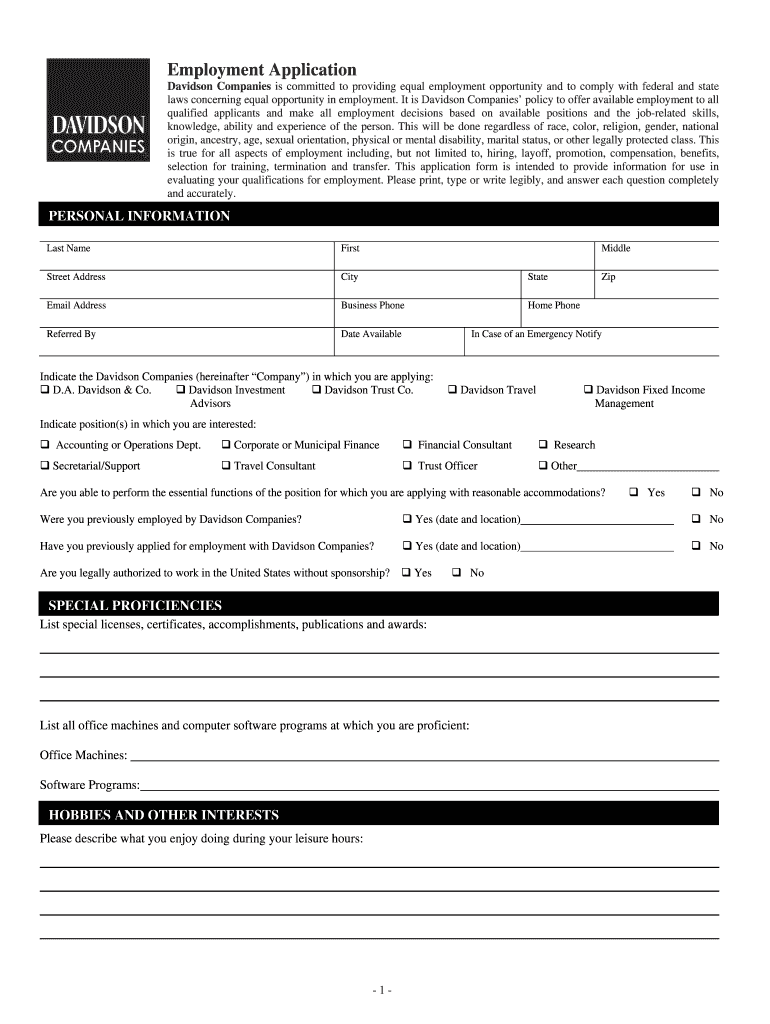
Employment Application Final 2 09 DOC Form


What is the Employment Application Final 2 09 doc
The Employment Application Final 2 09 doc is a standardized form used by employers in the United States to collect essential information from job applicants. This document typically includes sections for personal details, employment history, educational background, and references. It serves as a critical tool in the hiring process, allowing employers to assess candidates' qualifications and suitability for specific roles.
How to use the Employment Application Final 2 09 doc
To effectively use the Employment Application Final 2 09 doc, applicants should carefully read each section and provide accurate information. The form is designed to be straightforward, guiding users through the necessary details required for employment consideration. It is advisable to fill out the form digitally to ensure clarity and legibility, which can enhance the chances of a successful application.
Steps to complete the Employment Application Final 2 09 doc
Completing the Employment Application Final 2 09 doc involves several key steps:
- Begin by entering your personal information, including your full name, address, and contact details.
- List your employment history in chronological order, detailing job titles, employers, and dates of employment.
- Provide information regarding your educational background, including schools attended and degrees earned.
- Include references who can speak to your qualifications and work ethic.
- Review the completed application for any errors or omissions before submission.
Key elements of the Employment Application Final 2 09 doc
The Employment Application Final 2 09 doc contains several key elements that are crucial for both applicants and employers:
- Personal Information: This section captures the applicant's name, address, and contact information.
- Employment History: Applicants must provide details of previous employment, including job titles and responsibilities.
- Education: Information about educational qualifications and institutions attended is required.
- References: Applicants should list individuals who can vouch for their professional capabilities.
- Signature: A signature is often required to validate the information provided and confirm that it is accurate.
Legal use of the Employment Application Final 2 09 doc
The Employment Application Final 2 09 doc is designed to comply with U.S. employment laws, ensuring that employers gather necessary information without violating privacy rights. It is important for employers to use this document in a manner that adheres to anti-discrimination laws and fair hiring practices. This includes providing equal opportunity to all applicants, regardless of race, gender, or other protected characteristics.
Form Submission Methods
Applicants can submit the Employment Application Final 2 09 doc through various methods, depending on the employer's preferences:
- Online Submission: Many employers accept digital applications through their websites or email.
- Mail: Applicants may also choose to print the form and send it via traditional mail.
- In-Person: Some companies may require applicants to deliver the form in person, allowing for immediate interaction.
Quick guide on how to complete employment application final 2 09 doc
Effortlessly prepare [SKS] on any device
Managing documents online has become increasingly favored by both businesses and individuals. It offers a perfect environmentally friendly substitute for conventional paper-based and signed documents, allowing you to obtain the necessary form and securely store it online. airSlate SignNow equips you with all the tools needed to create, edit, and eSign your documents promptly without hold-ups. Handle [SKS] on any gadget with airSlate SignNow's Android or iOS applications and enhance any document-related task today.
The easiest approach to alter and eSign [SKS] seamlessly
- Acquire [SKS] and click on Get Form to begin.
- Utilize the tools we offer to complete your document.
- Emphasize essential sections of the documents or redact sensitive information using the tools that airSlate SignNow provides specifically for that purpose.
- Generate your eSignature with the Sign tool, which takes only seconds and holds the same legal authority as a conventional wet ink signature.
- Verify all the details and click on the Done button to preserve your modifications.
- Select your preferred method to send your form, whether through email, SMS, or an invitation link, or download it to your computer.
Eliminate the worry of lost or misplaced documents, tedious form searches, or mistakes that necessitate the printing of new document copies. airSlate SignNow addresses your document management needs with just a few clicks from any device you choose. Modify and eSign [SKS] and facilitate superior communication at every stage of the form preparation process with airSlate SignNow.
Create this form in 5 minutes or less
Related searches to Employment Application Final 2 09 doc
Create this form in 5 minutes!
How to create an eSignature for the employment application final 2 09 doc
How to create an electronic signature for a PDF online
How to create an electronic signature for a PDF in Google Chrome
How to create an e-signature for signing PDFs in Gmail
How to create an e-signature right from your smartphone
How to create an e-signature for a PDF on iOS
How to create an e-signature for a PDF on Android
People also ask
-
What is the Employment Application Final 2 09 doc?
The Employment Application Final 2 09 doc is a customizable document designed for businesses to collect job applications from prospective employees. It streamlines the application process by allowing applicants to fill out and submit their information electronically. This document can be easily modified to meet the specific needs of your business.
-
How can I access the Employment Application Final 2 09 doc?
You can access the Employment Application Final 2 09 doc through the airSlate SignNow platform. Just sign up for an account, and you will be able to download or create an employment application document tailored to your requirements, ensuring a seamless onboarding process for new hires.
-
Is the Employment Application Final 2 09 doc easy to eSign?
Yes, the Employment Application Final 2 09 doc is designed for ease of use. Candidates can eSign the document directly on the airSlate SignNow platform, making it convenient for them to submit applications without the hassle of printing or scanning. This feature enhances the overall efficiency of hiring processes.
-
What are the pricing options for using the Employment Application Final 2 09 doc?
airSlate SignNow offers flexible pricing plans that cater to different business needs. You can choose a plan that includes access to the Employment Application Final 2 09 doc, allowing you to scale as your business grows. For detailed pricing information, please visit our pricing page.
-
What are the key features of the Employment Application Final 2 09 doc?
The Employment Application Final 2 09 doc includes features such as customizable fields, electronic signature capabilities, and secure document storage. These features allow businesses to collect and manage applications efficiently while ensuring compliance with hiring regulations. Additionally, it supports team collaboration to streamline the review process.
-
Can the Employment Application Final 2 09 doc be integrated with other software?
Absolutely! The Employment Application Final 2 09 doc can be integrated with various HR software and tools that your business already uses. This integration helps to automate workflows and keeps all application data in sync, making it easier for your hiring team to access and manage applicant information.
-
How does the Employment Application Final 2 09 doc benefit my hiring process?
The Employment Application Final 2 09 doc signNowly improves your hiring process by reducing paperwork and its associated delays. By digitizing applications, you can save time and enhance the candidate experience, leading to quicker decisions and a more efficient recruitment process. Overall, this document helps you stay organized and responsive.
Get more for Employment Application Final 2 09 doc
- Wipa initial intake information work incentive planning and vcu ntc
- Disabled parking permit application form bayside city council bayside vic gov
- Aflac cw06197ca form
- Of counsel agreement template form
- P o ferries job application form
- Credit repair forms pdf 100265263
- Declaration for providing gas connection with same address form
- Legal holding letter sample form
Find out other Employment Application Final 2 09 doc
- How To Sign Texas Doctors PDF
- Help Me With Sign Arizona Education PDF
- How To Sign Georgia Education Form
- How To Sign Iowa Education PDF
- Help Me With Sign Michigan Education Document
- How Can I Sign Michigan Education Document
- How Do I Sign South Carolina Education Form
- Can I Sign South Carolina Education Presentation
- How Do I Sign Texas Education Form
- How Do I Sign Utah Education Presentation
- How Can I Sign New York Finance & Tax Accounting Document
- How Can I Sign Ohio Finance & Tax Accounting Word
- Can I Sign Oklahoma Finance & Tax Accounting PPT
- How To Sign Ohio Government Form
- Help Me With Sign Washington Government Presentation
- How To Sign Maine Healthcare / Medical PPT
- How Do I Sign Nebraska Healthcare / Medical Word
- How Do I Sign Washington Healthcare / Medical Word
- How Can I Sign Indiana High Tech PDF
- How To Sign Oregon High Tech Document