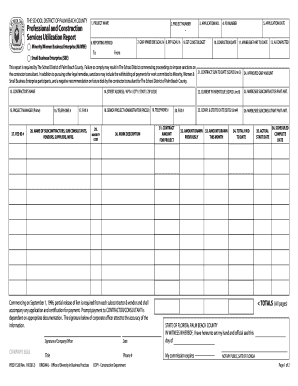
Professional and Construction Services Utilization Report Palmbeachschools Form


What is the Professional And Construction Services Utilization Report Palmbeachschools
The Professional And Construction Services Utilization Report Palmbeachschools is a document that provides detailed insights into the utilization of professional and construction services within the Palm Beach County School District. This report is essential for tracking the performance and effectiveness of these services, ensuring compliance with local regulations, and promoting transparency in the procurement process. It typically includes information on service providers, project scopes, expenditures, and outcomes related to construction projects and professional services rendered to the school district.
How to use the Professional And Construction Services Utilization Report Palmbeachschools
This report can be utilized by school administrators, project managers, and financial officers to assess the efficiency of service delivery within the district. Users can analyze data trends over time, identify areas for improvement, and make informed decisions regarding future contracts and budget allocations. By reviewing the report, stakeholders can ensure that resources are being used effectively and that the district meets its educational and infrastructural goals.
Steps to complete the Professional And Construction Services Utilization Report Palmbeachschools
Completing the Professional And Construction Services Utilization Report involves several key steps:
- Gather all relevant data regarding professional and construction services utilized in the reporting period.
- Compile information on service providers, including contract details and performance metrics.
- Analyze expenditures and outcomes to assess the effectiveness of the services rendered.
- Prepare the report by organizing the data in a clear and concise format, ensuring all required sections are filled out accurately.
- Submit the completed report to the appropriate district office for review and approval.
Key elements of the Professional And Construction Services Utilization Report Palmbeachschools
The key elements included in the Professional And Construction Services Utilization Report typically consist of:
- Service Provider Information: Details about the companies or individuals providing services.
- Project Descriptions: Brief summaries of the projects undertaken, including objectives and outcomes.
- Financial Data: Breakdown of costs associated with each service or project.
- Performance Metrics: Evaluation of service effectiveness based on predefined criteria.
- Compliance Information: Documentation of adherence to local regulations and guidelines.
Legal use of the Professional And Construction Services Utilization Report Palmbeachschools
The legal use of the Professional And Construction Services Utilization Report is crucial for maintaining compliance with state and federal regulations. This report serves as an official record of the services provided, ensuring accountability and transparency in the procurement process. It is essential for audits and may be requested by regulatory bodies to verify that the district is following established guidelines for public spending and service delivery.
Who Issues the Form
The Professional And Construction Services Utilization Report is typically issued by the Palm Beach County School District's procurement or finance department. This department is responsible for overseeing the reporting process, ensuring that all data collected is accurate and complies with applicable laws and regulations. The report may also be reviewed and approved by district leadership before it is finalized and submitted.
Quick guide on how to complete professional and construction services utilization report palmbeachschools
Effortlessly Prepare [SKS] on Any Device
Digital document management has gained traction among businesses and individuals alike. It serves as an ideal environmentally friendly alternative to traditional printed and signed documents, allowing you to access the necessary form and securely store it online. airSlate SignNow provides all the tools you require to create, edit, and eSign your documents promptly and without delays. Manage [SKS] on any device with airSlate SignNow's Android or iOS applications and simplify any document-related task today.
How to Edit and eSign [SKS] with Ease
- Locate [SKS] and click on Get Form to begin.
- Utilize the tools we provide to fill out your form.
- Select relevant sections of the documents or conceal sensitive information using tools that airSlate SignNow offers specifically for that purpose.
- Create your signature using the Sign feature, which takes just seconds and carries the same legal validity as a conventional wet ink signature.
- Review the information and click on the Done button to save your modifications.
- Select your preferred method to submit your form, whether by email, text message (SMS), or invitation link, or download it to your computer.
Stop worrying about lost or misplaced documents, tedious form searches, or mistakes that necessitate reprinting new document copies. airSlate SignNow meets your document management needs in just a few clicks from any device you choose. Edit and eSign [SKS] and guarantee seamless communication at every step of the form preparation workflow with airSlate SignNow.
Create this form in 5 minutes or less
Related searches to Professional And Construction Services Utilization Report Palmbeachschools
Create this form in 5 minutes!
How to create an eSignature for the professional and construction services utilization report palmbeachschools
How to create an electronic signature for a PDF online
How to create an electronic signature for a PDF in Google Chrome
How to create an e-signature for signing PDFs in Gmail
How to create an e-signature right from your smartphone
How to create an e-signature for a PDF on iOS
How to create an e-signature for a PDF on Android
People also ask
-
What is a Professional And Construction Services Utilization Report Palmbeachschools?
A Professional And Construction Services Utilization Report Palmbeachschools provides detailed insights into how services are utilized within the district's construction projects. This report helps stakeholders understand resource allocation and project efficiency, ensuring transparency and accountability in the use of funds.
-
How can I create a Professional And Construction Services Utilization Report Palmbeachschools?
Creating a Professional And Construction Services Utilization Report Palmbeachschools is straightforward with airSlate SignNow. You can easily generate and eSign needed documents, integrating data from various sources to compile comprehensive reports that reflect real-time information on service utilization.
-
What are the benefits of using airSlate SignNow for Professional And Construction Services Utilization Reports Palmbeachschools?
Using airSlate SignNow streamlines the process of compiling Professional And Construction Services Utilization Reports Palmbeachschools by simplifying document management and eSigning. This leads to increased efficiency and reduces administrative burdens, allowing you to focus more on effective service utilization.
-
Is there any pricing information for generating Professional And Construction Services Utilization Reports Palmbeachschools?
airSlate SignNow offers flexible pricing plans suitable for all business sizes, making it cost-effective for generating Professional And Construction Services Utilization Reports Palmbeachschools. You can select a plan that fits your needs and access features to enhance your documentation process.
-
What features does airSlate SignNow offer for creating Professional And Construction Services Utilization Reports Palmbeachschools?
AirSlate SignNow provides templates, eSigning capabilities, and document sharing options to support the creation of Professional And Construction Services Utilization Reports Palmbeachschools. Additionally, it offers integrations with other tools to enhance collaboration and efficiency.
-
Can airSlate SignNow integrate with other software for Professional And Construction Services Utilization Reports Palmbeachschools?
Yes, airSlate SignNow seamlessly integrates with various software applications, making it easy to import data and collaborate on Professional And Construction Services Utilization Reports Palmbeachschools. This enables users to create comprehensive and accurate reports with minimal effort.
-
How does airSlate SignNow enhance collaboration when creating Professional And Construction Services Utilization Reports Palmbeachschools?
With airSlate SignNow, you can invite team members to collaborate on Professional And Construction Services Utilization Reports Palmbeachschools through shared documents. This feature enables multiple stakeholders to provide input and review the reports in real-time, streamlining the overall process.
Get more for Professional And Construction Services Utilization Report Palmbeachschools
Find out other Professional And Construction Services Utilization Report Palmbeachschools
- How To Sign Arizona Non-Profit Cease And Desist Letter
- Can I Sign Arkansas Non-Profit LLC Operating Agreement
- Sign Arkansas Non-Profit LLC Operating Agreement Free
- Sign California Non-Profit Living Will Easy
- Sign California Non-Profit IOU Myself
- Sign California Non-Profit Lease Agreement Template Free
- Sign Maryland Life Sciences Residential Lease Agreement Later
- Sign Delaware Non-Profit Warranty Deed Fast
- Sign Florida Non-Profit LLC Operating Agreement Free
- Sign Florida Non-Profit Cease And Desist Letter Simple
- Sign Florida Non-Profit Affidavit Of Heirship Online
- Sign Hawaii Non-Profit Limited Power Of Attorney Myself
- Sign Hawaii Non-Profit Limited Power Of Attorney Free
- Sign Idaho Non-Profit Lease Agreement Template Safe
- Help Me With Sign Illinois Non-Profit Business Plan Template
- Sign Maryland Non-Profit Business Plan Template Fast
- How To Sign Nevada Life Sciences LLC Operating Agreement
- Sign Montana Non-Profit Warranty Deed Mobile
- Sign Nebraska Non-Profit Residential Lease Agreement Easy
- Sign Nevada Non-Profit LLC Operating Agreement Free