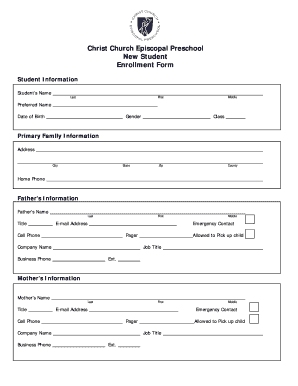
High School Enrollment Form


What is the High School Enrollment Form
The high school enrollment form is a crucial document used by educational institutions to gather necessary information from students who wish to enroll. This form typically includes personal details such as the student's name, address, date of birth, and contact information. Additionally, it may require information about previous schools attended, academic performance, and any special needs or accommodations. The completion of this form is essential for schools to assess eligibility and ensure that all students receive the appropriate support and resources.
Steps to Complete the High School Enrollment Form
Filling out the high school enrollment form involves several straightforward steps. First, gather all required documents, including proof of residency, birth certificate, and previous school records. Next, carefully read each section of the form to understand what information is needed. When filling out the form, provide accurate and complete information to avoid delays in processing. After completing the form, review it for any errors or omissions before submitting it to the school. Ensuring that all required signatures are included is also vital for the form's acceptance.
Legal Use of the High School Enrollment Form
The high school enrollment form is legally binding once submitted, provided it is filled out correctly and signed by the appropriate parties. Schools must comply with federal and state regulations regarding student enrollment, including privacy laws that protect student information. By using a secure digital platform for submission, such as signNow, schools can ensure that the form complies with the Electronic Signatures in Global and National Commerce Act (ESIGN) and the Uniform Electronic Transactions Act (UETA). This compliance helps protect both the school and the student.
Key Elements of the High School Enrollment Form
Several key elements are essential for a complete high school enrollment form. These include:
- Student Information: Full name, date of birth, and address.
- Parent or Guardian Details: Names and contact information of parents or guardians.
- Previous School Records: Information about the last school attended, including grades and attendance.
- Emergency Contact: Names and phone numbers of individuals to contact in case of an emergency.
- Health Information: Any medical conditions or special needs that the school should be aware of.
How to Obtain the High School Enrollment Form
Obtaining the high school enrollment form is typically a straightforward process. Most schools provide the form on their official website, where it can be downloaded and printed. Alternatively, parents or guardians can visit the school’s administrative office to request a physical copy. Some schools may also offer the option to complete the enrollment form online through a secure portal. It is advisable to check with the specific school for any additional requirements or variations in the enrollment process.
Form Submission Methods
There are various methods for submitting the high school enrollment form. Common options include:
- Online Submission: Many schools allow forms to be completed and submitted digitally through their website.
- Mail: Completed forms can often be mailed to the school’s admissions office.
- In-Person: Parents or guardians may deliver the form directly to the school.
Choosing the right submission method can depend on the school’s policies and the preferences of the family.
Quick guide on how to complete high school enrollment form 289910367
Prepare High School Enrollment Form effortlessly on any device
Web-based document management has gained traction among businesses and individuals. It offers an ideal environmentally friendly alternative to traditional printed and signed documents, as you can access the necessary form and securely store it online. airSlate SignNow equips you with all the resources you need to create, edit, and eSign your documents swiftly without delays. Handle High School Enrollment Form on any device with airSlate SignNow's Android or iOS applications and enhance any document-focused process today.
The easiest way to edit and eSign High School Enrollment Form seamlessly
- Obtain High School Enrollment Form and then click Get Form to begin.
- Utilize the tools we provide to complete your form.
- Emphasize important parts of your documents or obscure sensitive information with tools that airSlate SignNow offers specifically for that purpose.
- Create your eSignature using the Sign feature, which takes just seconds and holds the same legal authority as a conventional handwritten signature.
- Review all the details and then click on the Done button to save your alterations.
- Choose your preferred method to deliver your form, via email, SMS, or invite link, or download it to your computer.
Eliminate worries about lost or misplaced documents, tedious form searching, or errors that necessitate printing new document copies. airSlate SignNow addresses all your document management needs in just a few clicks from any device of your choice. Modify and eSign High School Enrollment Form while ensuring effective communication at any stage of the form preparation process with airSlate SignNow.
Create this form in 5 minutes or less
Create this form in 5 minutes!
How to create an eSignature for the high school enrollment form 289910367
How to create an electronic signature for a PDF online
How to create an electronic signature for a PDF in Google Chrome
How to create an e-signature for signing PDFs in Gmail
How to create an e-signature right from your smartphone
How to create an e-signature for a PDF on iOS
How to create an e-signature for a PDF on Android
People also ask
-
What is form enrollment in airSlate SignNow?
Form enrollment in airSlate SignNow allows users to easily create and manage online forms that can be filled out and eSigned. This feature simplifies the process of collecting information and signatures, making it ideal for businesses that frequently handle documents. By streamlining form enrollment, businesses can enhance their efficiency and improve the customer experience.
-
How does airSlate SignNow handle form enrollment pricing?
airSlate SignNow offers flexible pricing plans that cater to various business needs, including those who frequently use form enrollment. The pricing is designed to be cost-effective, ensuring that businesses of all sizes can access powerful features without breaking the bank. Additionally, the pricing structure transparent, enabling organizations to choose the plan that best suits their form enrollment requirements.
-
What features support form enrollment in airSlate SignNow?
airSlate SignNow provides numerous features to enhance form enrollment, such as easy drag-and-drop form creation, custom branding, and automated workflows. These tools facilitate seamless data collection and signature gathering, ensuring that businesses can manage their documents with ease. The user-friendly interface of airSlate SignNow makes it simple for anyone to utilize these features for effective form enrollment.
-
What are the benefits of using airSlate SignNow for form enrollment?
Using airSlate SignNow for form enrollment offers several benefits, including increased efficiency, reduced paper usage, and improved document management. With the ability to quickly eSign documents and gather responses online, businesses save time and resources. Furthermore, the platform's compliance with legal standards ensures that all form enrollments are secure and valid.
-
Can airSlate SignNow integrate with other tools for form enrollment?
Yes, airSlate SignNow supports integration with various popular tools and applications to streamline form enrollment and document management. By connecting with CRM systems, cloud storage services, and project management software, users can create a cohesive workflow that enhances productivity. These integrations ensure that form enrollment fits seamlessly into existing processes.
-
Is there a mobile app for managing form enrollment with airSlate SignNow?
Yes, airSlate SignNow offers a mobile app that enables users to manage form enrollment on-the-go. This mobile access ensures that businesses can send, receive, and eSign documents from their smartphones or tablets, providing flexibility and convenience. The app retains all features needed for effective form enrollment, ensuring users never miss a beat.
-
How secure is the form enrollment process in airSlate SignNow?
The form enrollment process in airSlate SignNow prioritizes security with industry-standard encryption and compliance protocols. This ensures that all data transmitted during form enrollment is safeguarded against unauthorized access. Businesses can confidently collect signatures and sensitive information, knowing that airSlate SignNow takes security seriously.
Get more for High School Enrollment Form
- Rtt coo realty transfer tax declaration for certif form
- Form 75 fuels use report idaho state tax commission
- State of delaware form 8821de march division
- Form 1902b revenue delaware fill out amp sign online
- Cit sch corporate schedule of non business incomeloss form
- Delaware individual resident income tax return form
- Delaware form 1100 corporate income tax return
- Rev 1014form m433b statement of financial condit
Find out other High School Enrollment Form
- Help Me With Sign Nebraska Business Operations Presentation
- How To Sign Arizona Car Dealer Form
- How To Sign Arkansas Car Dealer Document
- How Do I Sign Colorado Car Dealer PPT
- Can I Sign Florida Car Dealer PPT
- Help Me With Sign Illinois Car Dealer Presentation
- How Can I Sign Alabama Charity Form
- How Can I Sign Idaho Charity Presentation
- How Do I Sign Nebraska Charity Form
- Help Me With Sign Nevada Charity PDF
- How To Sign North Carolina Charity PPT
- Help Me With Sign Ohio Charity Document
- How To Sign Alabama Construction PDF
- How To Sign Connecticut Construction Document
- How To Sign Iowa Construction Presentation
- How To Sign Arkansas Doctors Document
- How Do I Sign Florida Doctors Word
- Can I Sign Florida Doctors Word
- How Can I Sign Illinois Doctors PPT
- How To Sign Texas Doctors PDF