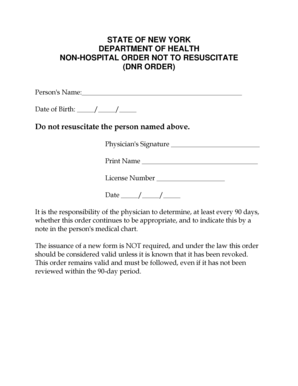
Printable Dnr Form Ny


What is the Printable Dnr Form Ny
The printable DNR form NY, also known as the New York Do Not Resuscitate form, is a legal document that allows individuals to express their wishes regarding resuscitation efforts in the event of a medical emergency. This form is essential for patients who wish to decline CPR or other life-saving measures when they are unable to communicate their preferences. The form must be completed and signed by a licensed physician to be considered valid. It is important to understand that this document is a critical part of advance care planning, ensuring that a person's healthcare preferences are respected.
How to obtain the Printable Dnr Form Ny
To obtain the printable DNR form NY, individuals can visit the official New York State Department of Health website, where the form is available for download. It is typically provided in PDF format, making it easy to print and fill out. Additionally, healthcare providers, hospitals, and local health departments may also have copies of the form available. It is advisable to ensure that the most current version of the form is used, as regulations and requirements may change over time.
Steps to complete the Printable Dnr Form Ny
Completing the printable DNR form NY involves several important steps to ensure its validity:
- Begin by downloading the form from an official source.
- Fill in the patient’s full name, date of birth, and other identifying information.
- Consult with a licensed physician to discuss the implications of the DNR order.
- Have the physician complete and sign the form, indicating their agreement with the patient’s wishes.
- Ensure that the form is dated and that all required signatures are present.
- Make copies of the completed form for personal records and to provide to healthcare providers.
Legal use of the Printable Dnr Form Ny
The legal use of the printable DNR form NY is governed by New York State laws regarding advance directives and patient rights. For the form to be legally binding, it must be signed by a licensed physician and reflect the patient's clear wishes regarding resuscitation. It is important to keep the form accessible, as emergency medical personnel must be able to verify its existence and validity in critical situations. The form should be presented in a manner that is easily recognizable to ensure that healthcare providers can act according to the patient's preferences.
Key elements of the Printable Dnr Form Ny
Several key elements must be included in the printable DNR form NY for it to be valid:
- The patient's full name and date of birth.
- The physician's name, signature, and date of signing.
- A clear statement indicating the patient's wishes regarding resuscitation.
- Contact information for the patient and physician.
- Any additional instructions or preferences related to the patient's care.
State-specific rules for the Printable Dnr Form Ny
New York State has specific rules governing the use of the DNR form. It is crucial for individuals to understand that the form must be signed by a physician licensed in New York. Additionally, the form must be completed in accordance with state regulations to ensure that it is recognized by medical personnel. The form should be kept in a location that is easily accessible, and individuals are encouraged to discuss their DNR wishes with family members and healthcare providers to ensure clarity and understanding.
Quick guide on how to complete printable dnr form ny
Complete Printable Dnr Form Ny seamlessly on any gadget
Managing documents online has become increasingly popular among businesses and individuals. It offers an ideal eco-friendly substitute for traditional printed and signed documents, allowing you to access the necessary form and securely keep it online. airSlate SignNow equips you with all the features required to create, modify, and eSign your documents quickly without interruptions. Handle Printable Dnr Form Ny on any gadget with airSlate SignNow's Android or iOS applications and simplify any document-related procedure today.
The easiest way to modify and eSign Printable Dnr Form Ny effortlessly
- Locate Printable Dnr Form Ny and click on Get Form to begin.
- Utilize the tools we provide to fill out your document.
- Highlight important sections of your documents or redact sensitive information with tools that airSlate SignNow offers specifically for that purpose.
- Create your eSignature using the Sign tool; it takes seconds and holds the same legal validity as a conventional wet ink signature.
- Review the information and click on the Done button to save your changes.
- Select how you want to send your form, via email, SMS, or invite link, or download it to your computer.
Forget about lost or misplaced files, tedious form searching, or errors that necessitate printing new document copies. airSlate SignNow caters to your document management needs in just a few clicks from any device of your choice. Edit and eSign Printable Dnr Form Ny and ensure excellent communication at every stage of your form preparation process with airSlate SignNow.
Create this form in 5 minutes or less
Create this form in 5 minutes!
How to create an eSignature for the printable dnr form ny
How to create an electronic signature for a PDF online
How to create an electronic signature for a PDF in Google Chrome
How to create an e-signature for signing PDFs in Gmail
How to create an e-signature right from your smartphone
How to create an e-signature for a PDF on iOS
How to create an e-signature for a PDF on Android
People also ask
-
What is a dnr form in New York?
A dnr form in New York, or Do Not Resuscitate form, is a legal document that allows individuals to refuse resuscitation measures in case of a medical emergency. This form is particularly important for patients with advanced medical conditions who wish to ensure their end-of-life preferences are honored. Completing a dnr form in New York provides clarity to healthcare providers regarding the patient's wishes.
-
How can I obtain a dnr form in New York?
You can obtain a dnr form in New York through healthcare providers, hospitals, or by downloading it from reliable health websites. Additionally, airSlate SignNow offers an easy way to create and sign a dnr form in New York effectively. Ensure that the document is signed and properly executed to be legally binding.
-
Is there a cost associated with using airSlate SignNow for a dnr form in New York?
AirSlate SignNow offers affordable pricing plans that vary based on your needs. For creating and eSigning a dnr form in New York, you can choose a plan that fits your usage level. It’s a cost-effective solution, especially if you need to handle multiple documents regularly.
-
What are the key features of airSlate SignNow for managing a dnr form in New York?
AirSlate SignNow provides a user-friendly interface for creating, signing, and managing dnr forms in New York. Key features include customizable templates, real-time notifications, and secure storage. Additionally, you can easily share the completed forms with healthcare providers.
-
Can I integrate airSlate SignNow with other applications for my dnr form in New York?
Yes! AirSlate SignNow offers integrations with various applications, including Google Drive and Dropbox, allowing for seamless document management. This feature enhances your ability to store and access your dnr form in New York efficiently, ensuring all necessary documents are in one place.
-
How does airSlate SignNow enhance the security of my dnr form in New York?
AirSlate SignNow prioritizes security with advanced encryption standards and secure storage solutions for your dnr form in New York. Your documents are protected from unauthorized access, and you can track who viewed and signed the form. This ensures that your personal health decisions remain confidential.
-
What benefits does using airSlate SignNow offer for a dnr form in New York?
Using airSlate SignNow for a dnr form in New York simplifies the process of creating and managing critical documents. The convenience of eSigning and access to templates saves time and reduces paperwork. Moreover, it provides peace of mind knowing your medical wishes are documented and easily shareable.
Get more for Printable Dnr Form Ny
- Sample letter invitation form
- Divorce file form
- Memo format
- Complaint against owner of golf course by patron of driving range struck by golf club form
- Complaint by golfer against another golfer who struck him in the eye with a golf ball causing injury to eye form
- Complaint by a baseball game spectator struck by bat thrown by player form
- Addendum agreement sale form
- Motion extend form
Find out other Printable Dnr Form Ny
- eSignature South Dakota Apartment lease agreement template Free
- eSignature Maine Business purchase agreement Simple
- eSignature Arizona Generic lease agreement Free
- eSignature Illinois House rental agreement Free
- How To eSignature Indiana House rental agreement
- Can I eSignature Minnesota House rental lease agreement
- eSignature Missouri Landlord lease agreement Fast
- eSignature Utah Landlord lease agreement Simple
- eSignature West Virginia Landlord lease agreement Easy
- How Do I eSignature Idaho Landlord tenant lease agreement
- eSignature Washington Landlord tenant lease agreement Free
- eSignature Wisconsin Landlord tenant lease agreement Online
- eSignature Wyoming Landlord tenant lease agreement Online
- How Can I eSignature Oregon lease agreement
- eSignature Washington Lease agreement form Easy
- eSignature Alaska Lease agreement template Online
- eSignature Alaska Lease agreement template Later
- eSignature Massachusetts Lease agreement template Myself
- Can I eSignature Arizona Loan agreement
- eSignature Florida Loan agreement Online