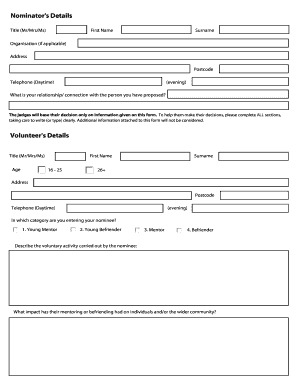
Nomination Form Mentoring and Befriending Foundation


Understanding the Nomination Form for the Mentoring and Befriending Foundation
The Nomination Form for the Mentoring and Befriending Foundation is a crucial document designed to facilitate the recognition of individuals who have made significant contributions to mentoring and befriending initiatives. This form serves as a structured way to gather information about nominees, ensuring that all relevant details are captured for consideration. It is essential for organizations and community members to understand its purpose and the impact it can have on promoting mentorship and support within communities.
How to Use the Nomination Form for the Mentoring and Befriending Foundation
Using the Nomination Form involves several straightforward steps. First, download the form from the official website or obtain a hard copy from the relevant organization. Next, fill in the required fields, which typically include the nominee's personal information, details about their contributions, and any supporting documentation. Once completed, the form can be submitted according to the specified submission methods, which may include online submission, mailing, or in-person delivery.
Steps to Complete the Nomination Form for the Mentoring and Befriending Foundation
Completing the Nomination Form effectively requires attention to detail. Follow these steps:
- Begin by entering the nominee's full name and contact information.
- Provide a clear description of the nominee's contributions to mentoring and befriending.
- Include any relevant achievements or recognitions that support the nomination.
- Attach any necessary documents that validate the nominee's qualifications.
- Review the completed form for accuracy before submission.
Key Elements of the Nomination Form for the Mentoring and Befriending Foundation
The Nomination Form includes several key elements that are vital for a successful submission. These elements typically encompass:
- Nominee Information: Full name, contact details, and background information.
- Contributions: Detailed descriptions of the nominee's mentoring and befriending efforts.
- Supporting Documents: Any additional materials that reinforce the nomination.
- Endorsements: Signatures or statements from individuals who support the nomination.
Eligibility Criteria for the Nomination Form for the Mentoring and Befriending Foundation
To be eligible for nomination, individuals must meet specific criteria set forth by the Mentoring and Befriending Foundation. Typically, nominees should demonstrate a commitment to mentoring and befriending, have a track record of positive impact within their community, and be nominated by someone familiar with their work. Understanding these criteria is essential to ensure that the nomination is valid and stands a good chance of being recognized.
Form Submission Methods for the Nomination Form for the Mentoring and Befriending Foundation
Submitting the Nomination Form can be done through various methods, depending on the guidelines provided by the Mentoring and Befriending Foundation. Common submission methods include:
- Online Submission: Completing and submitting the form through the foundation's website.
- Mail: Sending a printed version of the completed form to the designated address.
- In-Person: Delivering the form directly to the foundation's office during business hours.
Quick guide on how to complete nomination form mentoring and befriending foundation
Effortlessly manage [SKS] on any device
Managing documents online has gained popularity among businesses and individuals alike. It offers an excellent eco-friendly option to traditional printed and signed documents, as you can obtain the correct form and securely save it online. airSlate SignNow provides all the tools you require to create, alter, and eSign your documents quickly without any delays. Handle [SKS] on any device using airSlate SignNow's Android or iOS applications and enhance your document processes today.
How to modify and eSign [SKS] effortlessly
- Locate [SKS] and then click Get Form to commence.
- Utilize the tools we offer to fill out your form.
- Emphasize important sections of your documents or obscure sensitive details with tools that airSlate SignNow offers specifically for this task.
- Create your signature using the Sign tool, which takes mere seconds and carries the same legal validity as a conventional wet ink signature.
- Review the information and then click on the Done button to save your changes.
- Select how you wish to send your form, via email, SMS, or invite link, or download it to your computer.
Say goodbye to lost or misplaced files, tedious document searching, or errors that require printing new document copies. airSlate SignNow addresses your document management needs in just a few clicks from any device of your choosing. Modify and eSign [SKS] and ensure excellent communication at every stage of the form preparation process with airSlate SignNow.
Create this form in 5 minutes or less
Create this form in 5 minutes!
How to create an eSignature for the nomination form mentoring and befriending foundation
How to create an electronic signature for a PDF online
How to create an electronic signature for a PDF in Google Chrome
How to create an e-signature for signing PDFs in Gmail
How to create an e-signature right from your smartphone
How to create an e-signature for a PDF on iOS
How to create an e-signature for a PDF on Android
People also ask
-
What is the Nomination Form for the Mentoring And Befriending Foundation?
The Nomination Form for the Mentoring And Befriending Foundation is a structured document designed to facilitate the selection process for mentors and mentees. It collects essential information to ensure a compatible match and supports the objectives of the foundation in fostering meaningful relationships.
-
How does the Nomination Form enhance the mentoring process?
The Nomination Form for the Mentoring And Befriending Foundation streamlines the initial stages of the mentoring process by gathering key data on participants. This helps in effectively pairing mentors with mentees based on shared interests and objectives, thereby enriching the overall mentoring experience.
-
Is there a cost associated with submitting the Nomination Form for Mentoring And Befriending Foundation?
No, submitting the Nomination Form for the Mentoring And Befriending Foundation is completely free of charge. The foundation aims to make mentoring accessible to everyone, fostering community support and empowerment without any financial barriers.
-
What features does the Nomination Form provide?
The Nomination Form includes fields for personal information, interests, and availability, which helps in creating tailored mentor-mentee matches. Its user-friendly design ensures that submissions are quick and straightforward, enhancing the efficiency of the overall mentoring program.
-
How can the Nomination Form for the Mentoring And Befriending Foundation be accessed?
The Nomination Form for the Mentoring And Befriending Foundation can easily be accessed through our official website. You can fill it out online, ensuring a smooth and convenient process for all applicants interested in becoming involved in mentoring.
-
What are the benefits of using the Nomination Form for Mentoring And Befriending Foundation?
Utilizing the Nomination Form for the Mentoring And Befriending Foundation ensures that each participant is thoughtfully matched based on their skills and needs. This personalized approach leads to more successful and fulfilling mentoring relationships, ultimately benefiting the participants and the community.
-
Are there any integrations available with the Nomination Form for the Mentoring And Befriending Foundation?
Yes, the Nomination Form for the Mentoring And Befriending Foundation can be integrated with various CRM systems, enabling seamless data management. This integration allows the foundation to track nominations and match participants more efficiently, enhancing overall operational workflow.
Get more for Nomination Form Mentoring And Befriending Foundation
Find out other Nomination Form Mentoring And Befriending Foundation
- eSignature Georgia Business Operations Limited Power Of Attorney Online
- Help Me With eSignature South Carolina Banking Job Offer
- eSignature Tennessee Banking Affidavit Of Heirship Online
- eSignature Florida Car Dealer Business Plan Template Myself
- Can I eSignature Vermont Banking Rental Application
- eSignature West Virginia Banking Limited Power Of Attorney Fast
- eSignature West Virginia Banking Limited Power Of Attorney Easy
- Can I eSignature Wisconsin Banking Limited Power Of Attorney
- eSignature Kansas Business Operations Promissory Note Template Now
- eSignature Kansas Car Dealer Contract Now
- eSignature Iowa Car Dealer Limited Power Of Attorney Easy
- How Do I eSignature Iowa Car Dealer Limited Power Of Attorney
- eSignature Maine Business Operations Living Will Online
- eSignature Louisiana Car Dealer Profit And Loss Statement Easy
- How To eSignature Maryland Business Operations Business Letter Template
- How Do I eSignature Arizona Charity Rental Application
- How To eSignature Minnesota Car Dealer Bill Of Lading
- eSignature Delaware Charity Quitclaim Deed Computer
- eSignature Colorado Charity LLC Operating Agreement Now
- eSignature Missouri Car Dealer Purchase Order Template Easy