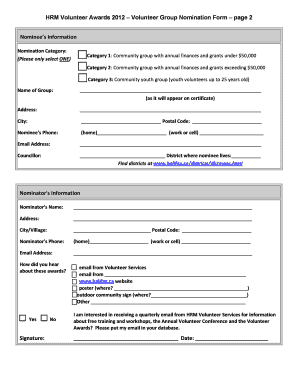
Nomination Form GROUP DOC


What is the Nomination Form GROUP doc
The Nomination Form GROUP doc is a formal document used to nominate individuals or entities for specific roles, positions, or recognitions within an organization or group. This form serves as a structured way to gather essential information about the nominee, including their qualifications, achievements, and reasons for the nomination. It is commonly utilized in various settings, such as corporate environments, educational institutions, and community organizations, to ensure a transparent and fair nomination process.
How to use the Nomination Form GROUP doc
Using the Nomination Form GROUP doc involves several key steps. First, ensure you have the correct version of the form, which can typically be obtained from the organization’s website or administrative office. Next, fill out the form by providing accurate and detailed information about the nominee. This includes personal details, relevant experience, and any supporting documentation that may enhance the nomination. Once completed, submit the form according to the specified guidelines, which may include online submission, mailing, or delivering it in person.
Steps to complete the Nomination Form GROUP doc
Completing the Nomination Form GROUP doc requires careful attention to detail. Begin by reading the instructions thoroughly to understand the requirements. Follow these steps:
- Gather necessary information about the nominee, including their full name, contact information, and relevant background.
- Provide a clear description of the nominee's qualifications and achievements that support the nomination.
- Include any additional documents or references that may strengthen the nomination.
- Review the completed form for accuracy and completeness before submission.
Key elements of the Nomination Form GROUP doc
The Nomination Form GROUP doc typically includes several key elements that are essential for a comprehensive nomination. These elements often comprise:
- Nominee Information: Personal details such as name, address, and contact information.
- Nominator Information: Details about the person submitting the nomination, including their relationship to the nominee.
- Qualifications: A section detailing the nominee's relevant skills, experience, and achievements.
- Supporting Documentation: Space to attach any additional materials that may support the nomination.
Legal use of the Nomination Form GROUP doc
The Nomination Form GROUP doc may have legal implications depending on its purpose and the organization using it. It is important to ensure that the form complies with any relevant laws and regulations governing nominations within the specific context. This may include adherence to non-discrimination policies and privacy laws regarding the handling of personal information. Proper use of the form can help protect both the nominator and the nominee from potential legal issues.
Form Submission Methods
Submitting the Nomination Form GROUP doc can be done through various methods, depending on the organization’s requirements. Common submission methods include:
- Online Submission: Many organizations offer digital platforms where the form can be filled out and submitted electronically.
- Mail: The completed form can be printed and sent via postal service to the designated address.
- In-Person: Some organizations may require or allow the form to be submitted directly to an office or designated representative.
Quick guide on how to complete nomination form group doc
Manage [SKS] effortlessly on any gadget
Digital document management has become increasingly prevalent among businesses and individuals. It offers an ideal eco-conscious alternative to traditional printed and signed documents, allowing you to obtain the necessary form and securely store it online. airSlate SignNow provides you with all the tools required to create, edit, and electronically sign your documents quickly and without delays. Manage [SKS] on any gadget using airSlate SignNow's Android or iOS applications and simplify any document-related tasks today.
The simplest way to edit and eSign [SKS] with ease
- Obtain [SKS] and click on Get Form to begin.
- Utilize the tools we provide to complete your form.
- Emphasize important sections of the documents or conceal sensitive information using the tools specifically designed for that purpose by airSlate SignNow.
- Create your electronic signature using the Sign feature, which takes mere seconds and holds the same legal validity as a handwritten signature.
- Review the details and click on the Done button to save your changes.
- Choose how you would like to send your form, via email, text message (SMS), or an invitation link, or download it to your computer.
Eliminate concerns over lost or misplaced documents, tedious form navigation, or errors necessitating new document copies. airSlate SignNow meets all your document management needs in just a few clicks from a device of your choice. Edit and electronically sign [SKS] and ensure seamless communication throughout your form preparation process with airSlate SignNow.
Create this form in 5 minutes or less
Related searches to Nomination Form GROUP doc
Create this form in 5 minutes!
How to create an eSignature for the nomination form group doc
How to create an electronic signature for a PDF online
How to create an electronic signature for a PDF in Google Chrome
How to create an e-signature for signing PDFs in Gmail
How to create an e-signature right from your smartphone
How to create an e-signature for a PDF on iOS
How to create an e-signature for a PDF on Android
People also ask
-
What is a Nomination Form GROUP doc and how does it work?
A Nomination Form GROUP doc is a digital document template that allows businesses to nominate individuals or entities for various awards or roles. Using airSlate SignNow, you can easily customize this form, send it for eSignature, and manage responses seamlessly, ensuring a streamlined nomination process.
-
How can I create a Nomination Form GROUP doc using airSlate SignNow?
Creating a Nomination Form GROUP doc is simple with airSlate SignNow. Just log in to your account, select a template, and customize it according to your needs. You can add fields for names, signatures, and any other relevant information, making it an efficient way to gather nominations.
-
What are the benefits of using a Nomination Form GROUP doc?
Using a Nomination Form GROUP doc enhances efficiency and reduces paperwork. It allows you to manage nominations digitally, ensuring that documents are signed and stored securely. Additionally, airSlate SignNow's tracking features keep you updated on the status of each nomination.
-
Is there a cost associated with using the Nomination Form GROUP doc template?
Yes, using the Nomination Form GROUP doc template may involve a subscription fee depending on the features you choose. However, airSlate SignNow offers competitive pricing options that provide great value for businesses looking to streamline their document processes without breaking the bank.
-
Can I integrate the Nomination Form GROUP doc with other applications?
Absolutely! airSlate SignNow allows for seamless integration with numerous third-party applications. This means you can connect your Nomination Form GROUP doc to popular tools like Google Workspace, Salesforce, and more, enhancing your broader workflow.
-
How secure is the Nomination Form GROUP doc in airSlate SignNow?
The security of your Nomination Form GROUP doc is a top priority for airSlate SignNow. The platform employs advanced encryption methods and secure access protocols to protect your documents. This ensures that all nominations submitted through the form are safe and confidential.
-
Can I track the status of my Nomination Form GROUP doc submissions?
Yes, airSlate SignNow provides robust tracking features for your Nomination Form GROUP doc. You can easily monitor who has viewed, signed, or submitted the form, allowing for effective follow-ups and ensuring all nominations are collected promptly.
Get more for Nomination Form GROUP doc
Find out other Nomination Form GROUP doc
- How To eSignature Hawaii Police RFP
- Can I eSignature Minnesota Real Estate Warranty Deed
- How Do I eSignature Indiana Police Lease Agreement Form
- eSignature Police PPT Kansas Free
- How Can I eSignature Mississippi Real Estate Rental Lease Agreement
- How Do I eSignature Kentucky Police LLC Operating Agreement
- eSignature Kentucky Police Lease Termination Letter Now
- eSignature Montana Real Estate Quitclaim Deed Mobile
- eSignature Montana Real Estate Quitclaim Deed Fast
- eSignature Montana Real Estate Cease And Desist Letter Easy
- How Do I eSignature Nebraska Real Estate Lease Agreement
- eSignature Nebraska Real Estate Living Will Now
- Can I eSignature Michigan Police Credit Memo
- eSignature Kentucky Sports Lease Agreement Template Easy
- eSignature Minnesota Police Purchase Order Template Free
- eSignature Louisiana Sports Rental Application Free
- Help Me With eSignature Nevada Real Estate Business Associate Agreement
- How To eSignature Montana Police Last Will And Testament
- eSignature Maine Sports Contract Safe
- eSignature New York Police NDA Now