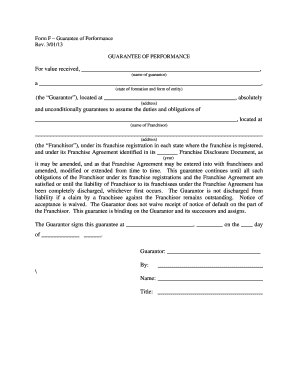
Form F Guarantee of Performance Scc Virginia


What is the Form F Guarantee Of Performance Scc Virginia
The Form F Guarantee of Performance is a document required by the State Corporation Commission (SCC) of Virginia. This form serves as a financial assurance mechanism, ensuring that a business or contractor fulfills their contractual obligations. It is often utilized in construction and development projects where performance guarantees are necessary to protect the interests of stakeholders. The form outlines the terms of the guarantee, including the amount secured and the conditions under which it may be forfeited.
How to use the Form F Guarantee Of Performance Scc Virginia
Using the Form F Guarantee of Performance involves several steps. First, the entity requiring the guarantee must determine the appropriate amount based on the project's scope and risk factors. Next, the form must be completed accurately, providing details such as the names of the parties involved, the project description, and the financial terms. Once completed, the form should be submitted to the SCC along with any required supporting documentation. It is essential to ensure that all information is correct to avoid delays in processing.
Steps to complete the Form F Guarantee Of Performance Scc Virginia
Completing the Form F Guarantee of Performance requires attention to detail. Follow these steps:
- Gather necessary information, including project details and parties involved.
- Fill out the form, ensuring all fields are completed accurately.
- Include the financial guarantee amount and specify the terms of performance.
- Review the form for any errors or omissions.
- Submit the completed form to the SCC along with any required fees or documents.
Key elements of the Form F Guarantee Of Performance Scc Virginia
Several key elements must be included in the Form F Guarantee of Performance. These include:
- Principal Information: Names and addresses of the parties involved.
- Project Details: A clear description of the project for which the guarantee is issued.
- Guarantee Amount: The financial amount that is guaranteed.
- Conditions: Specific conditions under which the guarantee may be invoked.
- Signatures: Required signatures of all parties to validate the agreement.
Legal use of the Form F Guarantee Of Performance Scc Virginia
The Form F Guarantee of Performance is legally binding once submitted and accepted by the SCC. It provides a legal framework for ensuring that contractual obligations are met. In the event of non-compliance, the parties involved can invoke the guarantee to recover losses. It is crucial for all parties to understand their rights and responsibilities under this form to avoid legal disputes.
Form Submission Methods
The Form F Guarantee of Performance can be submitted through various methods. These include:
- Online Submission: Many businesses opt to submit the form electronically through the SCC's online portal.
- Mail: The completed form can also be sent via postal service to the SCC office.
- In-Person: Submitting the form in person at the SCC office is another option for those who prefer direct interaction.
Quick guide on how to complete form f guarantee of performance scc virginia
Effortlessly Prepare [SKS] on Any Device
Online document management has gained popularity among organizations and individuals. It serves as an excellent environmentally-friendly substitute for conventional printed and signed documents, allowing you to access the necessary form and securely store it online. airSlate SignNow provides all the tools required to create, modify, and electronically sign your documents swiftly without delays. Manage [SKS] on any platform using airSlate SignNow's Android or iOS applications and enhance any document-related process today.
How to Edit and eSign [SKS] with Ease
- Locate [SKS] and click Get Form to begin.
- Make use of the tools we provide to complete your document.
- Emphasize pertinent sections of the documents or conceal sensitive information using tools specifically offered by airSlate SignNow.
- Create your electronic signature with the Sign tool, which takes only seconds and holds the same legal validity as a traditional handwritten signature.
- Review the information and click the Done button to save your changes.
- Select your preferred method for sending your form: by email, text message (SMS), invitation link, or download it to your computer.
Say goodbye to lost or misplaced documents, tiring form searches, or errors that require printing new copies. airSlate SignNow meets your document management needs in just a few clicks from any device of your choice. Modify and eSign [SKS] to ensure excellent communication at any stage of your form preparation process with airSlate SignNow.
Create this form in 5 minutes or less
Related searches to Form F Guarantee Of Performance Scc Virginia
Create this form in 5 minutes!
How to create an eSignature for the form f guarantee of performance scc virginia
How to create an electronic signature for a PDF online
How to create an electronic signature for a PDF in Google Chrome
How to create an e-signature for signing PDFs in Gmail
How to create an e-signature right from your smartphone
How to create an e-signature for a PDF on iOS
How to create an e-signature for a PDF on Android
People also ask
-
What is the Form F Guarantee Of Performance SCC Virginia?
The Form F Guarantee Of Performance SCC Virginia is a legal document required for certain businesses in Virginia to ensure compliance with state regulations. It serves as a security measure, assuring that a business will fulfill its contractual obligations. Understanding this form is crucial for entities looking to operate legally in Virginia.
-
How does airSlate SignNow help with the Form F Guarantee Of Performance SCC Virginia?
airSlate SignNow simplifies the process of preparing and signing the Form F Guarantee Of Performance SCC Virginia. Our platform allows users to quickly eSign the document and manage their paperwork digitally, ensuring a seamless experience. This efficiency helps businesses to meet compliance requirements promptly.
-
What are the costs associated with filing the Form F Guarantee Of Performance SCC Virginia?
Filing costs for the Form F Guarantee Of Performance SCC Virginia may vary based on the type of business and specific requirements. However, using airSlate SignNow can reduce overall expenses by streamlining document management and eSigning processes. Thus, you save time and money in the compliance journey.
-
Can airSlate SignNow integrate with other platforms for managing the Form F Guarantee Of Performance SCC Virginia?
Yes, airSlate SignNow offers integrations with various platforms that can help you manage the Form F Guarantee Of Performance SCC Virginia. By connecting with CRM systems and project management tools, you can efficiently store and access your signed documents. This enhances workflow productivity signNowly.
-
What benefits does airSlate SignNow provide for handling the Form F Guarantee Of Performance SCC Virginia?
By using airSlate SignNow for the Form F Guarantee Of Performance SCC Virginia, customers benefit from increased efficiency, reduced errors, and faster turnaround times. Our platform not only allows for easy eSigning but also provides tracking features to ensure documents are where they need to be. This leads to better compliance management.
-
Is the Form F Guarantee Of Performance SCC Virginia legally binding when signed electronically?
Yes, the Form F Guarantee Of Performance SCC Virginia is legally binding when signed electronically through airSlate SignNow. We comply with e-signature laws, ensuring that your electronic signatures are valid and enforceable. This feature provides peace of mind to businesses relying on online documentation.
-
Can I save multiple versions of the Form F Guarantee Of Performance SCC Virginia using airSlate SignNow?
Absolutely! airSlate SignNow allows you to save multiple versions of the Form F Guarantee Of Performance SCC Virginia. You can keep track of changes and previous submissions, making it easier to manage updates as needed. This version control aids in maintaining compliance with any regulatory changes.
Get more for Form F Guarantee Of Performance Scc Virginia
- The trial of cardigan jones full story pdf form
- Where do i feel stress in my body form
- Financial statement form west virginia divorce
- Nursing home resident applicant fingerprint consent form forms petersenhealthcare
- Filling of timesheet by a teacher form
- Lesson fact triangles 2 1 mgsd70org form
- Op950 form
- Nassau county certificate of fitness form
Find out other Form F Guarantee Of Performance Scc Virginia
- How To Electronic signature Tennessee Standard residential lease agreement
- How To Electronic signature Alabama Tenant lease agreement
- Electronic signature Maine Contract for work Secure
- Electronic signature Utah Contract Myself
- How Can I Electronic signature Texas Electronic Contract
- How Do I Electronic signature Michigan General contract template
- Electronic signature Maine Email Contracts Later
- Electronic signature New Mexico General contract template Free
- Can I Electronic signature Rhode Island Email Contracts
- How Do I Electronic signature California Personal loan contract template
- Electronic signature Hawaii Personal loan contract template Free
- How To Electronic signature Hawaii Personal loan contract template
- Electronic signature New Hampshire Managed services contract template Computer
- Electronic signature Alabama Real estate sales contract template Easy
- Electronic signature Georgia Real estate purchase contract template Secure
- Electronic signature South Carolina Real estate sales contract template Mobile
- Can I Electronic signature Kentucky Residential lease contract
- Can I Electronic signature Nebraska Residential lease contract
- Electronic signature Utah New hire forms Now
- Electronic signature Texas Tenant contract Now