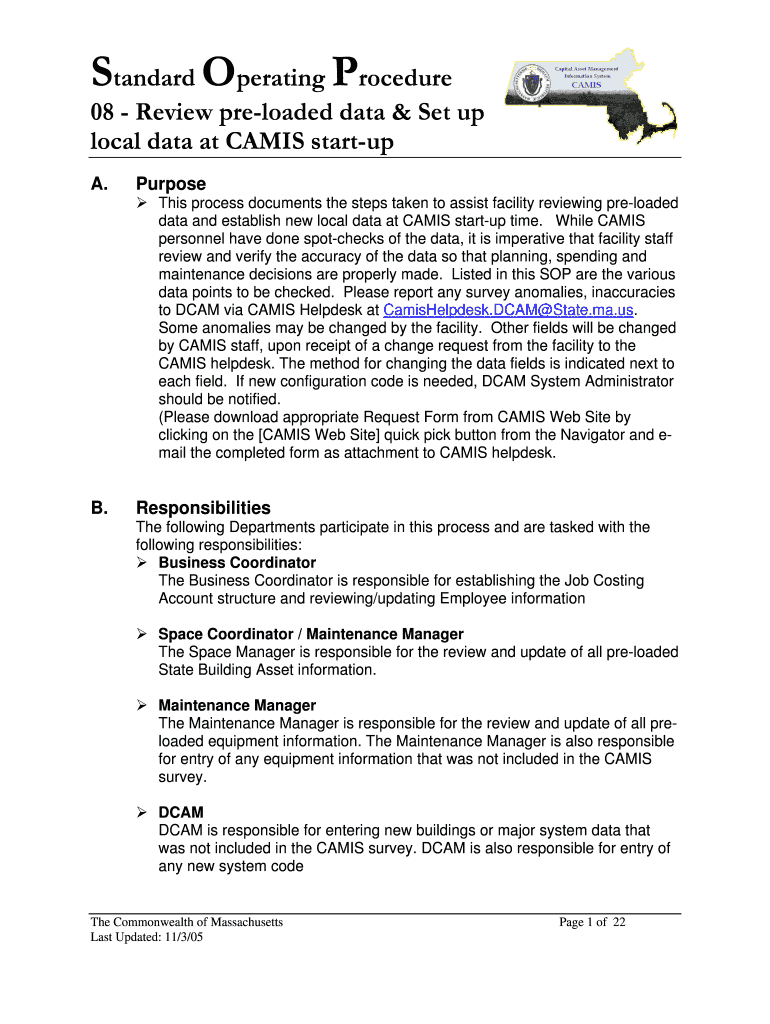
Standard Operating Procedure 08 Review Pre Loaded Data & Set Mass Form


Understanding the Standard Operating Procedure 08 Review Pre-loaded Data & Set Mass
The Standard Operating Procedure 08 Review Pre-loaded Data & Set Mass is a crucial document designed to streamline the process of reviewing and adjusting pre-loaded data within a system. This procedure ensures accuracy and consistency in data handling, which is essential for effective decision-making. The SOP outlines specific steps to verify data integrity and establish mass settings, which may affect various operational aspects.
Steps to Complete the Standard Operating Procedure 08 Review Pre-loaded Data & Set Mass
Completing the Standard Operating Procedure 08 involves several key steps:
- Access the system where the pre-loaded data is stored.
- Review the data entries for accuracy and completeness.
- Identify any discrepancies or errors that require correction.
- Adjust the mass settings as necessary based on the reviewed data.
- Document any changes made during the review process for future reference.
- Finalize the review and ensure all stakeholders are informed of the updates.
Key Elements of the Standard Operating Procedure 08 Review Pre-loaded Data & Set Mass
Several key elements are essential to the effectiveness of the Standard Operating Procedure 08:
- Data Accuracy: Ensuring that all pre-loaded data is correct is fundamental to the procedure.
- Mass Setting Adjustments: This involves configuring mass settings that may impact operational workflows.
- Documentation: Keeping thorough records of the review process and any changes made is crucial for accountability.
- Stakeholder Communication: Informing relevant parties about updates fosters transparency and collaboration.
Legal Considerations for the Standard Operating Procedure 08 Review Pre-loaded Data & Set Mass
When implementing the Standard Operating Procedure 08, it is vital to consider legal compliance. Organizations must ensure that their data handling practices adhere to applicable regulations, such as data protection laws and industry standards. Non-compliance can lead to legal repercussions, including fines and damage to reputation.
Examples of Using the Standard Operating Procedure 08 Review Pre-loaded Data & Set Mass
Practical applications of the Standard Operating Procedure 08 can be seen in various scenarios:
- A financial institution reviewing customer data prior to a mass update of account settings.
- A manufacturing company adjusting inventory data to reflect accurate stock levels before a production run.
- A healthcare provider ensuring patient data is correct before implementing new treatment protocols.
Obtaining the Standard Operating Procedure 08 Review Pre-loaded Data & Set Mass
To obtain the Standard Operating Procedure 08, organizations typically need to follow internal protocols for document access. This may involve requesting the SOP from a designated department, such as compliance or operations. It is important to ensure that the most current version of the document is used to maintain accuracy in procedures.
Quick guide on how to complete standard operating procedure 08 review pre loaded data amp set mass
Effortlessly Create [SKS] on Any Device
Managing documents online has gained traction among companies and individuals alike. It offers an ideal environmentally friendly substitute to traditional print and signature methods, allowing you to obtain the correct format and securely keep it online. airSlate SignNow equips you with all the tools necessary to craft, modify, and electronically sign your documents promptly without any hold-ups. Handle [SKS] on any gadget with the airSlate SignNow apps for Android or iOS, and enhance any document-centric process today.
How to Modify and Electronically Sign [SKS] with Ease
- Find [SKS] and click on Get Form to initiate.
- Utilize the tools we offer to complete your document.
- Emphasize important sections of your documents or redact sensitive information using tools specifically designed for that purpose by airSlate SignNow.
- Generate your signature with the Sign tool, which takes mere moments and holds the same legal validity as a conventional wet ink signature.
- Verify the details and click on the Done button to save your changes.
- Choose how you wish to share your form — via email, SMS, invitation link, or download it to your computer.
No more worrying about lost or misplaced documents, tedious form navigation, or errors that necessitate reprinting new document copies. airSlate SignNow addresses all your document management needs in just a few clicks from any device you prefer. Modify and electronically sign [SKS], ensuring outstanding communication at every step of your form preparation journey with airSlate SignNow.
Create this form in 5 minutes or less
Create this form in 5 minutes!
How to create an eSignature for the standard operating procedure 08 review pre loaded data amp set mass
How to create an electronic signature for a PDF online
How to create an electronic signature for a PDF in Google Chrome
How to create an e-signature for signing PDFs in Gmail
How to create an e-signature right from your smartphone
How to create an e-signature for a PDF on iOS
How to create an e-signature for a PDF on Android
People also ask
-
What is the Standard Operating Procedure 08 Review Pre loaded Data & Set Mass?
The Standard Operating Procedure 08 Review Pre loaded Data & Set Mass outlines the necessary steps to effectively review and set pre-loaded data in a streamlined manner. This procedure ensures that businesses can maintain accuracy and efficiency while managing large sets of data. By adhering to this SOP, teams can minimize errors and improve data quality in their processes.
-
How can the Standard Operating Procedure 08 Review Pre loaded Data & Set Mass benefit my organization?
Implementing the Standard Operating Procedure 08 Review Pre loaded Data & Set Mass provides several benefits, including increased efficiency, reduced operational risks, and improved decision-making through accurate data. This procedure allows teams to standardize their approach, ensuring that all members follow consistent guidelines that lead to better outcomes. Consequently, it enhances productivity and helps in maintaining regulatory compliance.
-
Is there a cost associated with implementing the Standard Operating Procedure 08 Review Pre loaded Data & Set Mass?
While there is no direct cost associated with adopting the Standard Operating Procedure 08 Review Pre loaded Data & Set Mass, implementing the changes may require investment in training and tools to support the new process. However, the long-term gains in efficiency and error reduction typically outweigh any initial costs. Most organizations find that this SOP enhances their overall operational cost-effectiveness.
-
What features does the Standard Operating Procedure 08 Review Pre loaded Data & Set Mass include?
The Standard Operating Procedure 08 Review Pre loaded Data & Set Mass includes detailed steps for data review, checks for compliance, and a framework for setting data parameters. Additionally, it provides guidelines for documenting findings and adjustments made during the review process. These features collectively enable a thorough and repeatable procedure for managing pre-loaded data.
-
Can the Standard Operating Procedure 08 Review Pre loaded Data & Set Mass be integrated with other processes?
Absolutely! The Standard Operating Procedure 08 Review Pre loaded Data & Set Mass can be integrated with various business processes, enhancing workflows and communication channels within your organization. By aligning this SOP with existing procedures, teams can ensure consistency in data handling and improve overall operational efficiency. Integration can be tailored to fit organizational needs.
-
How does airSlate SignNow support the use of the Standard Operating Procedure 08 Review Pre loaded Data & Set Mass?
airSlate SignNow supports the Standard Operating Procedure 08 Review Pre loaded Data & Set Mass by providing an intuitive platform for document handling and electronic signatures. The software's user-friendly features allow for easy data input, review, and approval processes, ensuring that your SOP is effectively executed. This enhances collaboration and speeds up the document management workflow.
-
Who should follow the Standard Operating Procedure 08 Review Pre loaded Data & Set Mass?
The Standard Operating Procedure 08 Review Pre loaded Data & Set Mass should be followed by all team members involved in data management, quality assurance, and compliance roles. It is essential for anyone who interacts with pre-loaded data to ensure alignment with the organization’s standards. This promotes a culture of accountability and precision within the team.
Get more for Standard Operating Procedure 08 Review Pre loaded Data & Set Mass
Find out other Standard Operating Procedure 08 Review Pre loaded Data & Set Mass
- How Can I Sign New York Finance & Tax Accounting Document
- How Can I Sign Ohio Finance & Tax Accounting Word
- Can I Sign Oklahoma Finance & Tax Accounting PPT
- How To Sign Ohio Government Form
- Help Me With Sign Washington Government Presentation
- How To Sign Maine Healthcare / Medical PPT
- How Do I Sign Nebraska Healthcare / Medical Word
- How Do I Sign Washington Healthcare / Medical Word
- How Can I Sign Indiana High Tech PDF
- How To Sign Oregon High Tech Document
- How Do I Sign California Insurance PDF
- Help Me With Sign Wyoming High Tech Presentation
- How Do I Sign Florida Insurance PPT
- How To Sign Indiana Insurance Document
- Can I Sign Illinois Lawers Form
- How To Sign Indiana Lawers Document
- How To Sign Michigan Lawers Document
- How To Sign New Jersey Lawers PPT
- How Do I Sign Arkansas Legal Document
- How Can I Sign Connecticut Legal Document