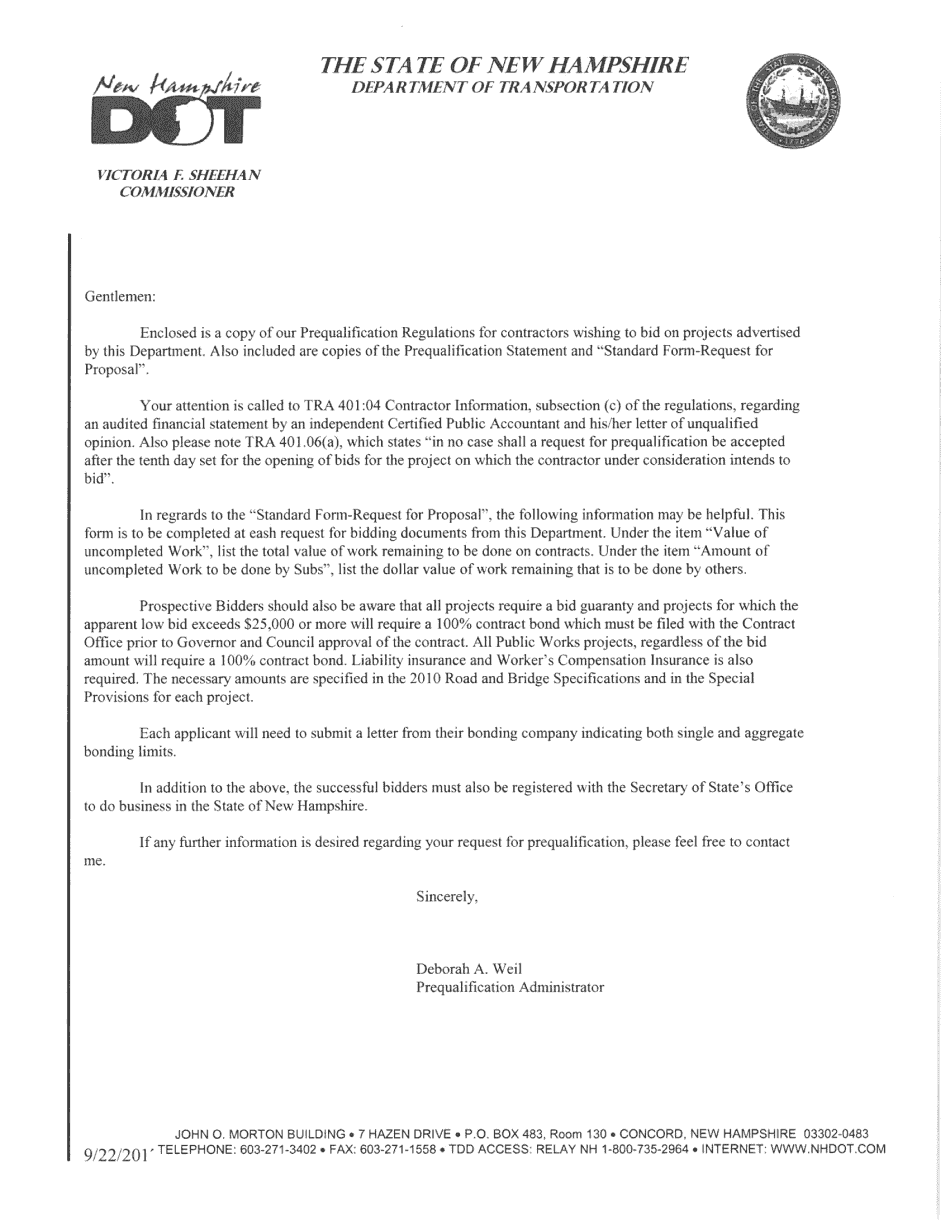
Contractor Prequalification Package NH Gov 2017-2026


What is the Contractor Prequalification Package?
The Contractor Prequalification Package is a comprehensive set of documents required by the New Hampshire Department of Transportation (NH DOT) for contractors seeking to work on state-funded projects. This package ensures that contractors meet specific criteria related to experience, financial stability, and compliance with state regulations. It serves as a critical tool for assessing a contractor's qualifications and capabilities before they are allowed to bid on projects.
Key Elements of the Contractor Prequalification Package
The Contractor Prequalification Package includes several essential components that contractors must complete and submit. These elements typically consist of:
- Financial Statements: Recent financial statements that demonstrate the contractor's financial health.
- Experience Documentation: Evidence of past projects and experience in similar work.
- Insurance Certificates: Proof of required insurance coverage.
- Licenses and Certifications: Relevant licenses and certifications that validate the contractor's qualifications.
- References: Contact information for previous clients who can vouch for the contractor's work quality.
Steps to Complete the Contractor Prequalification Package
Completing the Contractor Prequalification Package involves several steps to ensure all necessary information is accurately provided. Contractors should follow these steps:
- Gather Required Documents: Collect all necessary financial statements, experience documentation, and insurance certificates.
- Fill Out the Application: Complete the application form included in the package, ensuring all fields are filled out accurately.
- Review and Verify: Double-check all information for accuracy and completeness to avoid delays.
- Submit the Package: Send the completed package to the NH DOT through the specified submission method, whether online or by mail.
Legal Use of the Contractor Prequalification Package
The Contractor Prequalification Package is legally recognized as a requirement for contractors bidding on state projects in New Hampshire. It is essential for contractors to ensure that all submitted information complies with state laws and regulations. Failure to provide accurate information or to meet the prequalification criteria can result in disqualification from bidding on projects, impacting the contractor's ability to secure work.
Who Issues the Contractor Prequalification Package?
The Contractor Prequalification Package is issued by the New Hampshire Department of Transportation. The NH DOT oversees the prequalification process, ensuring that all contractors meet the necessary standards to participate in state-funded projects. This oversight helps maintain quality and accountability in public construction projects across the state.
Eligibility Criteria for the Contractor Prequalification Package
To be eligible for the Contractor Prequalification Package, contractors must meet specific criteria set by the NH DOT. These criteria often include:
- Demonstrated experience in relevant construction projects.
- Financial stability as evidenced by recent financial statements.
- Compliance with all state licensing and insurance requirements.
- A satisfactory record of performance on previous contracts.
Quick guide on how to complete contractor prequalification package nhgov
Oversee Contractor Prequalification Package NH gov anytime, anywhere
Your daily organizational tasks may need extra focus when managing state-specific business paperwork. Regain your working hours and reduce the costs related to document-focused processes with airSlate SignNow. airSlate SignNow offers you a wide array of pre-uploaded business documents, including Contractor Prequalification Package NH gov, which you can utilize and distribute to your business associates. Control your Contractor Prequalification Package NH gov effortlessly with robust editing and electronic signature features and send it directly to your recipients.
Steps to acquire Contractor Prequalification Package NH gov in just a few clicks:
- Pick a form pertinent to your state.
- Click on Learn More to access the document and ensure it is accurate.
- Select Get Form to begin working on it.
- Contractor Prequalification Package NH gov will instantly appear in the editor. No further actions are required.
- Utilize airSlate SignNow’s sophisticated editing tools to complete or modify the form.
- Locate the Sign feature to create your signature and electronically sign your document.
- When you’re prepared, click on Done, save changes, and access your document.
- Transmit the form via email or text message, or use a link-to-fill option with your collaborators or have them download the document.
airSlate SignNow signNowly enhances your efficiency managing Contractor Prequalification Package NH gov and allows you to locate crucial documents in a single place. A comprehensive library of forms is organized and designed to address essential business functions needed for your organization. The advanced editor minimizes the possibility of mistakes, as you can swiftly rectify errors and review your documents on any device before sending them out. Start your free trial today to discover all the advantages of airSlate SignNow for your daily business operations.
Create this form in 5 minutes or less
Find and fill out the correct contractor prequalification package nhgov
FAQs
-
How do you fill out a W2 tax form if I'm an independent contractor?
Thanks for asking.If you are asking how to report your income as an independent contractor, then you do not fill out a W-2. You will report your income on your federal tax return on Schedule C which will have on which you list all of your non-employee income and associated expenses. The resulting net income, transferred to Schedule A is what you will pay self-employment and federal income tax on. If this too confusing, either get some good tax reporting software or get a tax professional to help you with it.If you are asking how to fill out a W-2 for someone that worked for you, either get some good tax reporting software or get a tax professional to help you with it.This is not tax advice, it is only my opinion on how to answer this question.
-
How do I get updates about the government jobs to fill out the form?
Employment news is the best source to know the notifications published for govt job vacancy. The details are given in the notices. The news available on net also. One can refer the news on net too. It is published regularly on weekly basis. This paper includes some good article also written by experts which benefits the students and youths for improving their skill and knowledge. Some time it gives information regarding carrier / institution/ special advance studies.
-
If I am living in UK with T2 General visa and work as a contractor for a US company with W-8BEN form filled out, do I still need to pay income tax to the UK government?
Yes.Every country in the world taxes people who live there. The US (which claims global jurisdiction over its citizens) taxes you because you are a citizen, the UK (which accepts that its jurisdiction stops at its own border, like every other country except the US) taxes you because you are present and earning money.But you don’t pay tax twice.The UK gets the first bite of the cherry - you’re living there, so you should pay towards public services. If you’re resident, you are taxed like the British taxpayers alongside whom you work, except if you have US investment or rental income that you don’t transfer or remit to the UK, special rules for ‘non-domiciled’ visitors may mean there’s no UK tax on this non-UK income (this is a complex area - take proper advice).You then report all your income to Uncle Sam too. The IRS lets you exclude a certain amount of foreign earned income for US tax purposes (up to $103,900 for 2018). If, even with the exclusion, you still owe US income taxes on your UK compensation, you should be able to claim a credit for UK taxes paid that reduces your US tax liability.Again, this is a complex area - take proper advice.It’s actually even more complex, because social security taxes operate under different rules. You should pay in only the UK or the US, but which country’s rules apply depends on the exact circumstances and how they fit with the US-UK bilateral social security treaty.Take advice (I hope that is clear by now!).
-
Does a NAFTA TN Management consultant in the U.S. still need to fill out an i-9 form even though they are an independent contractor?
Yes.You must still prove work authorization even though you are a contractor. You will fill out the I9 and indicate that you are an alien authorized to work, and provide the relevant details of your TN visa in support of your application.Hope this helps.
-
When you start working as an independent contractor for companies like Leapforce/Appen, how do you file for taxes? Do you fill out the W-8BEN form?
Austin Martin’s answer is spot on. When you are an independent contractor, you are in business for yourself. In other words, you are the business! That means you must pay taxes, and since you aren’t an employee of someone else, you have to make estimated tax payments, which will be “squared up” at year end when you file your tax return
-
As one of the cofounders of a multi-member LLC taxed as a partnership, how do I pay myself for work I am doing as a contractor for the company? What forms do I need to fill out?
First, the LLC operates as tax partnership (“TP”) as the default tax status if no election has been made as noted in Treasury Regulation Section 301.7701-3(b)(i). For legal purposes, we have a LLC. For tax purposes we have a tax partnership. Since we are discussing a tax issue here, we will discuss the issue from the perspective of a TP.A partner cannot under any circumstances be an employee of the TP as Revenue Ruling 69-184 dictated such. And, the 2016 preamble to Temporary Treasury Regulation Section 301.7701-2T notes the Treasury still supports this revenue ruling.Though a partner can engage in a transaction with the TP in a non partner capacity (Section 707a(a)).A partner receiving a 707(a) payment from the partnership receives the payment as any stranger receives a payment from the TP for services rendered. This partner gets treated for this transaction as if he/she were not a member of the TP (Treasury Regulation Section 1.707-1(a).As an example, a partner owns and operates a law firm specializing in contract law. The TP requires advice on terms and creation for new contracts the TP uses in its business with clients. This partner provides a bid for this unique job and the TP accepts it. Here, the partner bills the TP as it would any other client, and the partner reports the income from the TP client job as he/she would for any other client. The TP records the job as an expense and pays the partner as it would any other vendor. Here, I am assuming the law contract job represents an expense versus a capital item. Of course, the partner may have a law corporation though the same principle applies.Further, a TP can make fixed payments to a partner for services or capital — called guaranteed payments as noted in subsection (c).A 707(c) guaranteed payment shows up in the membership agreement drawn up by the business attorney. This payment provides a service partner with a guaranteed payment regardless of the TP’s income for the year as noted in Treasury Regulation Section 1.707-1(c).As an example, the TP operates an exclusive restaurant. Several partners contribute capital for the venture. The TP’s key service partner is the chef for the restaurant. And, the whole restaurant concept centers on this chef’s experience and creativity. The TP’s operating agreement provides the chef receives a certain % profit interest but as a minimum receives yearly a fixed $X guaranteed payment regardless of TP’s income level. In the first year of operations the TP has low profits as expected. The chef receives the guaranteed $X payment as provided in the membership agreement.The TP allocates the guaranteed payment to the capital interest partners on their TP k-1s as business expense. And, the TP includes the full $X guaranteed payment as income on the chef’s K-1. Here, the membership agreement demonstrates the chef only shares in profits not losses. So, the TP only allocates the guaranteed expense to those partners responsible for making up losses (the capital partners) as noted in Treasury Regulation Section 707-1(c) Example 3. The chef gets no allocation for the guaranteed expense as he/she does not participate in losses.If we change the situation slightly, we may change the tax results. If the membership agreement says the chef shares in losses, we then allocate a portion of the guaranteed expense back to the chef following the above treasury regulation.As a final note, a TP return requires knowledge of primary tax law if the TP desires filing a completed an accurate partnership tax return.I have completed the above tax analysis based on primary partnership tax law. If the situation changes in any manner, the tax outcome may change considerably. www.rst.tax
-
If you pay a contractor (in the US) do you need to fill out tax forms? Is it different if I am in the US paying contractors outside the US?
If you are paying contractors in the U.S. in connection with a trade or business, and you pay any one of them in aggregate in excess of $600, you are required to prepare a 1099 form. In aggregate means that if you paid someone $ 400, and then later paid them $ 201, you’d be liable to prepare the 1099.If you pay persons that are not in the U.S., then your only requirement is to ascertain that they are not U.S. citizens or U.S. permanent residents. If either of those situations apply, then the $ 600 rule applies.
Create this form in 5 minutes!
How to create an eSignature for the contractor prequalification package nhgov
How to make an eSignature for the Contractor Prequalification Package Nhgov online
How to generate an electronic signature for the Contractor Prequalification Package Nhgov in Google Chrome
How to generate an electronic signature for putting it on the Contractor Prequalification Package Nhgov in Gmail
How to generate an eSignature for the Contractor Prequalification Package Nhgov straight from your smartphone
How to make an electronic signature for the Contractor Prequalification Package Nhgov on iOS devices
How to create an eSignature for the Contractor Prequalification Package Nhgov on Android devices
People also ask
-
What is the significance of the prequalification request date in the document signing process?
The prequalification request date is crucial as it indicates when a document is initiated for signing. This date helps track the timeline of your document management process and ensures all parties are aware of important deadlines.
-
How can I manage the prequalification request date for my documents in airSlate SignNow?
In airSlate SignNow, you can easily set and manage the prequalification request date through our user-friendly interface. This feature allows you to customize the timeline for each document, ensuring a streamlined signing process.
-
Does airSlate SignNow offer reminders related to the prequalification request date?
Yes, airSlate SignNow provides automated reminders linked to the prequalification request date. This feature ensures that all signers are notified promptly, reducing delays and improving overall efficiency.
-
What pricing plans are available for airSlate SignNow, and how do they relate to tracking prequalification request dates?
airSlate SignNow offers various pricing plans that include features for tracking the prequalification request date. Each plan is designed to provide businesses with tools suited to their needs, ensuring you can efficiently manage all aspects of document signing.
-
Can I integrate airSlate SignNow with other tools to manage the prequalification request date?
Absolutely! airSlate SignNow seamlessly integrates with many business applications, allowing you to manage your prequalification request date alongside other workflow tools. This enhances your overall productivity and keeps everything organized.
-
What are the key benefits of using airSlate SignNow for monitoring the prequalification request date?
Using airSlate SignNow for monitoring the prequalification request date means you gain better control over your document workflows. The platform allows for efficient tracking and management, ensuring that all signers are on the same page regarding the signing timeline.
-
Is there a mobile app for airSlate SignNow to manage prequalification request dates on the go?
Yes, airSlate SignNow offers a mobile app that ensures you can manage prequalification request dates wherever you are. This mobile access keeps you connected and facilitates document signing even on busy days.
Get more for Contractor Prequalification Package NH gov
Find out other Contractor Prequalification Package NH gov
- eSign Kansas Orthodontists Contract Online
- eSign Utah Legal Last Will And Testament Secure
- Help Me With eSign California Plumbing Business Associate Agreement
- eSign California Plumbing POA Mobile
- eSign Kentucky Orthodontists Living Will Mobile
- eSign Florida Plumbing Business Plan Template Now
- How To eSign Georgia Plumbing Cease And Desist Letter
- eSign Florida Plumbing Credit Memo Now
- eSign Hawaii Plumbing Contract Mobile
- eSign Florida Plumbing Credit Memo Fast
- eSign Hawaii Plumbing Claim Fast
- eSign Hawaii Plumbing Letter Of Intent Myself
- eSign Hawaii Plumbing Letter Of Intent Fast
- Help Me With eSign Idaho Plumbing Profit And Loss Statement
- eSign Illinois Plumbing Letter Of Intent Now
- eSign Massachusetts Orthodontists Last Will And Testament Now
- eSign Illinois Plumbing Permission Slip Free
- eSign Kansas Plumbing LLC Operating Agreement Secure
- eSign Kentucky Plumbing Quitclaim Deed Free
- eSign Legal Word West Virginia Online