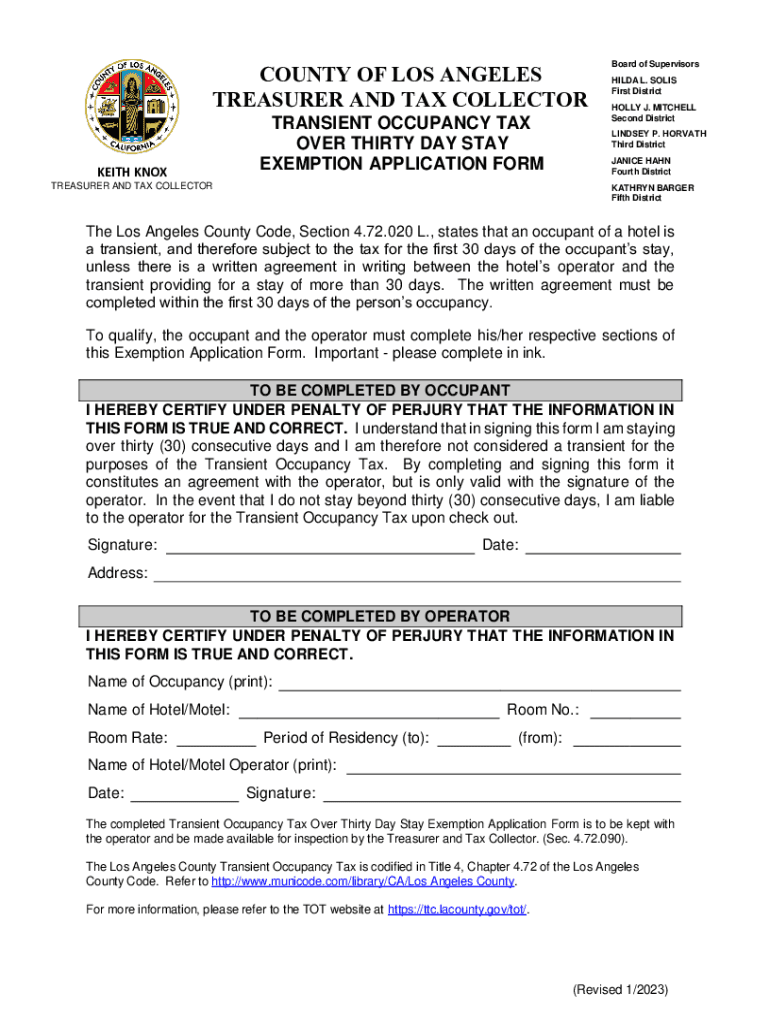
COUNTY of LOS ANGELES TREASURER and TAX COLLECTOR Form


Understanding the County of Los Angeles Treasurer and Tax Collector
The County of Los Angeles Treasurer and Tax Collector is responsible for managing the collection of property taxes, transient occupancy taxes, and other local revenues. This office plays a vital role in ensuring that the county's financial resources are effectively managed and allocated. It oversees the billing and collection processes for various taxes, including the transient tax, which is levied on short-term rentals and accommodations within the county.
Steps to Complete the Transient Tax Form in Los Angeles
Filling out the transient tax form requires careful attention to detail. Here are the steps to complete it:
- Gather necessary information, including your business details, rental property address, and the duration of the rental.
- Access the transient tax form from the County of Los Angeles Treasurer and Tax Collector's website.
- Fill in all required fields accurately, ensuring that you provide complete information about your rental activities.
- Review the form for any errors or omissions before submission.
- Submit the form through the designated method, whether online, by mail, or in person.
Required Documents for Filing the Transient Tax
When filing the transient tax in Los Angeles, specific documents may be required to support your application. These documents typically include:
- A copy of your rental agreement or contract.
- Proof of ownership or authorization to rent the property.
- Any previous tax filings related to transient occupancy.
- Identification documents, such as a driver's license or business license.
Filing Deadlines for Transient Tax in Los Angeles
It is crucial to be aware of the filing deadlines for the transient tax to avoid penalties. The deadlines are typically set quarterly, with specific dates for submission. Ensure that you check the County of Los Angeles Treasurer and Tax Collector's official site for the most current deadlines, as these can vary based on the fiscal calendar.
Penalties for Non-Compliance with Transient Tax Regulations
Failure to comply with transient tax regulations can result in significant penalties. These may include:
- Late fees based on the amount of tax owed.
- Interest accrued on unpaid taxes.
- Potential legal action for continued non-compliance.
It is essential to stay informed about your tax obligations and to file your transient tax forms on time to avoid these consequences.
Eligibility Criteria for the Transient Tax
To be liable for the transient tax in Los Angeles, certain eligibility criteria must be met. Generally, this includes:
- Owning or managing a property that is rented out for short-term stays.
- Renting the property for a period of less than thirty days.
- Complying with local zoning laws and regulations regarding short-term rentals.
Form Submission Methods for Transient Tax
The transient tax form can be submitted using various methods, providing flexibility for taxpayers. These methods include:
- Online submission through the County of Los Angeles Treasurer and Tax Collector's website.
- Mailing the completed form to the designated office address.
- In-person submission at the County Treasurer and Tax Collector's office.
Quick guide on how to complete county of los angeles treasurer and tax collector
Effortlessly prepare COUNTY OF LOS ANGELES TREASURER AND TAX COLLECTOR on any device
Digital document management has gained traction among businesses and individuals alike. It offers an excellent eco-friendly substitute for conventional printed and signed documents, allowing you to access the necessary forms and securely store them online. airSlate SignNow provides all the resources required to create, alter, and eSign your documents swiftly without delays. Manage COUNTY OF LOS ANGELES TREASURER AND TAX COLLECTOR on any platform with the airSlate SignNow apps for Android or iOS and streamline any document-driven process today.
How to modify and eSign COUNTY OF LOS ANGELES TREASURER AND TAX COLLECTOR effortlessly
- Obtain COUNTY OF LOS ANGELES TREASURER AND TAX COLLECTOR and then click Get Form to begin.
- Utilize the tools available to fill out your document.
- Emphasize important sections of the documents or obscure sensitive information with tools specifically provided by airSlate SignNow for that purpose.
- Generate your eSignature using the Sign tool, which takes only seconds and holds the same legal validity as a traditional handwritten signature.
- Verify the details and then click the Done button to save your modifications.
- Choose how you want to share your form, via email, SMS, or an invitation link, or download it to your computer.
Eliminate concerns about lost or misplaced documents, tedious form searching, or errors that necessitate printing new copies. airSlate SignNow meets your document management needs in just a few clicks from your preferred device. Alter and eSign COUNTY OF LOS ANGELES TREASURER AND TAX COLLECTOR and ensure excellent communication throughout the document preparation process with airSlate SignNow.
Create this form in 5 minutes or less
Create this form in 5 minutes!
How to create an eSignature for the county of los angeles treasurer and tax collector
How to create an electronic signature for a PDF online
How to create an electronic signature for a PDF in Google Chrome
How to create an e-signature for signing PDFs in Gmail
How to create an e-signature right from your smartphone
How to create an e-signature for a PDF on iOS
How to create an e-signature for a PDF on Android
People also ask
-
What is transient tax los angeles?
Transient tax los angeles is a tax levied on short-term rentals and accommodations within the city. It is essential for businesses and hosts who offer temporary lodging to understand the implications of this tax. Proper compliance can help avoid penalties and contribute positively to the local economy.
-
How can airSlate SignNow help with transient tax los angeles documentation?
AirSlate SignNow simplifies the process of managing and eSigning documents related to transient tax los angeles. Our platform allows you to quickly assemble, send, and sign necessary tax forms without hassle. This ensures your documents are always in order, aiding compliance with local regulations.
-
What pricing plans does airSlate SignNow offer for businesses managing transient tax los angeles?
AirSlate SignNow offers various pricing plans tailored to the needs of businesses managing transient tax los angeles. Our competitive pricing structure ensures you receive great value for expansive document processes, whether you're a small business or a large enterprise. Contact our sales team for a customized quote that suits your requirements.
-
What features does airSlate SignNow provide for transient tax los angeles compliance?
Our platform includes features specifically designed to facilitate transient tax los angeles compliance, such as customizable templates for tax forms and automated reminders for important deadlines. These tools not only streamline your document workflow but also ensure you don't miss any crucial tax submissions.
-
Are there integrations available for managing transient tax los angeles with airSlate SignNow?
Yes, airSlate SignNow integrates seamlessly with other tools that commonly deal with transient tax los angeles, such as accounting software and property management systems. This interoperability enhances your overall workflow by allowing you to manage all aspects of your rental business in one place.
-
How does airSlate SignNow ensure security for documents related to transient tax los angeles?
Security is critical when handling documents related to transient tax los angeles. AirSlate SignNow employs industry-leading encryption and secure cloud storage to protect your sensitive information. You can have peace of mind knowing your data is safe and accessible only to authorized personnel.
-
Can airSlate SignNow help with tracking transient tax los angeles submissions?
Absolutely! AirSlate SignNow provides tools for tracking the status of your transient tax los angeles submissions. With real-time updates and notifications, you can easily monitor your document's progress and ensure timely compliance with local regulations.
Get more for COUNTY OF LOS ANGELES TREASURER AND TAX COLLECTOR
Find out other COUNTY OF LOS ANGELES TREASURER AND TAX COLLECTOR
- How Can I Electronic signature Ohio Real Estate Document
- How To Electronic signature Hawaii Sports Presentation
- How To Electronic signature Massachusetts Police Form
- Can I Electronic signature South Carolina Real Estate Document
- Help Me With Electronic signature Montana Police Word
- How To Electronic signature Tennessee Real Estate Document
- How Do I Electronic signature Utah Real Estate Form
- How To Electronic signature Utah Real Estate PPT
- How Can I Electronic signature Virginia Real Estate PPT
- How Can I Electronic signature Massachusetts Sports Presentation
- How To Electronic signature Colorado Courts PDF
- How To Electronic signature Nebraska Sports Form
- How To Electronic signature Colorado Courts Word
- How To Electronic signature Colorado Courts Form
- How To Electronic signature Colorado Courts Presentation
- Can I Electronic signature Connecticut Courts PPT
- Can I Electronic signature Delaware Courts Document
- How Do I Electronic signature Illinois Courts Document
- How To Electronic signature Missouri Courts Word
- How Can I Electronic signature New Jersey Courts Document