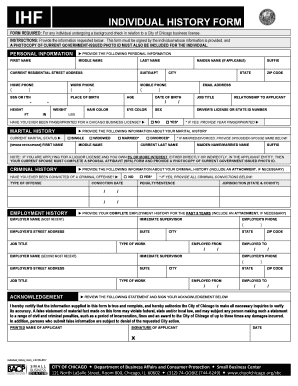
City Chicago Form 2017-2026


What is the City Chicago Form
The City Chicago Form is a document used to collect essential information about individuals or businesses operating within the city. This form is crucial for various administrative purposes, including taxation, licensing, and compliance with local regulations. It typically requires details such as the applicant's name, address, and nature of business or personal history. Understanding the purpose and requirements of this form is essential for ensuring compliance with city regulations.
How to use the City Chicago Form
Using the City Chicago Form involves several straightforward steps. First, ensure you have the most recent version of the form, which can be obtained from official city resources. Next, fill out the required fields accurately, providing all necessary information. Once completed, the form can be submitted through the designated channels, which may include online submission, mailing, or in-person delivery to the appropriate city office. It is important to follow any specific instructions provided with the form to ensure proper processing.
Steps to complete the City Chicago Form
Completing the City Chicago Form requires attention to detail. Begin by gathering all necessary documentation that supports the information you will provide. This may include identification, proof of residency, or business licenses. Carefully read each section of the form and fill in the required fields. Double-check for accuracy to avoid delays in processing. After ensuring that all information is correct, submit the form as instructed, keeping a copy for your records.
Legal use of the City Chicago Form
The legal use of the City Chicago Form is governed by local regulations that dictate how the information collected must be handled and stored. It is essential to ensure that the form is filled out in compliance with these regulations to avoid penalties or legal issues. This includes adhering to deadlines for submission and ensuring that all information is truthful and complete. Understanding the legal implications of the form can help individuals and businesses navigate their responsibilities effectively.
Required Documents
When completing the City Chicago Form, certain documents may be required to support your application. Commonly required documents include proof of identity, such as a driver's license or state ID, and proof of residency, like a utility bill or lease agreement. If applicable, business owners may need to provide business licenses or registration documents. Gathering these documents in advance can streamline the completion process and ensure that your form is submitted without unnecessary delays.
Form Submission Methods
The City Chicago Form can be submitted through various methods, depending on the specific requirements outlined by the city. Common submission methods include online submission through the city’s official website, mailing the completed form to the appropriate office, or delivering it in person. Each method may have its own processing times and requirements, so it is important to choose the method that best suits your needs while ensuring compliance with submission guidelines.
Quick guide on how to complete city of chicago individual history form 2017 2019
Manage City Chicago Form from any location, at any time
Your daily organizational activities may necessitate additional focus when handling business forms that are specific to your state. Reclaim your working hours and cut down on the paper costs linked to document-centric operations with airSlate SignNow. airSlate SignNow offers you a wide range of pre-formatted business templates, including City Chicago Form, which you can utilize and share with your business associates. Manage your City Chicago Form effortlessly with robust editing and eSignature capabilities, delivering it directly to your recipients.
How to obtain City Chicago Form in just a few clicks:
- Select a form pertinent to your state.
- Click Learn More to view the document and ensure its accuracy.
- Choose Get Form to start working with it.
- City Chicago Form will instantly appear in the editor. No further actions are necessary.
- Utilize airSlate SignNow’s advanced editing features to complete or alter the form.
- Click on the Sign tool to create your distinct signature and electronically sign your document.
- When finished, click on Done, save changes, and access your document.
- Share the form via email or SMS, or use a fillable link option with your associates or allow them to download the document.
airSlate SignNow signNowly reduces the time required to manage City Chicago Form and allows you to find essential documents all in one place. A comprehensive library of templates is organized and designed to address key business processes necessary for your organization. The sophisticated editor diminishes the likelihood of errors, as you can easily rectify mistakes and review your documents on any device before sending them out. Start your free trial today to explore all the benefits of airSlate SignNow for your daily business operations.
Create this form in 5 minutes or less
Find and fill out the correct city of chicago individual history form 2017 2019
FAQs
-
How can I fill out an improvement form of the CBSE 2017?
IN the month of August the application form will be available on cbse official website which you have to fill online then it will ask in which you subject you want to apply for improvement…you can select all subjects and additional subjects also then you have to pay the amount for improvement exam which you have to pay at bank. take the print out of the acknowledgement and the e-challan and deposit the fees at bank… you also have to change your region when you type the pin code then according to that you will get your centre as well as new region means you region will change. it don't effect anything. after all these thing you have to send a xerox copy of your marksheet e-challan acknowledgement to the regional office which you get. the address will be returned on the acknowledgement after that you have to wait to get your admit card which you will get online on month of February…and improvement marksheet will be send to you address which you fill at time of applications form filling time. if you get less marks in improvement then old marksheet will be valid soAll The Best
-
How do I fill out a CLAT 2019 application form?
Hi thereFirst of all, let me tell you some important points:CLAT 2019 has gone OFFLINE this yearBut the application forms for CLAT 2019 have to be filled ONLINEThe payment of the application fees also should be made onlineNow, kindly note the important dates:Note the details regarding the application fees:Here, if you want the Previous Year Question papers, Rs.500 would be added to the application fees.Apart from this, there would be bank transaction charges added to the application fees.The application fees is non-refundable.Note one important point here that before you fill the application form, check for your eligibility.To know the complete details of filling the application form along with other information like the eligibility - in terms of age, educational qualification, list of NLUs participating and the seats offered under each category, CLAT Reservation policies, CLAT exam pattern, marking scheme, syllabus, important documents required to be kept ready before filling the form, kindly go to the link below:How to fill CLAT 2019 Application form? Registration OPEN | All you need to knowTo know how to prepare for one of the very important section of CLAT exam, GK and Current Affairs, kindly go to the link below:How to prepare GK & Current Affairs for CLAT 2019To practice, daily MCQs on Current Affairs, kindly go to the link below:#CLAT2019 | #AILET2019 | #DULLB2019 | GK and Current Affairs Series: 5 in 10 Series: Day 12For any other queries, kindly write to us at mailateasyway@gmail.comThanks & Regards!
Create this form in 5 minutes!
How to create an eSignature for the city of chicago individual history form 2017 2019
How to generate an eSignature for your City Of Chicago Individual History Form 2017 2019 in the online mode
How to generate an electronic signature for your City Of Chicago Individual History Form 2017 2019 in Chrome
How to make an electronic signature for putting it on the City Of Chicago Individual History Form 2017 2019 in Gmail
How to make an electronic signature for the City Of Chicago Individual History Form 2017 2019 straight from your smartphone
How to create an eSignature for the City Of Chicago Individual History Form 2017 2019 on iOS devices
How to generate an eSignature for the City Of Chicago Individual History Form 2017 2019 on Android devices
People also ask
-
What is the relationship between airSlate SignNow and the history of Chicago?
The history of Chicago showcases the city's growth and innovation over the years, similar to how airSlate SignNow revolutionizes document management. Just as Chicago has evolved, SignNow provides an easy and efficient way to adapt business practices to current digital standards.
-
How can I sign documents related to the history of Chicago using airSlate SignNow?
With airSlate SignNow, you can easily upload historical documents related to Chicago and eSign them securely. The platform's intuitive interface ensures that your signing experience is streamlined and compliant with legal standards.
-
What features does airSlate SignNow offer that cater to historians in Chicago?
AirSlate SignNow offers features that cater to historians, such as document templates, collaboration tools, and secure cloud storage. These features enable historians to efficiently manage their documents while focusing on the exploration and documentation of history Chicago.
-
Is airSlate SignNow affordable for small businesses looking to explore history Chicago?
Yes, airSlate SignNow is a cost-effective solution for small businesses interested in Chicago's history. With flexible pricing plans, you can choose the package that best fits your budget without sacrificing crucial features.
-
Can I integrate airSlate SignNow with other tools I utilize for history projects in Chicago?
Absolutely! AirSlate SignNow integrates seamlessly with various tools and applications that researchers and historians may use. This allows for efficient workflow management and enhances your ability to keep track of important documents related to history Chicago.
-
How does airSlate SignNow enhance collaboration for teams investigating history Chicago?
AirSlate SignNow enhances collaboration by allowing multiple users to access and sign documents simultaneously. This feature is particularly beneficial for teams working on projects that dive into history Chicago, enabling real-time updates and sharing.
-
What benefits does airSlate SignNow provide for institutions focusing on history Chicago?
AirSlate SignNow provides numerous benefits for institutions, including secure document handling, easy eSigning, and compliance with legal standards. These features allow institutions focusing on history Chicago to streamline their processes and focus on their educational missions.
Get more for City Chicago Form
- Endorsement form for individual family certificate takaful malaysia
- La fitness personal training contract pdf form
- 1 30 form
- Mediblue hmo disenrollment form anthem
- Dispute resolution mediation agreement template form
- Dispute settlement agreement template form
- Dispute resolution agreement template form
- Hair and makeup artist contract template form
Find out other City Chicago Form
- Can I Sign Wyoming Finance & Tax Accounting Cease And Desist Letter
- Sign California Government Job Offer Now
- How Do I Sign Colorado Government Cease And Desist Letter
- How To Sign Connecticut Government LLC Operating Agreement
- How Can I Sign Delaware Government Residential Lease Agreement
- Sign Florida Government Cease And Desist Letter Online
- Sign Georgia Government Separation Agreement Simple
- Sign Kansas Government LLC Operating Agreement Secure
- How Can I Sign Indiana Government POA
- Sign Maryland Government Quitclaim Deed Safe
- Sign Louisiana Government Warranty Deed Easy
- Sign Government Presentation Massachusetts Secure
- How Can I Sign Louisiana Government Quitclaim Deed
- Help Me With Sign Michigan Government LLC Operating Agreement
- How Do I Sign Minnesota Government Quitclaim Deed
- Sign Minnesota Government Affidavit Of Heirship Simple
- Sign Missouri Government Promissory Note Template Fast
- Can I Sign Missouri Government Promissory Note Template
- Sign Nevada Government Promissory Note Template Simple
- How To Sign New Mexico Government Warranty Deed