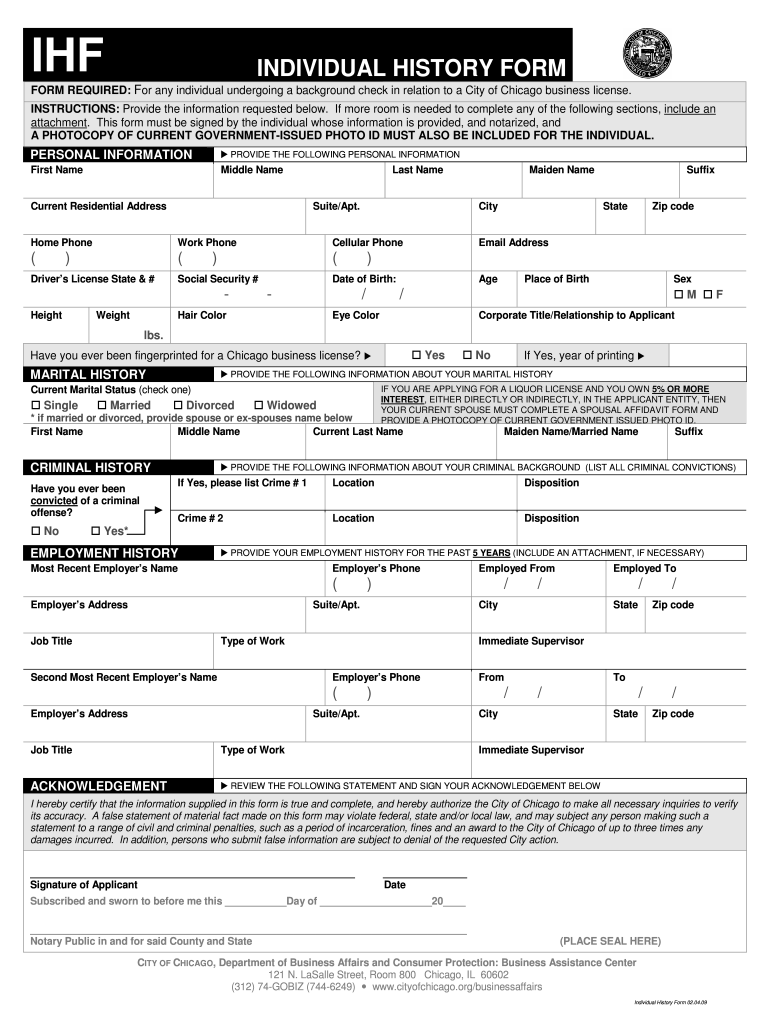
City of Chicago Individual History Form 2009


What is the City Of Chicago Individual History Form
The City Of Chicago Individual History Form is a document used to collect personal information for various purposes, including background checks and verification processes. This form is essential for individuals applying for certain city services, permits, or licenses. It ensures that the city has accurate and up-to-date records regarding its residents. The information gathered may include personal identification details, employment history, and any relevant legal matters.
How to use the City Of Chicago Individual History Form
Using the City Of Chicago Individual History Form involves several straightforward steps. First, obtain the form from the appropriate city department or online resource. Next, fill out the form completely, ensuring all required fields are accurately completed. After filling it out, review the information for any errors or omissions. Finally, submit the form according to the specified submission methods, which may include online submission, mailing, or in-person delivery.
Steps to complete the City Of Chicago Individual History Form
Completing the City Of Chicago Individual History Form requires careful attention to detail. Follow these steps:
- Download or request the form from the city’s official website or office.
- Provide personal information such as your full name, address, date of birth, and Social Security number.
- Detail your employment history, including previous employers and job titles.
- Include any relevant legal history, if applicable, such as arrests or convictions.
- Review the form for accuracy and completeness before submission.
Legal use of the City Of Chicago Individual History Form
The legal use of the City Of Chicago Individual History Form is governed by local laws and regulations. It is crucial that the form is completed truthfully and accurately, as providing false information can lead to legal repercussions. The form may be used in various contexts, such as employment background checks or licensing applications, and must comply with applicable privacy laws to protect the individual's information.
Key elements of the City Of Chicago Individual History Form
Key elements of the City Of Chicago Individual History Form include:
- Personal Information: Full name, address, date of birth, and Social Security number.
- Employment History: A detailed account of past employment, including dates and job titles.
- Legal History: Disclosure of any criminal records or legal issues.
- Signature: A signed declaration affirming the accuracy of the information provided.
Form Submission Methods
The City Of Chicago Individual History Form can be submitted through various methods, depending on the specific requirements of the department requesting the form. Common submission methods include:
- Online Submission: Many departments allow for digital submission through their official websites.
- Mail: Completed forms can be mailed to the relevant city office.
- In-Person: Individuals may also deliver the form directly to the appropriate office.
Quick guide on how to complete city of chicago individual history form
Oversee City Of Chicago Individual History Form anytime, anyplace
Your everyday organizational tasks may require extra focus when managing state-specific business documents. Save your working hours and reduce the expenses associated with paperwork-centric operations using airSlate SignNow. airSlate SignNow provides an abundance of pre-formatted business documents, including City Of Chicago Individual History Form, that you can utilize and distribute to your business associates. Oversee your City Of Chicago Individual History Form seamlessly with robust editing and eSignature features and send it directly to your recipients.
How to acquire City Of Chicago Individual History Form in a few clicks:
- Select a form pertinent to your state.
- Click Learn More to access the document and ensure its accuracy.
- Press Get Form to begin working on it.
- City Of Chicago Individual History Form will promptly appear in the editor. No additional steps are required.
- Utilize airSlate SignNow’s advanced editing tools to complete or modify the form.
- Select the Sign feature to create your personalized signature and digitally sign your document.
- When finished, click Done, save changes, and access your document.
- Distribute the form via email or text message, or use a link-to-fill option with your partners, or allow them to download the document.
airSlate SignNow signNowly reduces the time you spend managing City Of Chicago Individual History Form and allows you to find necessary documents in one location. A comprehensive library of forms is organized and designed to support essential business operations required for your organization. The sophisticated editor minimizes the likelihood of errors, enabling you to easily correct mistakes and review your documents on any device before sending them out. Start your free trial today to explore all the benefits of airSlate SignNow for your daily business tasks.
Create this form in 5 minutes or less
Find and fill out the correct city of chicago individual history form
FAQs
-
How to decide my bank name city and state if filling out a form, if the bank is a national bank?
Somewhere on that form should be a blank for routing number and account number. Those are available from your check and/or your bank statements. If you can't find them, call the bank and ask or go by their office for help with the form. As long as those numbers are entered correctly, any error you make in spelling, location or naming should not influence the eventual deposit into your proper account.
-
How can I fill out Google's intern host matching form to optimize my chances of receiving a match?
I was selected for a summer internship 2016.I tried to be very open while filling the preference form: I choose many products as my favorite products and I said I'm open about the team I want to join.I even was very open in the location and start date to get host matching interviews (I negotiated the start date in the interview until both me and my host were happy.) You could ask your recruiter to review your form (there are very cool and could help you a lot since they have a bigger experience).Do a search on the potential team.Before the interviews, try to find smart question that you are going to ask for the potential host (do a search on the team to find nice and deep questions to impress your host). Prepare well your resume.You are very likely not going to get algorithm/data structure questions like in the first round. It's going to be just some friendly chat if you are lucky. If your potential team is working on something like machine learning, expect that they are going to ask you questions about machine learning, courses related to machine learning you have and relevant experience (projects, internship). Of course you have to study that before the interview. Take as long time as you need if you feel rusty. It takes some time to get ready for the host matching (it's less than the technical interview) but it's worth it of course.
-
How do I fill out the form of DU CIC? I couldn't find the link to fill out the form.
Just register on the admission portal and during registration you will get an option for the entrance based course. Just register there. There is no separate form for DU CIC.
-
How do I fill out the Amazon Affiliate W-8 Tax Form as a non-US individual?
It depends on your circumstances.You will probably have a form W8 BEN (for individuals/natural persons) or a form W8 BEN E (for corporations or other businesses that are not natural persons).Does your country have a double tax convention with the USA? Check here United States Income Tax Treaties A to ZDoes your income from Amazon relate to a business activity and does it specifically not include Dividends, Interest, Royalties, Licensing Fees, Fees in return for use of a technology, rental of property or offshore oil exploration?Is all the work carried out to earn this income done outside the US, do you have no employees, assets or offices located in the US that contributed to earning this income?Were you resident in your home country in the year that you earned this income and not resident in the US.Are you registered to pay tax on your business profits in your home country?If you meet these criteria you will probably be looking to claim that the income is taxable at zero % withholding tax under article 7 of your tax treaty as the income type is business profits arises solely from business activity carried out in your home country.
-
How does a Trinidadian fill out part II and part III of an W-8BEN form when opening an individual account?
For Part II you write in where you reside on Line 9 and on Line 10 the withholding rate from 0 to 30% depending on which article of the US/Trinidad tax treaty applies to you. Then write in the type of income and the treaty article that applies to your income. The most common are Article 9 for business profits or Article 11 for personal services, but not knowing your particular circumstance I can't say if one of those is correct for you.Part III only requires your signature and the date signed. You are attesting that the statements in Part III are true.
-
Where can I get online PDF or EPUB versions of books?
I usually use:General EBooks - Best books from all over internet for FREE! Search, Download, Read online - only on General-EBooks.com This works too:Project Gutenberg This is the best one though:http://libgen.org/ Sadly, it keeps being taken down. Googled for more:Explore the most popular PDF books downloaded by our members Electronic library. Download books free. Finding books Hope it helps!
Create this form in 5 minutes!
How to create an eSignature for the city of chicago individual history form
How to create an eSignature for your City Of Chicago Individual History Form online
How to create an electronic signature for the City Of Chicago Individual History Form in Chrome
How to make an eSignature for signing the City Of Chicago Individual History Form in Gmail
How to generate an eSignature for the City Of Chicago Individual History Form right from your mobile device
How to create an electronic signature for the City Of Chicago Individual History Form on iOS
How to generate an electronic signature for the City Of Chicago Individual History Form on Android devices
People also ask
-
What is the City Of Chicago Individual History Form and how is it used?
The City Of Chicago Individual History Form is a document used to collect personal information for various administrative purposes within the city. It's essential for residents who need to provide detailed personal history for applications, permits, or community services. Using airSlate SignNow, you can easily complete and eSign this form digitally, ensuring a streamlined and efficient process.
-
How can I fill out the City Of Chicago Individual History Form using airSlate SignNow?
Filling out the City Of Chicago Individual History Form with airSlate SignNow is simple. Just upload the form to our platform, fill in the required fields, and electronically sign it. Our user-friendly interface allows you to do this quickly, saving you time and hassle.
-
Is there a cost associated with using airSlate SignNow for the City Of Chicago Individual History Form?
airSlate SignNow offers a cost-effective solution for managing the City Of Chicago Individual History Form. Pricing plans vary based on features and usage, but we ensure that our services remain affordable for individuals and businesses alike. You can choose a plan that best fits your needs.
-
What features does airSlate SignNow offer for the City Of Chicago Individual History Form?
airSlate SignNow provides a range of features for the City Of Chicago Individual History Form, including customizable templates, secure eSigning, and document tracking. These features enhance your ability to manage forms effectively and ensure that your submissions are timely and accurate.
-
Can I integrate airSlate SignNow with other applications for the City Of Chicago Individual History Form?
Yes, airSlate SignNow offers seamless integrations with various applications, allowing you to manage the City Of Chicago Individual History Form alongside your favorite tools. Whether it’s CRM systems, cloud storage, or productivity suites, our integrations simplify your workflow.
-
What are the benefits of using airSlate SignNow for the City Of Chicago Individual History Form?
Using airSlate SignNow for the City Of Chicago Individual History Form provides several benefits, including increased efficiency, reduced paperwork, and enhanced security. Our platform ensures that your documents are safely stored and easily accessible, making the entire process smoother.
-
How secure is my data when using airSlate SignNow for the City Of Chicago Individual History Form?
Your data security is our top priority at airSlate SignNow. When using the City Of Chicago Individual History Form, all information is encrypted and stored securely, ensuring that your personal details remain confidential and protected from unauthorized access.
Get more for City Of Chicago Individual History Form
- Epa firm application form
- Initial medical review annual medical certificate da form 7349 jun 2019
- C304 ticket booklets application 05 20 16 update mass form
- Vehicle is owned or leased dmv vermont form
- Answer and counterclaim small claims answer form
- The name of the limited liability company is form
- Law society of ontario no form
- Motor vehicle accident crash report gsa form
Find out other City Of Chicago Individual History Form
- eSign Hawaii Sports RFP Safe
- eSign Hawaii Sports Warranty Deed Myself
- eSign Louisiana Real Estate Last Will And Testament Easy
- eSign Louisiana Real Estate Work Order Now
- eSign Maine Real Estate LLC Operating Agreement Simple
- eSign Maine Real Estate Memorandum Of Understanding Mobile
- How To eSign Michigan Real Estate Business Plan Template
- eSign Minnesota Real Estate Living Will Free
- eSign Massachusetts Real Estate Quitclaim Deed Myself
- eSign Missouri Real Estate Affidavit Of Heirship Simple
- eSign New Jersey Real Estate Limited Power Of Attorney Later
- eSign Alabama Police LLC Operating Agreement Fast
- eSign North Dakota Real Estate Business Letter Template Computer
- eSign North Dakota Real Estate Quitclaim Deed Myself
- eSign Maine Sports Quitclaim Deed Easy
- eSign Ohio Real Estate LLC Operating Agreement Now
- eSign Ohio Real Estate Promissory Note Template Online
- How To eSign Ohio Real Estate Residential Lease Agreement
- Help Me With eSign Arkansas Police Cease And Desist Letter
- How Can I eSign Rhode Island Real Estate Rental Lease Agreement