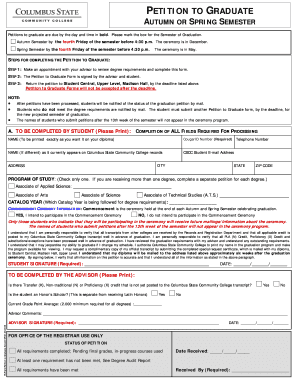
Petition to Graduate Columbus State Community College Cscc 2016-2026


What is the Petition To Graduate Columbus State Community College (CSCC)
The Petition To Graduate at Columbus State Community College (CSCC) is a formal request submitted by students who are nearing the completion of their degree or certificate programs. This petition serves as a declaration of intent to graduate and is a vital step in the graduation process. It ensures that the college is aware of the student's readiness to graduate and can verify that all academic requirements have been met. The petition typically includes essential details such as the student’s name, student ID, program of study, and anticipated graduation date.
Steps to Complete the Petition To Graduate Columbus State Community College (CSCC)
Completing the Petition To Graduate involves several important steps:
- Review Requirements: Ensure that all academic requirements for your program are fulfilled.
- Access the Petition: Obtain the petition form from the CSCC website or the registrar's office.
- Fill Out the Form: Provide accurate information, including your personal details and program specifics.
- Submit the Petition: Follow the submission guidelines, which may include online submission, mailing, or in-person delivery to the registrar's office.
- Confirm Receipt: Check with the registrar to ensure your petition has been received and is being processed.
How to Obtain the Petition To Graduate Columbus State Community College (CSCC)
The Petition To Graduate can be obtained through several channels at Columbus State Community College. Students can access the form directly from the official CSCC website, where it is typically available for download. Alternatively, students may visit the registrar's office on campus to request a physical copy of the petition. It is advisable to obtain the form well in advance of the graduation deadline to allow sufficient time for completion and submission.
Eligibility Criteria for the Petition To Graduate Columbus State Community College (CSCC)
To be eligible to submit the Petition To Graduate at CSCC, students must meet specific criteria:
- Completion of all required coursework for their degree or certificate program.
- A minimum GPA as specified by the program guidelines.
- Fulfillment of any additional requirements set by the academic department.
- Submission of the petition by the designated deadline for the intended graduation date.
Legal Use of the Petition To Graduate Columbus State Community College (CSCC)
The Petition To Graduate is a legally recognized document that formalizes a student's intent to graduate. It is important for students to understand that submitting this petition initiates a review process by the college to verify their eligibility. Any inaccuracies or false information provided in the petition could lead to delays or denial of graduation. Therefore, it is crucial to ensure that all information is correct and complete before submission.
Form Submission Methods for the Petition To Graduate Columbus State Community College (CSCC)
Students have several options for submitting the Petition To Graduate at CSCC. The primary methods include:
- Online Submission: Many students opt to submit their petitions electronically through the CSCC student portal.
- Mail: Students may choose to print the completed form and send it via postal mail to the registrar's office.
- In-Person: Delivering the petition directly to the registrar's office allows for immediate confirmation of receipt.
Quick guide on how to complete petition to graduate columbus state community college cscc 6964772
The simplest approach to obtain and sign Petition To Graduate Columbus State Community College Cscc
At the scale of a whole enterprise, ineffective procedures related to paper approvals can consume substantial working hours. Signing documents like Petition To Graduate Columbus State Community College Cscc is an inherent aspect of operations in any organization, which is why the effectiveness of each agreement’s lifecycle signNowly impacts the overall performance of the company. With airSlate SignNow, signing your Petition To Graduate Columbus State Community College Cscc can be as straightforward and swift as possible. You will discover on this platform the latest version of nearly any form. Even better, you can sign it instantly without needing to install additional applications on your computer or print anything out as physical copies.
Steps to obtain and sign your Petition To Graduate Columbus State Community College Cscc
- Explore our library by category or use the search bar to locate the form you require.
- View the form preview by clicking Learn more to ensure it is the correct one.
- Click Get form to start editing immediately.
- Fill out your form and insert any required details using the toolbar.
- Once finished, click the Sign tool to sign your Petition To Graduate Columbus State Community College Cscc.
- Select the signature method that suits you best: Draw, Create initials, or upload an image of your handwritten signature.
- Click Done to finish editing and move on to document-sharing options as needed.
With airSlate SignNow, you possess everything necessary to manage your documents efficiently. You can find, complete, edit, and even send your Petition To Graduate Columbus State Community College Cscc all in one tab without any difficulties. Enhance your procedures using a single, intelligent eSignature solution.
Create this form in 5 minutes or less
Find and fill out the correct petition to graduate columbus state community college cscc 6964772
FAQs
-
How to decide my bank name city and state if filling out a form, if the bank is a national bank?
Somewhere on that form should be a blank for routing number and account number. Those are available from your check and/or your bank statements. If you can't find them, call the bank and ask or go by their office for help with the form. As long as those numbers are entered correctly, any error you make in spelling, location or naming should not influence the eventual deposit into your proper account.
-
After filling out the AIIMS and NEET forms, is it required to fill other states’ medical forms? Which state colleges should I take?
No..neet will cover all..u have to apply for counselling of colleges after results
-
What is the procedure to fill out the DU admission form? How many colleges and courses can I fill in?
It's as simple as filling any school admission form but you need to be quite careful while filling for courses ,don't mind you are from which stream in class 12 choose all the courses you feel like choosing,there is no limitations in choosing course and yes you must fill all the courses related to your stream ,additionally there is no choice for filling of college names in the application form .
Create this form in 5 minutes!
How to create an eSignature for the petition to graduate columbus state community college cscc 6964772
How to make an electronic signature for your Petition To Graduate Columbus State Community College Cscc 6964772 online
How to create an eSignature for your Petition To Graduate Columbus State Community College Cscc 6964772 in Chrome
How to create an electronic signature for signing the Petition To Graduate Columbus State Community College Cscc 6964772 in Gmail
How to create an eSignature for the Petition To Graduate Columbus State Community College Cscc 6964772 straight from your smartphone
How to make an eSignature for the Petition To Graduate Columbus State Community College Cscc 6964772 on iOS
How to create an electronic signature for the Petition To Graduate Columbus State Community College Cscc 6964772 on Android OS
People also ask
-
What is cougarweb cscc?
Cougarweb CSCC is an online platform designed for students and faculty of Columbia State Community College, providing access to essential academic resources. With cougarweb cscc, users can manage their courses, registrations, and financial aid all in one place. It's a central hub catering specifically to the needs of the CSCC community.
-
How can I access cougarweb cscc?
To access cougarweb cscc, simply visit the CSCC website and log in using your university credentials. This secure portal will give you immediate access to all necessary tools and resources. If you are encountering issues, be sure to check your credentials or contact CSCC support for assistance.
-
What features does cougarweb cscc offer?
Cougarweb CSCC provides a variety of features including course registration, academic advising, email, and financial aid management. Additionally, users can view grades and class schedules online. This comprehensive platform is designed to streamline the academic experience for CSCC students.
-
Is there a cost associated with using cougarweb cscc?
Accessing cougarweb cscc is free for all registered students and faculty at Columbia State Community College. There are no additional costs involved in using the platform, as it is included as part of your enrollment and tuition fees. This makes it an economical solution for academic management.
-
Can I use cougarweb cscc for e-signing documents?
While cougarweb cscc itself does not have built-in e-signing capabilities, you can utilize airSlate SignNow for this purpose. Integrating SignNow can enhance your experience by allowing you to electronically sign documents securely and efficiently. This makes managing academic paperwork much simpler.
-
What are the benefits of using cougarweb cscc?
The primary benefits of using cougarweb cscc include streamlined access to academic resources, simplified course management, and improved communication with faculty. By combining all these functionalities in one platform, students experience greater convenience and efficiency in their educational journey.
-
Does cougarweb cscc support integration with other software?
Yes, cougarweb cscc supports integration with various educational tools and software to enhance functionality. These integrations can facilitate better workflow and communication for both students and staff. Always check with CSCC's IT department for the latest integrations available.
Get more for Petition To Graduate Columbus State Community College Cscc
Find out other Petition To Graduate Columbus State Community College Cscc
- Sign Montana Courts Contract Safe
- eSign Colorado Car Dealer Affidavit Of Heirship Simple
- eSign Car Dealer Form Georgia Simple
- eSign Florida Car Dealer Profit And Loss Statement Myself
- eSign Georgia Car Dealer POA Mobile
- Sign Nebraska Courts Warranty Deed Online
- Sign Nebraska Courts Limited Power Of Attorney Now
- eSign Car Dealer Form Idaho Online
- How To eSign Hawaii Car Dealer Contract
- How To eSign Hawaii Car Dealer Living Will
- How Do I eSign Hawaii Car Dealer Living Will
- eSign Hawaii Business Operations Contract Online
- eSign Hawaii Business Operations LLC Operating Agreement Mobile
- How Do I eSign Idaho Car Dealer Lease Termination Letter
- eSign Indiana Car Dealer Separation Agreement Simple
- eSign Iowa Car Dealer Agreement Free
- eSign Iowa Car Dealer Limited Power Of Attorney Free
- eSign Iowa Car Dealer Limited Power Of Attorney Fast
- eSign Iowa Car Dealer Limited Power Of Attorney Safe
- How Can I eSign Iowa Car Dealer Limited Power Of Attorney