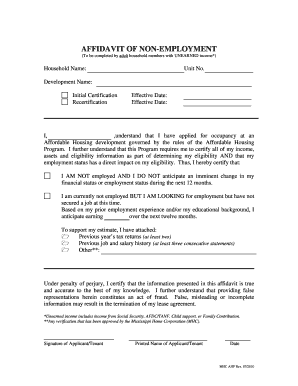
Unemployment Affidavit for Nsfas 2010


What is the unemployment affidavit?
The unemployment affidavit serves as a formal declaration of an individual's unemployment status. This document is often required by various institutions, including educational bodies and government agencies, to verify that a person is currently without employment. It typically includes personal information, such as the individual's name, address, and the specific reasons for unemployment. The affidavit must be signed under oath, making it a legally binding statement.
Key elements of the unemployment affidavit
When preparing an unemployment affidavit, it is essential to include specific key elements to ensure its validity. These typically include:
- Personal Information: Full name, address, and contact details of the individual.
- Statement of Unemployment: A clear declaration stating that the individual is currently unemployed.
- Reason for Unemployment: Explanation of the circumstances leading to unemployment, such as job loss or company closure.
- Signature: The affidavit must be signed by the individual in the presence of a notary public or authorized witness.
- Date: The date on which the affidavit is signed.
Steps to complete the unemployment affidavit
Completing an unemployment affidavit involves several straightforward steps:
- Gather Required Information: Collect personal details and the reasons for unemployment.
- Draft the Affidavit: Use a template or create a document that includes all necessary elements.
- Review for Accuracy: Ensure all information is correct and complete.
- Sign the Affidavit: Sign the document in front of a notary public or authorized witness.
- Submit the Affidavit: Provide the signed affidavit to the requesting organization or agency.
Legal use of the unemployment affidavit
The unemployment affidavit is a legal document that can be used in various contexts, such as applying for financial aid, unemployment benefits, or other assistance programs. It serves as proof of an individual's unemployment status and may be required by institutions to verify eligibility for aid. The affidavit must be executed properly to ensure it holds up in legal contexts, which includes being signed in front of a notary or authorized witness.
Examples of using the unemployment affidavit
There are several scenarios in which an unemployment affidavit may be utilized:
- Financial Aid Applications: Educational institutions may require an affidavit to assess eligibility for financial support.
- Unemployment Benefits: Government agencies often request an affidavit to confirm an individual's unemployment status when applying for benefits.
- Rental Applications: Landlords may ask for an affidavit to evaluate a potential tenant's financial situation.
Required documents for the unemployment affidavit
To complete an unemployment affidavit, individuals typically need to provide certain documents, which may include:
- Identification: A government-issued ID, such as a driver's license or passport.
- Proof of Unemployment: Documentation from a previous employer or unemployment agency.
- Additional Supporting Documents: Any other relevant paperwork that may support the claim of unemployment.
Quick guide on how to complete unemployment affidavit for nsfas
Complete Unemployment Affidavit For Nsfas effortlessly on any device
Online document management has gained popularity among businesses and individuals. It offers an ideal eco-friendly alternative to conventional printed and signed paperwork, as you can locate the necessary form and securely keep it online. airSlate SignNow provides you with all the tools required to create, modify, and eSign your documents quickly without delays. Manage Unemployment Affidavit For Nsfas on any device using airSlate SignNow Android or iOS applications and simplify any document-driven process today.
The easiest way to modify and eSign Unemployment Affidavit For Nsfas with ease
- Obtain Unemployment Affidavit For Nsfas and click Get Form to commence.
- Utilize the tools we supply to fill out your document.
- Highlight relevant parts of the documents or obscure sensitive information with tools that airSlate SignNow offers specifically for that purpose.
- Create your eSignature using the Sign tool, which takes just seconds and holds the same legal validity as a conventional wet ink signature.
- Review all the information and click on the Done button to save your changes.
- Choose your preferred method to send your form, whether by email, text message (SMS), or invite link, or download it to your computer.
Eliminate the hassle of lost or misplaced files, tedious form searches, and errors that necessitate printing new document copies. airSlate SignNow meets your document management needs in several clicks from any device you choose. Modify and eSign Unemployment Affidavit For Nsfas and ensure effective communication at any stage of your form preparation process with airSlate SignNow.
Create this form in 5 minutes or less
Find and fill out the correct unemployment affidavit for nsfas
Create this form in 5 minutes!
How to create an eSignature for the unemployment affidavit for nsfas
How to generate an electronic signature for a PDF in the online mode
How to generate an electronic signature for a PDF in Chrome
The way to create an e-signature for putting it on PDFs in Gmail
The way to generate an e-signature straight from your smart phone
How to make an e-signature for a PDF on iOS devices
The way to generate an e-signature for a PDF document on Android OS
People also ask
-
What is a SAPS affidavit of unemployment?
A SAPS affidavit of unemployment is a legal document required by the South African Police Service (SAPS) to verify your employment status when applying for certain benefits. This affidavit serves as proof for individuals who are unemployed and may need it for various official procedures. Understanding how to obtain and use a SAPS affidavit of unemployment is crucial for ensuring a smooth process.
-
How can airSlate SignNow help me create a SAPS affidavit of unemployment?
With airSlate SignNow, you can easily create a SAPS affidavit of unemployment using our customizable templates. Our platform allows you to fill out the necessary information efficiently and ensure that the document meets all legal requirements. Additionally, you can eSign the affidavit securely and send it directly to the relevant authorities.
-
Is there a cost associated with using airSlate SignNow for a SAPS affidavit of unemployment?
Yes, airSlate SignNow offers different pricing plans, which allow you to choose the best option that suits your budget and needs. You can start with a free trial to explore the features, including those specifically for generating a SAPS affidavit of unemployment. After the trial, you can select a plan that fits your document signing needs.
-
What features does airSlate SignNow offer for managing SAPS affidavits of unemployment?
airSlate SignNow provides a user-friendly platform with features such as customizable templates, eSigning, document tracking, and secure cloud storage. These features make it easy to manage your SAPS affidavit of unemployment efficiently. Furthermore, you can share documents with others and receive notifications when they are signed.
-
Can I integrate airSlate SignNow with other applications for my SAPS affidavit of unemployment?
Absolutely! airSlate SignNow offers seamless integrations with various third-party applications, including CRM systems, cloud storage solutions, and productivity tools. This means you can easily import data and streamline your workflow when creating a SAPS affidavit of unemployment or other documents.
-
What are the benefits of using airSlate SignNow for my SAPS affidavit of unemployment?
Using airSlate SignNow for your SAPS affidavit of unemployment provides several benefits, including ease of use, enhanced security, and cost-effectiveness. The platform simplifies the entire process, allowing you to generate, sign and send documents quickly and securely. Additionally, it helps you keep all your legal documentation organized in one place.
-
How can I ensure the security of my SAPS affidavit of unemployment when using airSlate SignNow?
airSlate SignNow prioritizes the security of your documents by employing advanced encryption methods and secure cloud storage. Each SAPS affidavit of unemployment you create and sign is protected from unauthorized access. You can also add authentication measures, such as two-factor authentication, to further enhance document security.
Get more for Unemployment Affidavit For Nsfas
- A recorded power of attorney form
- The undersigned the seller for the sum of ten dollars form
- Current and emerging issues in oil and gas title examination form
- Evaluating and drafting oil and gas lease assignments form
- Form of conveyance of overriding royalty interest secgov
- Faqs of federal oil and gas leasesthe oil and gas report form
- An analytical approach to drafting assignments smu scholar form
- Exv10w41 secgov form
Find out other Unemployment Affidavit For Nsfas
- eSign West Virginia Healthcare / Medical Forbearance Agreement Online
- eSign Alabama Insurance LLC Operating Agreement Easy
- How Can I eSign Alabama Insurance LLC Operating Agreement
- eSign Virginia Government POA Simple
- eSign Hawaii Lawers Rental Application Fast
- eSign Hawaii Lawers Cease And Desist Letter Later
- How To eSign Hawaii Lawers Cease And Desist Letter
- How Can I eSign Hawaii Lawers Cease And Desist Letter
- eSign Hawaii Lawers Cease And Desist Letter Free
- eSign Maine Lawers Resignation Letter Easy
- eSign Louisiana Lawers Last Will And Testament Mobile
- eSign Louisiana Lawers Limited Power Of Attorney Online
- eSign Delaware Insurance Work Order Later
- eSign Delaware Insurance Credit Memo Mobile
- eSign Insurance PPT Georgia Computer
- How Do I eSign Hawaii Insurance Operating Agreement
- eSign Hawaii Insurance Stock Certificate Free
- eSign New Hampshire Lawers Promissory Note Template Computer
- Help Me With eSign Iowa Insurance Living Will
- eSign North Dakota Lawers Quitclaim Deed Easy