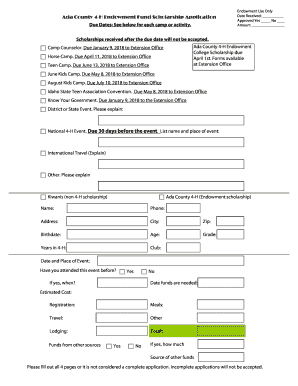
Endowment Scholarship Form 2018-2026


What is the Endowment Scholarship Form
The endowment scholarship form is a document used by students to apply for financial assistance through endowment funds established by educational institutions or organizations. These funds are often created through donations and are intended to support students in achieving their educational goals. The form collects essential information about the applicant, including personal details, academic history, and financial need, to determine eligibility for the scholarship.
How to use the Endowment Scholarship Form
Using the endowment scholarship form involves several steps to ensure that all necessary information is accurately provided. First, obtain the form from the relevant educational institution or organization. Next, carefully read the instructions to understand the requirements. Fill out the form with accurate personal and academic details, and provide any required documentation, such as transcripts or financial statements. Finally, review the completed form for accuracy before submitting it according to the specified method.
Steps to complete the Endowment Scholarship Form
Completing the endowment scholarship form requires attention to detail. Follow these steps:
- Obtain the form from the institution's website or financial aid office.
- Read the instructions thoroughly to understand the requirements.
- Gather necessary documents, such as identification, transcripts, and financial information.
- Fill out the form, ensuring all sections are completed accurately.
- Double-check the information for any errors or omissions.
- Submit the form by the deadline, either online, by mail, or in person, as specified.
Eligibility Criteria
Eligibility for the endowment scholarship varies by institution and fund. Common criteria include:
- Enrollment status (full-time or part-time).
- Academic performance, often measured by GPA.
- Financial need, which may require documentation of income.
- Specific demographic or program-related requirements, such as major or residency.
It is essential to review the specific eligibility criteria outlined in the scholarship guidelines to ensure a successful application.
Required Documents
When completing the endowment scholarship form, applicants typically need to provide several documents to support their application. These may include:
- Proof of enrollment or acceptance at an eligible institution.
- Official academic transcripts.
- Financial documents, such as tax returns or income statements.
- Letters of recommendation, if required.
- A personal statement or essay detailing educational goals and financial need.
Gathering these documents in advance can streamline the application process.
Form Submission Methods
Submitting the endowment scholarship form can be done through various methods, depending on the institution's guidelines. Common submission methods include:
- Online submission through the institution's scholarship portal.
- Mailing the completed form and required documents to the financial aid office.
- In-person submission at designated offices or scholarship events.
Be sure to verify the preferred submission method and ensure that all materials are sent before the deadline.
Quick guide on how to complete ada county 4 h endowment fund scholarship application
The optimal method to obtain and endorse Endowment Scholarship Form
At the level of your complete organization, ineffective workflows concerning paper approvals can take up a signNow amount of productive time. Signing documents like Endowment Scholarship Form is an inherent aspect of operations in any organization, which is why the effectiveness of each agreement’s lifecycle impacts the overall performance of the company. With airSlate SignNow, endorsing your Endowment Scholarship Form can be as straightforward and quick as possible. You’ll gain access to the latest version of nearly any form with this platform. Even better, you can sign it immediately without needing to install additional software on your computer or printing any physical copies.
Steps to obtain and endorse your Endowment Scholarship Form
- Browse our library by category or use the search bar to locate the form you require.
- Examine the form preview by clicking on Learn more to verify it is the correct one.
- Click Get form to initiate editing right away.
- Fill out your form and include any necessary information with the toolbar.
- Once finished, click the Sign tool to endorse your Endowment Scholarship Form.
- Select the signature method that is most convenient for you: Draw, Create initials, or upload a photo of your handwritten signature.
- Click Done to finalize editing and move on to document-sharing options if needed.
With airSlate SignNow, you possess everything required to handle your documents efficiently. You can search for, complete, modify, and even dispatch your Endowment Scholarship Form in a single tab with minimal effort. Enhance your workflows with a single, intelligent eSignature solution.
Create this form in 5 minutes or less
Find and fill out the correct ada county 4 h endowment fund scholarship application
Create this form in 5 minutes!
How to create an eSignature for the ada county 4 h endowment fund scholarship application
How to create an electronic signature for the Ada County 4 H Endowment Fund Scholarship Application in the online mode
How to generate an electronic signature for your Ada County 4 H Endowment Fund Scholarship Application in Google Chrome
How to make an electronic signature for putting it on the Ada County 4 H Endowment Fund Scholarship Application in Gmail
How to generate an eSignature for the Ada County 4 H Endowment Fund Scholarship Application right from your smart phone
How to generate an eSignature for the Ada County 4 H Endowment Fund Scholarship Application on iOS
How to make an electronic signature for the Ada County 4 H Endowment Fund Scholarship Application on Android devices
People also ask
-
What is an endowment scholarship form?
An endowment scholarship form is a document used by educational institutions to facilitate the application process for scholarships funded through endowments. The form typically collects essential information about the applicant, helps assess eligibility, and streamlines the review process for scholarship committees.
-
How does airSlate SignNow simplify the endowment scholarship form process?
airSlate SignNow simplifies the endowment scholarship form process by providing a user-friendly platform for creating, sending, and signing documents electronically. This not only saves time for both applicants and administrators but also ensures that all submissions are captured securely and efficiently.
-
Is there a cost associated with using the endowment scholarship form through airSlate SignNow?
Yes, there is a cost associated with using airSlate SignNow for handling endowment scholarship forms, but it's designed to be cost-effective. The pricing structure varies based on the features and volume of forms processed, ensuring you can choose a plan that fits your institution's budget.
-
What features does airSlate SignNow offer for managing endowment scholarship forms?
airSlate SignNow offers various features for managing endowment scholarship forms, such as customizable templates, electronic signatures, and automated workflows. These features enhance efficiency, reduce paper usage, and streamline the application and approval process for scholarships.
-
Can I integrate airSlate SignNow with other platforms for handling endowment scholarship forms?
Yes, airSlate SignNow integrates seamlessly with various platforms, including CRM systems and learning management systems. This allows institutions to manage endowment scholarship forms alongside other operational processes, ensuring a cohesive workflow.
-
What benefits does using airSlate SignNow for endowment scholarship forms provide?
Using airSlate SignNow for endowment scholarship forms provides numerous benefits, including improved efficiency, reduced paperwork, and enhanced applicant experience. With secure and instant document handling, institutions can focus more on selecting deserving candidates rather than processing applications.
-
How secure is the information submitted through the endowment scholarship form?
Security is a top priority at airSlate SignNow. All information submitted through the endowment scholarship form is encrypted and securely stored, complying with industry standards to protect sensitive applicant data and ensure confidentiality throughout the process.
Get more for Endowment Scholarship Form
- This form should not be used if the member has an hphhmo plan
- Global data transfer form american express
- Home medication assessment physician order form csks lexmednetwork
- Request for information from previous employer 25563002
- District school board of pasco county mis form 791
- Delhi police shanti sewa nyaya form
- Vaccine information statements visflorida department
- Application for florida marriage certificate form
Find out other Endowment Scholarship Form
- How To Integrate Sign in Banking
- How To Use Sign in Banking
- Help Me With Use Sign in Banking
- Can I Use Sign in Banking
- How Do I Install Sign in Banking
- How To Add Sign in Banking
- How Do I Add Sign in Banking
- How Can I Add Sign in Banking
- Can I Add Sign in Banking
- Help Me With Set Up Sign in Government
- How To Integrate eSign in Banking
- How To Use eSign in Banking
- How To Install eSign in Banking
- How To Add eSign in Banking
- How To Set Up eSign in Banking
- How To Save eSign in Banking
- How To Implement eSign in Banking
- How To Set Up eSign in Construction
- How To Integrate eSign in Doctors
- How To Use eSign in Doctors