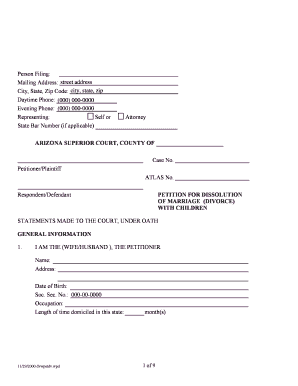
Divorce Papers Form


Understanding Divorce Papers in Arizona
Divorce papers in Arizona are legal documents that initiate the divorce process. They outline the terms of the divorce, including division of assets, child custody arrangements, and support obligations. In Arizona, these papers typically include a Petition for Dissolution of Marriage, a Summons, and other relevant forms that may be necessary based on individual circumstances. Understanding the purpose and content of these documents is essential for anyone considering divorce.
How to Obtain Divorce Papers in Arizona
To obtain divorce papers in Arizona, individuals can visit the Arizona Supreme Court's website, where they can find downloadable forms. Alternatively, local county courts often provide physical copies of necessary documents. It is important to ensure that the correct forms are selected based on the specific type of divorce, such as contested or uncontested. For convenience, many individuals choose to download printable divorce papers in AZ, allowing them to fill out the forms at their own pace.
Steps to Complete Divorce Papers in Arizona
Completing divorce papers in Arizona involves several key steps:
- Gather necessary information, including personal details, financial information, and any relevant documentation regarding children or assets.
- Fill out the Petition for Dissolution of Marriage and accompanying forms accurately, ensuring all details are correct.
- Review the completed forms for completeness and accuracy before submission.
- File the forms with the appropriate county court, either online or in person, depending on local regulations.
Key Elements of Arizona Divorce Papers
Arizona divorce papers typically include several key elements:
- Petition for Dissolution of Marriage: The primary document that initiates the divorce process.
- Summons: A document that notifies the other spouse of the divorce filing.
- Financial Affidavit: A detailed account of each party's financial situation, including income, expenses, assets, and debts.
- Child Custody Agreement: If applicable, this outlines the custody and visitation arrangements for any children involved.
Legal Use of Divorce Papers in Arizona
Divorce papers serve a critical legal function in Arizona. They must be filed with the court to formally initiate the divorce process. The court uses these documents to understand the circumstances of the marriage and to make decisions regarding asset division, child custody, and support obligations. Proper completion and filing of these forms are essential to ensure that the divorce is recognized legally and that all parties' rights are protected.
Filing Methods for Divorce Papers in Arizona
In Arizona, divorce papers can be filed using several methods:
- Online Filing: Many counties in Arizona allow for online submission of divorce papers through their official court websites.
- Mail: Individuals can mail completed forms to the appropriate county court. It is advisable to use certified mail for tracking purposes.
- In-Person Filing: Papers can also be filed in person at the local courthouse. This method allows for immediate confirmation of receipt.
Quick guide on how to complete divorce papers 5500404
Manage Divorce Papers effortlessly on any device
Online document management has gained popularity among businesses and individuals. It offers an ideal eco-friendly substitute for conventional printed and signed documentation, as you can obtain the necessary form and securely store it online. airSlate SignNow supplies you with all the tools needed to create, edit, and eSign your documents quickly and without delays. Handle Divorce Papers on any platform using airSlate SignNow Android or iOS applications and enhance any document-related process today.
The easiest method to modify and eSign Divorce Papers with minimal effort
- Locate Divorce Papers and click Get Form to begin.
- Utilize the tools we provide to complete your document.
- Highlight pertinent sections of your documents or obscure sensitive information with tools that airSlate SignNow offers specifically for that purpose.
- Create your eSignature using the Sign tool, which only takes seconds and has the same legal validity as a conventional handwritten signature.
- Review all the details and click on the Done button to save your changes.
- Select how you wish to send your form, by email, text message (SMS), or invitation link, or download it to your computer.
Eliminate concerns about lost or misplaced documents, tedious form searches, or mistakes that necessitate printing new document copies. airSlate SignNow fulfills your document management needs in just a few clicks from any device of your choice. Edit and eSign Divorce Papers and guarantee outstanding communication at every stage of your form preparation process with airSlate SignNow.
Create this form in 5 minutes or less
Create this form in 5 minutes!
How to create an eSignature for the divorce papers 5500404
How to create an electronic signature for a PDF online
How to create an electronic signature for a PDF in Google Chrome
How to create an e-signature for signing PDFs in Gmail
How to create an e-signature right from your smartphone
How to create an e-signature for a PDF on iOS
How to create an e-signature for a PDF on Android
People also ask
-
What are divorce papers AZ, and how can they be obtained?
Divorce papers AZ refer to the legal documents required to file for divorce in Arizona. You can obtain these papers through the Arizona court system or online services that specialize in divorce documentation. Using airSlate SignNow can simplify the process of completing and signing these documents, ensuring that your divorce proceedings go smoothly.
-
How much do divorce papers AZ typically cost?
The cost of filing divorce papers AZ varies depending on the county and the specific documents involved. Generally, filing fees can range from $200 to $400. Utilizing airSlate SignNow can save you money and time by allowing you to prepare, sign, and distribute your documents efficiently without the high costs associated with traditional legal services.
-
Can airSlate SignNow help me fill out divorce papers AZ?
Yes, airSlate SignNow provides user-friendly templates to help you fill out your divorce papers AZ accurately. The platform allows you to input your information directly into the forms, ensuring that everything is completed correctly before submission. This can be a signNow advantage in avoiding delays in your divorce process.
-
What features does airSlate SignNow offer for managing divorce papers AZ?
airSlate SignNow offers features such as electronic signatures, document templates, and secure cloud storage for managing your divorce papers AZ. These tools simplify the signing process and provide a straightforward way to keep your documents organized. With these features, you can handle your divorce paperwork with confidence and ease.
-
Is it safe to use airSlate SignNow for divorce papers AZ?
Absolutely! airSlate SignNow prioritizes your security by employing bank-level encryption to protect your divorce papers AZ. This ensures that all your documents are safe during transmission and that only authorized individuals can access them. You can trust that your sensitive information remains confidential while using our platform.
-
Can I integrate airSlate SignNow with other tools for managing divorce papers AZ?
Yes, airSlate SignNow offers seamless integration with various applications, allowing you to manage your divorce papers AZ alongside other tools you already use. This integration capability can help streamline your workflow by connecting with platforms like Google Drive or Dropbox, making it easier to store and access your documents.
-
What are the benefits of using airSlate SignNow for divorce papers AZ?
Using airSlate SignNow for your divorce papers AZ comes with numerous benefits, including time savings and improved accuracy. The platform’s intuitive interface allows you to quickly prepare and sign documents, minimizing the risk of errors. Additionally, you can send documents back and forth for signatures without needing to print anything.
Get more for Divorce Papers
- Licensing scotland act sections 29 and 31 bapplicationb bb form
- Pearson btec level 4 hnc certificate in international form
- Sel 351 local recall signature sheet yamhill county oregon form
- Rbs mortgage deed 4 borrowersdoc rbs co form
- Apprenticeship application form harlow collegeacuk harlow college ac
- Tesco pet insurance claim form 80746301
- Charity application form
- Sme registration form building legacies
Find out other Divorce Papers
- eSignature Illinois House rental agreement Free
- How To eSignature Indiana House rental agreement
- Can I eSignature Minnesota House rental lease agreement
- eSignature Missouri Landlord lease agreement Fast
- eSignature Utah Landlord lease agreement Simple
- eSignature West Virginia Landlord lease agreement Easy
- How Do I eSignature Idaho Landlord tenant lease agreement
- eSignature Washington Landlord tenant lease agreement Free
- eSignature Wisconsin Landlord tenant lease agreement Online
- eSignature Wyoming Landlord tenant lease agreement Online
- How Can I eSignature Oregon lease agreement
- eSignature Washington Lease agreement form Easy
- eSignature Alaska Lease agreement template Online
- eSignature Alaska Lease agreement template Later
- eSignature Massachusetts Lease agreement template Myself
- Can I eSignature Arizona Loan agreement
- eSignature Florida Loan agreement Online
- eSignature Florida Month to month lease agreement Later
- Can I eSignature Nevada Non-disclosure agreement PDF
- eSignature New Mexico Non-disclosure agreement PDF Online