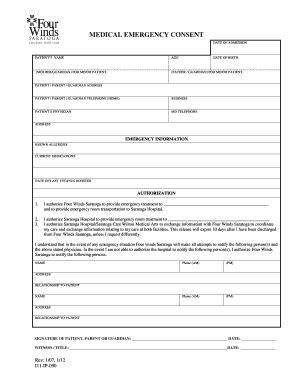
Outpatient Guide Four Winds Hospitals Form


Understanding the Outpatient Guide for Four Winds Hospitals
The Outpatient Guide for Four Winds Hospitals serves as a comprehensive resource designed to assist patients navigating their outpatient care. This guide outlines essential information regarding services offered, appointment scheduling, and patient rights. It is tailored to ensure that individuals receive the necessary support and clarity about their treatment options and the overall process.
How to Utilize the Outpatient Guide for Four Winds Hospitals
To effectively use the Outpatient Guide, patients should familiarize themselves with its sections, which include information on various outpatient services, contact details for departments, and frequently asked questions. By understanding the layout and available resources, patients can make informed decisions about their care and communicate effectively with healthcare providers.
Obtaining the Outpatient Guide for Four Winds Hospitals
Patients can obtain the Outpatient Guide through multiple channels. It is available in print at the hospital's reception and outpatient departments. Additionally, the guide can be accessed digitally on the Four Winds Hospitals website, ensuring easy access for all patients. For those who prefer a physical copy, requesting one during appointments is also an option.
Steps to Complete the Outpatient Guide for Four Winds Hospitals
Completing the Outpatient Guide involves several key steps. First, patients should read through the guide to understand the services and procedures relevant to their care. Next, they should fill out any required forms, ensuring all information is accurate and complete. Finally, patients should submit these forms to the appropriate department, either in person or via the designated online platform, if available.
Key Elements of the Outpatient Guide for Four Winds Hospitals
The Outpatient Guide includes several critical components that enhance patient experience. Key elements consist of detailed descriptions of outpatient services, contact information for various departments, instructions for appointment scheduling, and guidelines on insurance coverage. These components are designed to streamline the patient journey and ensure clarity at every step.
Legal Use of the Outpatient Guide for Four Winds Hospitals
The Outpatient Guide is legally compliant with healthcare regulations, ensuring that all patient information is handled according to privacy laws. Patients are encouraged to understand their rights regarding confidentiality and the use of their medical information. This legal framework is vital for fostering trust and transparency between patients and healthcare providers.
Examples of Using the Outpatient Guide for Four Winds Hospitals
Practical examples of using the Outpatient Guide include scheduling an appointment for a follow-up visit or accessing information about specific outpatient procedures. For instance, a patient may refer to the guide to understand the preparation required for a diagnostic test or to clarify insurance coverage details before their appointment. These examples illustrate how the guide can facilitate informed decision-making and enhance patient engagement.
Quick guide on how to complete outpatient guide four winds hospitals
Effortlessly Prepare Outpatient Guide Four Winds Hospitals on Any Device
Web-based document management has gained traction among businesses and individuals alike. It serves as an ideal environmentally friendly substitute for conventional printed and signed documents, allowing you to locate the right form and securely save it online. airSlate SignNow equips you with all the resources necessary to create, modify, and electronically sign your documents quickly and without interruptions. Manage Outpatient Guide Four Winds Hospitals on any device using airSlate SignNow's Android or iOS applications and enhance any document-driven task today.
The Easiest Way to Adjust and Electronically Sign Outpatient Guide Four Winds Hospitals Effortlessly
- Locate Outpatient Guide Four Winds Hospitals and click Get Form to begin.
- Utilize the tools at your disposal to complete your form.
- Emphasize important sections of the documents or obscure sensitive details with tools that airSlate SignNow provides specifically for that purpose.
- Create your electronic signature using the Sign tool, which takes only seconds and carries the same legal authority as a traditional handwritten signature.
- Review all the details and click the Done button to save your modifications.
- Choose your preferred method of delivering your form, via email, SMS, or invite link, or download it to your computer.
Eliminate concerns about lost or misplaced files, tedious form searches, or errors that require printing new document copies. airSlate SignNow fulfills all your document management needs in just a few clicks from any device of your choice. Modify and electronically sign Outpatient Guide Four Winds Hospitals to ensure effective communication at every stage of your form preparation process with airSlate SignNow.
Create this form in 5 minutes or less
Create this form in 5 minutes!
How to create an eSignature for the outpatient guide four winds hospitals
How to create an electronic signature for a PDF online
How to create an electronic signature for a PDF in Google Chrome
How to create an e-signature for signing PDFs in Gmail
How to create an e-signature right from your smartphone
How to create an e-signature for a PDF on iOS
How to create an e-signature for a PDF on Android
People also ask
-
What is the Outpatient Guide Four Winds Hospitals?
The Outpatient Guide Four Winds Hospitals is a comprehensive resource designed to help patients navigate their outpatient services effectively. It provides essential information on available treatments, scheduling, and patient support. This guide ensures patients have access to the tools they need for a smooth outpatient experience.
-
How can I access the Outpatient Guide Four Winds Hospitals?
You can easily access the Outpatient Guide Four Winds Hospitals through our website. Simply visit the dedicated section for outpatient services, where you'll find downloadable PDFs and other helpful resources. Our goal is to make it accessible to everyone seeking information.
-
What are the key features of the Outpatient Guide Four Winds Hospitals?
The Outpatient Guide Four Winds Hospitals includes detailed descriptions of services offered, FAQs regarding procedures, and contact information for each department. Additionally, it provides tips for preparing for your visit. This makes it a valuable tool for patients and their families.
-
Is there a cost associated with the Outpatient Guide Four Winds Hospitals?
Accessing the Outpatient Guide Four Winds Hospitals is completely free. We believe that obtaining vital health information should not be a financial burden, so all resources are available without any charge. This ensures that every patient has access to necessary guidance.
-
How does the Outpatient Guide Four Winds Hospitals benefit patients?
The Outpatient Guide Four Winds Hospitals enhances patient understanding of outpatient processes, which can reduce anxiety and improve overall experiences. By providing clear information and guidance, it empowers patients to make informed decisions about their healthcare. This leads to better outcomes and satisfaction.
-
Can I provide feedback on the Outpatient Guide Four Winds Hospitals?
Absolutely! We welcome feedback on the Outpatient Guide Four Winds Hospitals to help us improve our resources. You can submit your thoughts through the contact form on our website. Your insights are invaluable for enhancing our services.
-
Are there any integrations with other services related to the Outpatient Guide Four Winds Hospitals?
The Outpatient Guide Four Winds Hospitals is designed to be compatible with various hospital systems and services. You can find links to appointment scheduling systems, telehealth services, and other relevant supports that work seamlessly together. This integration helps streamline the patient's journey.
Get more for Outpatient Guide Four Winds Hospitals
- Sample notice of appeal massachusetts form
- Certification of trust form 1113 weoc
- Civil summons form fill in the blank
- Judgment and decree of dissolution of marriage form cafc070 491109833
- Affidavit of financial status the western district of missouri form
- Vat1614g form
- Affidavit of indigency legal fill court and legal forms
- Forms ampamp helpful linkscity of katy tx
Find out other Outpatient Guide Four Winds Hospitals
- eSign Delaware Termination of Employment Worksheet Safe
- Can I eSign New Jersey Job Description Form
- Can I eSign Hawaii Reference Checking Form
- Help Me With eSign Hawaii Acknowledgement Letter
- eSign Rhode Island Deed of Indemnity Template Secure
- eSign Illinois Car Lease Agreement Template Fast
- eSign Delaware Retainer Agreement Template Later
- eSign Arkansas Attorney Approval Simple
- eSign Maine Car Lease Agreement Template Later
- eSign Oregon Limited Power of Attorney Secure
- How Can I eSign Arizona Assignment of Shares
- How To eSign Hawaii Unlimited Power of Attorney
- How To eSign Louisiana Unlimited Power of Attorney
- eSign Oklahoma Unlimited Power of Attorney Now
- How To eSign Oregon Unlimited Power of Attorney
- eSign Hawaii Retainer for Attorney Easy
- How To eSign Texas Retainer for Attorney
- eSign Hawaii Standstill Agreement Computer
- How Can I eSign Texas Standstill Agreement
- How To eSign Hawaii Lease Renewal