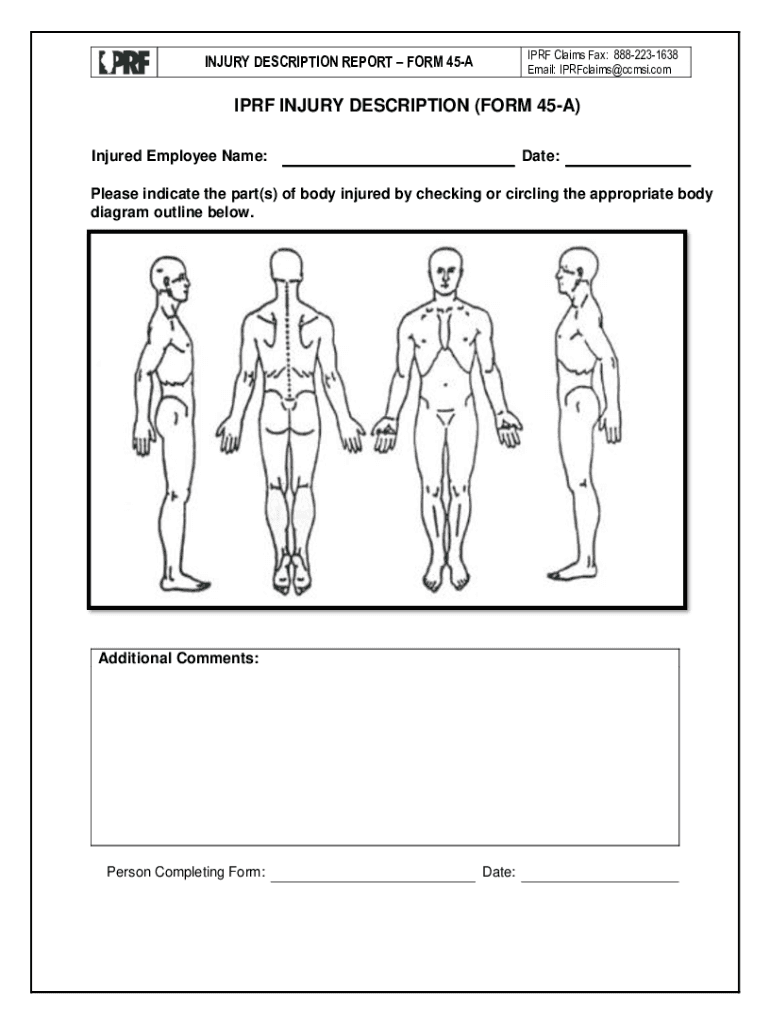
IPRF Injury Description Form 45 a 2016-2026


What is the IPRF Injury Description Form 45 A
The IPRF Injury Description Form 45 A is a specialized document used to report injuries in various settings, including workplaces and public spaces. This form is essential for documenting the specifics of an incident, including the nature of the injury, the circumstances surrounding it, and any immediate actions taken. It is particularly useful for employers and insurance companies in assessing claims and ensuring compliance with legal requirements. The inclusion of a body diagram allows for a visual representation of the injury, enhancing clarity and accuracy in reporting.
How to use the IPRF Injury Description Form 45 A
Using the IPRF Injury Description Form 45 A involves several straightforward steps. First, gather all relevant information about the incident, including the date, time, and location. Next, accurately describe the injury sustained, including details about the affected body parts. The body diagram included in the form should be filled out to indicate precisely where the injury occurred. After completing the form, it should be reviewed for accuracy before submission to the appropriate parties, such as an employer or insurance provider.
Steps to complete the IPRF Injury Description Form 45 A
Completing the IPRF Injury Description Form 45 A requires careful attention to detail. Follow these steps for effective completion:
- Begin by entering the date and time of the incident.
- Provide a detailed account of how the injury occurred, including any relevant environmental factors.
- Use the body diagram to mark the specific area of injury clearly.
- Include any immediate medical treatment received and the names of witnesses, if applicable.
- Review the entire form for completeness and accuracy before submission.
Key elements of the IPRF Injury Description Form 45 A
Several key elements are critical to the IPRF Injury Description Form 45 A. These include:
- Incident Details: Information about the date, time, and location of the incident.
- Injury Description: A thorough account of the injury, including symptoms and affected body parts.
- Body Diagram: A visual representation that indicates the location of the injury on the body.
- Witness Information: Names and contact details of individuals who witnessed the incident.
- Medical Treatment: Details of any medical assistance received following the injury.
Legal use of the IPRF Injury Description Form 45 A
The IPRF Injury Description Form 45 A serves a significant legal purpose. It acts as an official record of the incident and the injury sustained, which can be crucial in legal proceedings or insurance claims. Properly documenting the incident with this form can help establish liability and support claims for compensation. It is important to ensure that the form is filled out accurately and submitted to the relevant parties in a timely manner to facilitate any legal processes that may follow.
Examples of using the IPRF Injury Description Form 45 A
There are various scenarios in which the IPRF Injury Description Form 45 A may be utilized. For instance:
- A worker sustains an injury while operating machinery and needs to report the incident to their employer.
- A visitor slips and falls in a public area, requiring documentation for potential insurance claims.
- A student injures themselves during a school activity and must fill out the form for school records.
In each case, the form provides a structured way to capture essential details surrounding the incident, ensuring that all relevant information is recorded and available for review.
Quick guide on how to complete iprf injury description form 45 a
Complete IPRF Injury Description Form 45 A effortlessly on any device
Digital document management has become increasingly popular among businesses and individuals. It serves as an ideal eco-friendly alternative to traditional printed and signed documents, allowing you to access the correct forms and securely save them online. airSlate SignNow equips you with all the resources necessary to create, edit, and electronically sign your documents swiftly without delays. Manage IPRF Injury Description Form 45 A on any device using the airSlate SignNow Android or iOS applications and simplify your document-related tasks today.
The easiest way to edit and eSign IPRF Injury Description Form 45 A without hassle
- Find IPRF Injury Description Form 45 A and click on Get Form to begin.
- Utilize the tools we offer to finalize your document.
- Emphasize important sections of your documents or redact sensitive information using tools specifically designed for that purpose by airSlate SignNow.
- Generate your eSignature with the Sign tool, which takes just seconds and holds the same legal validity as a conventional wet ink signature.
- Review the information and click on the Done button to save your updates.
- Choose how you want to share your form: via email, text message (SMS), invitation link, or download it to your computer.
Eliminate concerns about lost or mislaid documents, tedious form searches, or errors that necessitate printing new copies. airSlate SignNow meets your document management needs in just a few clicks from any device you prefer. Modify and eSign IPRF Injury Description Form 45 A and guarantee excellent communication throughout your form preparation process with airSlate SignNow.
Create this form in 5 minutes or less
Find and fill out the correct iprf injury description form 45 a
Create this form in 5 minutes!
How to create an eSignature for the iprf injury description form 45 a
How to create an electronic signature for a PDF online
How to create an electronic signature for a PDF in Google Chrome
How to create an e-signature for signing PDFs in Gmail
How to create an e-signature right from your smartphone
How to create an e-signature for a PDF on iOS
How to create an e-signature for a PDF on Android
People also ask
-
What is an incident report form with body diagram?
An incident report form with body diagram is a comprehensive document that allows users to outline details of an incident while visually depicting injuries or damages. This ensures clear communication within organizations and helps in maintaining accurate records for further analysis. Utilizing such forms can signNowly improve the incident reporting process.
-
How can airSlate SignNow help with creating an incident report form with body diagram?
airSlate SignNow provides an intuitive platform that simplifies the creation and customization of an incident report form with body diagram. Users can easily add fields, diagrams, and signature options to ensure all necessary information is captured efficiently. This streamlined approach minimizes errors and saves time.
-
Is there a cost associated with using the incident report form with body diagram feature?
Yes, airSlate SignNow offers various pricing plans to suit different business needs, including features for creating an incident report form with body diagram. Each plan includes access to robust tools for document creation, signing, and management, making it a cost-effective choice for businesses of all sizes.
-
What are the key features of the incident report form with body diagram?
The incident report form with body diagram includes customizable fields, the ability to upload diagrams, and eSignature options. These features enable users to tailor the form to their specific needs and ensure that all vital information, such as injury locations, is documented accurately and efficiently.
-
Can I integrate the incident report form with body diagram into my existing systems?
Absolutely! airSlate SignNow supports various integrations with popular business applications, allowing users to seamlessly incorporate the incident report form with body diagram into their workflows. This ensures a cohesive approach to incident management across different platforms.
-
What are the benefits of using an incident report form with body diagram?
Using an incident report form with body diagram helps organizations quickly document and analyze incidents, leading to improved safety and compliance. Additionally, this structured approach facilitates better communication across teams and aids in identifying areas for improvement in workplace safety practices.
-
Is the incident report form with body diagram mobile-friendly?
Yes, airSlate SignNow’s incident report form with body diagram is designed to be mobile-friendly. This allows users to access and complete the form on their smartphones or tablets, making it convenient for field personnel to report incidents in real-time, ensuring timely documentation.
Get more for IPRF Injury Description Form 45 A
Find out other IPRF Injury Description Form 45 A
- How To eSign Rhode Island Overtime Authorization Form
- eSign Florida Payroll Deduction Authorization Safe
- eSign Delaware Termination of Employment Worksheet Safe
- Can I eSign New Jersey Job Description Form
- Can I eSign Hawaii Reference Checking Form
- Help Me With eSign Hawaii Acknowledgement Letter
- eSign Rhode Island Deed of Indemnity Template Secure
- eSign Illinois Car Lease Agreement Template Fast
- eSign Delaware Retainer Agreement Template Later
- eSign Arkansas Attorney Approval Simple
- eSign Maine Car Lease Agreement Template Later
- eSign Oregon Limited Power of Attorney Secure
- How Can I eSign Arizona Assignment of Shares
- How To eSign Hawaii Unlimited Power of Attorney
- How To eSign Louisiana Unlimited Power of Attorney
- eSign Oklahoma Unlimited Power of Attorney Now
- How To eSign Oregon Unlimited Power of Attorney
- eSign Hawaii Retainer for Attorney Easy
- How To eSign Texas Retainer for Attorney
- eSign Hawaii Standstill Agreement Computer