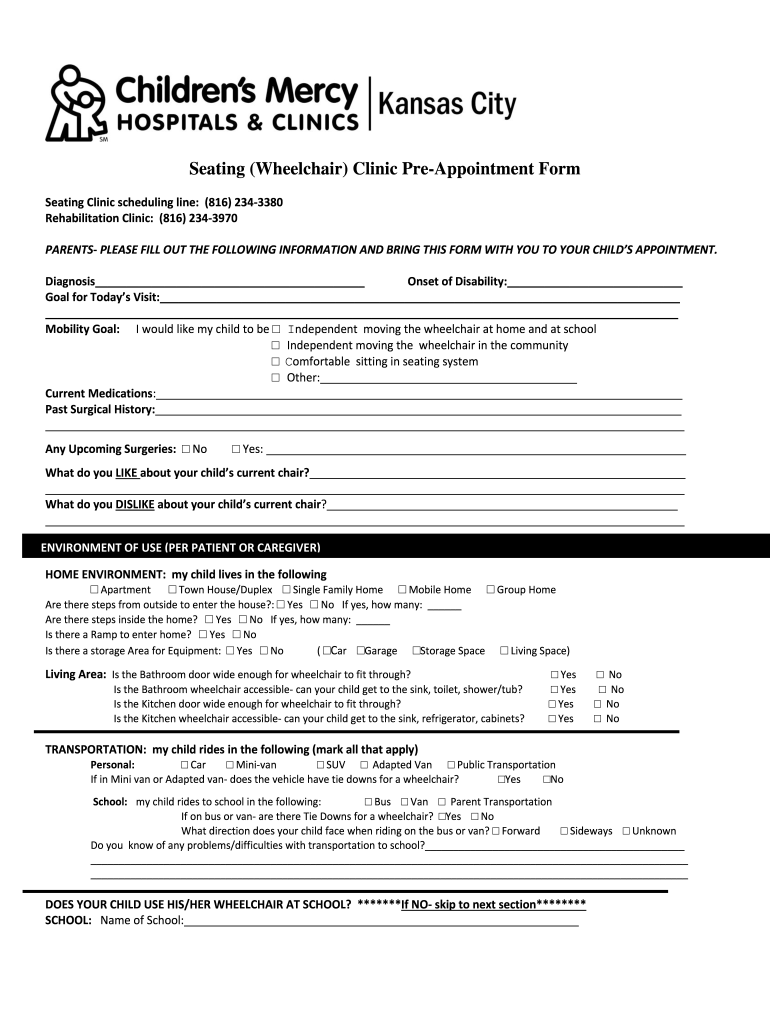
Seating Wheelchair Clinic Pre Appointment Form Childrensmercy


What is the Seating Wheelchair Clinic Pre Appointment Form Childrensmercy
The Seating Wheelchair Clinic Pre Appointment Form from Childrensmercy is a specialized document designed to gather essential information about a child’s needs prior to their appointment at the clinic. This form helps healthcare providers assess the child’s requirements for seating and mobility solutions, ensuring that the clinic can deliver tailored care. It includes sections for personal information, medical history, and specific needs related to wheelchair seating, which are crucial for effective evaluation and planning during the clinic visit.
How to use the Seating Wheelchair Clinic Pre Appointment Form Childrensmercy
To use the Seating Wheelchair Clinic Pre Appointment Form, begin by downloading the form from the designated source. Fill in the required fields, which typically include the child's name, date of birth, and contact information. Provide detailed responses regarding the child's medical history and any previous assessments related to their mobility needs. Once completed, review the form for accuracy before submitting it as instructed, whether online, via mail, or in person. This ensures that the clinic has all necessary information to prepare for the appointment.
Steps to complete the Seating Wheelchair Clinic Pre Appointment Form Childrensmercy
Completing the Seating Wheelchair Clinic Pre Appointment Form involves several key steps:
- Download the form from the official Childrensmercy website or obtain a physical copy from the clinic.
- Fill in the personal details, including the child's full name, date of birth, and parent or guardian contact information.
- Provide comprehensive medical history, including any diagnoses, previous treatments, and current mobility challenges.
- Detail specific needs regarding seating and mobility, such as preferred seating positions or any assistive devices currently in use.
- Review the form for completeness and accuracy before submission.
Key elements of the Seating Wheelchair Clinic Pre Appointment Form Childrensmercy
The key elements of the Seating Wheelchair Clinic Pre Appointment Form include:
- Personal Information: Child’s name, date of birth, and contact details.
- Medical History: Information about any existing medical conditions and treatments.
- Mobility Needs: Specific requirements related to wheelchair seating and positioning.
- Previous Assessments: Details of any prior evaluations or recommendations from healthcare professionals.
Legal use of the Seating Wheelchair Clinic Pre Appointment Form Childrensmercy
The legal use of the Seating Wheelchair Clinic Pre Appointment Form is essential for ensuring compliance with healthcare regulations. This form serves as a formal record of the child’s needs and medical history, which can be critical for insurance purposes and for maintaining accurate medical records. It is important that all information provided is truthful and complete, as inaccuracies could affect the child’s care and eligibility for certain services.
Who Issues the Form
The Seating Wheelchair Clinic Pre Appointment Form is issued by Childrensmercy, a recognized healthcare provider specializing in pediatric care. The clinic is dedicated to offering comprehensive assessments and tailored solutions for children with mobility challenges. By utilizing this form, families can ensure that their child receives the most appropriate care and support during their visit.
Quick guide on how to complete seating wheelchair clinic pre appointment form childrensmercy
Prepare Seating Wheelchair Clinic Pre Appointment Form Childrensmercy effortlessly on any gadget
Digital document management has become increasingly favored by businesses and individuals alike. It offers an ideal eco-friendly alternative to conventional printed and signed files, as you can access the appropriate form and securely save it online. airSlate SignNow equips you with all the tools necessary to create, modify, and eSign your documents swiftly without delays. Manage Seating Wheelchair Clinic Pre Appointment Form Childrensmercy on any gadget using airSlate SignNow's Android or iOS applications and simplify any document-related task today.
How to modify and eSign Seating Wheelchair Clinic Pre Appointment Form Childrensmercy effortlessly
- Obtain Seating Wheelchair Clinic Pre Appointment Form Childrensmercy and click Get Form to initiate.
- Use the tools we provide to complete your document.
- Emphasize important sections of the documents or redact sensitive information with tools specifically provided by airSlate SignNow for that purpose.
- Create your eSignature with the Sign tool, which takes mere moments and has the same legal validity as a conventional wet ink signature.
- Verify the details and click on the Done button to retain your changes.
- Choose how you prefer to send your form, via email, text message (SMS), invitation link, or download it to your computer.
Eliminate the hassle of lost or mislaid documents, tedious form searching, or mistakes that necessitate printing new copies. airSlate SignNow meets all your document management requirements in just a few clicks from any device you select. Modify and eSign Seating Wheelchair Clinic Pre Appointment Form Childrensmercy and guarantee outstanding communication at every stage of your form preparation journey with airSlate SignNow.
Create this form in 5 minutes or less
Create this form in 5 minutes!
How to create an eSignature for the seating wheelchair clinic pre appointment form childrensmercy
How to create an electronic signature for a PDF online
How to create an electronic signature for a PDF in Google Chrome
How to create an e-signature for signing PDFs in Gmail
How to create an e-signature right from your smartphone
How to create an e-signature for a PDF on iOS
How to create an e-signature for a PDF on Android
People also ask
-
What is the Seating Wheelchair Clinic Pre Appointment Form Childrensmercy?
The Seating Wheelchair Clinic Pre Appointment Form Childrensmercy is a specialized document designed to gather essential information before your child's appointment. This form helps streamline the process, ensuring all relevant details are available for a productive visit to the clinic.
-
How can I complete the Seating Wheelchair Clinic Pre Appointment Form Childrensmercy?
You can complete the Seating Wheelchair Clinic Pre Appointment Form Childrensmercy online using airSlate SignNow. Simply access the form through our platform, fill in the required fields electronically, and submit it securely.
-
Is there a cost associated with using the Seating Wheelchair Clinic Pre Appointment Form Childrensmercy?
There are no costs associated with accessing the Seating Wheelchair Clinic Pre Appointment Form Childrensmercy itself. However, clinic-related fees may apply during your visit, so check with Childrensmercy for any appointments or treatments.
-
What are the benefits of using the Seating Wheelchair Clinic Pre Appointment Form Childrensmercy?
Using the Seating Wheelchair Clinic Pre Appointment Form Childrensmercy offers numerous benefits such as reducing wait times and ensuring that all necessary information is collected beforehand. This enhances the overall efficiency of your visit and supports effective communication with healthcare providers.
-
Can I save my progress when filling out the Seating Wheelchair Clinic Pre Appointment Form Childrensmercy?
Yes, airSlate SignNow allows you to save your progress on the Seating Wheelchair Clinic Pre Appointment Form Childrensmercy. This feature lets you return to complete the form at your convenience without losing any information you have already entered.
-
What devices can I use to access the Seating Wheelchair Clinic Pre Appointment Form Childrensmercy?
The Seating Wheelchair Clinic Pre Appointment Form Childrensmercy can be accessed on any device with internet connectivity, including smartphones, tablets, laptops, and desktop computers. This flexibility makes it easy to complete your form wherever you are.
-
Are there any integrations available with the Seating Wheelchair Clinic Pre Appointment Form Childrensmercy?
Yes, airSlate SignNow supports integrations with various applications that can enhance your experience with the Seating Wheelchair Clinic Pre Appointment Form Childrensmercy. This includes linking to electronic medical records (EMR) systems that clinics may use for efficient data management.
Get more for Seating Wheelchair Clinic Pre Appointment Form Childrensmercy
- Sample closing packagelisa pearson pa closing attorneys form
- Instructions for completing the civil cover sheet form
- Petitionerplaintiff form
- Extended pursuant to the conditions set forth in said lease agreement form
- Buy sell agreement shareholdersfree legal forms
- Corporation forms free legal forms northwest registered agent
- Agreement agrees that they have had an opportunity to consult form
- Will should be signed by you in front of two witnesses not related to you form
Find out other Seating Wheelchair Clinic Pre Appointment Form Childrensmercy
- eSignature Wyoming Real Estate Quitclaim Deed Myself
- eSignature Wyoming Real Estate Lease Agreement Template Online
- How Can I eSignature Delaware Courts Stock Certificate
- How Can I eSignature Georgia Courts Quitclaim Deed
- Help Me With eSignature Florida Courts Affidavit Of Heirship
- Electronic signature Alabama Banking RFP Online
- eSignature Iowa Courts Quitclaim Deed Now
- eSignature Kentucky Courts Moving Checklist Online
- eSignature Louisiana Courts Cease And Desist Letter Online
- How Can I Electronic signature Arkansas Banking Lease Termination Letter
- eSignature Maryland Courts Rental Application Now
- eSignature Michigan Courts Affidavit Of Heirship Simple
- eSignature Courts Word Mississippi Later
- eSignature Tennessee Sports Last Will And Testament Mobile
- How Can I eSignature Nevada Courts Medical History
- eSignature Nebraska Courts Lease Agreement Online
- eSignature Nebraska Courts LLC Operating Agreement Easy
- Can I eSignature New Mexico Courts Business Letter Template
- eSignature New Mexico Courts Lease Agreement Template Mobile
- eSignature Courts Word Oregon Secure