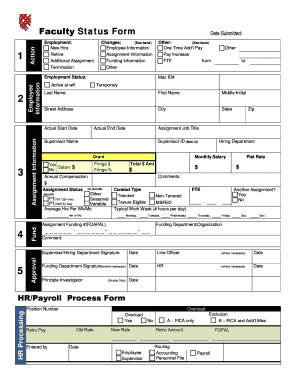
Staff Status Form


What is the Staff Status Form
The Staff Status Form is a crucial document used by organizations to collect and maintain accurate information about their employees' current employment status. This form typically includes details such as job title, department, employment dates, and any changes in status that may occur during the employee's tenure. It serves as an essential tool for human resources departments to ensure compliance with internal policies and legal requirements.
How to use the Staff Status Form
Using the Staff Status Form involves several steps to ensure that the information collected is accurate and up-to-date. First, the form should be distributed to employees during onboarding or whenever there is a change in employment status. Employees are then required to fill out the necessary sections, providing accurate details about their current role and any relevant changes. Once completed, the form should be submitted to the HR department for processing and record-keeping.
Steps to complete the Staff Status Form
Completing the Staff Status Form requires careful attention to detail. Here are the steps to follow:
- Obtain the Staff Status Form from your HR department or company intranet.
- Fill in your personal information, including your name, employee ID, and job title.
- Indicate your current employment status, such as full-time, part-time, or temporary.
- Provide any relevant dates, such as the start date of your current position or any changes in status.
- Review the completed form for accuracy before submitting it to HR.
Key elements of the Staff Status Form
The Staff Status Form contains several key elements that are essential for effective record-keeping. These elements typically include:
- Employee Information: Basic details such as name, employee ID, and contact information.
- Job Details: Current job title, department, and supervisor's name.
- Employment Status: Information regarding full-time, part-time, or temporary status.
- Change History: A section to document any changes in employment status over time.
Legal use of the Staff Status Form
The Staff Status Form plays a significant role in ensuring compliance with various labor laws and regulations. Organizations are required to maintain accurate employment records to comply with federal and state employment regulations. The information collected through this form can be used for auditing purposes, ensuring that the organization adheres to legal requirements regarding employee status and benefits.
Form Submission Methods
Employees can submit the Staff Status Form through various methods, depending on the organization's policies. Common submission methods include:
- Online Submission: Many organizations offer a digital platform where employees can fill out and submit the form electronically.
- Mail: Employees may also have the option to print the form, fill it out, and send it via postal mail to the HR department.
- In-Person Submission: Some organizations may require employees to submit the form in person, allowing for immediate processing and any necessary clarifications.
Quick guide on how to complete staff status form
Effortlessly Prepare [SKS] on Any Device
Managing documents online has gained traction among businesses and individuals alike. It presents an ideal eco-friendly alternative to conventional printed and signed documents, allowing you to obtain the correct form and securely store it online. airSlate SignNow provides you with all the tools necessary to create, alter, and electronically sign your documents swiftly and without delays. Manage [SKS] on any device using airSlate SignNow’s Android or iOS applications and enhance your document-based workflow today.
The easiest way to modify and electronically sign [SKS] hassle-free
- Find [SKS] and click Get Form to begin.
- Utilize the tools we provide to fill out your form.
- Emphasize essential sections of the documents or obscure sensitive data with tools that airSlate SignNow offers explicitly for that purpose.
- Create your signature using the Sign function, which takes seconds and has the same legal validity as a traditional wet ink signature.
- Review all the details and click on the Done button to record your changes.
- Select your preferred method for delivering your form, whether by email, SMS, invitation link, or download it to your computer.
Say goodbye to lost or disorganized files, tiresome form searches, and errors that require printing new document copies. airSlate SignNow satisfies your document management needs in just a few clicks from any device you choose. Modify and electronically sign [SKS] to ensure excellent communication at every stage of the form preparation process with airSlate SignNow.
Create this form in 5 minutes or less
Related searches to Staff Status Form
Create this form in 5 minutes!
How to create an eSignature for the staff status form
How to create an electronic signature for a PDF online
How to create an electronic signature for a PDF in Google Chrome
How to create an e-signature for signing PDFs in Gmail
How to create an e-signature right from your smartphone
How to create an e-signature for a PDF on iOS
How to create an e-signature for a PDF on Android
People also ask
-
What is a Staff Status Form?
A Staff Status Form is a document used by organizations to collect and maintain up-to-date information about their employees' roles and status within the company. With airSlate SignNow, you can easily create, send, and manage these forms, ensuring that your HR processes remain efficient and organized.
-
How does airSlate SignNow facilitate the completion of Staff Status Forms?
airSlate SignNow streamlines the process of completing Staff Status Forms by allowing users to fill them out electronically. This not only reduces paperwork but also speeds up the signing process, ensuring that forms are returned swiftly and securely.
-
Can I customize my Staff Status Form using airSlate SignNow?
Yes, airSlate SignNow provides users with customizable templates for Staff Status Forms. You can modify the fields, add your company's branding, and tailor the form to meet your specific HR needs, enhancing both usability and compliance.
-
What are the benefits of using airSlate SignNow for Staff Status Forms?
Using airSlate SignNow for Staff Status Forms enhances efficiency by automating the signing process and reducing turnaround time. Furthermore, the solution provides secure document storage and tracking, allowing you to easily access and manage employee information.
-
Is airSlate SignNow cost-effective for businesses needing Staff Status Forms?
Absolutely! airSlate SignNow offers competitive pricing plans that are designed to cater to businesses of all sizes. By using our platform for Staff Status Forms, companies can save on administrative costs while improving their overall workflow efficiency.
-
What integrations are available with airSlate SignNow for Staff Status Forms?
airSlate SignNow integrates seamlessly with various productivity tools and software, including CRM and HR systems. This means that you can easily manage your Staff Status Forms within your existing workflows, maximizing efficiency and data consistency.
-
How can airSlate SignNow enhance compliance with Staff Status Forms?
airSlate SignNow ensures compliance by providing features such as secure storage, audit trails, and eSignature legality. This is particularly important for Staff Status Forms, as it helps organizations meet regulatory requirements while maintaining accurate employee records.
Get more for Staff Status Form
- Michigan cdl self certification online form
- Migrationsverket 241011 form
- Amoeba sisters video recap of viruses and the mysterious common cold answer key form
- Volleyball league scoresheet set 1 set 2 set 3 rules form
- Business entity report form
- Utilization certificate form
- Dops assessment form
- Lesson 1 homework practice rates answer key form
Find out other Staff Status Form
- Help Me With eSignature Michigan High Tech Emergency Contact Form
- eSignature Louisiana Insurance Rental Application Later
- eSignature Maryland Insurance Contract Safe
- eSignature Massachusetts Insurance Lease Termination Letter Free
- eSignature Nebraska High Tech Rental Application Now
- How Do I eSignature Mississippi Insurance Separation Agreement
- Help Me With eSignature Missouri Insurance Profit And Loss Statement
- eSignature New Hampshire High Tech Lease Agreement Template Mobile
- eSignature Montana Insurance Lease Agreement Template Online
- eSignature New Hampshire High Tech Lease Agreement Template Free
- How To eSignature Montana Insurance Emergency Contact Form
- eSignature New Jersey High Tech Executive Summary Template Free
- eSignature Oklahoma Insurance Warranty Deed Safe
- eSignature Pennsylvania High Tech Bill Of Lading Safe
- eSignature Washington Insurance Work Order Fast
- eSignature Utah High Tech Warranty Deed Free
- How Do I eSignature Utah High Tech Warranty Deed
- eSignature Arkansas Legal Affidavit Of Heirship Fast
- Help Me With eSignature Colorado Legal Cease And Desist Letter
- How To eSignature Connecticut Legal LLC Operating Agreement