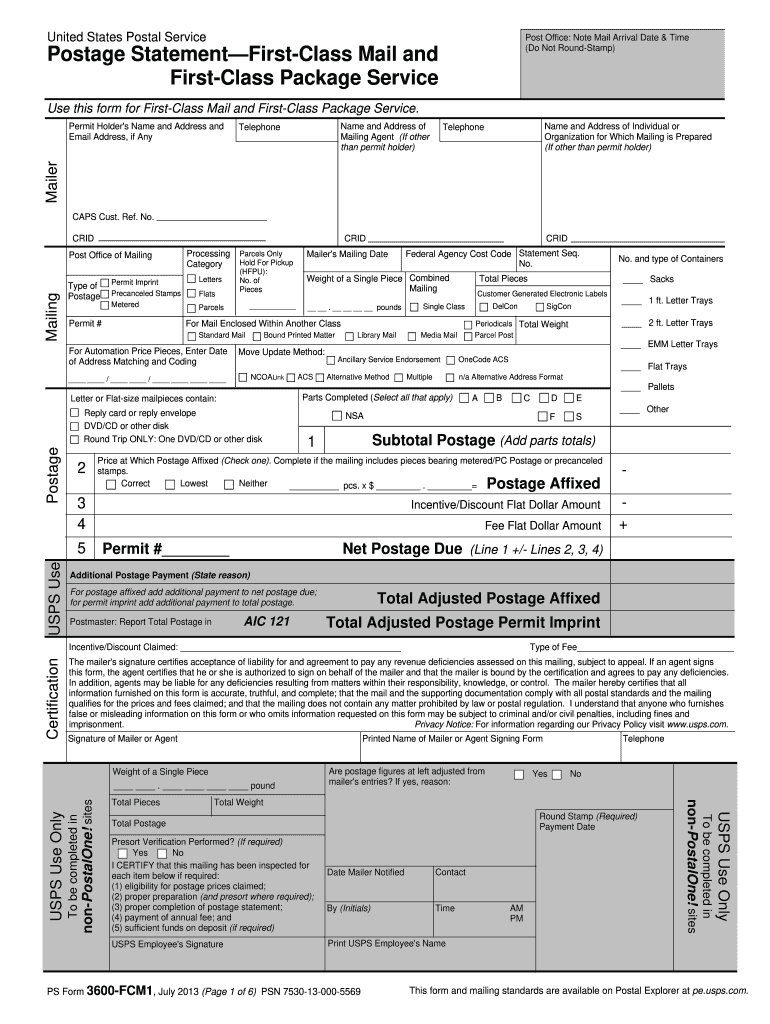
Usps Form 3600 Fcm1 2013


What is the Usps Form 3600 Fcm1
The USPS Form 3600 FCM1 is a crucial document used for the submission of mailings through the United States Postal Service (USPS). This form is specifically designed for First-Class Mail and is essential for businesses and individuals who wish to send bulk mail efficiently. It serves as a declaration of the total number of pieces being mailed, along with the corresponding postage paid. Understanding this form is vital for ensuring compliance with USPS regulations and for streamlining the mailing process.
How to use the Usps Form 3600 Fcm1
Using the USPS Form 3600 FCM1 involves several key steps. First, gather all necessary information regarding your mailing, including the total number of pieces and the weight of each piece. Next, accurately fill out the form with this information, ensuring that all fields are completed correctly. Once the form is filled out, it should be submitted along with your mailing at the designated USPS facility. It is important to keep a copy of the form for your records, as it serves as proof of your mailing transaction.
Steps to complete the Usps Form 3600 Fcm1
Completing the USPS Form 3600 FCM1 involves a systematic approach:
- Start by downloading the latest version of the form from the USPS website or obtaining a physical copy at your local post office.
- Fill in the sender's information, including name, address, and contact details.
- Indicate the total number of pieces being mailed and their combined weight.
- Calculate the total postage paid and enter this amount on the form.
- Sign and date the form to validate the information provided.
Key elements of the Usps Form 3600 Fcm1
The USPS Form 3600 FCM1 contains several key elements that must be accurately completed to ensure its validity:
- Sender Information: This includes the name and address of the individual or business sending the mail.
- Mailing Details: This section requires the total number of pieces and their weight.
- Postage Information: The total amount of postage paid must be clearly indicated.
- Signature: A signature is required to certify that the information is correct.
Legal use of the Usps Form 3600 Fcm1
The USPS Form 3600 FCM1 is legally binding when filled out correctly. It is essential to provide accurate information, as any discrepancies can lead to penalties or the rejection of your mailing. The form must be current and adhere to USPS guidelines to be recognized as valid. Using an electronic signature through a reliable platform can enhance the legal standing of the document, ensuring that it meets all necessary requirements.
Form Submission Methods
The USPS Form 3600 FCM1 can be submitted through various methods. The most common method is in-person at a USPS facility, where you can hand over your mailing along with the completed form. Alternatively, some businesses may choose to submit the form electronically through approved USPS online services. It is important to verify the submission method that aligns with your mailing needs and to ensure that all procedures are followed to avoid any complications.
Quick guide on how to complete usps form 3600 fcm1 2013
A straightforward guide on how to prepare Usps Form 3600 Fcm1
Completing digital documents has shown to be more effective and reliable compared to conventional writing methods. Unlike the process of hand-writing on physical forms, correcting a typo or moving information to the correct section is done swiftly. Such errors can be a signNow hindrance when you are filling out applications and requests. Think about utilizing airSlate SignNow for your Usps Form 3600 Fcm1. Our all-encompassing, intuitive, and compliant electronic signature service will simplify this task for you.
Follow our instructions on how to quickly complete and sign your Usps Form 3600 Fcm1 with airSlate SignNow:
- Confirm the purpose of your chosen document to ensure it meets your requirements, and click Get Form if it does.
- Import your template into our editor and explore the features our tool provides for document modification.
- Fill in empty fields with your information and select options using Check or Cross marks.
- Insert Text boxes, replace current content, and add Images wherever needed.
- Utilize the Highlight feature to underscore important information, and conceal what is irrelevant to your recipient with the Blackout tool.
- In the right pane, incorporate extra fillable fields designated for specific individuals, if necessary.
- Secure your document with watermarks or establish a password once you have finished editing.
- Include Date, click Sign → Add signature and choose your preferred signing method.
- Draw, type, upload, or craft your legally binding electronic signature with a QR code or by using your device’s camera.
- Review your responses and click Done to finalize editing and move to document sharing.
Use airSlate SignNow to achieve your Usps Form 3600 Fcm1 and manage other professional fillable documents safely and efficiently. Register today!
Create this form in 5 minutes or less
Find and fill out the correct usps form 3600 fcm1 2013
Create this form in 5 minutes!
How to create an eSignature for the usps form 3600 fcm1 2013
How to create an eSignature for the Usps Form 3600 Fcm1 2013 online
How to make an electronic signature for your Usps Form 3600 Fcm1 2013 in Google Chrome
How to make an electronic signature for signing the Usps Form 3600 Fcm1 2013 in Gmail
How to create an eSignature for the Usps Form 3600 Fcm1 2013 straight from your smart phone
How to make an electronic signature for the Usps Form 3600 Fcm1 2013 on iOS devices
How to create an electronic signature for the Usps Form 3600 Fcm1 2013 on Android
People also ask
-
What is Usps Form 3600 Fcm1 and how is it used?
Usps Form 3600 Fcm1 is a shipping form used for First-Class Mail items. It allows businesses to streamline their mailing processes and ensure accurate tracking. By utilizing the Usps Form 3600 Fcm1, users can easily manage postage and shipping details efficiently.
-
How can airSlate SignNow assist with completing Usps Form 3600 Fcm1?
airSlate SignNow provides an intuitive platform that simplifies the process of filling out Usps Form 3600 Fcm1. With our e-signature features, users can quickly sign and send this form electronically, saving time and enhancing accuracy in their shipping operations.
-
What are the benefits of using airSlate SignNow for Usps Form 3600 Fcm1?
Using airSlate SignNow to manage Usps Form 3600 Fcm1 offers several benefits, such as increased convenience and reduced paperwork. Our platform allows users to securely e-sign and send documents, enabling businesses to improve their workflow and efficiency related to mailing.
-
Is there a cost associated with using airSlate SignNow for Usps Form 3600 Fcm1?
Yes, airSlate SignNow offers various pricing plans that cater to different business needs. Our cost-effective solutions are designed to maximize value while simplifying the process of managing Usps Form 3600 Fcm1 and other documents. Check our pricing page for details on plans.
-
Can airSlate SignNow integrate with other software to handle Usps Form 3600 Fcm1?
Absolutely! airSlate SignNow seamlessly integrates with a variety of software applications, making it easier to manage Usps Form 3600 Fcm1 alongside your existing tools. This integration capability enhances productivity and allows for better document management across platforms.
-
What types of businesses can benefit from using Usps Form 3600 Fcm1 with airSlate SignNow?
Any business that regularly ships First-Class Mail can benefit from using Usps Form 3600 Fcm1 with airSlate SignNow. From small startups to large enterprises, our solution helps streamline the shipping process, ensuring that all mailing activities are efficient and well-documented.
-
How secure is the process of signing Usps Form 3600 Fcm1 with airSlate SignNow?
Security is a top priority at airSlate SignNow. Our platform uses advanced encryption and authentication measures to ensure that the signing process for Usps Form 3600 Fcm1 is safe and compliant with industry standards, protecting sensitive information throughout.
Get more for Usps Form 3600 Fcm1
- Life hazard use certificate of registration form
- Building warrant of fitness form 12 pdf
- Varainsiirtovero form
- Using addresses as sampling units in the health information amstat
- Safe streets nyc form
- Talaq form
- Ra 010 notice of remote appearance judicial council forms
- Employee hipaa agreement template form
Find out other Usps Form 3600 Fcm1
- How Can I eSign Washington Police Form
- Help Me With eSignature Tennessee Banking PDF
- How Can I eSignature Virginia Banking PPT
- How Can I eSignature Virginia Banking PPT
- Can I eSignature Washington Banking Word
- Can I eSignature Mississippi Business Operations Document
- How To eSignature Missouri Car Dealer Document
- How Can I eSignature Missouri Business Operations PPT
- How Can I eSignature Montana Car Dealer Document
- Help Me With eSignature Kentucky Charity Form
- How Do I eSignature Michigan Charity Presentation
- How Do I eSignature Pennsylvania Car Dealer Document
- How To eSignature Pennsylvania Charity Presentation
- Can I eSignature Utah Charity Document
- How Do I eSignature Utah Car Dealer Presentation
- Help Me With eSignature Wyoming Charity Presentation
- How To eSignature Wyoming Car Dealer PPT
- How To eSignature Colorado Construction PPT
- How To eSignature New Jersey Construction PDF
- How To eSignature New York Construction Presentation