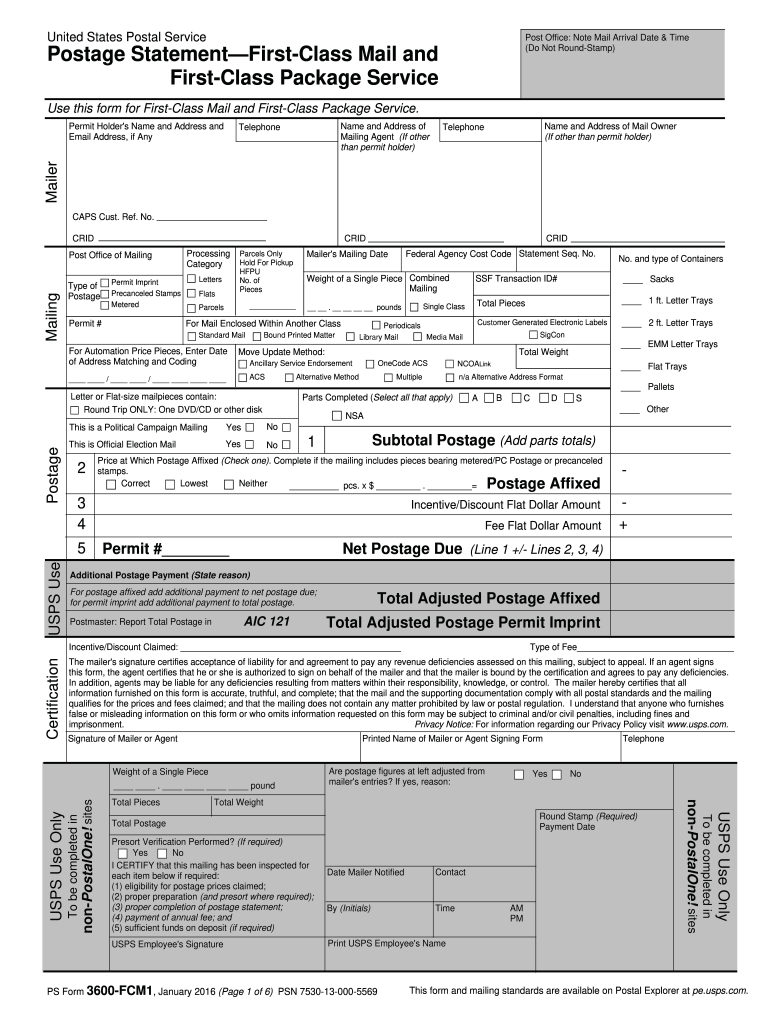
Ps Form 3600 Fcm1 2016


What is the Ps Form 3600 Fcm1
The Ps Form 3600 Fcm1 is a specific form used by the United States Postal Service (USPS) for the purpose of reporting certain mailing activities. This form is particularly relevant for businesses and individuals who engage in bulk mailing services. It serves as a declaration of the volume and type of mail being sent, which is essential for determining postage rates and ensuring compliance with postal regulations.
Steps to complete the Ps Form 3600 Fcm1
Completing the Ps Form 3600 Fcm1 involves several key steps to ensure accuracy and compliance. First, gather all necessary information, including the total number of pieces being mailed and the type of mail service selected. Next, accurately fill in the sections of the form, which typically include details about the sender, recipient, and mailing specifics. After completing the form, review it for any errors or omissions, as inaccuracies can lead to delays or penalties. Finally, submit the form according to USPS guidelines, either online or in person at your local post office.
Legal use of the Ps Form 3600 Fcm1
To ensure the legal use of the Ps Form 3600 Fcm1, it is crucial to provide truthful and accurate information. Misrepresentation on this form can result in penalties, including fines or other legal repercussions. Additionally, users must ensure they are using the most current version of the form, as outdated forms may not be accepted by USPS. Compliance with all relevant postal regulations is essential for maintaining the integrity of the mailing process.
Who Issues the Form
The Ps Form 3600 Fcm1 is issued by the United States Postal Service (USPS). As the official postal authority in the U.S., USPS provides this form to facilitate bulk mailing operations. It is important for users to obtain the form directly from USPS to ensure they are using the correct and most up-to-date version.
Form Submission Methods (Online / Mail / In-Person)
There are multiple methods available for submitting the Ps Form 3600 Fcm1. Users can choose to submit the form online through the USPS website, which offers a streamlined process for electronic filing. Alternatively, the form can be mailed directly to the appropriate USPS office or submitted in person at a local post office. Each submission method has its own set of guidelines, so it is important to follow the instructions provided by USPS to ensure successful processing.
Examples of using the Ps Form 3600 Fcm1
Examples of using the Ps Form 3600 Fcm1 include businesses that regularly send out promotional materials or newsletters in bulk. For instance, a local business may use this form to report the mailing of five thousand flyers to potential customers. Another example could involve a nonprofit organization sending out donation requests to a large mailing list. In both cases, accurately completing and submitting the Ps Form 3600 Fcm1 helps ensure compliance with USPS regulations and allows for proper postage calculations.
Quick guide on how to complete ps form 3600 2016 2019
A straightforward guide on how to prepare Ps Form 3600 Fcm1
Completing electronic documents has demonstrated greater efficiency and security compared to conventional pen and paper techniques. Unlike when you physically inscribe into tangible copies, correcting a typo or inserting data in the incorrect field is simple. Such errors can be a signNow hindrance when you are preparing applications and petitions. Consider utilizing airSlate SignNow for filling out your Ps Form 3600 Fcm1. Our robust, intuitive, and compliant eSignature solution will simplify this task for you.
Follow our guidelines on how to swiftly complete and sign your Ps Form 3600 Fcm1 with airSlate SignNow:
- Verify your chosen document’s objective to ensure it meets your needs, and click Get Form if it aligns with what you want.
- Locate your template uploaded to our editor and explore what our tool provides for form modification.
- Fill in the empty fields with your information and check boxes using Check or Cross options.
- Add Text boxes, modify existing content, and insert Images wherever necessary.
- Utilize the Highlight feature to underscore what you wish to highlight, and conceal what is irrelevant to your recipient using the Blackout function.
- In the panel on the right, create additional fillable fields designated for specific parties if needed.
- Secure your document with watermarks or establish a password upon completing the edits.
- Input Date, click Sign → Add signature and select your signing preference.
- Sketch, type, upload, or generate your legally binding eSignature via a QR code or by using your device’s camera.
- Review your entries and click Done to conclude editing and move on to form sharing.
Employ airSlate SignNow to finalize your Ps Form 3600 Fcm1 and attend to other professional fillable templates securely and efficiently. Register now!
Create this form in 5 minutes or less
Find and fill out the correct ps form 3600 2016 2019
Create this form in 5 minutes!
How to create an eSignature for the ps form 3600 2016 2019
How to generate an electronic signature for the Ps Form 3600 2016 2019 in the online mode
How to generate an electronic signature for your Ps Form 3600 2016 2019 in Google Chrome
How to create an electronic signature for putting it on the Ps Form 3600 2016 2019 in Gmail
How to make an electronic signature for the Ps Form 3600 2016 2019 right from your smartphone
How to make an eSignature for the Ps Form 3600 2016 2019 on iOS devices
How to generate an eSignature for the Ps Form 3600 2016 2019 on Android devices
People also ask
-
What is the ps form 3602 n1 2019?
The ps form 3602 n1 2019 is a key document used by the USPS to provide information regarding certain mail services. It is essential for businesses that need to understand postal regulations and ensure compliance when shipping products or documents. Utilizing airSlate SignNow can help streamline the completion of this form with professional electronic signatures.
-
How can airSlate SignNow help with the ps form 3602 n1 2019?
airSlate SignNow simplifies the process of signing and sending the ps form 3602 n1 2019 electronically. Our platform allows users to fill out the form, apply signatures, and securely send it without the hassles of paper and ink. This feature ensures that your documents are processed quickly and efficiently.
-
Is there a cost associated with using airSlate SignNow for the ps form 3602 n1 2019?
Yes, airSlate SignNow offers a range of pricing plans to accommodate different business needs. While there is a fee for using our service, it is considered cost-effective compared to traditional methods of handling documents like the ps form 3602 n1 2019. Investing in airSlate SignNow can save you both time and money.
-
What features does airSlate SignNow provide for the ps form 3602 n1 2019?
airSlate SignNow includes several features that enhance the completion of the ps form 3602 n1 2019, such as custom templates, automated workflows, and audit trails. These tools help ensure that your documents are accurate and legally binding while providing an easy interface for users. Our platform also offers real-time collaboration for teams.
-
Can I integrate airSlate SignNow with other applications for managing the ps form 3602 n1 2019?
Absolutely! airSlate SignNow offers seamless integrations with various applications across different industries, enhancing your ability to manage documents like the ps form 3602 n1 2019. You can connect with CRMs, cloud storage services, and productivity tools to create a comprehensive document management ecosystem.
-
What are the benefits of using airSlate SignNow for my business?
Using airSlate SignNow for the ps form 3602 n1 2019 brings numerous benefits, including increased efficiency, reduced processing time, and enhanced security for sensitive documents. Our eSignature solution protects your data while providing a user-friendly experience. Overall, it empowers your business to operate more smoothly and effectively.
-
Is airSlate SignNow secure for handling the ps form 3602 n1 2019?
Yes, airSlate SignNow prioritizes the security of all transactions, including those involving the ps form 3602 n1 2019. We utilize encryption and advanced security protocols to protect your information and ensure compliance with industry regulations. You can trust that your documents are safe with us.
Get more for Ps Form 3600 Fcm1
Find out other Ps Form 3600 Fcm1
- Help Me With Sign Alabama Courts Form
- Help Me With Sign Virginia Police PPT
- How To Sign Colorado Courts Document
- Can I eSign Alabama Banking PPT
- How Can I eSign California Banking PDF
- How To eSign Hawaii Banking PDF
- How Can I eSign Hawaii Banking Document
- How Do I eSign Hawaii Banking Document
- How Do I eSign Hawaii Banking Document
- Help Me With eSign Hawaii Banking Document
- How To eSign Hawaii Banking Document
- Can I eSign Hawaii Banking Presentation
- Can I Sign Iowa Courts Form
- Help Me With eSign Montana Banking Form
- Can I Sign Kentucky Courts Document
- How To eSign New York Banking Word
- Can I eSign South Dakota Banking PPT
- How Can I eSign South Dakota Banking PPT
- How Do I eSign Alaska Car Dealer Form
- How To eSign California Car Dealer Form