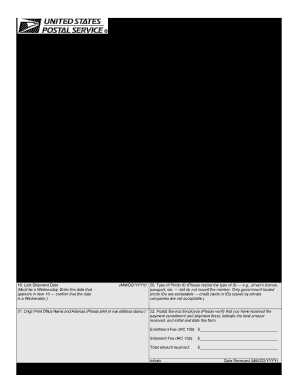
Service 2014-2026


What is the USPS Premium Forwarding Service?
The USPS Premium Forwarding Service is a convenient option provided by the United States Postal Service that allows customers to temporarily forward their mail to a new address. This service is particularly beneficial for individuals who may be relocating temporarily or for those who are away from their primary residence for an extended period. By filling out the USPS premium forwarding form, customers can ensure that their important mail, including bills and personal correspondence, is delivered to their new location without interruption.
Steps to Complete the USPS Premium Forwarding Form
Completing the USPS premium forwarding form involves several straightforward steps to ensure that your mail is forwarded correctly. Follow these steps:
- Obtain the correct form, known as PS Form 8176, either online or at your local post office.
- Fill in your personal information, including your name, current address, and the address to which your mail will be forwarded.
- Specify the duration for which you want your mail to be forwarded, which can range from a few days to several months.
- Provide a valid signature to authenticate the form, ensuring that it is legally binding.
- Submit the completed form either online or at your local post office, along with any required fees.
Eligibility Criteria for the Service
To utilize the USPS premium forwarding service, customers must meet certain eligibility criteria. This service is available to residential customers who have an established address with the USPS. Additionally, customers must provide valid identification and proof of residency when submitting the form. It is important to note that the service is not available for businesses or commercial addresses, making it specifically tailored for individual residential use.
Legal Use of the USPS Premium Forwarding Service
Using the USPS premium forwarding service legally requires adherence to specific guidelines. Customers must ensure that all information provided on the form is accurate and truthful. Submitting false information can lead to penalties or the rejection of the forwarding request. Furthermore, customers should only use the service for legitimate purposes, such as temporary relocations or extended travel, to avoid any legal complications.
Form Submission Methods
The USPS premium forwarding form can be submitted through various methods to accommodate customer preferences. Customers have the option to complete the form online via the USPS website, which offers a convenient and efficient way to manage mail forwarding. Alternatively, customers can print the form and submit it in person at their local post office. In some cases, mailing the completed form to the appropriate USPS address is also an option. Each method ensures that customers can easily initiate the forwarding process.
Key Elements of the USPS Premium Forwarding Service
Several key elements define the USPS premium forwarding service. These include:
- Duration: Customers can choose the length of time for which their mail will be forwarded, typically ranging from two weeks to one year.
- Cost: There is a fee associated with the service, which varies based on the duration of the forwarding.
- Mail Types: The service covers most types of mail, including letters, packages, and magazines, ensuring comprehensive coverage.
- Notification: Customers receive notifications about the status of their mail forwarding, providing peace of mind during the process.
Quick guide on how to complete premium forwarding service pfs application uspscom
A clear manual on how to prepare Service
Filling out electronic documents has shown to be more effective and secure compared to conventional pen and paper techniques. Unlike the process of manually writing on paper copies, correcting a typo or placing information incorrectly is simple to fix. Such errors can be a signNow hindrance when you are processing applications and petitions. Think about utilizing airSlate SignNow for completing your Service. Our all-encompassing, user-friendly, and compliant eSignature solution will streamline this procedure for you.
Follow our guidelines on how to quickly finish and sign your Service using airSlate SignNow:
- Confirm the intent of your chosen document to ensure it meets your needs, and click Get Form if it aligns with your requirements.
- Locate your template uploaded to our editor and explore what our tool provides for form modification.
- Fill in the blank sections with your information and check boxes using Check or Cross options.
- Incorporate Text boxes, substitute existing content, and insert Images wherever necessary.
- Utilize the Highlight feature to indicate what you wish to stress, and conceal what is irrelevant to your recipient with the Blackout option.
- In the right-side panel, drag additional fillable fields designated for specific parties if needed.
- Secure your document with watermarks or establish a password once you have completed editing.
- Insert Date, click Sign → Add signature and choose your signing method.
- Sketch, type, upload, or create your legally binding eSignature with a QR code or by using your device's camera.
- Double-check your responses and click Done to wrap up editing and proceed with document sharing.
Utilize airSlate SignNow to finalize your Service and manage other professional fillable documents securely and efficiently. Register today!
Create this form in 5 minutes or less
Find and fill out the correct premium forwarding service pfs application uspscom
FAQs
-
I am filling out an online mail forwarding form for USPS. Will my voter registration card and voting material be forwarded to my PO box?
In Oregon, we vote 100% by mail, and by law our ballots cannot be forwarded. The state needs to confirm that we are voting in the proper district and precinct, so the ballot will not be forwarded, and the citizen will not be allowed to vote again until they have re-registered at their new address.
-
How do I fill out an application form to open a bank account?
I want to believe that most banks nowadays have made the process of opening bank account, which used to be cumbersome, less cumbersome. All you need to do is to approach the bank, collect the form, and fill. However if you have any difficulty in filling it, you can always call on one of the banks rep to help you out.
-
How many application forms does a person need to fill out in his/her lifetime?
As many as you want to !
-
I want to start a small computer repair service. Is there a website where people can go and fill out a form with the issues they have with their computers and then be forwarded to my email?
I believe you need to be clearer in what you are looking for. You might want to consider adding to the details section of your question.Are you looking for some website YOU can currently go to, that has already been established, that consumers visit when looking to get their computers repaired... so that the consumer can detail their issues and YOU will get sent an email from the service telling you to go fix their computer?Or... are you looking to BUILD yourself a website, and you want to know how you can add a page with a form that your customers fill out, so that you get an email with the issues they have?You see... there is a difference.Yes. There are companies out there that contract with local technicians, where those companies have the customers who need computer repair work, and those companies go down the list of local contractors they use... so that company would send you the customer's details... and then you repair the customer's computer according to the guidelines set down by the COMPANY... not the customer. You can typically find those companies advertising in your local version of Craig's list... or Monster or Dice... some will screw the technician, some will pay well enough.But if you are looking for some other company to handle getting your customers for you... where your small computer repair service is really just a contractor for a company that sells computer repair services... expect to either pay for the privilege of them getting you the business, or getting paid less than you deserve for the work you do... because a larger portion of that pay goes to the company that gave you the work/directed the customer to you.There are definitely sites similar to what you are asking for. Like... ServiceLive Connect Independent Contractors it connects customers looking for services, with local independent contractors who have signed up to provide service.
Create this form in 5 minutes!
How to create an eSignature for the premium forwarding service pfs application uspscom
How to create an eSignature for the Premium Forwarding Service Pfs Application Uspscom in the online mode
How to create an eSignature for the Premium Forwarding Service Pfs Application Uspscom in Chrome
How to create an electronic signature for signing the Premium Forwarding Service Pfs Application Uspscom in Gmail
How to make an electronic signature for the Premium Forwarding Service Pfs Application Uspscom right from your mobile device
How to generate an eSignature for the Premium Forwarding Service Pfs Application Uspscom on iOS
How to create an electronic signature for the Premium Forwarding Service Pfs Application Uspscom on Android
People also ask
-
What is the USPS premium forwarding form?
The USPS premium forwarding form is a service that allows you to temporarily forward your mail to a new address for a specified period. By completing the USPS premium forwarding form, you ensure that important documents and packages signNow you without interruption during your relocation.
-
How can I fill out the USPS premium forwarding form?
You can complete the USPS premium forwarding form online via the USPS website or in-person at your local post office. Make sure to provide accurate information to ensure smooth forwarding of your mail during the specified time frame.
-
What are the benefits of using the USPS premium forwarding form?
The USPS premium forwarding form offers a hassle-free solution to manage your mail while away from your primary residence. Benefits include uninterrupted receipt of important documents and the ability to maintain your business operations without delays.
-
Is there a fee for the USPS premium forwarding form?
Yes, there is a fee associated with the USPS premium forwarding form. The cost varies based on the duration of the forwarding service you choose, but it is an invaluable investment for ensuring your mail is reliably received during your absence.
-
How long does the USPS premium forwarding form last?
The USPS premium forwarding form can be set for a duration ranging from 2 weeks up to 1 year. This flexibility allows you to tailor the service based on your individual needs, ensuring you receive essential documents without delays.
-
Can I integrate the USPS premium forwarding form with other services?
While the USPS premium forwarding form is a standalone service, it can be combined with other USPS offerings to enhance your mail management. Services like package tracking and regular forwarding can further optimize how you receive your documents.
-
What types of mail can I forward using the USPS premium forwarding form?
The USPS premium forwarding form allows you to forward various types of mail including letters, magazines, and packages. However, certain items such as international mail may have specific restrictions, so it's advisable to check with USPS for details.
Get more for Service
Find out other Service
- eSignature Oregon Car Dealer Rental Lease Agreement Safe
- eSignature South Carolina Charity Confidentiality Agreement Easy
- Can I eSignature Tennessee Car Dealer Limited Power Of Attorney
- eSignature Utah Car Dealer Cease And Desist Letter Secure
- eSignature Virginia Car Dealer Cease And Desist Letter Online
- eSignature Virginia Car Dealer Lease Termination Letter Easy
- eSignature Alabama Construction NDA Easy
- How To eSignature Wisconsin Car Dealer Quitclaim Deed
- eSignature California Construction Contract Secure
- eSignature Tennessee Business Operations Moving Checklist Easy
- eSignature Georgia Construction Residential Lease Agreement Easy
- eSignature Kentucky Construction Letter Of Intent Free
- eSignature Kentucky Construction Cease And Desist Letter Easy
- eSignature Business Operations Document Washington Now
- How To eSignature Maine Construction Confidentiality Agreement
- eSignature Maine Construction Quitclaim Deed Secure
- eSignature Louisiana Construction Affidavit Of Heirship Simple
- eSignature Minnesota Construction Last Will And Testament Online
- eSignature Minnesota Construction Last Will And Testament Easy
- How Do I eSignature Montana Construction Claim