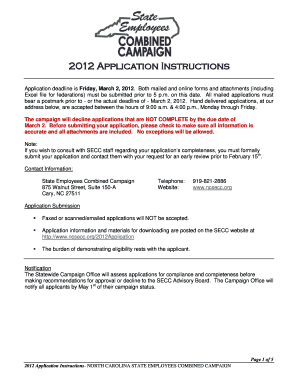
Application Instructions State Employees Combined Campaign Form


What is the Application Instructions State Employees Combined Campaign
The Application Instructions for the State Employees Combined Campaign (SECC) provide essential guidelines for state employees wishing to participate in charitable giving through payroll deductions. This campaign is designed to facilitate contributions to various nonprofit organizations, enhancing the impact of charitable efforts within the community. The instructions outline the eligibility criteria, the process for selecting charities, and the necessary steps to complete the application accurately.
Steps to complete the Application Instructions State Employees Combined Campaign
Completing the Application Instructions for the SECC involves several clear steps:
- Review the eligibility criteria to ensure you qualify for participation.
- Access the official application form, either digitally or in paper format.
- Carefully read through the instructions provided to understand the requirements.
- Select the charities you wish to support from the approved list.
- Fill out the application form, providing all necessary personal and payroll information.
- Submit the completed application by the specified deadline, either online or via mail.
How to use the Application Instructions State Employees Combined Campaign
The Application Instructions serve as a comprehensive guide for state employees participating in the SECC. To use the instructions effectively, follow these guidelines:
- Familiarize yourself with the campaign's goals and the impact of your contributions.
- Ensure you have the correct version of the application form, as updates may occur annually.
- Take note of important dates, including submission deadlines and campaign events.
- Utilize the resources provided, such as FAQs or contact information for assistance.
Key elements of the Application Instructions State Employees Combined Campaign
Understanding the key elements of the Application Instructions is crucial for successful participation. These include:
- Eligibility Criteria: Specific requirements that state employees must meet to participate.
- Charity Selection: Guidelines on how to choose from the list of approved charities.
- Submission Methods: Options available for submitting the application, including online and mail.
- Important Dates: A timeline of critical deadlines related to the campaign.
Form Submission Methods (Online / Mail / In-Person)
Participants in the SECC have various options for submitting their application. These methods include:
- Online Submission: Completing and submitting the application through the official SECC website.
- Mail Submission: Printing the application form and sending it to the designated address.
- In-Person Submission: Delivering the completed application to a local SECC office or designated representative.
Eligibility Criteria
To participate in the SECC, state employees must meet specific eligibility criteria. These typically include:
- Current employment status as a state employee.
- Compliance with any local or state regulations regarding charitable contributions.
- Completion of the application form within the designated timeframe.
Quick guide on how to complete application instructions state employees combined campaign
Complete [SKS] effortlessly on any device
Electronic document management has become increasingly popular among businesses and individuals. It offers an ideal eco-friendly substitute for traditional printed and signed documents, as you can easily locate the right form and securely store it online. airSlate SignNow equips you with all the necessary tools to create, modify, and electronically sign your documents quickly without delays. Manage [SKS] on any platform using airSlate SignNow’s Android or iOS applications and enhance any document-related process today.
The easiest way to modify and electronically sign [SKS] without any hassle
- Obtain [SKS] and click on Get Form to begin.
- Utilize the tools available to complete your document.
- Emphasize important sections of the documents or redact sensitive information using the tools that airSlate SignNow provides specifically for that purpose.
- Create your signature with the Sign tool, which takes mere seconds and carries the same legal validity as a conventional wet ink signature.
- Review the information and click on the Done button to save your modifications.
- Select how you would like to share your form, via email, text message (SMS), or a shared link, or download it to your computer.
Eliminate concerns about lost or misplaced documents, laborious form searches, or errors that necessitate printing new document copies. airSlate SignNow addresses your document management needs in just a few clicks from any device you prefer. Modify and electronically sign [SKS] and ensure clear communication throughout the entire document preparation process with airSlate SignNow.
Create this form in 5 minutes or less
Related searches to Application Instructions State Employees Combined Campaign
Create this form in 5 minutes!
How to create an eSignature for the application instructions state employees combined campaign
How to create an electronic signature for a PDF online
How to create an electronic signature for a PDF in Google Chrome
How to create an e-signature for signing PDFs in Gmail
How to create an e-signature right from your smartphone
How to create an e-signature for a PDF on iOS
How to create an e-signature for a PDF on Android
People also ask
-
What are the Application Instructions for the State Employees Combined Campaign?
The Application Instructions for the State Employees Combined Campaign guide you through the process of submitting your contributions and ensuring they are allocated properly. It’s important to follow these instructions carefully to ensure that your donations go to the intended causes. For detailed steps, refer to the official guidelines provided by your campaign coordinator.
-
How can I eSign my Application Instructions for the State Employees Combined Campaign?
You can easily eSign your Application Instructions for the State Employees Combined Campaign using airSlate SignNow’s user-friendly platform. Simply upload your application document, add your signature, and send it for processing. This ensures a quick and secure submission process.
-
Are there any fees associated with submitting Application Instructions for the State Employees Combined Campaign?
Submitting the Application Instructions for the State Employees Combined Campaign via airSlate SignNow is cost-effective, with minimal fees associated when using our eSigning services. Our pricing plans are designed to be budget-friendly, especially for state employees looking to participate.
-
What features does airSlate SignNow offer for managing my Application Instructions for the State Employees Combined Campaign?
airSlate SignNow offers features such as real-time document tracking, reminders for pending signatures, and a customizable template library for your Application Instructions for the State Employees Combined Campaign. These tools streamline the document management process, making it easier to keep track of your submissions.
-
How can I integrate airSlate SignNow with other tools for my Application Instructions for the State Employees Combined Campaign?
airSlate SignNow easily integrates with a variety of applications, including Google Drive, Dropbox, and Microsoft Office. This allows you to automate and manage your Application Instructions for the State Employees Combined Campaign efficiently. Check our integrations page for a full list of supported applications.
-
What are the benefits of using airSlate SignNow for my Application Instructions for the State Employees Combined Campaign?
Using airSlate SignNow for your Application Instructions for the State Employees Combined Campaign provides enhanced security, faster processing times, and improved organization. Our platform ensures that all documents are securely stored and easily accessible, helping you to focus on making a positive impact.
-
Is there support available if I have questions about the Application Instructions for the State Employees Combined Campaign?
Yes, airSlate SignNow provides support for users with questions about their Application Instructions for the State Employees Combined Campaign. You can access our online help center or contact our customer support team for personalized assistance. We’re here to ensure your experience is smooth and successful.
Get more for Application Instructions State Employees Combined Campaign
Find out other Application Instructions State Employees Combined Campaign
- How To eSign Michigan Car Dealer Document
- Can I eSign Michigan Car Dealer PPT
- How Can I eSign Michigan Car Dealer Form
- Help Me With eSign Kansas Business Operations PPT
- How Can I eSign Mississippi Car Dealer Form
- Can I eSign Nebraska Car Dealer Document
- Help Me With eSign Ohio Car Dealer Document
- How To eSign Ohio Car Dealer Document
- How Do I eSign Oregon Car Dealer Document
- Can I eSign Oklahoma Car Dealer PDF
- How Can I eSign Oklahoma Car Dealer PPT
- Help Me With eSign South Carolina Car Dealer Document
- How To eSign Texas Car Dealer Document
- How Can I Sign South Carolina Courts Document
- How Do I eSign New Jersey Business Operations Word
- How Do I eSign Hawaii Charity Document
- Can I eSign Hawaii Charity Document
- How Can I eSign Hawaii Charity Document
- Can I eSign Hawaii Charity Document
- Help Me With eSign Hawaii Charity Document