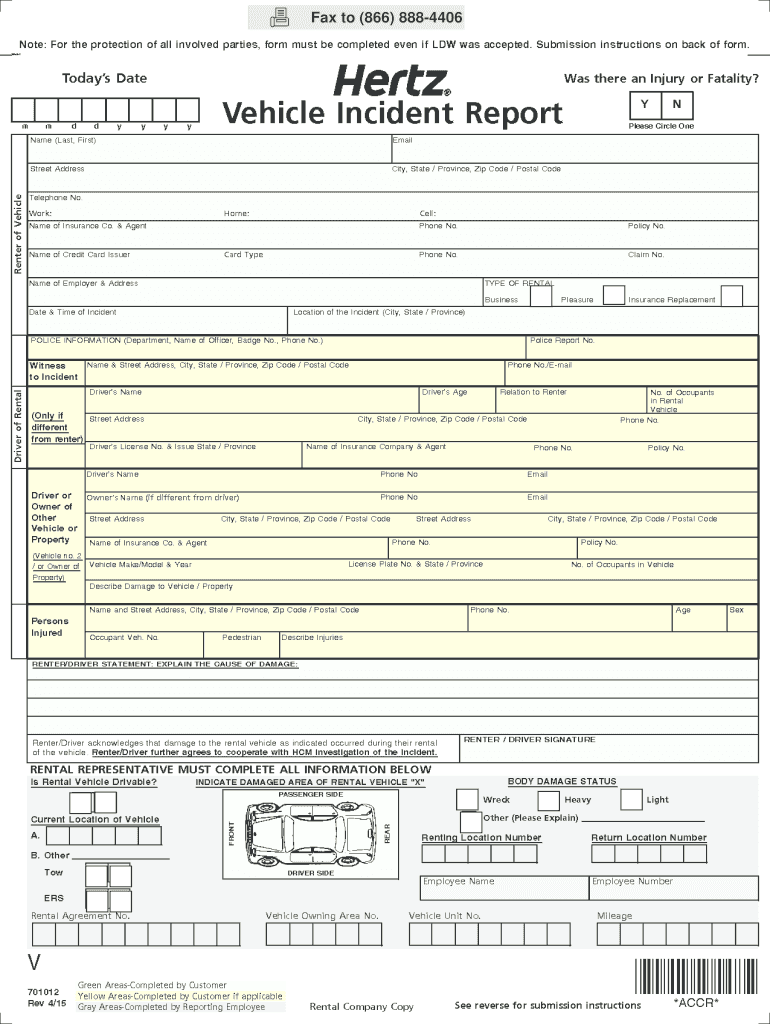
Reporting Accidents to Hertz 2015-2026


What is the Hertz incident report?
The Hertz incident report is a formal document used to report accidents or incidents involving Hertz rental vehicles. This report is essential for both the renter and Hertz to document the circumstances surrounding the event, including details about the accident, involved parties, and any damages incurred. Completing this report accurately is crucial for processing claims and ensuring that all parties are informed of the incident.
Steps to complete the Hertz incident report
Filling out the Hertz incident report involves several key steps to ensure that all necessary information is captured. Start by gathering relevant details about the accident, including:
- Date and time of the incident
- Location of the accident
- Names and contact information of all parties involved
- Description of the incident and any damages
- Witness information, if available
Once you have this information, you can proceed to fill out the report either online or on paper. Ensure that all fields are completed thoroughly to avoid delays in processing.
Legal use of the Hertz incident report
The Hertz incident report serves as a legal document that can be used in insurance claims and potential legal proceedings. It is important to understand that the accuracy and completeness of the report can impact the outcome of any claims made. The report must comply with relevant regulations, including eSignature laws, to ensure its validity in legal contexts.
Key elements of the Hertz incident report
When completing the Hertz incident report, certain key elements must be included to make it effective. These elements typically consist of:
- Incident description: A clear account of what happened
- Damage assessment: Details on any damages to the vehicle or property
- Involved parties: Information about the renter, other drivers, and witnesses
- Insurance information: Details about any insurance coverage involved
Including these elements ensures that the report is comprehensive and meets the requirements set by Hertz and insurance providers.
How to use the Hertz incident report
Using the Hertz incident report effectively involves knowing when and how to submit it. After completing the report, it should be submitted to Hertz as soon as possible following the incident. This can often be done electronically through their online portal. Make sure to retain a copy for your records, as it may be needed for future reference or claims processing.
Form submission methods for the Hertz incident report
The Hertz incident report can typically be submitted through various methods, allowing flexibility for renters. Common submission methods include:
- Online submission via the Hertz website
- Mailing a printed copy to the designated Hertz address
- In-person submission at a local Hertz office
Choosing the appropriate method depends on convenience and the urgency of the situation.
Quick guide on how to complete fax to 866 888 4406 hertz
Discover how to effortlessly navigate the Reporting Accidents To Hertz process with this straightforward guide
Submitting and finalizing documents digitally is becoming more preferred and the primary choice for numerous clients. It provides several benefits compared to conventional printed documents, including convenience, time savings, enhanced precision, and security.
With tools such as airSlate SignNow, you can find, modify, verify and enhance and dispatch your Reporting Accidents To Hertz without getting bogged down in endless printing and scanning. Follow this brief guide to initiate and complete your document.
Follow these steps to obtain and complete Reporting Accidents To Hertz
- Begin by clicking the Get Form button to access your document in our editor.
- Observe the green label on the left that indicates required fields so you don’t miss any.
- Utilize our advanced features to annotate, modify, sign, secure and enhance your document.
- Protect your file or convert it into a fillable form using the options available on the right panel.
- Review the document and verify it for errors or inconsistencies.
- Click DONE to complete your modifications.
- Rename your document or keep it as is.
- Select the storage solution you wish to use to store your document, send it via USPS, or click the Download Now button to save your document.
If Reporting Accidents To Hertz isn’t what you were looking for, you can explore our extensive library of pre-added forms that you can complete with ease. Experience our platform today!
Create this form in 5 minutes or less
Find and fill out the correct fax to 866 888 4406 hertz
FAQs
-
I want to create a web app that enables users to sign up/in, fill out a form, and then fax it to a fax machine. How to difficult is this to develop?
Are you sending yourself the fax or are they able to send the fax anywhere? The latter has already been done numerous times. There are email to fax and fax to email applications that have been available for decades. I'm pretty certain that converting email to fax into app or form submission to fax is pretty trivial. They convert faxes to PDF's in many of these apps IIRC so anywhere you could view a PDF you could get a fax.
-
Why would a doctor send a prescription to a pharmacy, but not respond to repeated requests from the pharmacy to fill out a faxed prior authorization form?
Filling out a prior authorization is not a requirement of our practice. Most of us do this to help our patients, and it is sometimes taken for granted.Think about it. It is your insurance company that is requesting us to fill out this form, taking time away from actually treating patients, to help you save money on your medications. We understand that, and usually do our best to take care of them, but unless we have a large practice, with someone actually paid to spend all their time doing these PA’s, we have to carve out more time from our day to fill out paperwork.It’s also possible, although not likely, that the pharmacy does not have the correct fax number, the faxes have been misplaced, the doctor has some emergencies and is running behind, went on vacation, and so on.Paperwork and insurance requests have become more and more burdensome on our practices, not due to anything on the part of our patients, but a major hassle none the less.
-
How can I fill out Google's intern host matching form to optimize my chances of receiving a match?
I was selected for a summer internship 2016.I tried to be very open while filling the preference form: I choose many products as my favorite products and I said I'm open about the team I want to join.I even was very open in the location and start date to get host matching interviews (I negotiated the start date in the interview until both me and my host were happy.) You could ask your recruiter to review your form (there are very cool and could help you a lot since they have a bigger experience).Do a search on the potential team.Before the interviews, try to find smart question that you are going to ask for the potential host (do a search on the team to find nice and deep questions to impress your host). Prepare well your resume.You are very likely not going to get algorithm/data structure questions like in the first round. It's going to be just some friendly chat if you are lucky. If your potential team is working on something like machine learning, expect that they are going to ask you questions about machine learning, courses related to machine learning you have and relevant experience (projects, internship). Of course you have to study that before the interview. Take as long time as you need if you feel rusty. It takes some time to get ready for the host matching (it's less than the technical interview) but it's worth it of course.
-
How do you know if you need to fill out a 1099 form?
Assuming that you are talking about 1099-MISC. Note that there are other 1099s.check this post - Form 1099 MISC Rules & RegulationsQuick answer - A Form 1099 MISC must be filed for each person to whom payment is made of:$600 or more for services performed for a trade or business by people not treated as employees;Rent or prizes and awards that are not for service ($600 or more) and royalties ($10 or more);any fishing boat proceeds,gross proceeds of $600, or more paid to an attorney during the year, orWithheld any federal income tax under the backup withholding rules regardless of the amount of the payment, etc.
-
How do I fill out the form of DU CIC? I couldn't find the link to fill out the form.
Just register on the admission portal and during registration you will get an option for the entrance based course. Just register there. There is no separate form for DU CIC.
Create this form in 5 minutes!
How to create an eSignature for the fax to 866 888 4406 hertz
How to make an electronic signature for your Fax To 866 888 4406 Hertz in the online mode
How to generate an electronic signature for the Fax To 866 888 4406 Hertz in Google Chrome
How to create an electronic signature for signing the Fax To 866 888 4406 Hertz in Gmail
How to make an eSignature for the Fax To 866 888 4406 Hertz right from your smart phone
How to make an electronic signature for the Fax To 866 888 4406 Hertz on iOS
How to generate an electronic signature for the Fax To 866 888 4406 Hertz on Android devices
People also ask
-
What is a hertz incident report?
A hertz incident report is a document used to document incidents or accidents involving vehicles rented from Hertz. This report helps establish details about the event, including time, place, and any involved parties, ensuring that all necessary information is recorded accurately for insurance and liability purposes.
-
How can airSlate SignNow assist with creating a hertz incident report?
airSlate SignNow provides an efficient platform for creating and signing hertz incident reports digitally. With our easy-to-use interface, businesses can quickly fill out the report, collect necessary signatures, and share it securely, ensuring a streamlined process that saves time and reduces paperwork.
-
Are there any costs associated with using airSlate SignNow for hertz incident reports?
Yes, while airSlate SignNow offers various pricing plans, its cost-effective solution allows businesses to manage their document signing processes, including hertz incident reports, at an affordable rate. You can select a plan that suits your business needs, ensuring you only pay for the features you require.
-
What features does airSlate SignNow offer for hertz incident reports?
airSlate SignNow includes several features ideal for managing hertz incident reports, such as customizable templates, real-time tracking, and secure storage. These features enable users to create professional and compliant incident reports that can be accessed anytime, anywhere.
-
Can I integrate airSlate SignNow with other applications for handling hertz incident reports?
Yes, airSlate SignNow can easily integrate with various applications you may already use, such as CRM systems and cloud storage services. This integration allows for a seamless workflow when handling hertz incident reports, ensuring that data is synced and accessible across platforms.
-
What are the benefits of using airSlate SignNow for hertz incident reports?
Using airSlate SignNow for hertz incident reports allows for quicker document turnaround, reducing the time needed to finalize forms. The platform’s eSignature capabilities ensure that your reports are legally binding while also enhancing efficiency and security for your business.
-
Is airSlate SignNow secure for submitting hertz incident reports?
Absolutely! airSlate SignNow prioritizes security and compliance, employing encryption and robust authentication methods to protect your hertz incident reports and personal information. You can confidently submit and manage your documents knowing they are secured on our platform.
Get more for Reporting Accidents To Hertz
- Athlete information sheet 395018340
- Volleyball association of maldives form
- Vfs global documents form
- Dealer request for stolen vehicle locator audi form
- Personal injury intake form 63092295
- Enrollment form the retirement systems of alabama
- Lauderdale county new notary application amp order form
- Employee mobile phone agreement template form
Find out other Reporting Accidents To Hertz
- eSign North Dakota Copyright License Agreement Free
- How Do I eSign Idaho Medical Records Release
- Can I eSign Alaska Advance Healthcare Directive
- eSign Kansas Client and Developer Agreement Easy
- eSign Montana Domain Name Registration Agreement Now
- eSign Nevada Affiliate Program Agreement Secure
- eSign Arizona Engineering Proposal Template Later
- eSign Connecticut Proforma Invoice Template Online
- eSign Florida Proforma Invoice Template Free
- Can I eSign Florida Proforma Invoice Template
- eSign New Jersey Proforma Invoice Template Online
- eSign Wisconsin Proforma Invoice Template Online
- eSign Wyoming Proforma Invoice Template Free
- eSign Wyoming Proforma Invoice Template Simple
- How To eSign Arizona Agreement contract template
- eSign Texas Agreement contract template Fast
- eSign Massachusetts Basic rental agreement or residential lease Now
- How To eSign Delaware Business partnership agreement
- How Do I eSign Massachusetts Business partnership agreement
- Can I eSign Georgia Business purchase agreement