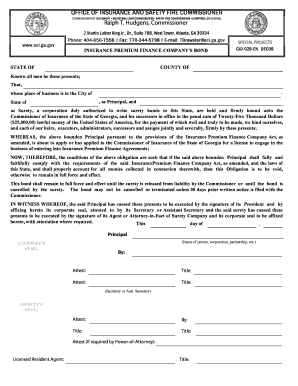
OFFICE of INSURANCE and SAFETY FIRE COMMISSIONER Form


What is the OFFICE OF INSURANCE AND SAFETY FIRE COMMISSIONER
The OFFICE OF INSURANCE AND SAFETY FIRE COMMISSIONER is a state-level agency responsible for overseeing the insurance industry and fire safety regulations within its jurisdiction. This office plays a crucial role in protecting consumers by ensuring that insurance companies operate fairly and comply with state laws. Additionally, it enforces fire safety codes and regulations to safeguard public safety in residential and commercial properties.
How to obtain the OFFICE OF INSURANCE AND SAFETY FIRE COMMISSIONER
To obtain information or services from the OFFICE OF INSURANCE AND SAFETY FIRE COMMISSIONER, individuals or businesses typically need to visit the official website of the office or contact them directly. Many services, including filing complaints or accessing public records, can often be initiated online. For specific applications or permits, it may be necessary to complete forms that can also be found on the website.
Steps to complete the OFFICE OF INSURANCE AND SAFETY FIRE COMMISSIONER
Completing necessary forms or applications through the OFFICE OF INSURANCE AND SAFETY FIRE COMMISSIONER involves several steps:
- Identify the specific form or application required for your needs.
- Gather all necessary documentation, such as identification, proof of residence, or business licenses.
- Fill out the form accurately, ensuring all required fields are completed.
- Submit the form through the designated method, whether online, by mail, or in person.
- Keep a copy of the submitted form and any confirmation received for your records.
Legal use of the OFFICE OF INSURANCE AND SAFETY FIRE COMMISSIONER
The OFFICE OF INSURANCE AND SAFETY FIRE COMMISSIONER operates under specific legal frameworks that govern its authority and responsibilities. This includes enforcing state insurance laws, conducting investigations into insurance practices, and ensuring compliance with fire safety regulations. Understanding these legal parameters is essential for both consumers and businesses to navigate their rights and obligations effectively.
Key elements of the OFFICE OF INSURANCE AND SAFETY FIRE COMMISSIONER
Key elements of the OFFICE OF INSURANCE AND SAFETY FIRE COMMISSIONER include:
- Consumer protection initiatives to ensure fair treatment in insurance transactions.
- Regulatory oversight of insurance companies to maintain market integrity.
- Fire safety education and enforcement of safety codes.
- Public outreach programs to inform citizens about their rights and responsibilities regarding insurance and fire safety.
Required Documents
When interacting with the OFFICE OF INSURANCE AND SAFETY FIRE COMMISSIONER, various documents may be required depending on the specific service or application. Commonly required documents include:
- Identification documents, such as a driver’s license or state ID.
- Proof of residence or business registration.
- Completed application forms specific to the service being requested.
- Any additional documentation as specified by the office for particular applications.
Form Submission Methods
The OFFICE OF INSURANCE AND SAFETY FIRE COMMISSIONER typically offers several methods for form submission, including:
- Online submission through the official website, which is often the quickest method.
- Mailing completed forms to the designated office address.
- In-person submission at local offices or designated locations.
Quick guide on how to complete office of insurance and safety fire commissioner
Complete [SKS] effortlessly on any gadget
Web-based document management has gained traction among businesses and individuals alike. It offers an ideal environmentally-friendly substitute for traditional printed and signed documents, allowing you to locate the appropriate form and securely store it online. airSlate SignNow equips you with all the necessary tools to create, modify, and electronically sign your documents rapidly without hindrances. Handle [SKS] on any device using airSlate SignNow's Android or iOS applications and simplify any document-related task today.
The simplest way to edit and electronically sign [SKS] without breaking a sweat
- Locate [SKS] and then click Get Form to begin.
- Utilize the tools we provide to complete your form.
- Highlight relevant sections of the documents or black out sensitive information using tools specifically provided by airSlate SignNow for this purpose.
- Generate your signature with the Sign tool, which takes mere seconds and carries the same legal authority as a conventional wet ink signature.
- Review all the information and then click the Done button to save your changes.
- Select how you would like to send your form, via email, SMS, or invite link, or download it to your computer.
Put an end to lost or misplaced documents, monotonous form navigation, or errors that necessitate printing new copies. airSlate SignNow meets all your document management requirements in just a few clicks from any device of your choice. Edit and electronically sign [SKS] to ensure exceptional communication at every stage of the form preparation process with airSlate SignNow.
Create this form in 5 minutes or less
Related searches to OFFICE OF INSURANCE AND SAFETY FIRE COMMISSIONER
Create this form in 5 minutes!
How to create an eSignature for the office of insurance and safety fire commissioner
How to create an electronic signature for a PDF online
How to create an electronic signature for a PDF in Google Chrome
How to create an e-signature for signing PDFs in Gmail
How to create an e-signature right from your smartphone
How to create an e-signature for a PDF on iOS
How to create an e-signature for a PDF on Android
People also ask
-
What is the OFFICE OF INSURANCE AND SAFETY FIRE COMMISSIONER?
The OFFICE OF INSURANCE AND SAFETY FIRE COMMISSIONER is a governmental body that oversees insurance regulations and fire safety in the state. It plays a critical role in ensuring compliance with safety standards, making it essential for businesses to understand its guidelines for operations.
-
How can airSlate SignNow help businesses interact with the OFFICE OF INSURANCE AND SAFETY FIRE COMMISSIONER?
AirSlate SignNow provides businesses with a streamlined way to manage and eSign documents required by the OFFICE OF INSURANCE AND SAFETY FIRE COMMISSIONER. This ensures that all necessary paperwork is completed efficiently and securely, facilitating compliance with their regulations.
-
What are the key features of airSlate SignNow for compliance with the OFFICE OF INSURANCE AND SAFETY FIRE COMMISSIONER?
Key features of airSlate SignNow include customizable templates, real-time tracking of document statuses, and secure electronic signatures. These tools simplify the compliance process with the OFFICE OF INSURANCE AND SAFETY FIRE COMMISSIONER, making it easier for businesses to manage required documentation.
-
What benefits does airSlate SignNow offer for working with the OFFICE OF INSURANCE AND SAFETY FIRE COMMISSIONER?
By using airSlate SignNow, businesses gain signNow benefits such as reduced turnaround times for document signing and enhanced legal compliance. These advantages are particularly important when working within the frameworks set by the OFFICE OF INSURANCE AND SAFETY FIRE COMMISSIONER.
-
Is there a cost-effective plan available for accessing airSlate SignNow in relation to the OFFICE OF INSURANCE AND SAFETY FIRE COMMISSIONER?
Yes, airSlate SignNow offers cost-effective pricing plans that cater to various business needs. These plans provide access to tools that facilitate compliance with the OFFICE OF INSURANCE AND SAFETY FIRE COMMISSIONER, making it an affordable option.
-
Can airSlate SignNow be integrated with other applications for better compliance with the OFFICE OF INSURANCE AND SAFETY FIRE COMMISSIONER?
Absolutely! AirSlate SignNow integrates seamlessly with numerous applications, allowing for improved workflows in compliance with the OFFICE OF INSURANCE AND SAFETY FIRE COMMISSIONER. This flexibility enhances overall efficiency in managing required documentation.
-
How does airSlate SignNow ensure the security of documents for those dealing with the OFFICE OF INSURANCE AND SAFETY FIRE COMMISSIONER?
AirSlate SignNow employs robust security measures such as end-to-end encryption and secure storage to protect documents. This is essential for businesses that interact with the OFFICE OF INSURANCE AND SAFETY FIRE COMMISSIONER to safeguard sensitive information.
Get more for OFFICE OF INSURANCE AND SAFETY FIRE COMMISSIONER
Find out other OFFICE OF INSURANCE AND SAFETY FIRE COMMISSIONER
- eSignature Rhode Island Rental agreement lease Easy
- eSignature New Hampshire Rental lease agreement Simple
- eSignature Nebraska Rental lease agreement forms Fast
- eSignature Delaware Rental lease agreement template Fast
- eSignature West Virginia Rental lease agreement forms Myself
- eSignature Michigan Rental property lease agreement Online
- Can I eSignature North Carolina Rental lease contract
- eSignature Vermont Rental lease agreement template Online
- eSignature Vermont Rental lease agreement template Now
- eSignature Vermont Rental lease agreement template Free
- eSignature Nebraska Rental property lease agreement Later
- eSignature Tennessee Residential lease agreement Easy
- Can I eSignature Washington Residential lease agreement
- How To eSignature Vermont Residential lease agreement form
- How To eSignature Rhode Island Standard residential lease agreement
- eSignature Mississippi Commercial real estate contract Fast
- eSignature Arizona Contract of employment Online
- eSignature Texas Contract of employment Online
- eSignature Florida Email Contracts Free
- eSignature Hawaii Managed services contract template Online