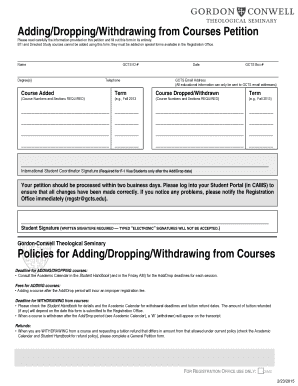
Gordon Conwell Theological Seminary Form


What is the Gordon Conwell Theological Seminary
The Gordon Conwell Theological Seminary is an esteemed institution dedicated to theological education and training for future leaders in ministry. Founded in 1969, it offers a diverse range of degree programs, including Master of Divinity, Master of Arts, and Doctor of Ministry. The seminary emphasizes a holistic approach to education, integrating academic rigor with spiritual formation and practical ministry experience. With campuses located in Massachusetts and North Carolina, it serves a wide array of students from various backgrounds and denominations, fostering a community committed to serving the church and society.
How to use the Gordon Conwell Theological Seminary
Utilizing the resources and programs at Gordon Conwell Theological Seminary begins with understanding the various academic offerings. Prospective students can explore degree programs that align with their vocational goals. The seminary provides access to a library of theological resources, online courses, and community events that enhance learning. Additionally, students can engage in internships and field education opportunities, allowing them to apply their studies in real-world ministry contexts. Networking with faculty and peers is encouraged to build supportive relationships that enrich the educational experience.
Eligibility Criteria
To gain admission to the Gordon Conwell Theological Seminary, applicants must meet specific eligibility criteria. Generally, candidates should hold a bachelor's degree or its equivalent from an accredited institution. Depending on the program, additional requirements may include letters of recommendation, a personal statement, and an interview. The seminary seeks individuals who demonstrate a commitment to Christian faith and a desire to pursue theological education for ministry or academic purposes. Prospective students are encouraged to review the specific criteria for their chosen program to ensure they meet all necessary qualifications.
Application Process & Approval Time
The application process for the Gordon Conwell Theological Seminary involves several key steps. Applicants must complete an online application form, submit required documents, and pay any associated fees. After submission, the admissions committee reviews applications on a rolling basis. Typically, applicants can expect to receive a decision within a few weeks after their application is complete. It is advisable for prospective students to apply early to allow time for any necessary follow-up or additional documentation. Understanding this timeline can help candidates prepare for their transition into seminary life.
Required Documents
When applying to the Gordon Conwell Theological Seminary, candidates must prepare several essential documents. These typically include an official transcript from all post-secondary institutions attended, letters of recommendation from individuals who can speak to the applicant's character and qualifications, a personal statement outlining their faith journey and vocational goals, and a completed application form. Some programs may also require standardized test scores, such as the GRE, although this varies by program. Ensuring that all documents are submitted accurately and on time is crucial for a smooth application process.
Steps to complete the Gordon Conwell Theological Seminary
Completing a program at the Gordon Conwell Theological Seminary involves several important steps. Initially, students must enroll in their chosen degree program and complete the required coursework. This includes attending classes, engaging in discussions, and participating in practical ministry experiences. Students are also encouraged to take advantage of mentorship opportunities and academic resources provided by the seminary. Upon nearing completion of their studies, students will need to fulfill any remaining requirements, such as a thesis or capstone project, before graduating. Maintaining communication with academic advisors throughout this process can help ensure a successful journey.
Quick guide on how to complete gordon conwell theological seminary
Effortlessly Complete [SKS] on Any Device
Managing documents online has gained traction among businesses and individuals alike. It offers an ideal eco-friendly alternative to traditional printed and signed paperwork, allowing you to find the correct form and securely preserve it online. airSlate SignNow equips you with all the necessary tools to create, modify, and electronically sign your documents quickly and efficiently. Handle [SKS] on any platform with the airSlate SignNow applications for Android or iOS and streamline any document-related process today.
The Easiest Way to Edit and eSign [SKS] with Ease
- Obtain [SKS] and click Get Form to commence.
- Utilize the tools we offer to complete your form.
- Emphasize relevant sections of your documents or obscure sensitive information with tools specifically designed for that purpose by airSlate SignNow.
- Formulate your signature using the Sign tool, which takes just moments and holds the same legal validity as a conventional wet ink signature.
- Review the information and click the Done button to save your adjustments.
- Select how you wish to share your form—via email, SMS, invite link, or download it to your computer.
Say goodbye to lost or misfiled documents, tedious form searches, or errors necessitating new printed document copies. airSlate SignNow caters to your document management needs with just a few clicks from any device you choose. Modify and eSign [SKS] to ensure exceptional communication throughout the form preparation process with airSlate SignNow.
Create this form in 5 minutes or less
Related searches to Gordon Conwell Theological Seminary
Create this form in 5 minutes!
How to create an eSignature for the gordon conwell theological seminary
How to create an electronic signature for a PDF online
How to create an electronic signature for a PDF in Google Chrome
How to create an e-signature for signing PDFs in Gmail
How to create an e-signature right from your smartphone
How to create an e-signature for a PDF on iOS
How to create an e-signature for a PDF on Android
People also ask
-
What is Gordon Conwell Theological Seminary?
Gordon Conwell Theological Seminary is a renowned institution that offers theological education, training, and resources for those pursuing ministry and related fields. Its programs are designed to equip students with a deep understanding of theology and practical skills for impactful leadership in their communities.
-
How can airSlate SignNow benefit students from Gordon Conwell Theological Seminary?
Students at Gordon Conwell Theological Seminary can benefit from airSlate SignNow by easily managing and signing their important academic documents online. The platform streamlines the eSigning process, making it efficient and accessible, which helps students focus more on their studies and less on paperwork.
-
What features does airSlate SignNow offer for users affiliated with Gordon Conwell Theological Seminary?
airSlate SignNow offers features such as customizable templates, automated workflows, and secure document storage, which are particularly useful for users affiliated with Gordon Conwell Theological Seminary. These features enhance the efficiency of document management and eSignature processes, making it ideal for seminarians and faculty alike.
-
Is airSlate SignNow cost-effective for students at Gordon Conwell Theological Seminary?
Yes, airSlate SignNow is a cost-effective solution tailored for students, churches, and institutions like Gordon Conwell Theological Seminary. With affordable pricing tiers and a user-friendly interface, it allows students to manage their documents without incurring signNow expenses.
-
What types of documents can be signed using airSlate SignNow at Gordon Conwell Theological Seminary?
At Gordon Conwell Theological Seminary, students and faculty can use airSlate SignNow to sign various documents, such as application forms, transcripts, and scholarship agreements. The platform's versatility allows for the secure handling of multiple document types, ensuring that all signing needs are met efficiently.
-
How does airSlate SignNow integrate with other tools used by Gordon Conwell Theological Seminary?
airSlate SignNow integrates seamlessly with many popular applications and tools that are frequently used at Gordon Conwell Theological Seminary, such as Google Drive and Microsoft Office. This integration allows users to import documents directly and manage their workflows more effectively.
-
Can Gordon Conwell Theological Seminary faculty use airSlate SignNow for official documents?
Absolutely! Faculty members at Gordon Conwell Theological Seminary can utilize airSlate SignNow to manage official documents, such as contracts, evaluations, and letters of recommendation. The platform's security features ensure that all sensitive information is securely handled during the signing process.
Get more for Gordon Conwell Theological Seminary
Find out other Gordon Conwell Theological Seminary
- How To Electronic signature Missouri Courts Word
- How Can I Electronic signature New Jersey Courts Document
- How Can I Electronic signature New Jersey Courts Document
- Can I Electronic signature Oregon Sports Form
- How To Electronic signature New York Courts Document
- How Can I Electronic signature Oklahoma Courts PDF
- How Do I Electronic signature South Dakota Courts Document
- Can I Electronic signature South Dakota Sports Presentation
- How To Electronic signature Utah Courts Document
- Can I Electronic signature West Virginia Courts PPT
- Send Sign PDF Free
- How To Send Sign PDF
- Send Sign Word Online
- Send Sign Word Now
- Send Sign Word Free
- Send Sign Word Android
- Send Sign Word iOS
- Send Sign Word iPad
- How To Send Sign Word
- Can I Send Sign Word