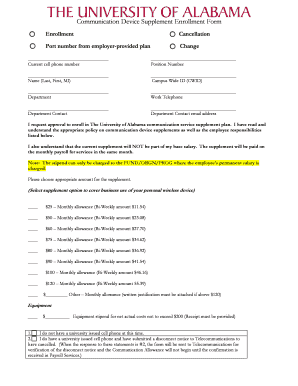
Communication Device Supplement Enrollment Form Accounts


What is the Communication Device Supplement Enrollment Form Accounts
The Communication Device Supplement Enrollment Form Accounts is a critical document designed for individuals seeking to enroll in programs that provide communication devices. This form is particularly relevant for those who may require specialized equipment to enhance their communication capabilities due to disabilities or other qualifying conditions. It serves as a formal request for assistance and outlines the necessary information to determine eligibility for device provision and support services.
How to use the Communication Device Supplement Enrollment Form Accounts
To effectively use the Communication Device Supplement Enrollment Form Accounts, individuals should first gather all required personal information, including identification details and any relevant medical documentation. The form should be filled out accurately, ensuring that all sections are completed to avoid delays in processing. Once completed, the form can be submitted through the specified channels, which may include online submission or mailing it to the appropriate agency.
Steps to complete the Communication Device Supplement Enrollment Form Accounts
Completing the Communication Device Supplement Enrollment Form Accounts involves several key steps:
- Read the instructions carefully to understand the requirements.
- Provide personal information, including your name, address, and contact details.
- Detail your communication needs and any specific devices you are requesting.
- Attach any necessary documentation that supports your eligibility.
- Review the form for accuracy before submission.
Eligibility Criteria
Eligibility for the Communication Device Supplement Enrollment Form Accounts typically includes individuals with documented communication disabilities or conditions that impair their ability to communicate effectively. Specific criteria may vary by state or program, so it is essential to review the guidelines provided by the issuing agency. Generally, applicants must demonstrate a need for assistive technology and may need to provide medical or professional assessments to support their application.
Form Submission Methods
The Communication Device Supplement Enrollment Form Accounts can be submitted through various methods. Common options include:
- Online submission via the designated government or agency website.
- Mailing the completed form to the appropriate office.
- In-person submission at local offices or service centers.
Choosing the most convenient method can help ensure timely processing of your enrollment request.
Key elements of the Communication Device Supplement Enrollment Form Accounts
Important elements of the Communication Device Supplement Enrollment Form Accounts include:
- Personal identification information.
- Description of communication needs.
- Details on the requested devices or services.
- Supporting documentation requirements.
- Signature and date to certify the information provided.
Each of these elements plays a vital role in the evaluation of the application and the determination of eligibility for assistance.
Quick guide on how to complete communication device supplement enrollment form accounts
Complete [SKS] effortlessly on any device
Digital document management has become increasingly favored by businesses and individuals alike. It offers an excellent environmentally friendly alternative to traditional printed and signed papers, allowing you to obtain the appropriate form and securely preserve it online. airSlate SignNow equips you with all the tools necessary to create, alter, and eSign your documents swiftly without delays. Manage [SKS] on any device using airSlate SignNow apps for Android or iOS and enhance any document-focused process today.
How to alter and eSign [SKS] with ease
- Access [SKS] and click on Get Form to begin.
- Utilize the tools we provide to complete your document.
- Emphasize pertinent sections of your documents or obscure sensitive details with tools that airSlate SignNow offers specifically for this purpose.
- Create your eSignature using the Sign feature, which takes seconds and carries equal legal significance as a conventional wet ink signature.
- Review the details and click on the Done button to save your changes.
- Choose how you would like to send your form, whether by email, text message (SMS), invitation link, or download it to your computer.
Forget about lost or misplaced documents, tiresome form searches, or mistakes that necessitate reprinting new document copies. airSlate SignNow takes care of your document management needs in a few clicks from any device you prefer. Edit and eSign [SKS] and guarantee outstanding communication at every stage of your form preparation process with airSlate SignNow.
Create this form in 5 minutes or less
Related searches to Communication Device Supplement Enrollment Form Accounts
Create this form in 5 minutes!
How to create an eSignature for the communication device supplement enrollment form accounts
How to create an electronic signature for a PDF online
How to create an electronic signature for a PDF in Google Chrome
How to create an e-signature for signing PDFs in Gmail
How to create an e-signature right from your smartphone
How to create an e-signature for a PDF on iOS
How to create an e-signature for a PDF on Android
People also ask
-
What is the Communication Device Supplement Enrollment Form Accounts?
The Communication Device Supplement Enrollment Form Accounts is a streamlined digital form that allows users to enroll in communication device programs efficiently. This form simplifies the application process and ensures that all necessary information is collected accurately. Utilizing the airSlate SignNow platform, users can complete and submit these forms quickly and securely.
-
How does the Communication Device Supplement Enrollment Form Accounts improve productivity?
By leveraging the Communication Device Supplement Enrollment Form Accounts, businesses can signNowly reduce the time spent on paperwork and manual processing. This digital solution automates the enrollment process, minimizes errors, and accelerates approvals. As a result, teams can focus on more critical tasks, enhancing overall productivity.
-
Are there any costs associated with the Communication Device Supplement Enrollment Form Accounts?
Yes, there are costs associated with using the Communication Device Supplement Enrollment Form Accounts, but airSlate SignNow offers competitive pricing plans tailored to different business needs. These plans include various features designed to maximize the utility of your forms while ensuring cost-effectiveness. For specific pricing details, it's best to consult our pricing page or signNow out to our sales team directly.
-
What features are included in the Communication Device Supplement Enrollment Form Accounts?
The Communication Device Supplement Enrollment Form Accounts come with several powerful features, including customizable templates, electronic signatures, real-time tracking, and automated reminders. These features ensure that your enrollment process is not only efficient but also compliant with legal standards. airSlate SignNow makes managing these forms easy and effective for users.
-
Can the Communication Device Supplement Enrollment Form Accounts be integrated with other software?
Absolutely! The Communication Device Supplement Enrollment Form Accounts can be seamlessly integrated with various software applications. This integration capability helps streamline workflows and enhances data transfer between systems, improving overall efficiency. Popular integrations include CRM systems and other document management tools, making it convenient for businesses to manage their forms.
-
What benefits does the Communication Device Supplement Enrollment Form Accounts provide to businesses?
Utilizing the Communication Device Supplement Enrollment Form Accounts offers numerous benefits, including faster processing times, reduced paperwork, and improved accuracy. These advantages lead to a more efficient enrollment process and enhanced customer satisfaction. Additionally, businesses can manage compliance more easily through digital forms.
-
Is training available for using the Communication Device Supplement Enrollment Form Accounts?
Yes, airSlate SignNow provides comprehensive training resources and support for using the Communication Device Supplement Enrollment Form Accounts. Users can access tutorials, webinars, and one-on-one support to ensure they are utilizing the platform effectively. This training maximizes the potential of your forms and helps your team get the most out of the service.
Get more for Communication Device Supplement Enrollment Form Accounts
Find out other Communication Device Supplement Enrollment Form Accounts
- eSignature New Hampshire Proforma Invoice Template Mobile
- eSignature North Carolina Proforma Invoice Template Easy
- Electronic signature Connecticut Award Nomination Form Fast
- eSignature South Dakota Apartment lease agreement template Free
- eSignature Maine Business purchase agreement Simple
- eSignature Arizona Generic lease agreement Free
- eSignature Illinois House rental agreement Free
- How To eSignature Indiana House rental agreement
- Can I eSignature Minnesota House rental lease agreement
- eSignature Missouri Landlord lease agreement Fast
- eSignature Utah Landlord lease agreement Simple
- eSignature West Virginia Landlord lease agreement Easy
- How Do I eSignature Idaho Landlord tenant lease agreement
- eSignature Washington Landlord tenant lease agreement Free
- eSignature Wisconsin Landlord tenant lease agreement Online
- eSignature Wyoming Landlord tenant lease agreement Online
- How Can I eSignature Oregon lease agreement
- eSignature Washington Lease agreement form Easy
- eSignature Alaska Lease agreement template Online
- eSignature Alaska Lease agreement template Later